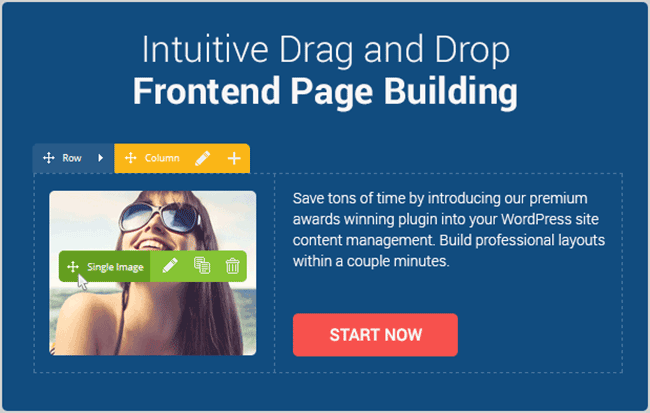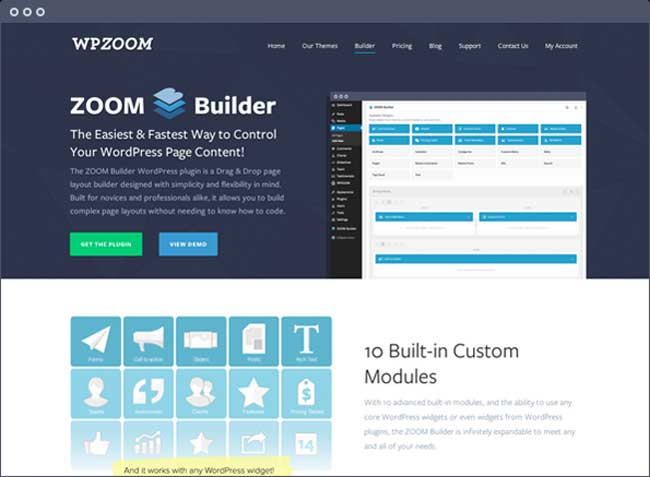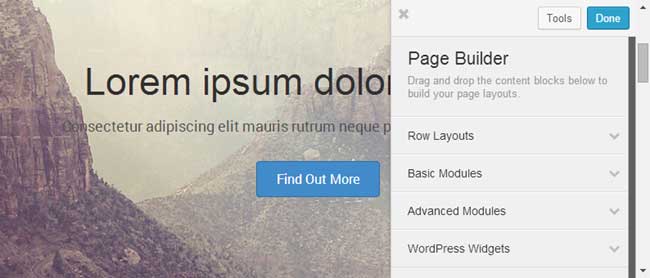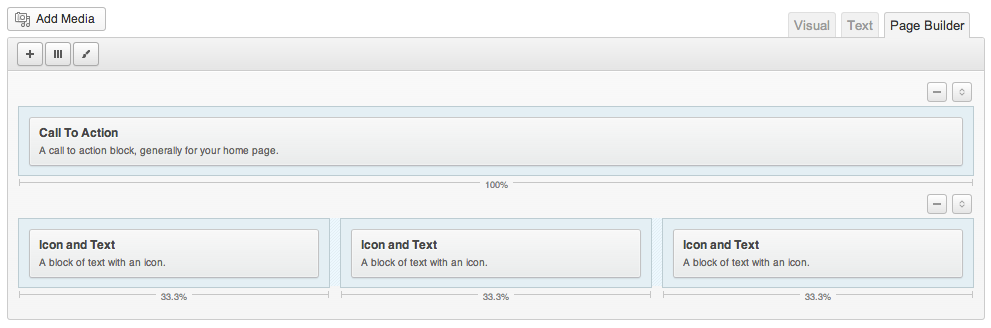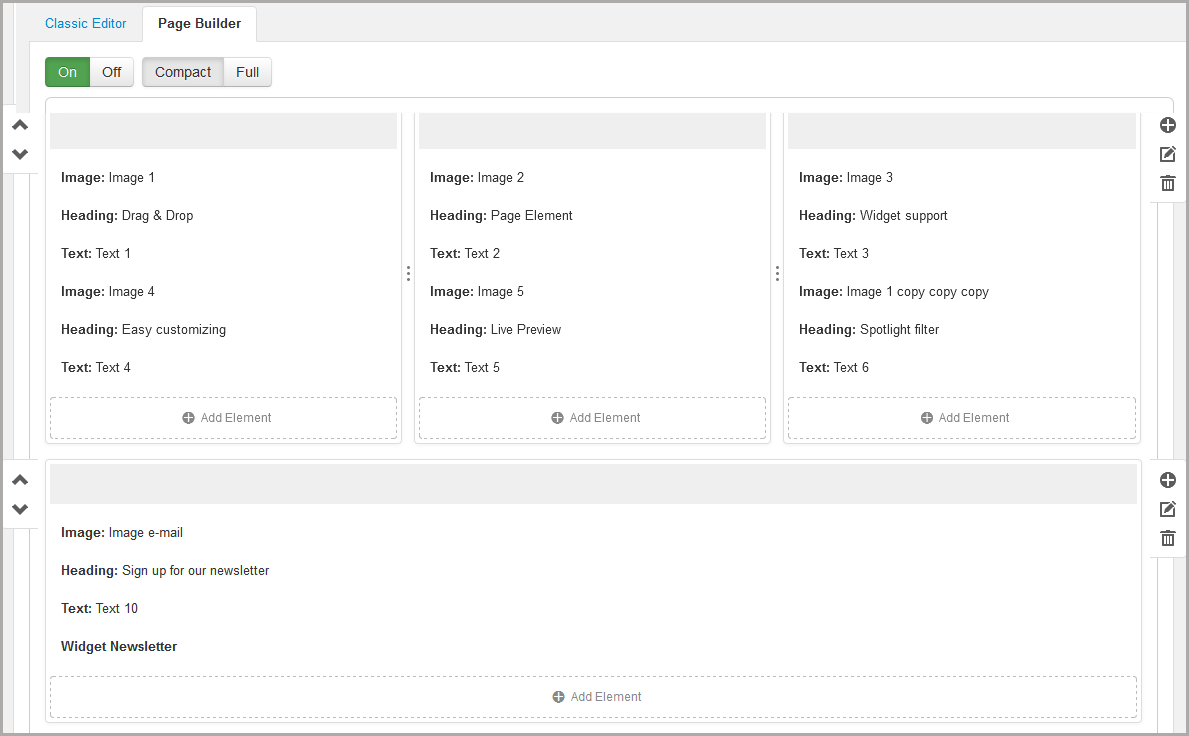A page builder plugin lets you create custom layouts for your WordPress posts and pages. These layouts are typically created using columns and rows, which can then be filled with content. The types of content available will depend on the plugin in use, but it can include elements such as buttons, tables, tabs, media, and regular text content, plus a whole lot more.
Many of these page builders also allow you to insert widgets, which are traditionally only available for use in sidebar areas, into your WordPress post and page layouts.
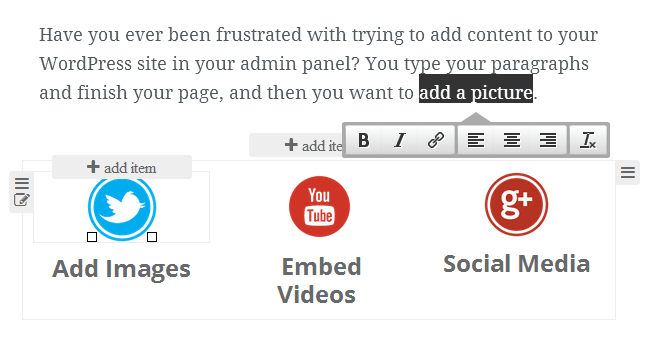
Page builder plugins work with most WordPress themes so you can keep your website’s current design. However, with one of these plugins installed, you can now create posts and pages with more useful, flexible, and impressive layouts, that you would not normally be able to do build with WordPress.
Some page builders simply allow you to create these layouts through an upgraded version of the standard WordPress post or page editor, while others give you access to a frontend editor for a real time preview of what your new page will look like.
Other plugins let you do some frontend inline editing of your content using a WYSIWYG editor. A drag and drop interface is also becoming increasingly popular with tools of this type.
How to Choose a Page Builder Plugin for WordPress
Prices range from free to over $100, therefore your budget will play a part in which plugin you choose. However, other factors which will aid your decision making process will include the following:
- Whether it has drag and drop functionality
- Frontend or backend editing
- Inline content editing
- Live preview
- Number of included modules or elements that can be inserted into layouts
- Inclusion of layout templates
- Ability to save and reuse layouts
- Responsive layouts for use on portable devices
The above should give you some idea of what features to expect in a WordPress page builder plugin and help you compare the different options available.
Visual Composer ($30)
Visual Composer has been around for a while now, but that doesn’t mean this plugin is at all dated. In fact, with over 70,000 sales so far, this plugin continues to grow and develop with new updates being released on a regular basis. If you haven’t checked out this plugin in a while, or at all, you might be surprised by what it can now offer.
As part of the ongoing development and improvement of Visual Composer, this plugin now includes both backend and frontend editors for maximum flexibility. The drag and drop interface that proved so popular is still intact, making creating layouts for your posts and pages very easy.
This premium plugin includes over 40 content elements which can be dragged and dropped into your row and column based layouts. There is an easy to use skin builder tool included too and all layouts are fully responsive for use on smaller screen devices.
Despite thousands of websites trusting this plugin for their content layout and creation tasks, the large number of features and options means the chance of any two sites that use Visual Composer looking the same are very slim. There are also options for extending this plugin if you need even more features from your page layout builder.
Try the Visual Composer demo now
Zoom Builder ($75)
With Zoom Builder, you can easily start adding rows and columns to your WordPress posts and pages in order to break free from the constraints of the traditional WordPress blog post format.
Once you’ve created a layout, you can then begin dragging and dropping page elements into your posts. The Zoom Builder plugin comes with a great selection of these elements, or modules as they call them, including sliders, forms, charts, pricing tables and a whole lot more.
As if that wasn’t enough, this drag and drop page builder plugin for WordPress also allows you to add any widgets that are active on your site into your post and page layouts. This includes not only the default WordPress sidebar widgets, but any others that might be active from the plugins you are using on your site. When you take this into consideration, there is no limit to the type of content you can now add to your posts and pages with Zoom Builder.
Finally, Zoom Builder comes with some really impressive page layout templates to save you from having to start from scratch every time you create a new post or page. This gives you access to some great looking layouts which you can easily edit in order to personalise them for your website.
FastLine Page Builder (FREE)
FastLine Page Builder is a great choice for anyone who wants to create more advanced post and page layouts than is presently possible with the standard WordPress functionality.
The creation and editing of the layouts takes place on the frontend of the site, giving you a better idea of how your new content will look to readers and visitors. FastLine Page Builder uses the familiar column and row layout to divide your posts and pages up into sections, with the modules then be dragged and dropped into place.
These modules can be edited in terms of their appearance, to help them match the theme you are using on your WordPress site. With FastLine Page Builder, you can also insert widgets and shortcodes into your layouts for maximum flexibility.
FastLine Page Builder comes with a varied selection of page layouts which cover a range of uses from home pages, landing pages, contact pages, about pages, and many more. These templates look really appealing, but can also be edited and improved upon, giving you lots of options for how they will eventually look.
This plugin also includes a premium WordPress theme to help you get started with a new site as quickly as possible.
Try the FastLine Page Builder demo now
Page Builder by SiteOrigin (FREE)
Page Builder is a free plugin. It’s great for anyone who is unsure whether they really need a premium page builder plugin or not. Once installed and activated, this plugin lets you create responsive column and row layouts for your WordPress posts and pages.
Like many of the premium options covered on this list of best page builder plugins for WordPress, this one allows you to insert widgets into your layouts for creating feature-rich dynamic pages. Existing widgets on your site can be used, as well as those that come with the plugin itself.
These packaged widgets include buttons, calls to actions, price boxes, testimonials, and more. Being able to display widgets in your layouts gives you almost unlimited options when it comes to what kind of content you can include in your pages.
Page Builder by SiteOrigin is a very popular and well-regarded free option for creating custom page layouts in WordPress.
View the SiteOrigin Page Builder now
IG Page Builder (FREE / $29)
IG Page Builder is another free option for those who want to create posts and pages with more creative layouts than a standard WordPress installation will allow.
The layouts are built using a drag and drop interface and your creations will all be fully responsive for use on a range of screen sizes and portable devices. IG Page Builder also includes lots of elements which can be added to your layouts. These include alerts, buttons, tabs, and tables. You can also insert WordPress widgets into your layouts.
With this plugin installed on your website, you can begin creating row and column based layouts and then filling them with a range of content. You can also save your layouts and reuse them to help you save time when creating a new page.
This is a well-regarded free drag and drop page builder plugin for WordPress which can be expanded by upgrading to the pro version for $29 if you need more features.
Conclusion
With so many modern options to choose from, it can be hard decide what the best WordPress page builder plugin is for your needs.
Zoom Builder and FastLine Page Builder are both great choices that work really well. However, in order to decide which one is the best choice of the two, you should compare the layouts and modules included in each and see which set appeals the most. Visual Composer shouldn’t be overlooked either. It has been around a long time, however it is still updated regularly (it was updated last week!). It’s a great option that has been constantly improved since it was first released.
If you are still unsure whether this type of plugin is something you can make use of, the free options can help you get a better understanding of the potential of a page builder.
Good luck,
Joe