In an era where it seems like new page builders are being created every day, it’s tough to figure out which ones to go with, and if they’re any easier than constructing pages with regular web building tools.
BitBlox is another page builder I’ve come across, yet it focuses only on landing pages, making it rather intriguing for companies that utilize landing pages on a regular basis.
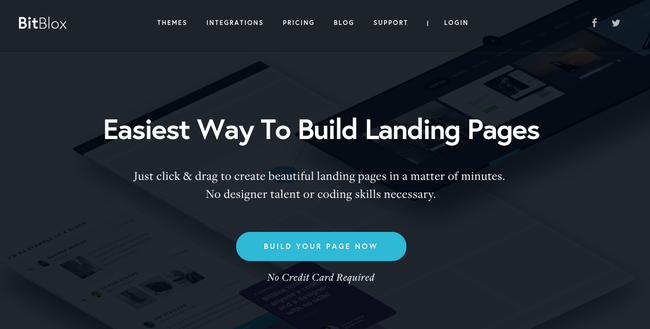
One word came to mind when browsing around the BitBlox website: Simplicity.
And that’s a good word, especially when talking about landing pages.
I frequently make landing pages for clients, so I know they can be rather tedious, considering they only consist of one page.
So I’m excited to check out a landing page builder like BitBlox, since a quickly-made landing page means more money for my clients and more time for me to work on other projects.
Let’s see if it lives up to my initial observation.
BitBlox Offers Beautiful Blocks for Quick Building and Rearrangement
Starting the process begins with clicking on the Build Your Page Now button. For testing the tool, BitBlox is a dream. There’s nothing that collects your information or asks for credit cards details. It goes right to the landing page builder.
The builder utilizes blocks (of which there are 116 pre-designed options). The first block most people will choose is a cover.
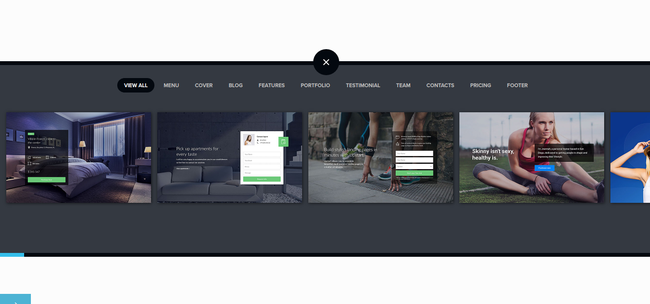
The plentiful selection presents a wide array of choices for different markets and businesses. For example, some of the covers include:
- Real estate agent contact form
- General email subscribe forms
- Fitness cover
- Podcast cover
- Donation form
- Video cover
- Ticket event form
- Gaming cover
- Webinar cover and countdown
- General product cover
- Business conference information cover
- Many more
For this review I chose a webinar cover, where the page announces a free webinar, the people hosting the webinar, along with an area for collecting emails from visitors.
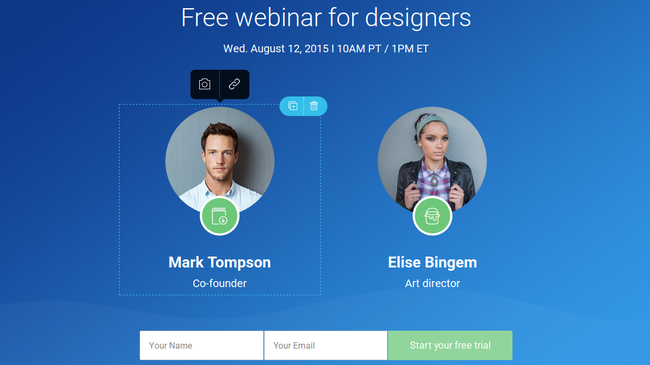
Even when playing around with the first block I started to realize that this is a true drag and drop editor, with the ability to edit and rearrange all items on the page such as photos, text and buttons. I also haven’t noticed any strange glitches, or limitations on where to move items, which drag and drop editors are notorious for.
Adding new blocks is done by clicking the + sign below the current block. The default block selector shows up once again with ease.
There’s nothing confusing about BitBlox at all. The editing tools are all right in plain sight, and the block selector remains the same so you quickly become familiar with the choices you have.
Within maybe 30 seconds I included several blocks I felt might be shown on a typical webinar landing page:
- Testimonials
- Team members
- Contact form
- Pricing for a product they might be selling
- A footer with a background image and social media buttons
Editing a Block is Even Simpler Than Placing Them
Okay, so inserting the blocks only takes a few seconds or minutes. But then you need to customize the blocks to fit your own needs.
This is far easier than some of the other editors I’ve worked with. Each block has a little dropdown menu for adjusting things like color, padding, alignment, parallax effects and whether or not you’d like to add more elements to the block.
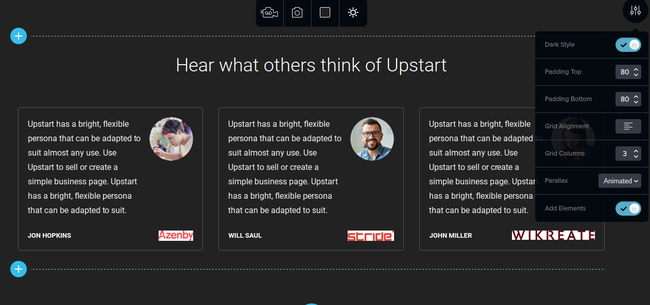
When adding new elements, a little box reveals your options. As you can see in the screenshot I can choose from items like buttons, text, icons, media, maps, forms, countdowns and more.
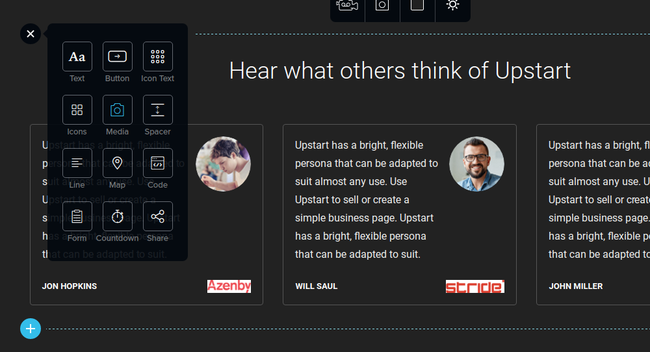
And that’s it. I’m completely done with the landing page. I couldn’t ask for anything more basic and intuitive.
What About Publishing the Landing Page?
Although the publication area resides in a strange location (in the Settings tab,) once you get there you receive a few options for publishing and sharing with customers and stakeholders:
- You can use the included BitBlox subdomain
- Connect your own 3rd-party domain
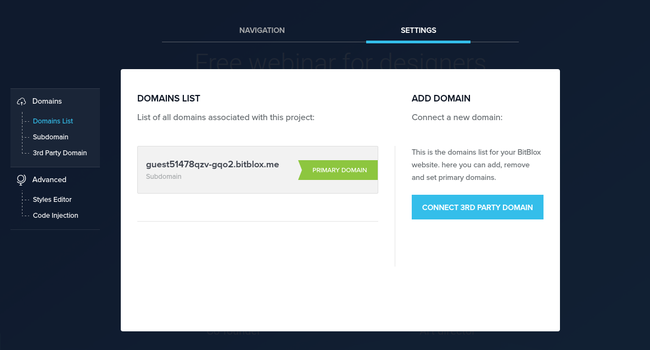
Therefore, your landing page is technically already published without you doing anything. All you have to do is grab the BitBlox subdomain to share it. Overriding the BitBlox subdomain only requires you to paste in your previously owned domain and walk through the verification process.
And BitBlox Has Solid Integrations
The 14 integrations get added to periodically, but what they have now seems appropriate for landing pages. The integrations cover categories like email marketing, CRM, marketing automation and webinars.
Some of the integrations include:
- MailChimp
- AWeber
- ConvertKit
- Zoho
- Mad Mimi
- SalesForce
- GoToWebinar
- Zapier
- Many more
BitBlox Pricing
BitBlox has a 30-day free trial for both of its plans. Neither trial requires you to submit a credit card. Therefore, you can start testing the product and building your landing pages without worrying about your card being charged. I’ll outline the two plans below, but keep in mind that going with the annual subscription saves you $120 per year, regardless of which plan you select.
- Basic Plan (Billed Monthly) – $39 per month gets you unlimited pages, visitors, leads and domains. Basic integrations are included, along with email support. Preview mode for team members is coming soon.
- Basic Plan (Billed Annually) – $29 per month for all of the Basic plan features.
- Professional Plan (Billed Monthly) – $59 per month gets you unlimited pages, visitors, leads and domains. Professional integrations are included, along with chat and email support. A/B testing comes along with this package as well. Edit mode for team members is coming soon.
- Professional Plan (Billed Annually) – $49 per month for all of the Professional plan features.
Who is BitBlox For?
The answer to this is uncomplicated. BitBlox is for people and companies that use landing pages regularly. You’d be hard-pressed to find a faster tool for pumping out landing pages, and it covers every industry you can possibly imagine.
I would recommend this for bloggers and companies with webinars, eCommerce sites with new product landing pages, companies trying to build their email lists, event organizers and more. The pricing doesn’t make sense for the occasional landing page user, but a brand that generates several landing pages every month will see returns in both time and money.
There you have it! If you have experience with BitBlox, tell us about it in the comments below. Otherwise, give the BitBlox landing page builder a shot by starting with the 30-day free trial.

