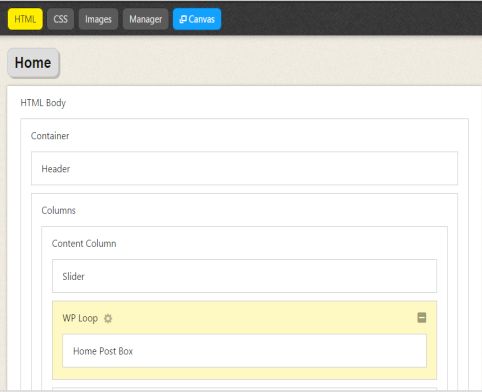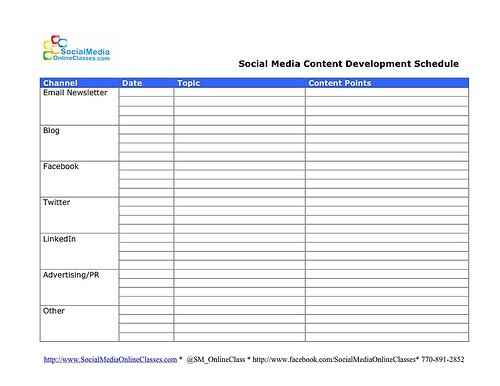People email me all the time telling me that they want to become a successful blogger, wanting to know what tips and tools I recommend they use to get started. In reality, different blogging tools are going to be a better fit for different bloggers – in many cases, the “best” tools depend on lots of different factors like your writing style, your audience, your niche and even your site design.
From my own personal experience, there are several tools that I love – things that have made my blogging life a lot easier to manage. And since I’m a working mom on the go, this is something I can appreciate. So if you’re like me – always on the lookout for the next great plugin or tip that will take my blog to the next level – here are a few tools that have worked really well for me – and are pretty universal, so I’m guessing they’ll work great for you as well!
1. The Wordpress Platform
Let’s just put it out there: Wordpress is basically the most amazing thing since sliced bread when it comes to blogging. When I first started out, I had a blogger url which was pretty basic – I really didn’t know what I was missing out on. But even if you’re just starting out and planning to go beyond the basic functionality, Wordpress is really a tool you should be using.
The platform itself is super easy to use and makes it easy to post, even for the newest of newbies. There’s also a ton of bells and whistles you can take advantage of as a veteran blogger. It’s like the platform grows with you as you expand your knowledge, audience and capabilities. And that’s something I’ve really come to appreciate in nearly ten years of working in the blogosphere.
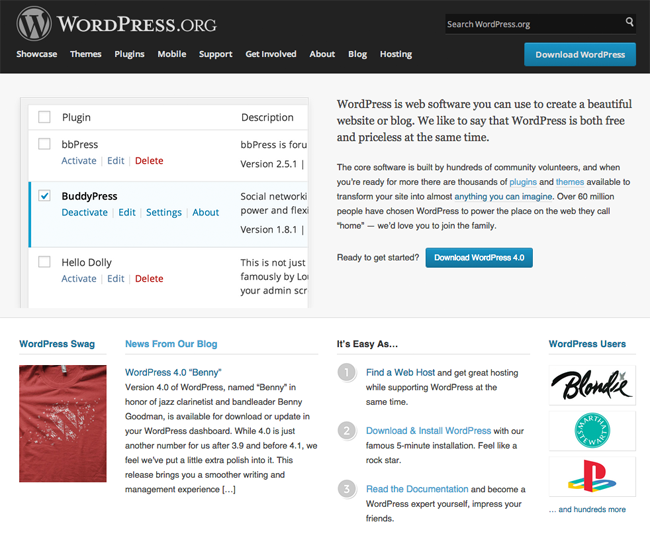
2. Thesis (by DIYThemes)
I discovered the Thesis plugin about two years ago – basically it lets you easily program your own blog template exactly to your own specifications. I know several other successful bloggers who have used this plugin as well.
The nice thing about Thesis is that I can change a lot of different visual pieces of my site – like how many sidebars I have, widths of different sections, header settings, text and link options, etc. – without completely changing out my template.
While I realize that this is a relatively simple fix for the real developers of the world, how to make major site changes typically isn’t common knowledge among the everyday blogger. Thesis does cost a bit of money to purchase (I think I spent around two hundred bucks), but it’s totally worth it.
3. The Askimet WordPress Plugin
Once your blog hits a certain amount of internet awareness – and by awareness, I mean when the spambots have picked up on your existence – you’ll start to notice lots of spam comments headed your way.
As your internet presence continues to grow, so will the number of bogus comments your site gets each week. Take it from someone who gets several thousand spam comments a week: utilizing a tool that can help filter these kinds of comments will help you to better manage this. I use Askimet, which I believe is one of the more popular spam comment filter plugins available on Wordpress.
It’s great because I can quickly run through the filtered comments on my site before fully deleting them, to prevent the plugin from filtering the wrong comments. It’s doubtful that any spam filter is one hundred percent accurate – there are still a few comments that slip through the cracks and have to be manually deleted every week – but this one does a pretty terrific job.
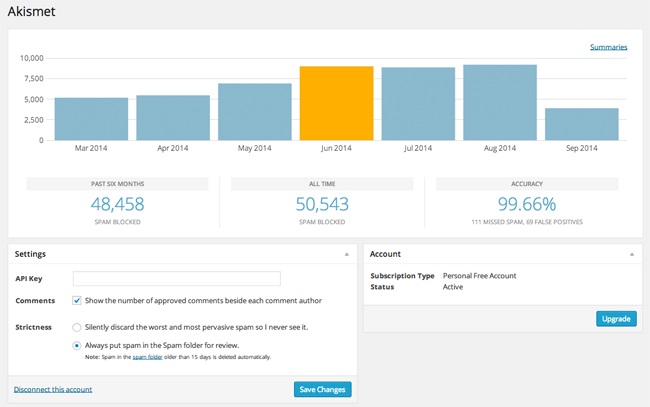
4. Hootsuite
If you read a lot of my blogging tips, you know that I am a HUGE advocate of using social media to promote your content. And we’re not just talking about sending out one measly link every time you throw up a new post – more like six to ten social updates for each new blog post over the course of a few days. But managing a large posting schedule like this on a manual basis is way too much work.
Hootsuite is great because I can pre-post a bunch of content to go out across my social networks at one time. It forces me to make sure I’m sending a different message every time I’m adding an update (which is a key to getting new visitors to your site – you have to appeal to different kinds of interests).
I also use Google Analytics to track which posts performed the best during the week and weight my weekend updates towards the content that was most popular. To evenly space all of my updates, I plug everything into Hootsuite on Friday night or Saturday morning, leaving the rest of my weekend free and clear from worrying about continuously posting on social media.
Quite honestly, I don’t think my site would get half the visitors that come through each week if I didn’t use a service like Hootsuite to organize the social side of sharing my content.
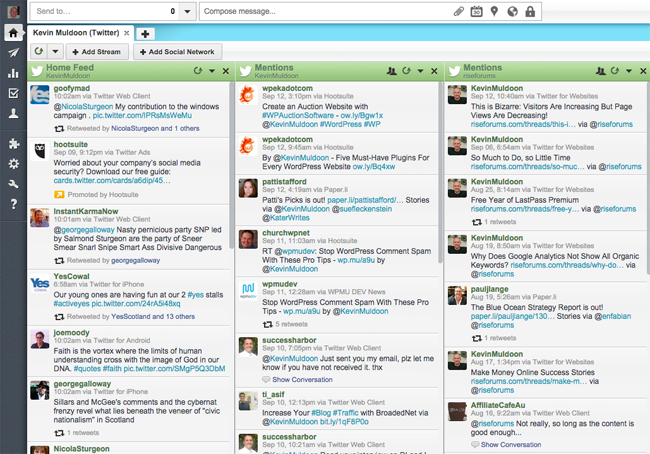
5. Google Analytics
Of course, this brings us to the most important tool that every blogger should be using: Google Analytics. This is a high powered tool that lets you see beyond just how many people are visiting your site to understand how they found you, how often they come back, what content they viewed and more.
Analyzing this kind of data is a great way to understand what people are enjoying on your site – and what kind of content to create more of, where your calls to action are working and where they’re a little weak, how to better monetize your site, etc.
Basically, this is all of the information you need to continue making your website better – which is why we’re all here, right? Also, Google Analytics can be a little overwhelming if you’re not used to using it. There are tons of great tutorials on YouTube – don’t be afraid to use resources like these to learn how to maximize your Analytics account.
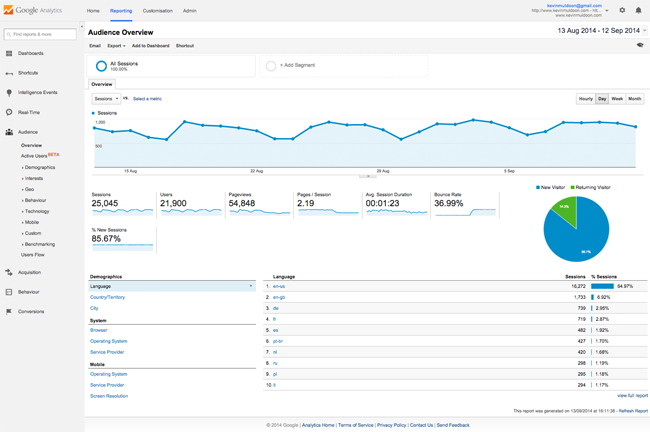
6. An Editorial Calendar
I know, I know – you’re sick of hearing about the editorial calendar. But the truth is, this is how I stay organized and on top of what’s going on within my blog. Not only can I track my own upcoming posts, I can manage what’s going on with my contributors and guest posters – leaving a lot less for my mommy brain to have to keep track of.
I also share a separate calendar with my contributors, so that they can update what they’re working on to avoid duplicate content and the like. It’s one of my favorite tools that I’m using religiously these days!
7. CommentLuv
As a blogger, one thing that I always want to do is encourage people to add their own thoughts and engage with my content. One way I do this is by adding a call to action to the bottom of my posts, posing a question for readers to respond to.
Another trick is to use the CommentLuv plugin, which allows visitors to automatically add their most recent blog post at the end of their comment. This is an easy way to share the love with those who take the time to comment – because they’re getting an internal back link to their site, which is great for building their SEO and Google authority. It also helps me add more external links throughout my content, which I’m not always the best at doing.
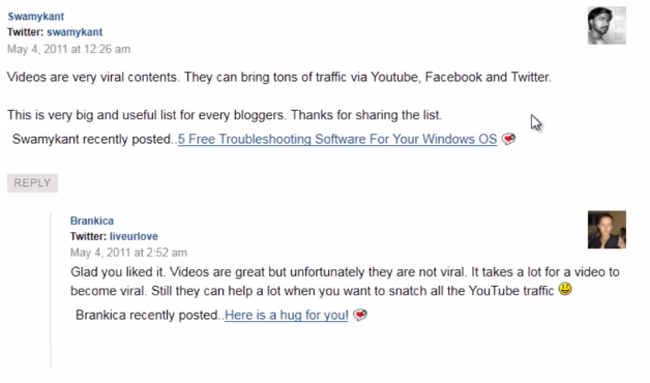
Having great resources and tools to use as a blogger is one key to continually improving your blog and building your audience. So now I want to know: what are YOUR favorite tools for blogging? Tell me in the comments section below!