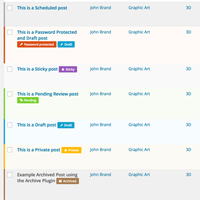I love WordPress plugins that make it easier for me to manage my blog posts and pages.
There are a lot of great WordPress plugins that help you do this. One such plugin is Editorial Calendar; a plugin that is useful for scheduling your blog posts.
In this article, I would like to share with you two useful WordPress plugins that help you manage your blog posts by adding colours to your post list. This will help you easily see the post status of your blog posts.
Colored Admin Post List
Colored Admin Post List will highlight the background of your post in the post list. The colour of the row will depend on the post status of the post. For example, pink for drafts and yellow for private. Custom post statuses are also supported by the plugin.
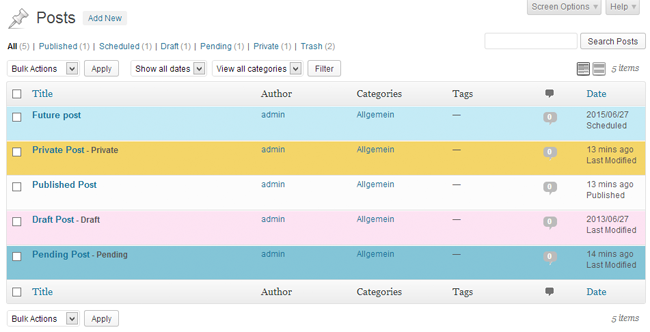
The colours you use for post statuses can be modified in the settings area using a colour picker, though I had no problem with the default colours that were used.
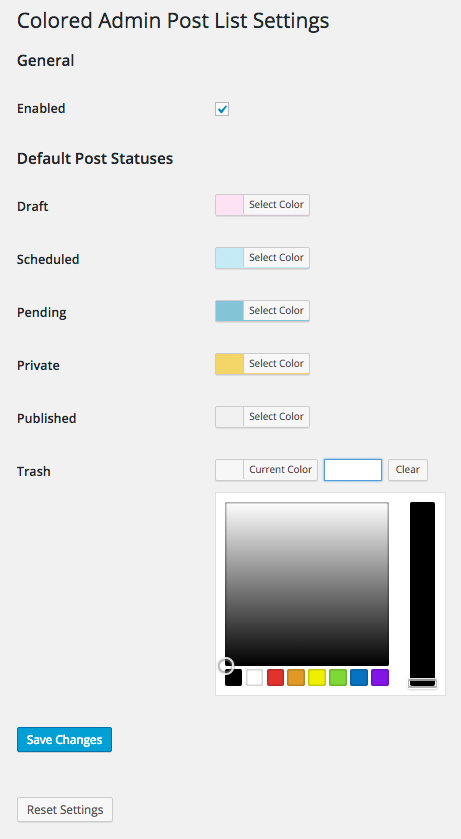
Highlighting the background of rows in the post list screen is a simple technique, but it is very effective and helps you quickly see what type of posts are listed on the page.
Post State Tags
A good alternative to Colored Admin Post List is Post State Tags. It is arguably a better solution as it colours the background, adds border to the left hand side of the row, and displays icons for each type of post status.
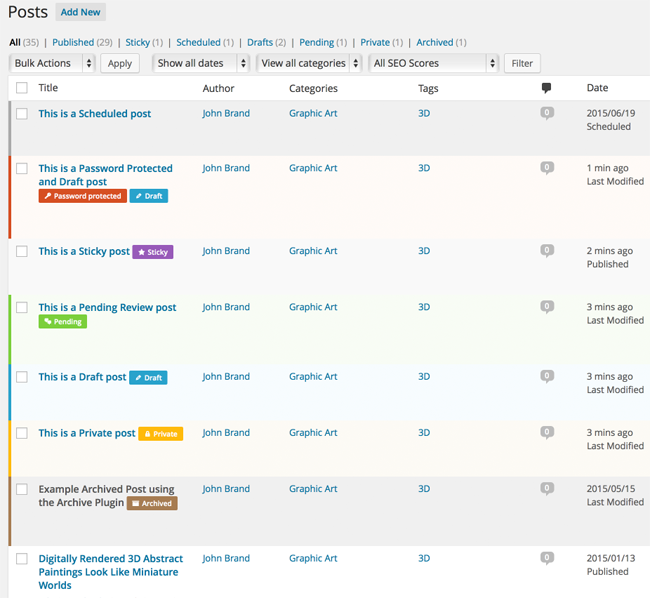
The plugin lets you adjust the colours and icons of every type of post status. Icons can be disabled if you wish and like Colored Admin Post List, custom post statuses are supported.
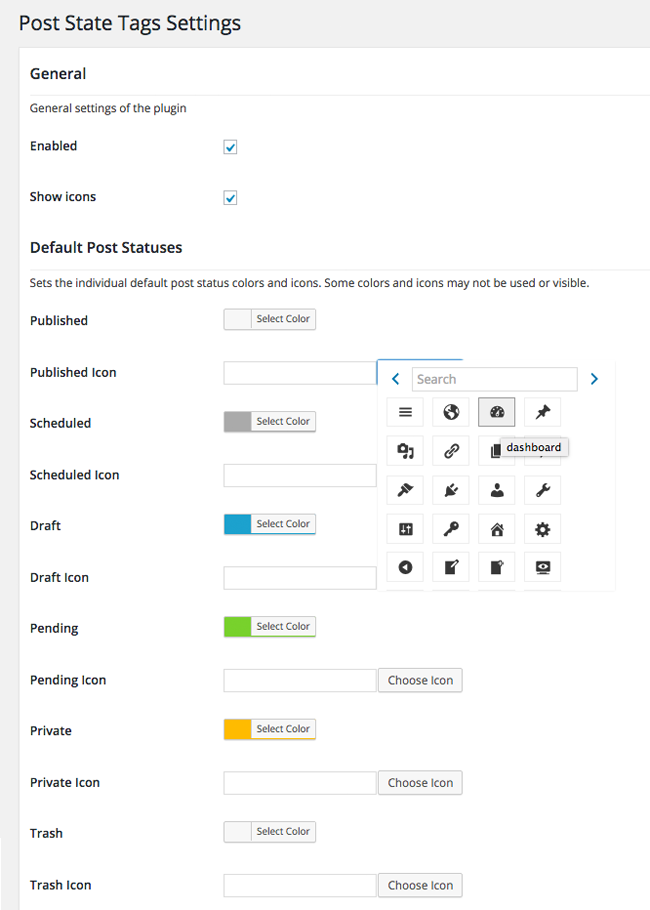
Special post statuses are supported. This includes private posts, sticky posts, front pages, and post pages.
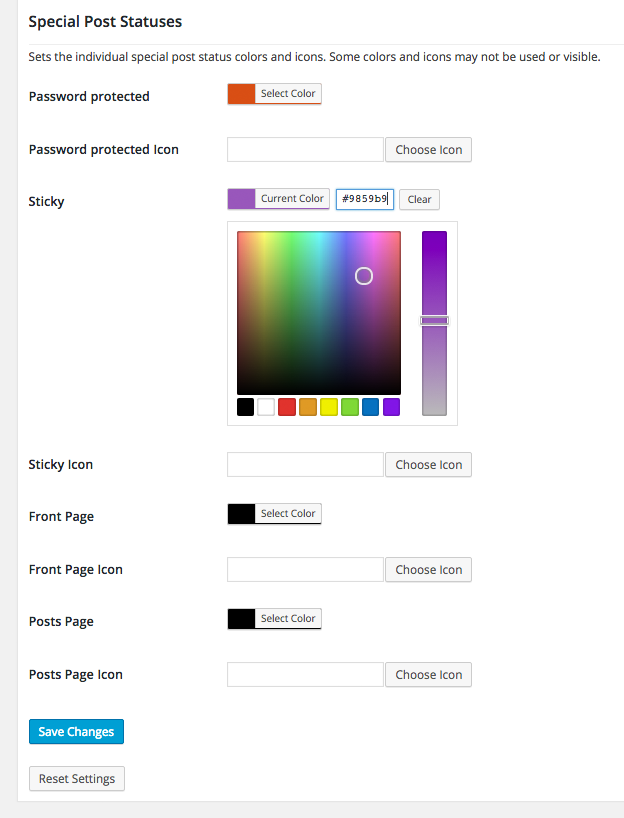
Colored Admin Post List and Post State Tags offer similar functionality so it really comes down to which style of colourisation you prefer for your post list page. I recommend giving both a try.
:)
Thanks,
Kevin