It seems like every day you hear news about how print books are going by the wayside to make room for eBooks. In fact, there were over 14 million eReaders sold in 2011, and that number is only growing. As an author, or anyone who wants to sell books, how should you decide on whether or not to sell print books? Try learning how to print On-Demand with CreateSpace.
Working with traditional publishers is almost a tad foolish nowadays, at lest for those who are just getting started with the writing game. But whenever you hear about self-publishing in the past you think about a sad writer with piles of his own books sitting in his garage. Fortunately, that isn’t the case anymore, since services like CreateSpace offer printing and On-Demand distribution services so that you only pay for the books that you sell.
CreateSpace is a powerful tool for anyone who wants to sell books, and it also works nicely for anyone who needs to produce On-Demand DVDs and CDs in the music or film industries. Let’s take a look at what CreateSpace has to offer and see which areas are great and which areas you should skip.
Publish a Trade Paperback
The primary reason many people, including myself, use CreateSpace is to design and print out trade paperbacks. In short, CreateSpace lets you upload your book, design the cover, setup your Amazon page and then post it for everyone to buy. When someone purchases the book on your Amazon page, CreateSpace prints out the order and ships it to the customer without you having to do anything in terms of printing or storing the books.
Since CreateSpace is owned by Amazon you receive a direct integration with their systems so that you don’t have to work on any exporting or transferring of your files.
The setup for your book is quite simple. Just start by creating a project name and then choosing if you want to build a paperback or one of the CDs of DVDs. We’ll talk about the additional options later on, but I want to focus more on helping writers print On-Demand with CreateSpace.

Every little detail you see on an Amazon page is included in the CreateSpace design center. For example, the page below asks you for the Title of your book along with the authors (options for multiple authors are included.) Create a series, change the language, specify a publication date and even change the edition number if you want to get that specific.

Since ISBNs are typically required for physical book copies, the CreateSpace interface gives you several options for creating your ISBN number. Most people just grab the free CreateSpace ISBN, but you also have the option to create a custom ISBN or punch in your own that you purchased from an ISBN agency. If you have a publisher you should speak with them before choosing your ISBN number.

The basic book information is also needed, so make sure you don’t skip over any of the steps in CreateSpace. It’s actually quite nice because the CreateSpace interface doesn’t let you move on if you skip something. This is key for including all the necessary information in your Amazon page and increasing the chances of people finding your pages. For example, the keywords, book description and category are all key for people to find your book.

The interior of your book comes from a PDF or Word Document file you have already created. CreateSpace isn’t a word editor, so you have to actually write your book in another software in order to upload it. This step takes a while depending on the size of you book, but you can move onto the Cover Creation page while it processes.

Cover creation is a sticky subject because it truly is one of those areas you should invest some money in when writing a book. The CreateSpace interface includes a Cover Creator, but the templates are iffy.
But to start, you must specify the trim size, paper color and interior type. CreateSpace recommends particular solutions for each and every one of these options. Keep in mind that you can always download a Word template with different trim sizes, and sample orders are available. Simply pay a few dollars and CreateSpace sends you a sample to see how the book feels in your hands. In my
In my experience, the CreateSpace books are high-quality, similar to something you might get from a regular publisher. They don’t offer hardcover books, but those are typically a waste of money anyway. Just remember to order some samples before sending to customers.

Choose a Matte or Glossy cover. During this step, you also have the option to order a sample.

In terms of the cover, you have three options: Build Your Cover Online, Professional Cover Design and Upload a Print-Ready PDF. The Cover Builder is free, but it’s not great for serious writers. Starting at $399 you can have the CreateSpace design team put together something for you, but in my opinion you can find something for around the same price or cheaper and receive a higher quality design. The cover is crucial for selling your book, so don’t skimp on this.

If you do choose to use the Cover Designer, you can see what some of them look like below. Choose one of these and start editing.

The Cover Designer is actually quite intuitive, since it gives you a full preview of your book and you can just click on one area to start editing.
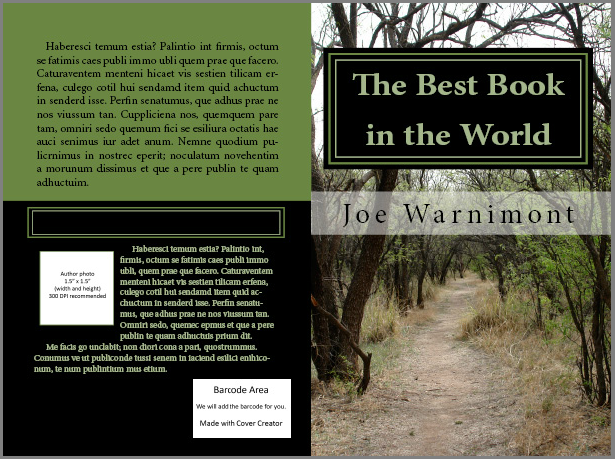
If you take a look at the screenshot below you can see exactly what areas you can edit with the Cover Designer on CreateSpace. Change your author image, front cover image, author text, colors and more.
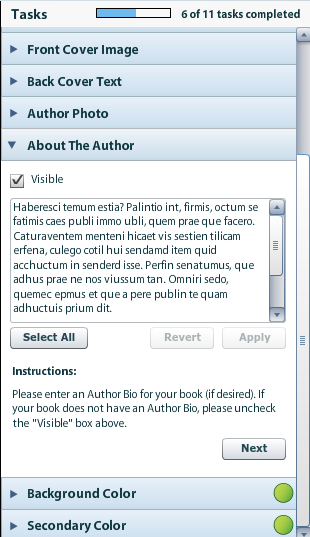
That’s just about it for the book design. It seems a little complex when reading through all the options, but you basically just upload your book chapters, create your cover and modify the Amazon page settings.
Pricing, Royalties and How On-demand Works
So how does this On-Demand system work? Basically, you design and activate your book on Amazon and then whenever someone purchases the book CreateSpace prints it and sends it to the customer. You can always purchase books for yourself to see how they look and to give out free samples to friends and family. The key with CreateSpace is that you don’t have to risk a large sum of money to print out a huge round of copies.
When you start selling books CreateSpace provides detailed reports to help you understand how well your sales are going.

Authors also have the option to modify pricing. CreateSpace includes a nice tool to type in your price and then see how much in royalties you will receive for each sale. Keep in mind that the royalties are smaller than with eBooks because you are working with physical copies and CreateSpace needs to cover their own printing costs.

There are also free distribution options. Choose to create your own Amazon and Amazon Europe page at the end, and then publish on the CreateSpace store as well. Not as many people buy from the CreateSpace store, but the royalties are higher.

You can also opt into CreateSpace Direct, Libraries and Academic Institutions, meaning that if they want, bookstores and libraries can find your book and order it for their shelves.
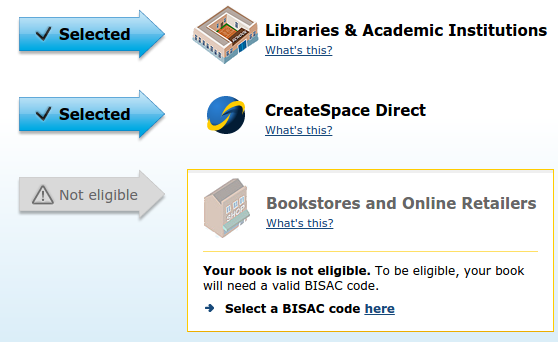
On the main CreateSpace dashboard you’ll notice a link that asks if you want to publish to the KDP program. This is simply a link to Kindle Direct Publishing, so it’s a different system for publishing eBooks. CreateSpace is only for designing and printing physical books.
Professional Book Services
Like every On-Demand book services company CreateSpace offers various additional services to help you fine tune your book and turn it into something that other people might consider reading. The company includes services for editing, layout/design, Kindle formatting and marketing.
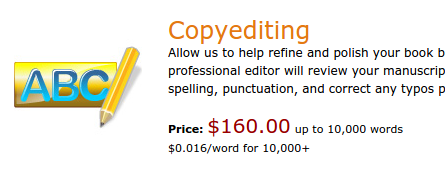
Let’s start with the editing services. This is the most value you will find in the professional services area offered by CreateSpace. Although I typically like to complete more research and find a dedicated editor who really enjoys my genre, CreateSpace provides a reasonably priced editing service. Rates range from $160 for copyediting to $470 for their full editing package. Keep in mind that these rates are for every 10,000 words.
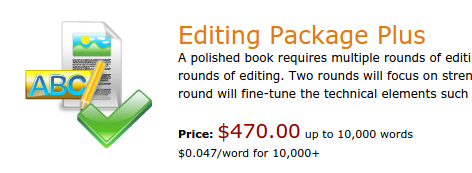
After that, I wouldn’t typically go with any of the other professional services from CreateSpace, but some authors might find the Layout and Design offerings quite affordable and of high quality. You can work with the professional design team to get a decent cover but it’s going to cost you around $500. This isn’t all that bad, but their samples aren’t that impressive in my opinion, so I’d typically just find some other designer who I can build a relationship with for the future.

The Kindle services are a huge waste of time since it asks you to pay $100+ for simply formatting your book for a Kindle. Some words of advice: Learn how to do this yourself by reading free blog posts and chatting with people on forums. If you plan on publishing more books in the future this is a huge waste of money. You can also use software like Scrivener to help you with formatting.
The Marketing services from CreateSpace are also questionable in my opinion. The service roundup talks about purchasing book reviews from top reviewers, but with some work you can get these for free. The Marketing Copy Essentials package goes for $249 and they just put together an author bio, keywords for Amazon, a book description, a tagline and categories.
For goodness sake, if you just wrote a whole book, take the time to write your own book description and author bio. The keywords and categories are pretty self-explanatory when setting up on Amazon, so I would recommend skipping the marketing services from CreateSpace.
Receiving Feedback for a Work-in-Progress
A nice bonus feature with CreateSpace is the Book Preview tool that lets you upload your book, or a preview of your book, and share it with other people for feedback. The first page is just for typing in your details.

My favorite part of this is that you can create questions and star ratings to recieve feedback from people. Ask people to rate the book or tension throughout the book. See if there are any characters they particularly liked or hated, and ask where they got lost while reading.

There are thee preview types. The Gallery Preview posts the preview in CreateSpace for the community to give you feedback. You also have a Public Preview for creating a link to share and the Private Preview which requires an email sent to your readers.
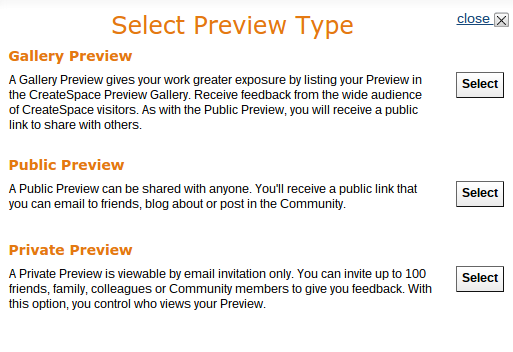
Readers simply download the sample, answer the questions you specified and the feedback comes in on your CreateSpace dashboard.
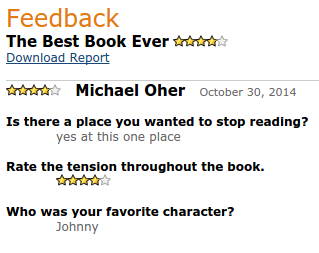
Music, Film and Free Publishing Resources
CreateSpace includes a Free Publishing Resources link which leads you to a wealth of information such as how to market your work, creating content and more.
If you want to publish your own music or film, CreateSpace is a viable option. For example, they offer DVDs and CDs On-Demand, making it just like the books On-Demand feature. If you are an Indy filmmaker or music artist, consider uploading your content to cut down on risk and sell your products online.
Let me know in the comments section if you have any questions on how to print On-Demand with CreateSpace.

