ElegantThemes today announced the release of Divi 2.4. This latest version takes their flagship WordPress theme to another level; which is why they are marketing Divi 2.4 as the Ultimate WordPress theme.
To celebrate the announcement of Divi 2.4, ElegantThemes have kindly donated three developer licenses to readers of KevinMuldoon.com. These licences cost $249 each, therefore the total value of prizes on offer is a whopping $747.
A developer license gives you a lot for your money. It gives you access to all eighty-seven ElegantThemes WordPress themes, six fantastic WordPress plugins, and access to all original Photoshop files. There is no yearly fees either. You will receive support and updates indefinitely.

Before I explain how you can win a developer license to Elegant Themes, let us take a closer look at what Divi 2.4 offers.
Divi 2.4 – The Ultimate WordPress Theme
Labelling your own product as “The Ultimate WordPress Theme” means that you have a lot to live up to. However, there are few other WordPress designs in the market that can match Divi for features.
The previous version of Divi was already jam packed with hundreds of features, however the additions to the new version are quire substantial.
Below is a list of all the new features and settings that have been added.
A Revamped Customizer
A huge amount of new options have been added to the customizer.
General Theme Settings
- Theme gutter widths
- Website content width
- Sidebar width
- Control section and row padding
- Body text styles
- Header text styles
Footer
- 10 column layouts
- Footer widget header styles
- Footer widget body text styles
- Footer credit text styles
- Footer social media link styles
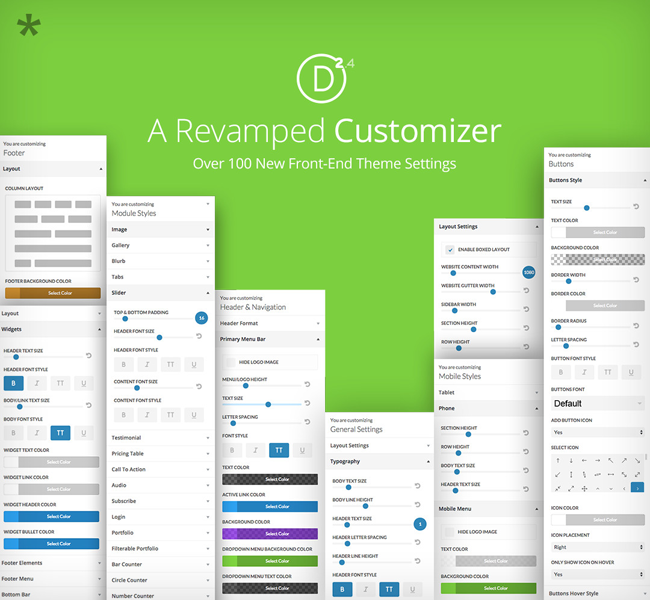
Tablet and Phone Styles
- Section and row height
- Body text size
- Header text size
- Mobile header background colour
- Mobile header text color
Global Button Styles
- Text size
- Text styles
- Background colour
- Border styles
- Border radius
- Button icon
- Button icon placement
- Hover styles
Custom Spacing Controls
Custom spacing controls give you control over all of elements listed below:
- Global/individual section padding
- Global/individual row padding
- Individual module padding
- Individual module margins
- Global/individual row column spacing
- Global/individual row width
- Content/sidebar width
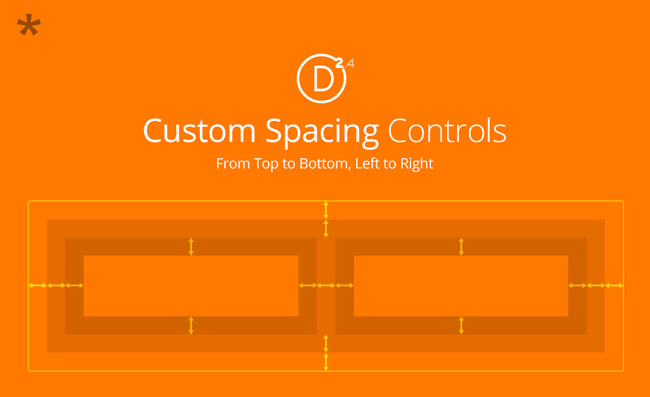
Divi Post Builder
Annoyed that Divi cannot be used with blog posts? Worry no more as Divi 2.4 has added some much needed support for posts.
- Use the Divi builder on posts
- Show/hide page title/meta/featured image in addition to page builder content
- New Post Title Module that places the page title/meta/featured image within a page builder layout
- Fullwidth or sidebar layouts

Divi Library
The Divi library will help you create and edit layouts.
- Stores saved layouts, section, rows, and modules
- Created and edit sections/rows/modules from within the library
- Filter library elements by name, type, and/or category
- Access any library element from within page builder
- Import/export library elements for use on other installs
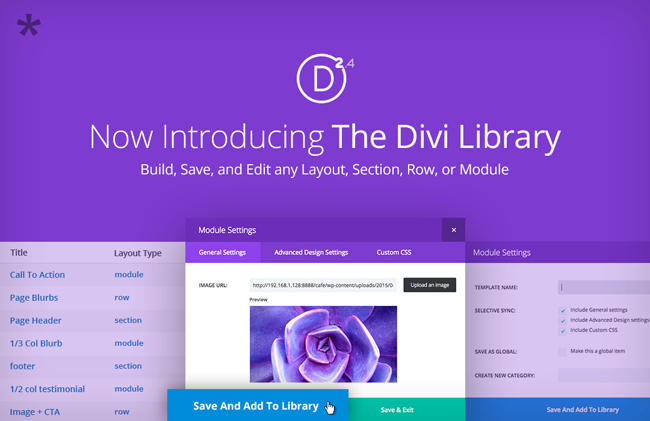
Global Library Elements
Library elements can be applied to all areas of your website.
- Make any Divi Library element global (applies to section, rows, and modules)
- Save one instance of a section/row/module and add it into any number of layouts update one to update them all
- Update from within a page, or from within the Divi Library
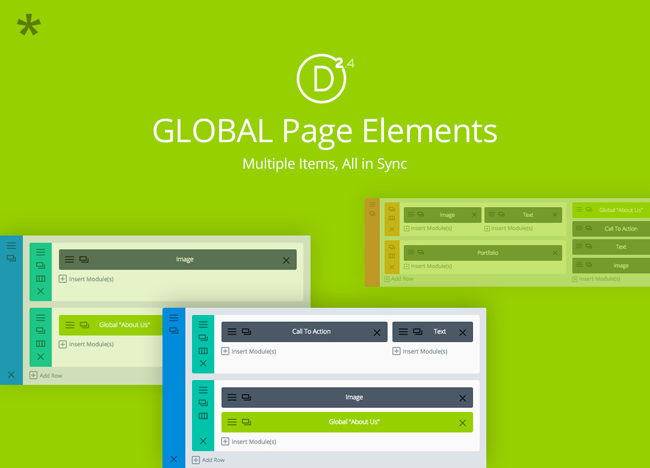
New Fullscreen Header Module
Two dozen additional full-width headers have been added.
- Fills the height and width of the browser window no matter what
- 24 unique layouts
- Layout elements include, logo, title, subtitle, text content, header image, background image, background video, background colour overlay, parallax background image, and up to 2 call to action buttons
New modules also include:
- Fullwidth image module
- Fullwidth code module
- Regular code module
- Fullwidth post/page title module
- Regular post/page title module

New Navigation options (in customizer)
Additional ways to modify your navigation menu have been added.
- Show/hide logo on scroll
- Show header after scroll
- Centered inline logo
- Transparent background colour
- Logo height
- Navigation link size
- Navigation link text styles
- Secondary navigation text size
- Secondary navigation text styles
- Dropdown menu background colour
- Dropdown menu text colour
- Fixed navigation logo height
- Fixed navigation text size
- Fixed navigation text colour
- Fixed navigation background colour
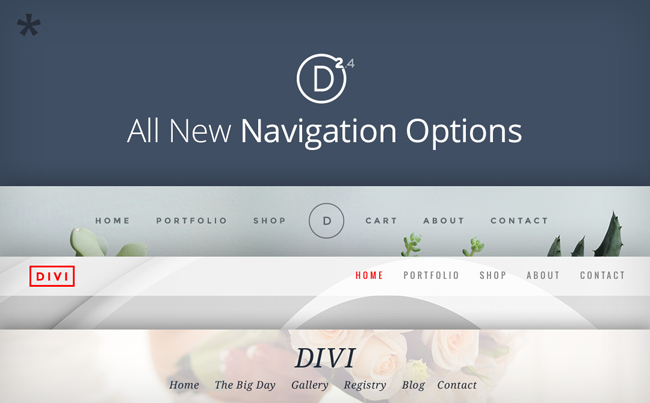
New Builder Interface
The Divi builder interface has been completely overhauled.
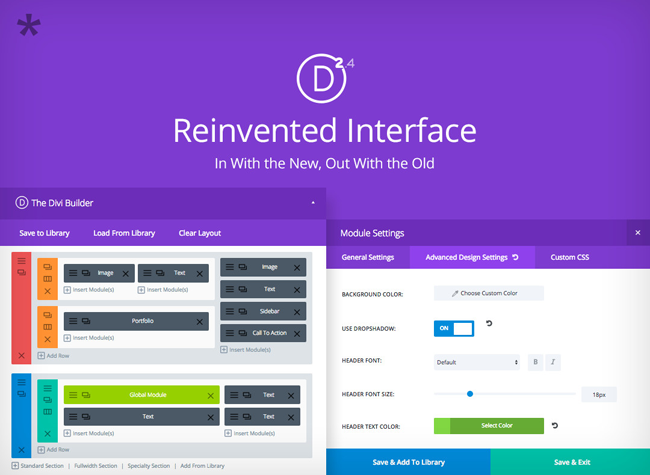
New Row Options
Additional row options have been added.
- Adjust column structure of existing rows
- Make rows fullwidth
- Choose custom row width
- Choose custom row column spacing
- Row background image/colour/video
- Equalize column heights
- Column background image/colour
- Column padding

Advanced Module Settings & Custom CCS
There are now more ways to add new modules and styling to your website.
100s of New Advanced Module Options
- Unique options per individual module
- Per module text options
- Per module color options
- Per module button styling
- Per module margin and padding
Custom CSS
enter in custom css right inside the module
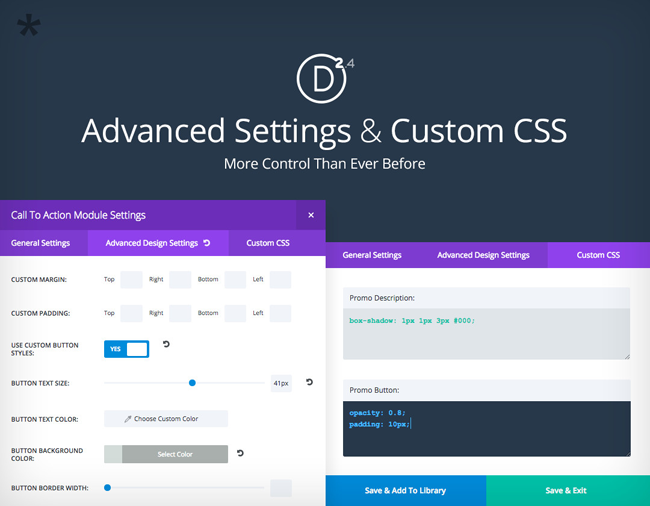
Fluid Grid
100% fluid grid allows for settings like:
- Custom content width
- Custom column spacing
- Custom sidebar width
- Use of builder in post

Win One of Three ElegantThemes Developer Licenses
Entering our competition is incredibly easy.
All you have to do is visit this page and answer a simple question. That’s it.

If you manage to win a developer license, you will have access to a huge collection of premium WordPress themes and plugins. Not to mention top quality support. This is a great prize for anyone who uses WordPress.
To ensure everyone has a better chance of winning, only one prize can be claimed per person.
The competition will end in one week (at midnight) and three winners will be drawn.
Overview
I have no doubt that the release of Divi 2.4 will encourage even more people to consider buying an ElegantThemes license.
ElegantThemes have always offered great value with their membership plans, however the addition of Divi and premium plugins such as Monarch over the last two years has taken them to another level.
Many thanks to ElegantThemes for donating three developer licenses to my readers. It’s much appreciated.
Thanks for reading and good luck to everyone who takes part in the competition.
Kevin

