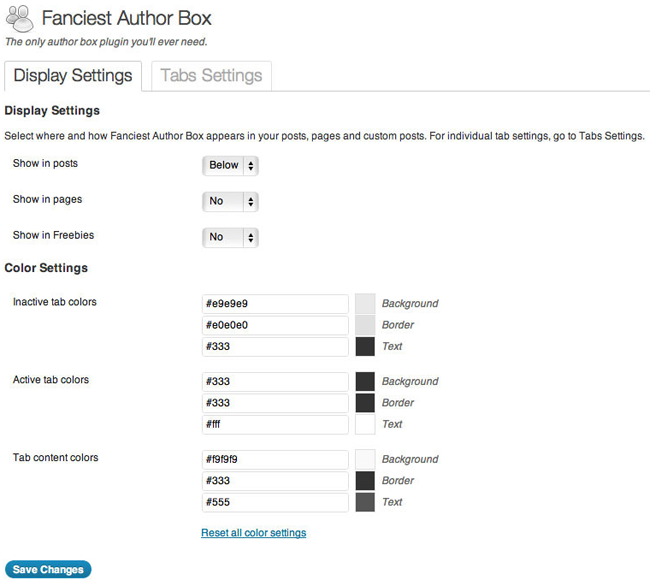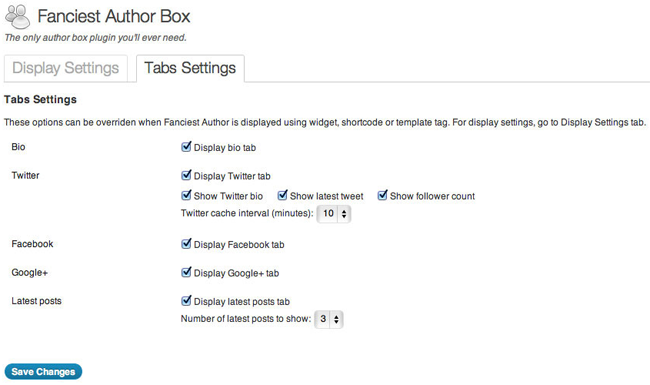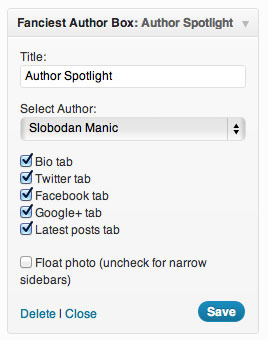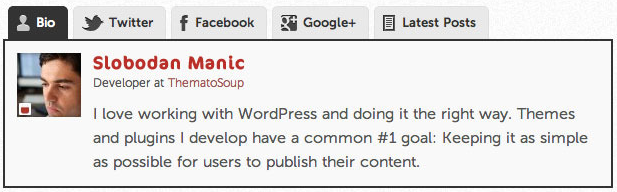The author area is an important part of multi-author blogs. It allows authors to get exposure in return for writing good posts and makes your blog look more professional.
At the moment, a author box is not essential for this blog, however it is something I would add if I ever brought in additional writers. Whilst browsing CodeCanyon for another type of plugin I came across the professional looking Fanciest Author Box plugin from ThematoSoup.
The author box can be displayed on posts, pages and other custom post types. It can be displayed on RSS feeds too. The styling can changed through the admin area. This is something that appeals to me as many author plugins force you to make styling changes by modifying the plugin itself.
The plugin can show your latest Twitter tweets, Facebook profile, Google+ profile and your latest posts on the blog. Your company details are placed in your bio too.
The bio is automatically displayed on all posts and pages, therefore you do not need to edit your templates. A widget is also available for displaying the latest posts for authors on the sidebar. The author box can also be inserted using a shortcode or template tag.
The author box itself looks amazing. I love the way that social media profile links and latest posts are displayed using tabs; most author bios add links to the bottom of the bio area.
If you are looking for a good author bio plugin, I recommend checking out Fanciest Author Box. It is available at The plugin is available on CodeCanyon for only $10.
There is a free version of the plugin available too. It has less features but is more than capable. It might be better to try that one out before paying for the premium version :)
Thanks,
Kevin
Link: Fanciest Author Box