Finding the right images for your blog posts can be a real pain. To complicate matters even more, bloggers need to ensure that they only use free and creative common images. This greatly restricts the quality and quantity of images they can use, however using stock images without permission is a risky affair as stock image companies frequently target websites who have used their images illegally.
The days of bloggers having to use low quality free images or paying for high quality images, could soon be at an end.
Yesterday, Getty Images announced that they will offer over thirty five million high quality images to bloggers free of charge.
Technically, you are not getting the images free. You will not own the images or have rights to using them in other formats. What they do is allow you to embed the image on your website using shortcode. The image is placed inside a frame and includes a link back to their website.
The decision to offer so many images in this way seems to come from the fact that millions of bloggers were using the photos illegally. With this new setup, Getty Images will generate millions of links back to their service. It seems like a smart move. Bloggers have never generated them a lot of money. Their main income comes from newspapers and televisions companies.
My guess is that they will see a slight drop in income, but this will be offset by a significant increase in traffic.
The embed option can be viewed underneath images next to the Twitter and Tumblr share buttons.
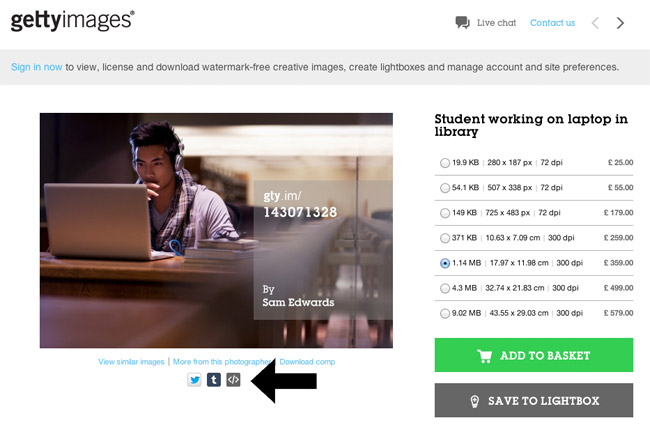
Clicking on the button will display the code that you need to add to your website.
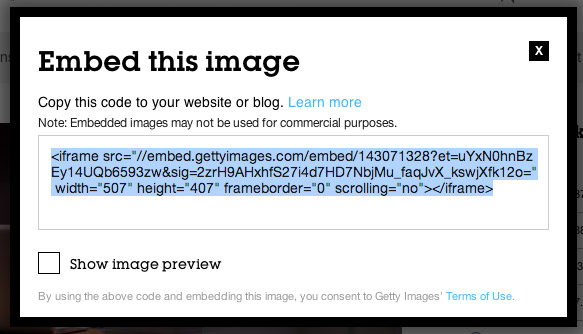
And this is what the image will look like when you embed it on your website.
As you can see, the Getty Images logo is prominent, however I was surprised that the logo is not a link. Instead, the image itself links to the page on Getty Images where you can purchase it.
There is also an option for visitors to share the image using Twitter and Tumbler. The embed code can also be copied here too. The dimensions of the image can easily be changed by modifying the width and height attributes.
I would have liked the Getty Images branding to be a little less prominent and the option to remove the sharing options from the image. I would also have like to see an option to change the alignment of the image so that an image can be centred or aligned to the right.
It remains to be seen how bloggers will respond to this new feature of Getty Images. Will it cut down on copyrighted images being used illegally? Perhaps not, though bloggers do have a legal way of displaying high quality images on their website.
I recommend trying the feature out yourself by browsing Getty Images and embedding a photograph you like into one of your articles.
As always, I would love to hear your thoughts on this :)
Kevin

