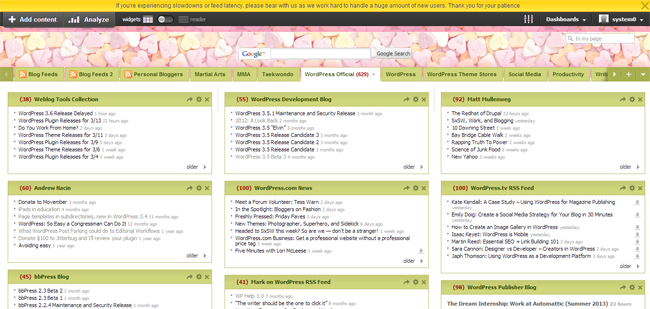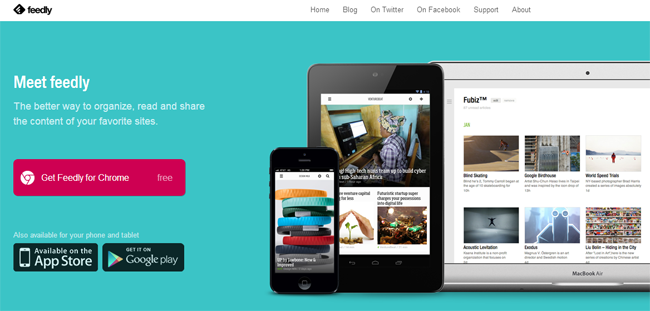I spoke the other day about how Google has completely abandoned Feedburner. It seems that no service is safe over at Google. Google Reader, one of the most popular RSS readers on the web, is set to close down on 1 July 2013. I was really surprised about this as it’s one of their most popular services.
Google Reader users now have less have around three and a half months to find a suitable replacement, however it’s probably in your best interests to move sooner rather than later. You don’t want to take the risk of missing the deadline and losing all of your feeds.
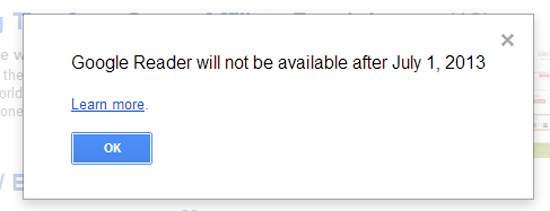
Back Up Your Feeds Now
The first thing you need to do is backup your feeds. RSS feeds are vital for bloggers to finding out the latest news and staying up-to-date with trending topics. It takes a long time to build up a reliable list of feeds in your reader, so you should make backing up your list a priority.
The process of backing up is very simple. All you need to do is log in to Google Reader and click on the configuration icon at the top right hand side of the page. Scroll down and click on Reader Settings.
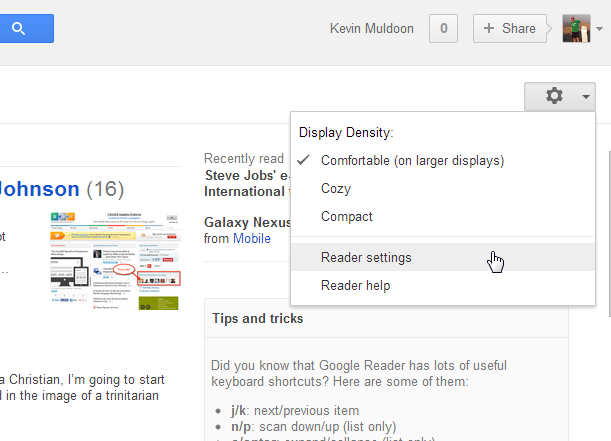
Then select the Import/Export tag. Scroll down and click on the link entitled Download your data through Takeout.
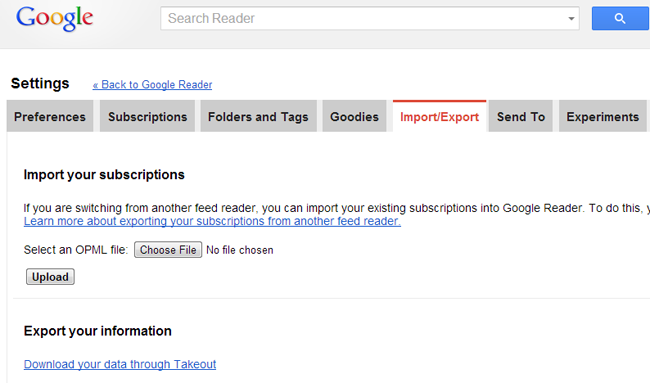
You will then be taken to the Google Takeout service. After Google has estimated your file size, simply click on the Create Archive button.
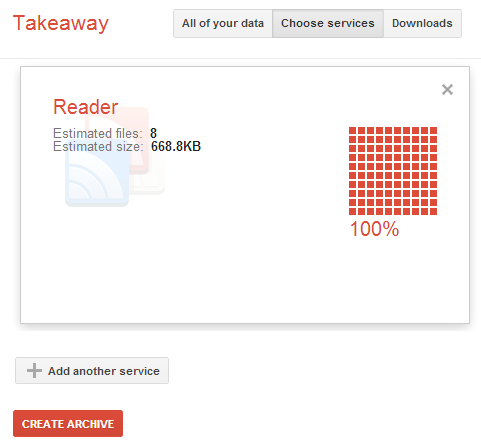
Google will then build your archive file. This step may take a few minutes, depending on how many feeds you have in your account.
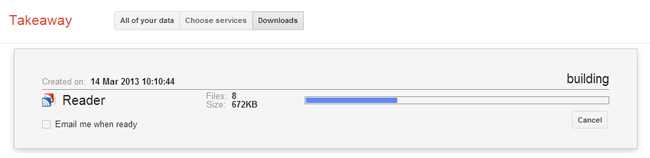
Finally, all you have to do is download your backup file.
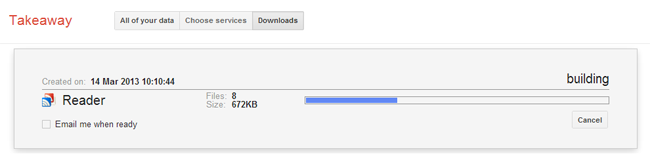
Google Reader Alternatives
Don’t despair. There are lots of great alternatives to Google Reader available. All you need to do is find a service that suits you and import your feeds. There are literally thousands of mobile and desktop based clients available to you. If you used Google Reader, then I suspect that, like me, you prefer using browsed based RSS services.
Here are some of the best available to you :)
NetVibes has been my chosen RSS reader for several readers. It’s really easy to use and is very reliable. In fact, the only time I have ever seen the service being slow is today. Due to the announcement of Google Reader closing, NetVibes is receiving a huge amount of traffic. Therefore, they’ve had to place a notice in the header stating “If you’re experiencing slowdowns or feed latency, please bear with us as we work hard to handle a huge amount of new users. Thank you for your patience”.
I’m a huge advocate of NetVibes and it’s the first RSS reader I recommend to other people. The only downside is that there is currently no native app for mobile devices. Hopefully that will change in the future.
Feedly is a beautiful RSS reader that can be viewed in browsers, or on iOS and Android mobile devices. They have responded to today’s announcement by Google by publishing a guide entitled “Transitioning from Google Reader to feedly“.
PageFlakes works in a very similar way to NetVibes. You simply add the content you want and drag and drop the boxes into the area you want. Several years ago, I looked at both NetVibes and PageFlakes. At the time I preferred NetVibes over PageFlakes, however, it was so long ago that I can’t remember why I did. There were only superficial differences between the services so I recommend you try out both to see which you prefer.
NewsBlur is a great looking RSS service that works on browsers, iOS and Android. A free account allows you to see 10 stories at a time from 64 sources. Their unlimited service is much more practical, and only costs $1 per month. A good service that I recommend checking out.
Overview
The news of Google Reader as sent many users into a panic. I can understand why. It can be difficult switching from a service you have used day in, day out, for many years. I have used NetVibes for several years and I know it would be a pain to move to another service.
Unfortunately, if you are a Google Reader user, that is what you are going to have to do. You have 3 and a half months to move to another service. You don’t have to move today, however I do encourage you to export your feeds immediately, and save them in a safe place (e.g. on a cloud service such as DropBox).
If you are unsure about any part of this process, please leave a comment and I will do my best to point you in the right direction :)
Thanks,
Kevin