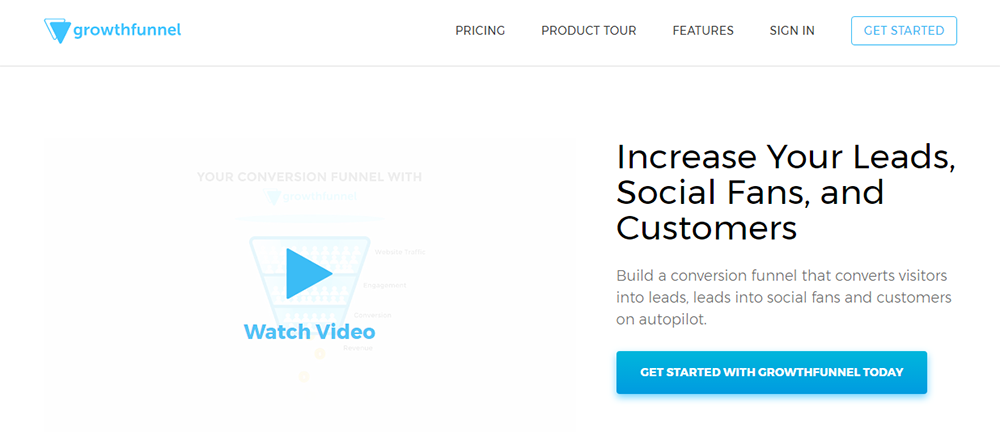Growth Funnel is a marketing service that helps you personalise your conversion funnel. It addresses visitors by their names and encourages them to follow you on social media and share your content.
This leads to a larger social media following and more social media shares and a more trusting relationship with website visitors.
In order to see what Growth Funnel can do, the company kindly set me up with a test account. I hope you enjoy the review.
What Does Growth Funnel Do?
The concept of Growth Funnel is fairly simple. It uses email marketing to personalise your messages to visitors and increase the chance of a lead or conversion. Or it can be used to simply direct traffic to a particular location.
The first step is to collect the name and email address of a visitor. Once you have acquired that information, you can personalise future messages to everyone who is on your email list.
You can promote discounts, offers, competitions, eBook downloads, and more. You can also encourage them to follow you on social media and share your pages.

By using this process, Growth Funnel can increase your followers on Facebook, Twitter, Instagram, LinkedIn, and more. Social media shares will also help increase the rankings of your website pages too.
Installing the Growth Funnel Code
When you first sign into Growth Funnel you will be taken to a welcome area which takes you through installing the code and then setting up your first funnel.
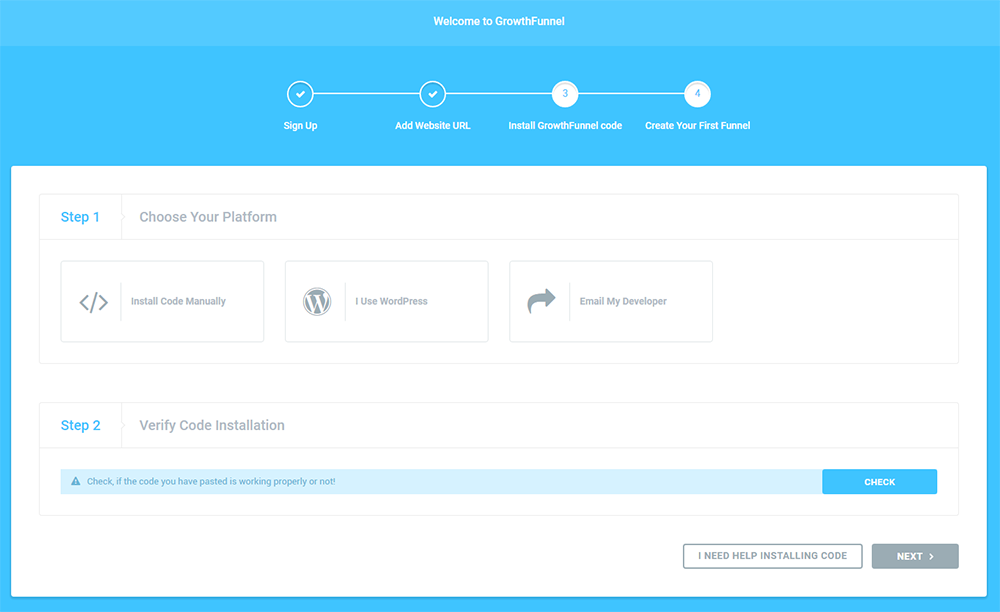
If you choose the add the code manually, you will will need to add the Javascript to your website header.
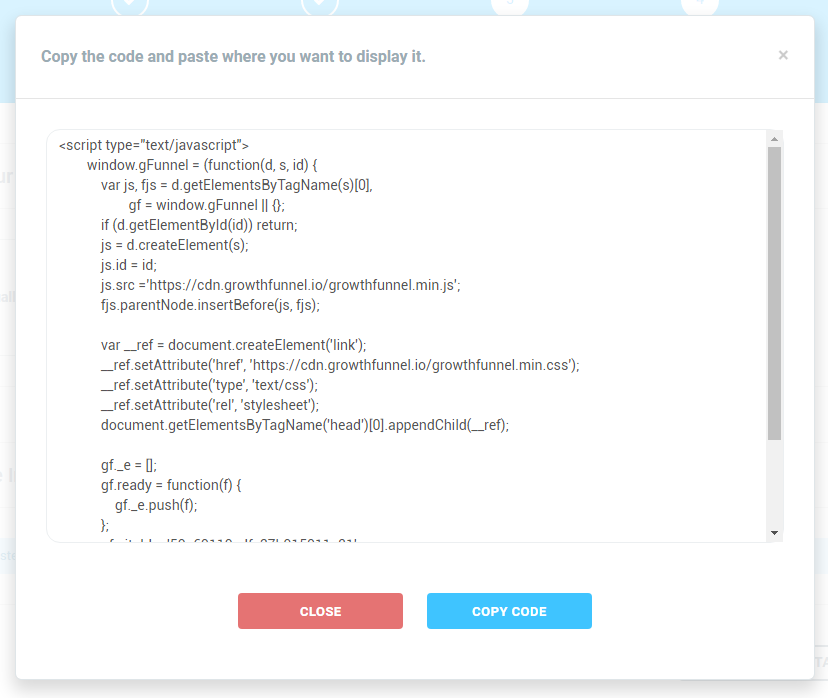
Those of you who have a WordPress website may find it easier to download the Growth Funnel WordPress plugin. All you need to do is download the zip file and either upload it and upload it via your admin area or extract the files and upload via file transfer protocol.
Be aware that the WordPress plugin does nothing more than add the Javascript code for you. It does not give you any additional settings or options. It merely connects your website to the Growth Funnel server.
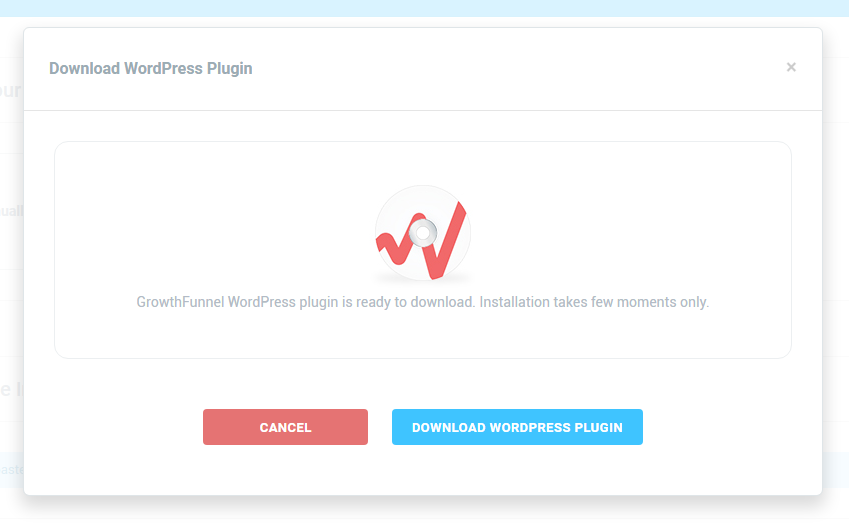
There is also an option to email the code to someone else. This is useful if you are not the webmaster of the website you want to use Growth Funnel with.
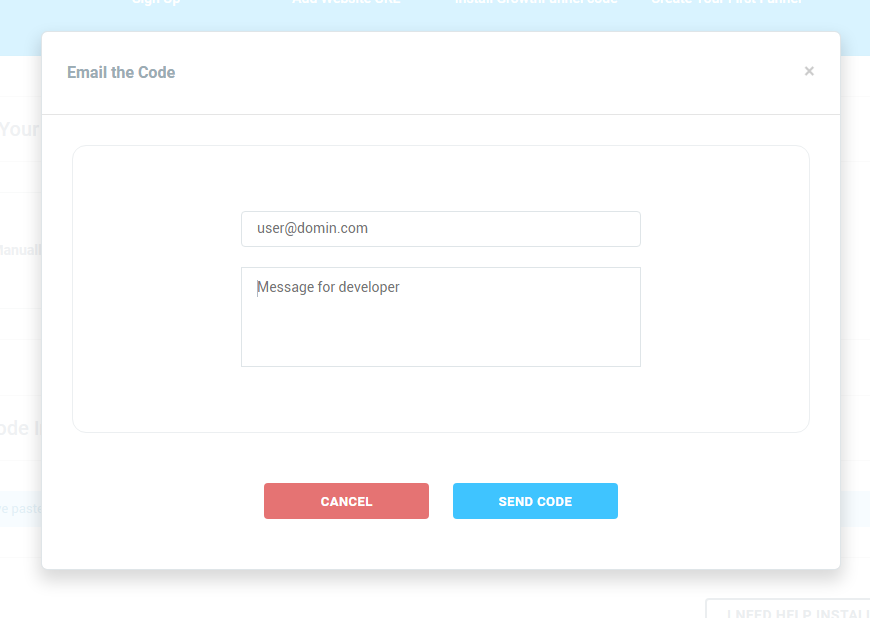
After installing the code on your website, verify that you have done so and then click next. You will then be taking to a splash page that states it is time to create your first funnel.
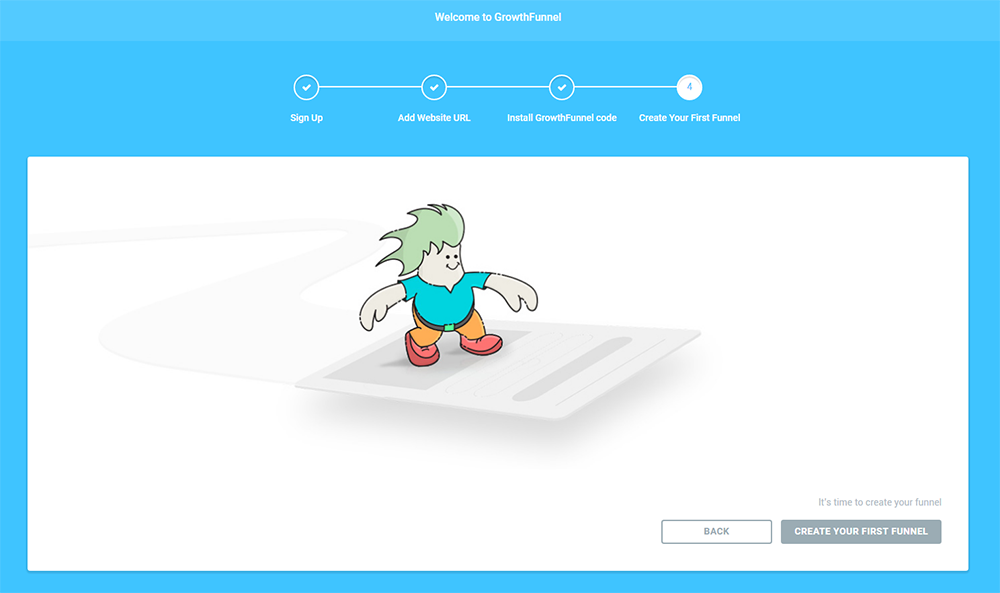
Let’s move onto the main dashboard.
Creating Growth Funnels
The process of creating a new funnel is simple.
The first thing you need to do is select your funnel type. You can choose from full screen, pop up, slider, inline, growth link, and bar.
Next you have to select your template. All templates are colourful and look professional.
There are three full screen templates, 12 pop up templates, five slider templates, six inline templates, and two growth link templates. With the bar you need to simply customise the message and then style it using the visual editor.
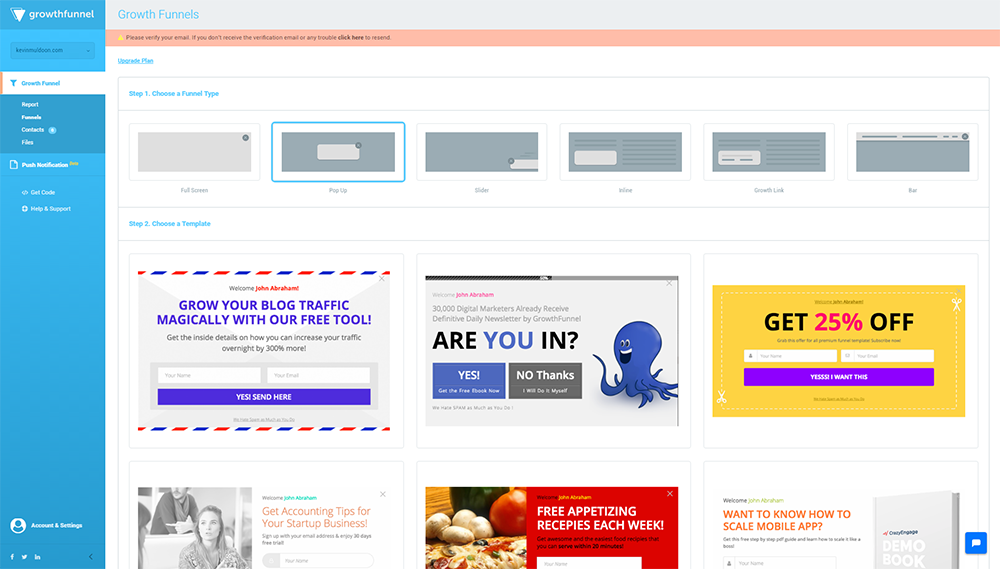
The visual editor allows you to customise your forms. You can preview your design on desktops, tablets, and mobiles.
Via the editor you can change all the headings and text and upload your own images. You can change the names of the subscription fields and change the background colour and submit button colour scheme.
An additional step can be added that asks users like or share your website on Facebook or Twitter.
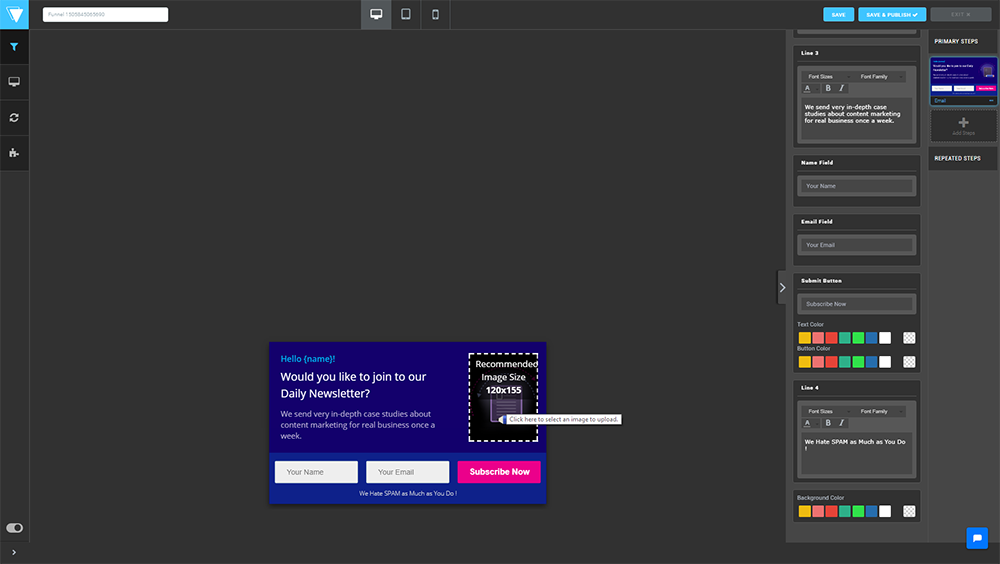
The display rules lets you determine when your forms are displayed.
You can specify that the form is loaded immediately, after a set number of seconds, on exiting the page, or after scrolling a defined percentage of the page. Forms can be displayed to all visitors or a specified percentage. You can also display forms after visitors have read a specified number of pages.
A series of display conditions are available too. For example, you can only display a form when a visitor lands on a certain page on your website or when they arrive from a particular source e.g. Google. These same conditions can be set to exclude visitors from seeing the form.
Forms can also be targeted to desktop, tablet, and mobile users.
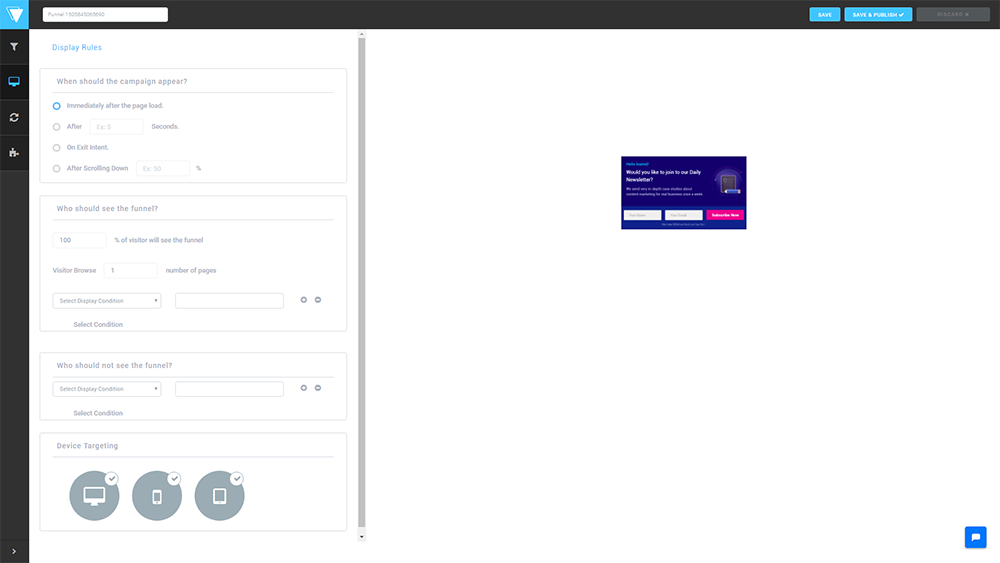
The funnel sync panel lets you take subscribers through a specified funnel. You can set up as many groups as you want.

Growth Funnel offers fantastic email integration.
It supports over a dozen popular email marketing services such as Aweber, MailChimp, GetResponse, and Constant Contact.
There is support for the app service Zapier too, which opens up lots of opportunities to integrate Growth Funnel with other services.
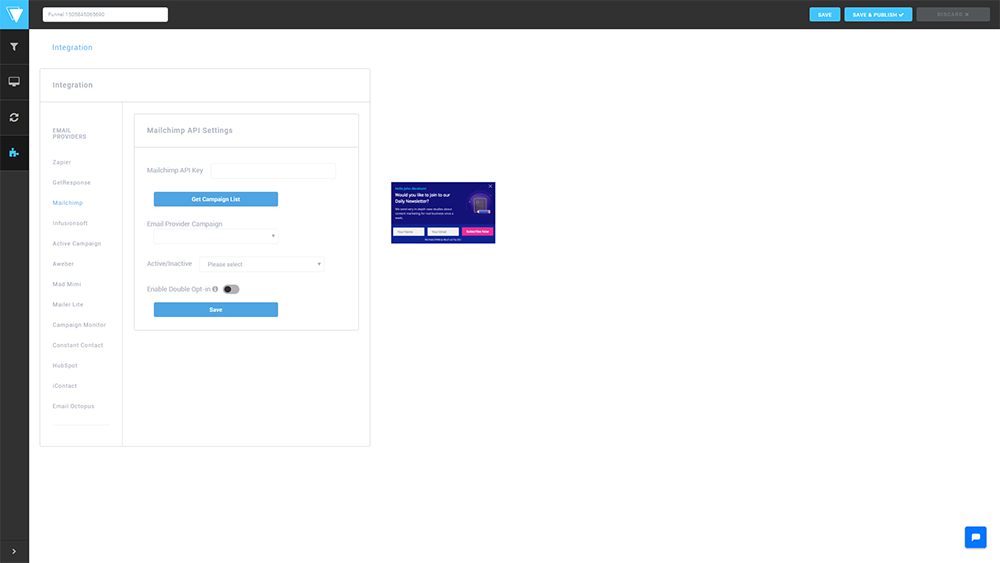
As you can see, the whole process of creating a funnel is simple.
The dashboard area also provides reports, A/B testing, contact list, and a file upload area.
Push Notifications
Push notifications allow you to send instant notifications to subscribes via the browser or via their mobile.
For your push message you can specify the title, message, URL, and image icon. To the right of the page you will see how your message will look in Chrome, Firefox, Android and iOS.
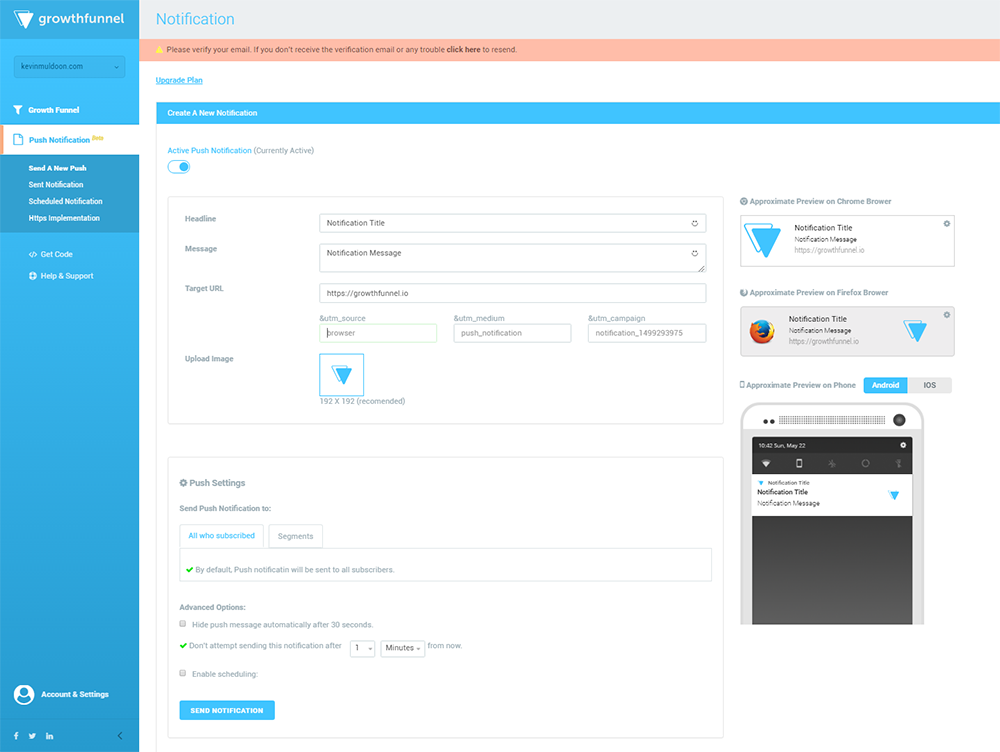
You can send the message immediately or after a specific number of minutes, hours, or days. Alternatively, you can specify the exact time and date the message should be sent out.
By default, messages are sent to all subscribers, however you can create segments and only send to certain subscribers. For example, subscribers who have visited certain pages, those who recently subscribed recently, those who followed you or shared a page via Twitter or Facebook, and those who have visited your website a specified number of times.
You can also see a list of past notifications that have been sent and those that have still to be sent.
Getting Help
Don’t worry if your website has not connected to Growth Funnel correctly as you can view the installation code and get access to the WordPress plugin at any time.
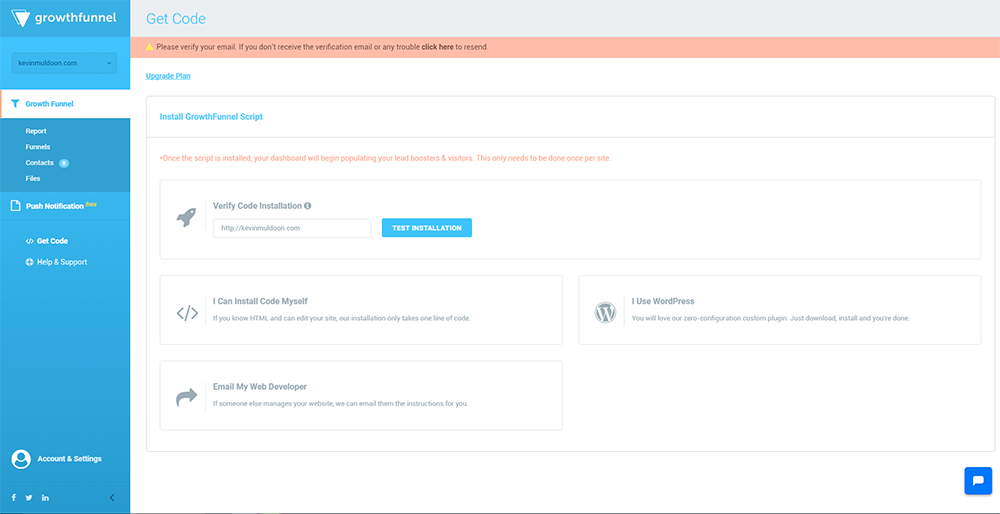
The help and support area has twelve video tutorials that show you how you use Growth Funnel (most are between one and five minutes long). There is also a link to the full documentation area.
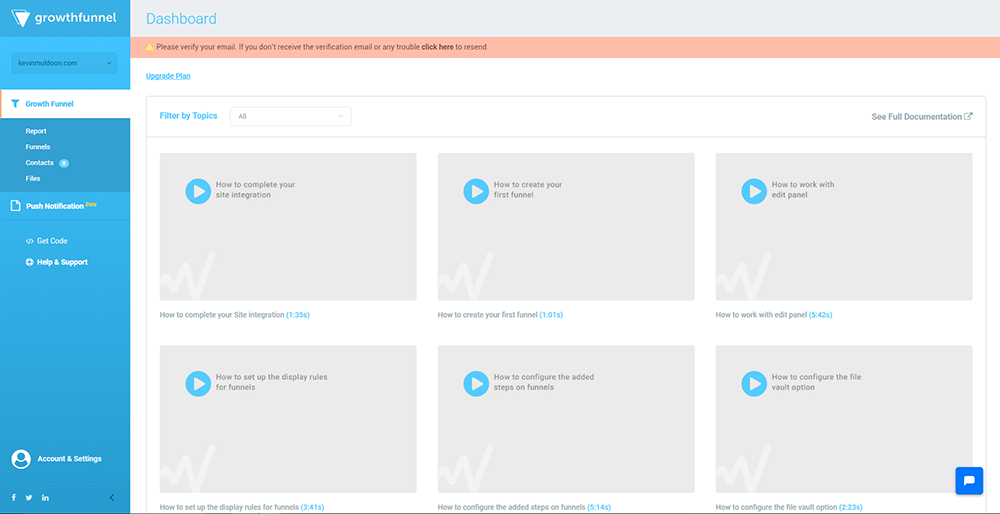
In the account area you can manage your profile, your websites, your users,membership subscription, billing history, API key, and whether you opt into a weekly contact report.
You can log into your affiliate account from this area too.
Pricing
Growth Funnel has a no BS pricing policy. Their service costs $25 per month if you pay monthly and an equivalent rate of $17 per month if you pay annually. You therefore save $96 by paying each year instead of each month.
Their plan allows an unlimited number of visitors and unlimited number of subscribers. All features are included in the plan so there are no hidden costs.
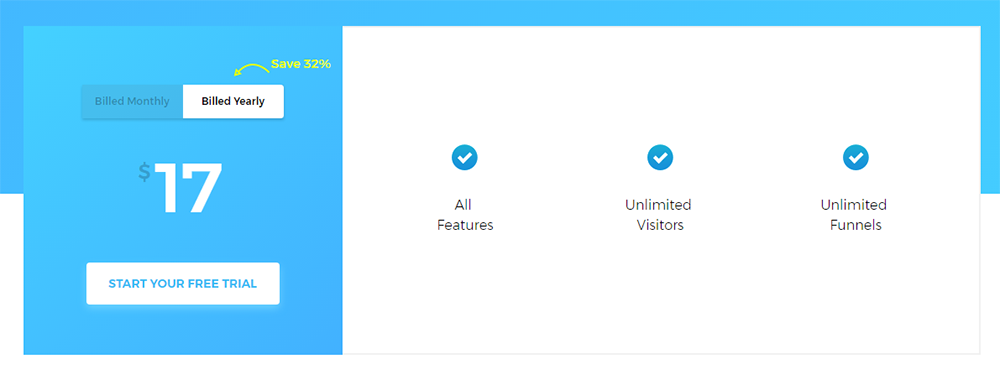
Growth Funnel offer a 14 day no fuss money back guarantee and they aim to respond to all support queries within 24 hours during the working week.
Discounts and free accounts are available for non-profit and educational organisations.
Final Thoughts
The whole concept behind Growth Funnel is fantastic.
You ask people to subscribe and once they have done so you can customise additional messages to them in many different ways. It is an effective way of grabbing the attention of regular visitors.
If you are looking for a way to connect with your visitors better, I recommend checking out Growth Funnel. At a fixed rate of $25 per month, or $17 per month if you pay annually, it is one of the most affordable marketing solutions available today.
Thanks for reading.
Kevin