Anytime I get to a review a Chrome extension I think about how easy it’s going to be. After all, installing an extension takes maybe two seconds. All the work is done for you. WordPress plugins and iTunes apps pose no competition to the ease-of-use offered by Chrome extensions and apps.
So, I get to try out Hiver, a tool that turns Gmail into a help desk by offering users access to shared inboxes. It turns out all personal email is still only stored in your own inbox, but you can access the shared emails, make changes to who the emails are assigned to and eventually mark them as completed.
It all sounds pretty nice to me, especially considering the pricing is better than just about any customer service tool you can find. Not to mention a free version is available with plenty of features for startups and smaller businesses.
So, keep reading to learn more about the Hiver features, and feel free to install Hiver today if you’d like to see what a modern support system looks like.
Access Shared Mailboxes and Assign Tasks
The whole point of Hiver is to give access to the right people for shared mailboxes. So, if you have a [email protected] email address, you might need twenty of your reps seeing what’s coming into that box.
That’s the primary functionality with Hiver and it works perfectly. Not only that, but you can assign tasks to all of your reps, so that everyone in the organization sees which emails are pending, completed, etc.
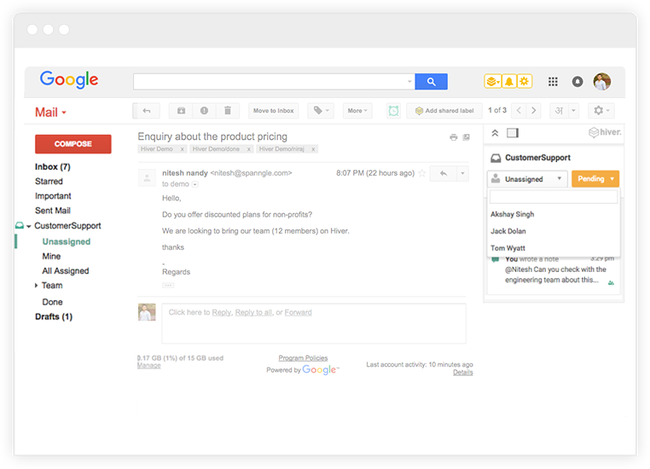
See When Others are Replying to Customers
One problem with CRM tools is that you may have multiple customer service reps replying to a single customer at one time. If this happened your company would look somewhat foolish or that you’re not on the same page. Luckily, Hiver has a little notification when someone is currently replying to an email or if they recently replied. This way, a user can skip over an email that’s already being taken care of. This is refereed to as collision detection on the Hiver website.
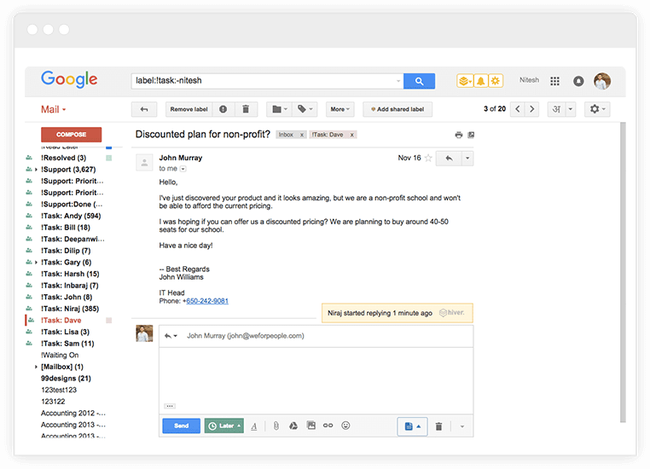
Email Reminders for When You Don’t Respond
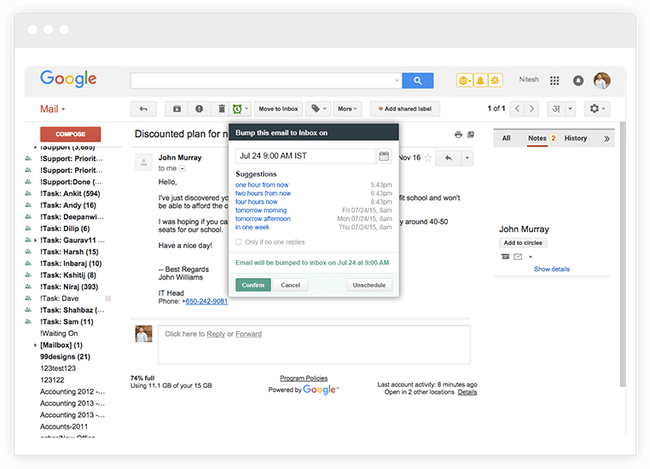
Notes Akin to a CRM Tool
Let’s say you’re a sales rep who just spoke to a customer about the benefits of upgrading their plan. You know all of those details, but the rest of your sales team is in the dark. Are you going to email them directly and expect them to remember? Absolutely not.
Customer relationship management tools generally have notes for telling other workers about past interactions with customers. Therefore, the next guy doesn’t try to convince the customer to upgrade, or they don’t talk about the same topics.
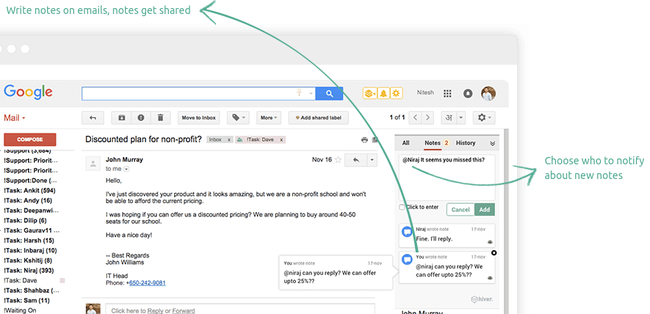
Therefore, Hiver inserts a small notes area for each email that comes in, allowing your customer service reps (or you) to identify which other users should be notified about your new notes. Adding a note only takes a second and it launches a secondary conversation to discuss what should be done about the customer or who should take the email from there.
Templates for Cutting Down on the Typing
If you have experience with canned responses on Gmail, you know exactly how much of a time-saver it can be. The template functionality on Hiver is pretty darn similar to canned responses, except it’s cleaner, more organized and you get a search bar for finding the right templates. This way you don’t have to keep writing up the same emails over and over again.
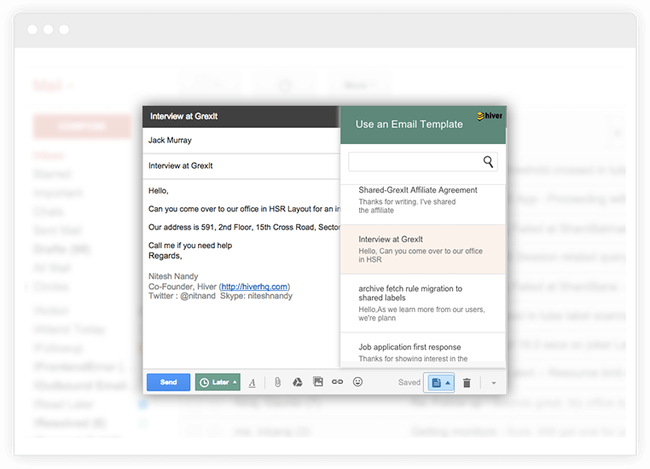
Hiver Pricing and Support
Hiver is sold as a free Chrome browser plugin, yet you have the option to upgrade depending on which features you want. They also offer a custom plan if your organization is a little unique and you’d like to make sure you get the best rate for what’s being offered. Keep in mind that a 14-day trial is offered and you don’t need to put down a credit card when signing up.
As for billing, you have the option to save a little bit of money if you opt for an annual plan over a monthly.
- Free – $0 for one shared mailbox, support for three users, shared labels, email notes, tracking, reminders and templates.
- Starter – $7 per month for more tracking, reminder and note support. Up to 10 users can use the account, and you get email snooze and templates.
- Plus – $12 per month for everything in the Starter Plan plus collision detection, powerful access controls and reporting. You also gain support for up to 50 users.
- Custom – This plan is for those companies with more than 50 users. You’ll have to contact the company to see what price you can work out.
The pricing looks extremely reasonable, and the Free plan is certainly nothing to complain about.
As for the Hiver support team, they allow you to schedule a call with a rep or send in a direct email.
I’m impressed with the Hiver support options because too often we see that smaller apps and extensions treat support like a secondary thought, with limited email support or maybe a forum. That’s not the way it should be.
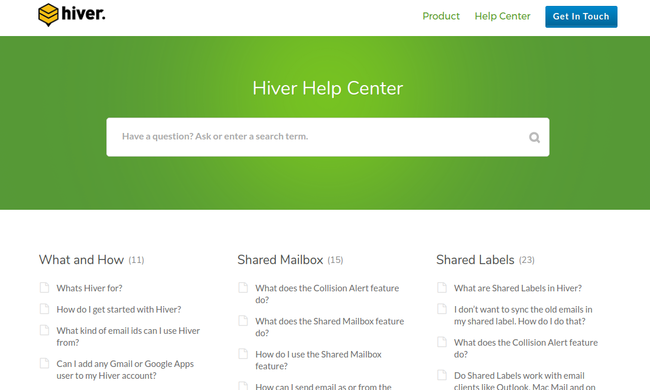
Hiver offers a full Help Center, blog with updates and multiple social media outlets. It even looks like they have a chat module on the website, but that might be more for sales. Regardless, the support from Hiver looks top-notch.
Who should Consider Hiver?
The Free Hiver plan supports one shared inbox and three users. That’s pretty good considering so many smaller businesses only need two or three people interacting. Therefore, I’d recommend Hiver to small businesses that need to better organize their email support for cheap.
As for the higher priced plans, you can’t go wrong with $7 and $12 per month. You can drastically increase the number of users on one email inbox and even segregate your departments depending on who you want to talk with different customers. For example, the plus plan would suffice for a medium or even somewhat large tech company that receives support emails on a regular basis.
In short, the Hiver pricing and functionality stands out compared to more complex CRMs, so feel free to try it out here and let us know if you have any questions.

