HostUp is a new budget website hosting service that offers shared hosting and Virtual Private Server (VPS) hosting. Their shared hosting plans are also available as WordPress hosting plans, but behind the scenes you will be getting the same allocation of resources.
Hostup markets itself as being an affordable hosting solution. With their cheapest plans starting from an effective rate of just $1.95 per month, it is difficult to argue with this statement.
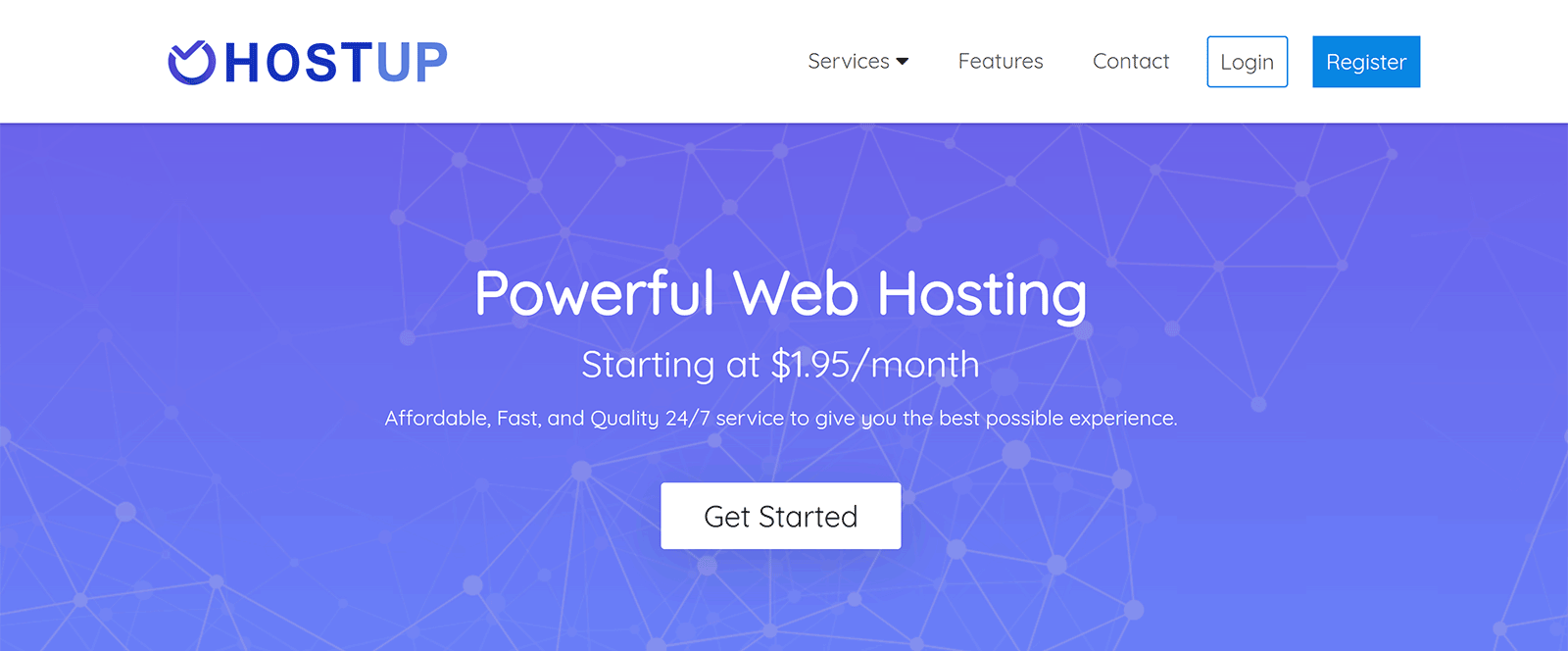
HostUp VPS hosting plans are just as cheap with their basic VPS package costing $2.50 per month. This is cheaper than what most cloud services charge for basic hosting accounts without support.
Let’s take a closer look at who HostUp are and what they offer.
Who Are HostUp?
HostUp was officially launched in May 2019 by David Friedman; however they published their first blog post back in January 2019. The company is based in the United States in Sheridan, Wyoming.
Their server hardware is stored at the Voxility datacentre in Amsterdam in the Netherlands. Voxility are known for offering advanced 1 Tbps+ DDoS protection that will protect you from layer four to seven.
Their features page also confirms that their server uses raid 10 solid-state hard drives and are configured using Nginx.
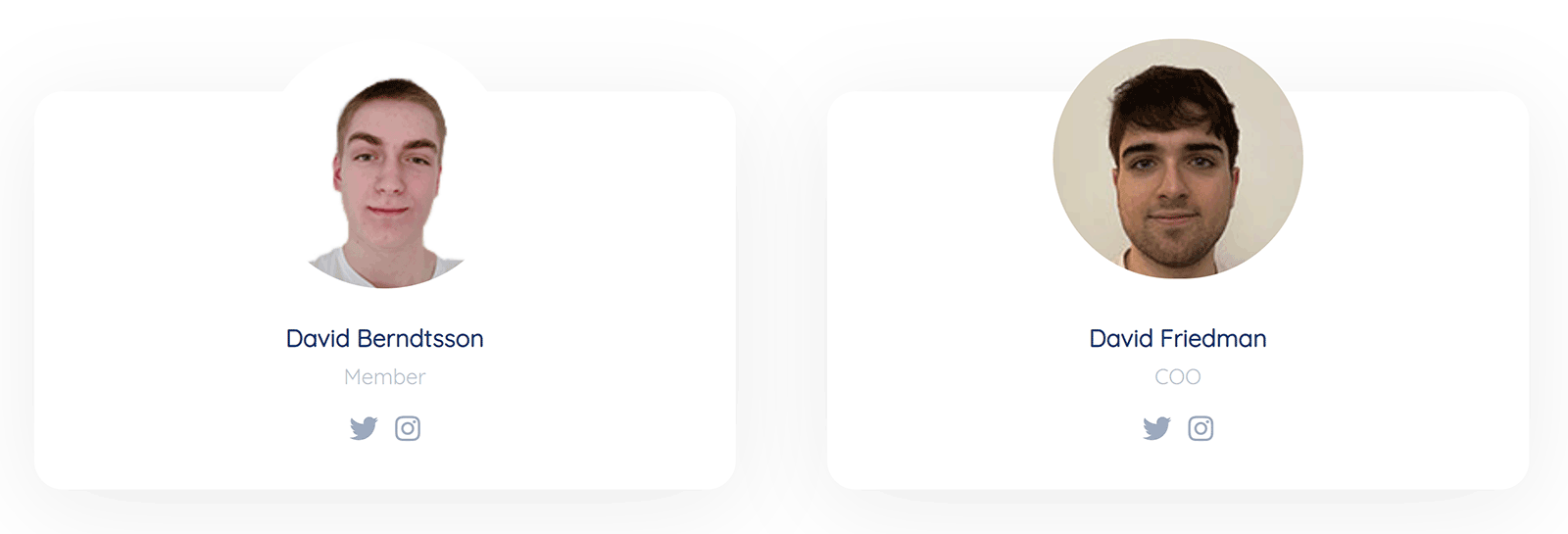
Their company information is not noted in their about page, however their phone number is available from their Facebook and LinkedIn pages. LinkedIn also confirms their office location.
What Does HostUp Offer?
HostUp’s two main services are shared hosting and VPS hosting. Their WordPress hosting plans are simply a repackage of their shared hosting plans.
Given how cheap their VPS hosting plans are, there is a good argument for always opting for a VPS plan, as the difference in price is negligible.
Domain names are also available.
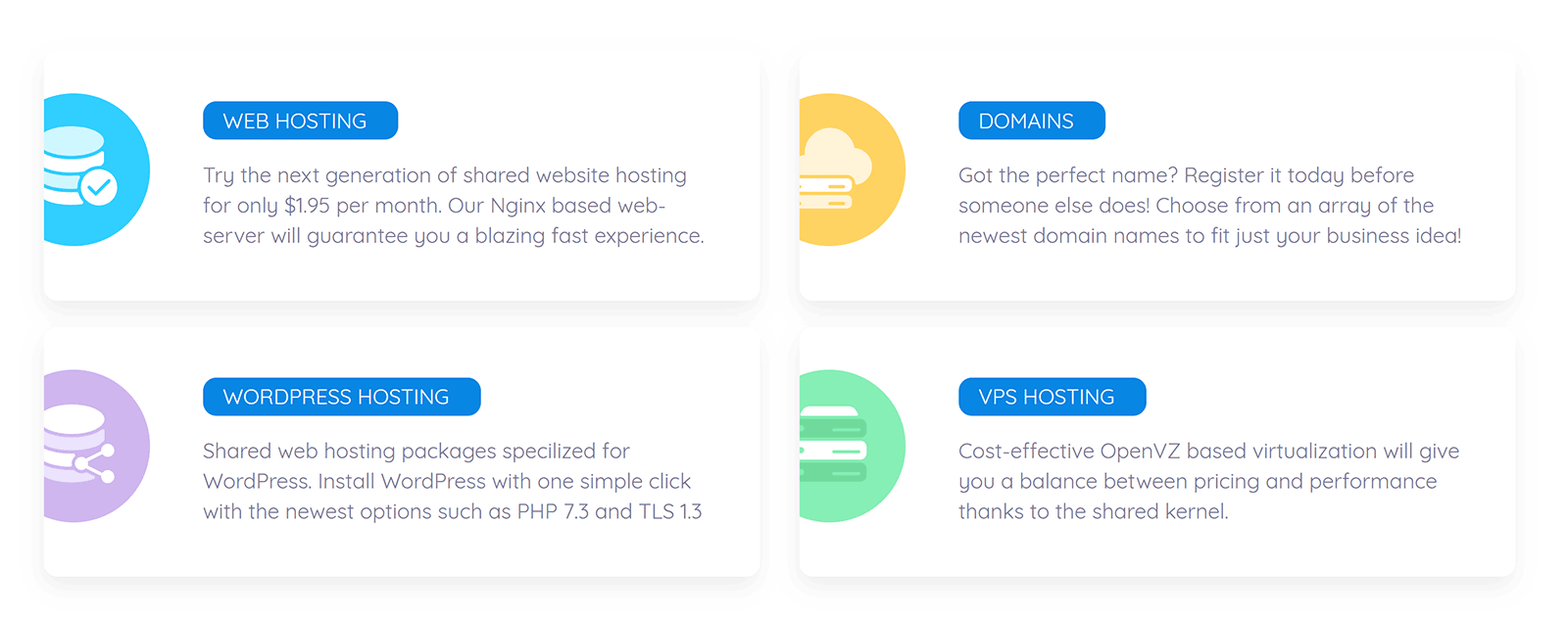
You can manage your websites on HostUp using cPanel. This is by far the most popular hosting control panel online. You can use it to manage your files, databases, email accounts, and security. Additional tools such as a resource monitor, error pages manager, and virus scanner, are also provided.
All HostUp hosting plans let you select PHP versions 7.3, 7.2, 7.1, 7.0, and 5.6.
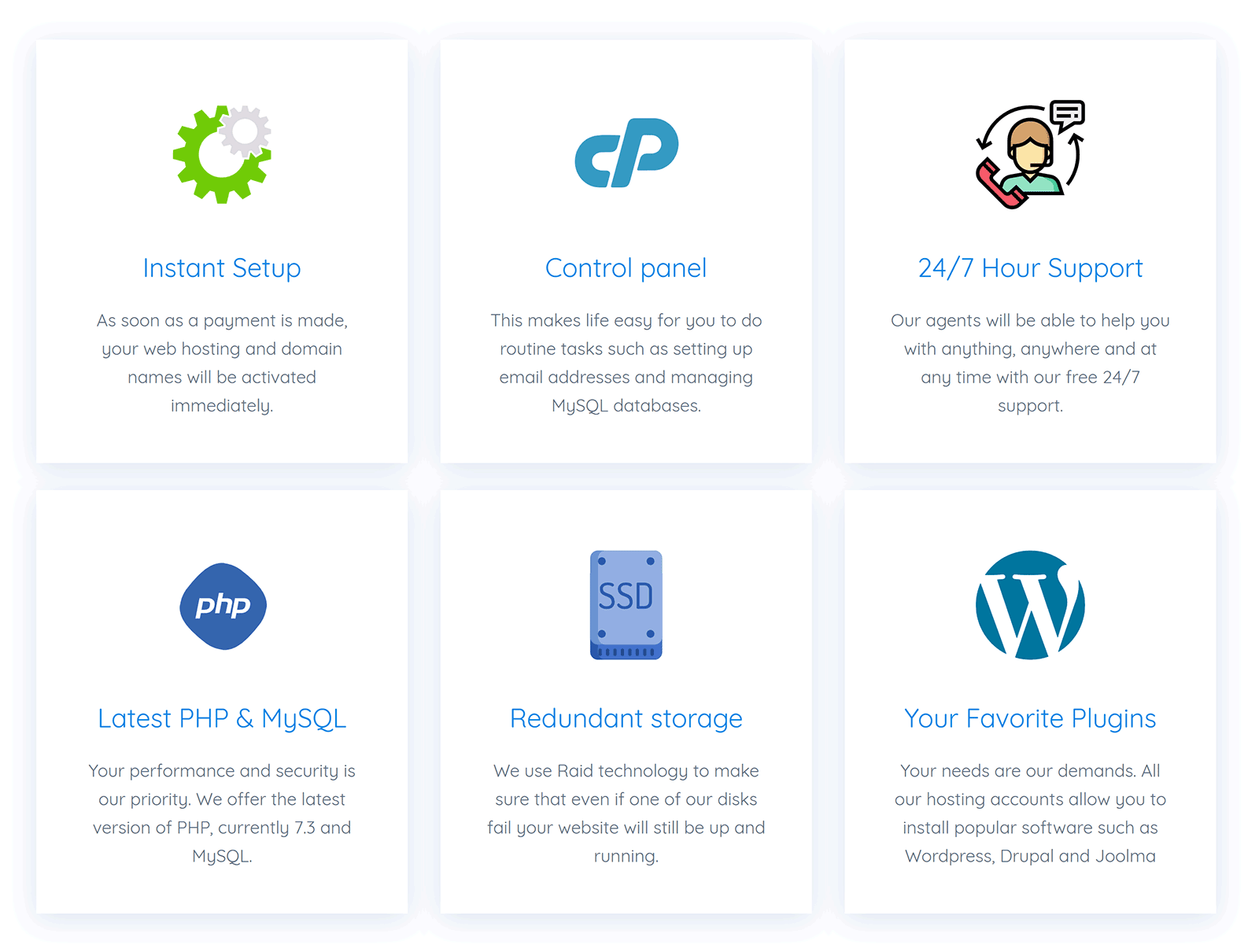
From the control panel you will also be able to check stats from your account, manage WordPress websites using a WordPress manager, and install blogging platforms and other software using the site software feature.
HostUp offer 24/7 support via live chat in addition to ticket support and direct email support.
HostUp Hosting Plans
Whenever I write a review, it is important for me to point out good and bad points. This helps you, the reader, make an informed decision.
As HostUp is a new hosting company, they are lacking when it comes to documentation. They do not have a detailed frequently asked questions area, video tutorials, or long guides. Therefore new website owners may have to use support more than they would like.
This is not uncommon at the lower end of the market, but is worth noting.
I believe HostUp is worth a closer look for a few reasons.
Firstly, because their hardware is stored in a fantastic datacentre which offers tremenous DDoS protection and great connection speeds. There are some hosting companies charging customers hundreds of dollars per month and do not offer DDoS protection; so it is not something that should be disregarded.
Secondly, HostUp’s pricing is ridiculously cheap. Yes, in the shared hosting world it is common to see bargains, but nothing should be taken away from their competitive pricing.
Their low prices makes them a good solution for a new website owner or for established website owners like myself who need a cheap hosting account for testing and hosting websites of less importance.
Their shared hosting plans start from an effective rate of $1.95 per month. This entry level plan gives you 10GB of storage for one website. Another dollar per month lets you host five websites and increases storage to 20GB and if you jump up to $3.95 per month you can host an unlimited number of websites using 30GB of storage.
A 45 day money back guarantee is provided and there is no restriction on how many email addresses or databases you set up. They also note that you will have unlimited bandwidth, but this is not something any hosting company can offer, let alone one which charges a few dollars per month.
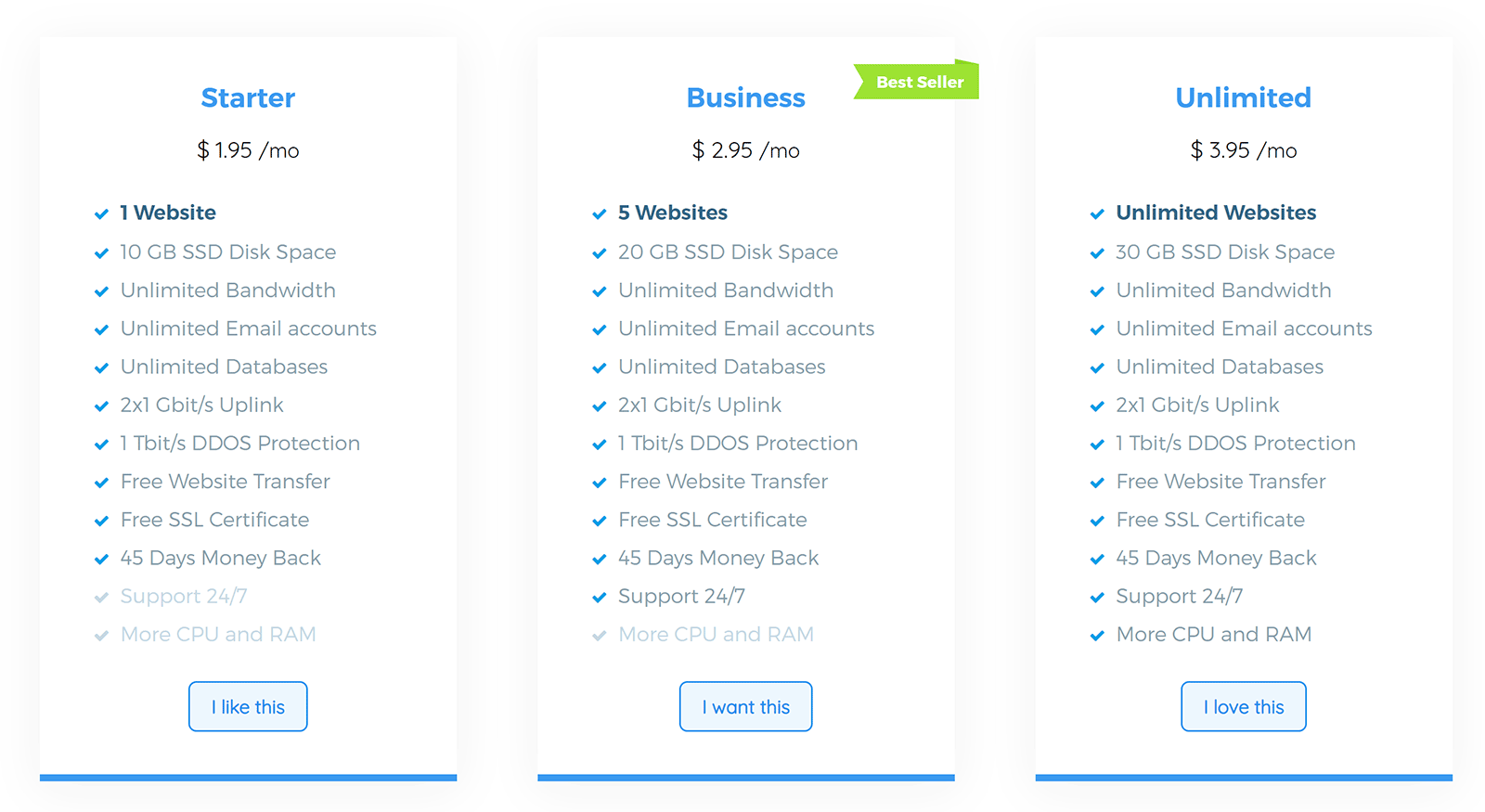
It is important to note that the prices mentioned above are based upon you paying for three years in advance. It is difficult to recommend anyone to commit to any specific hosting company for that long; particularly when the company is new.
Despite being more expensive at an effective rate of $2.95 per month, I feel that paying for one year is the most practical plan to opt for. However, as you will later see, VPS plans offer better value.
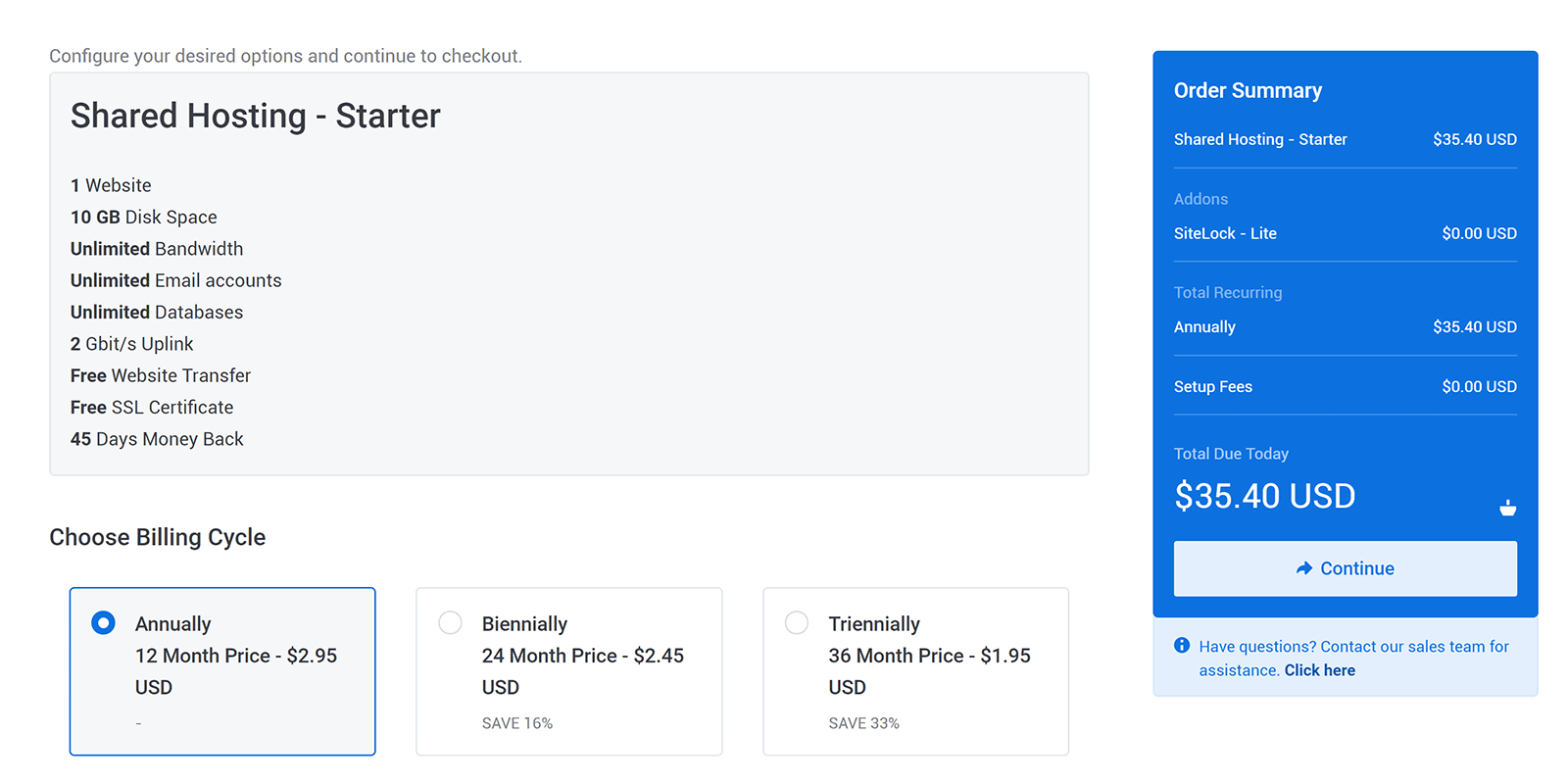
The three available WordPress hosting plans have traffic limits of 25,000, 50,000, and 100,000 monthly visitors. I prefer hosting companies to be up front about limits such as this as unlimited bandwidth cannot be provided.
As you can see from the pricing table below, the WordPress hosting plans will give you access to the same allocation of resources as the shared hosting plans (which are marketed as web hosting).
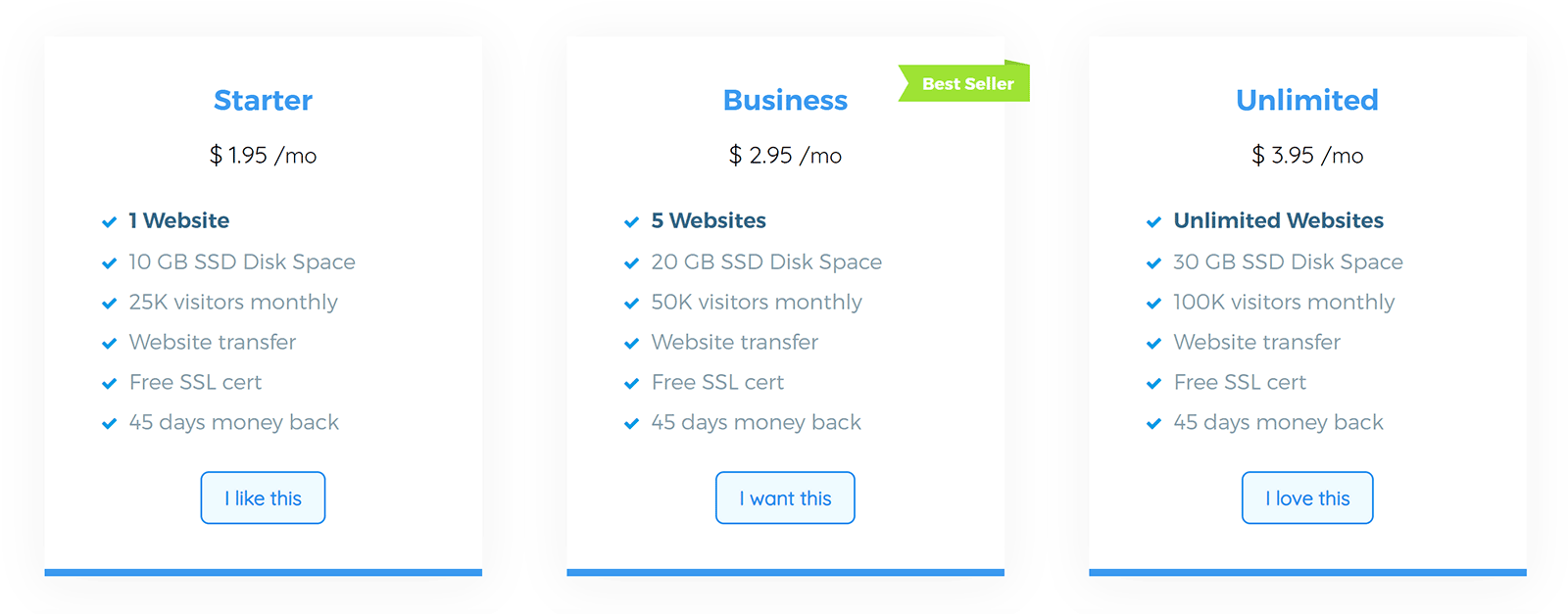
Shared hosting means that your website will be stored with hundreds or even thousands of other websites on the same setup.
A Virtual Private Server is a better solution than shared hosting as the server is divided into multiple partitions. Each partition has a defined amount of resources, be it CPU time or RAM. This prevents your website being affected by any other customers. In contrast, in a shared hosting setup, if one website installs a script that is CPU intensive, it can affect the performance of other websites on the same shared hosting setup.
HostUp’s VPS hosting starts from just $2.50 per month. Despite this low price, all VPS plans are charged monthly, not yearly. This means that you can purchase an entry level VPS plan for less than what you would pay for the entry level shared hosting plan.
The entry level plan guarantees 1 vCore CPU at 2.5 GHz, 1GB of RAM, and 15GB of SSD storage. 1TB if bandwidth is also provided. Without doubt, this is the plan you should go for if you need a basic plan with HostUp.
A total of six VPS plans are available. Their highest price plan only costs $30 per month and gives you six CPU cores, 16GB of RAM, 125GB of SSD storage, and 4TB of bandwidth. That’s amazing value for money.
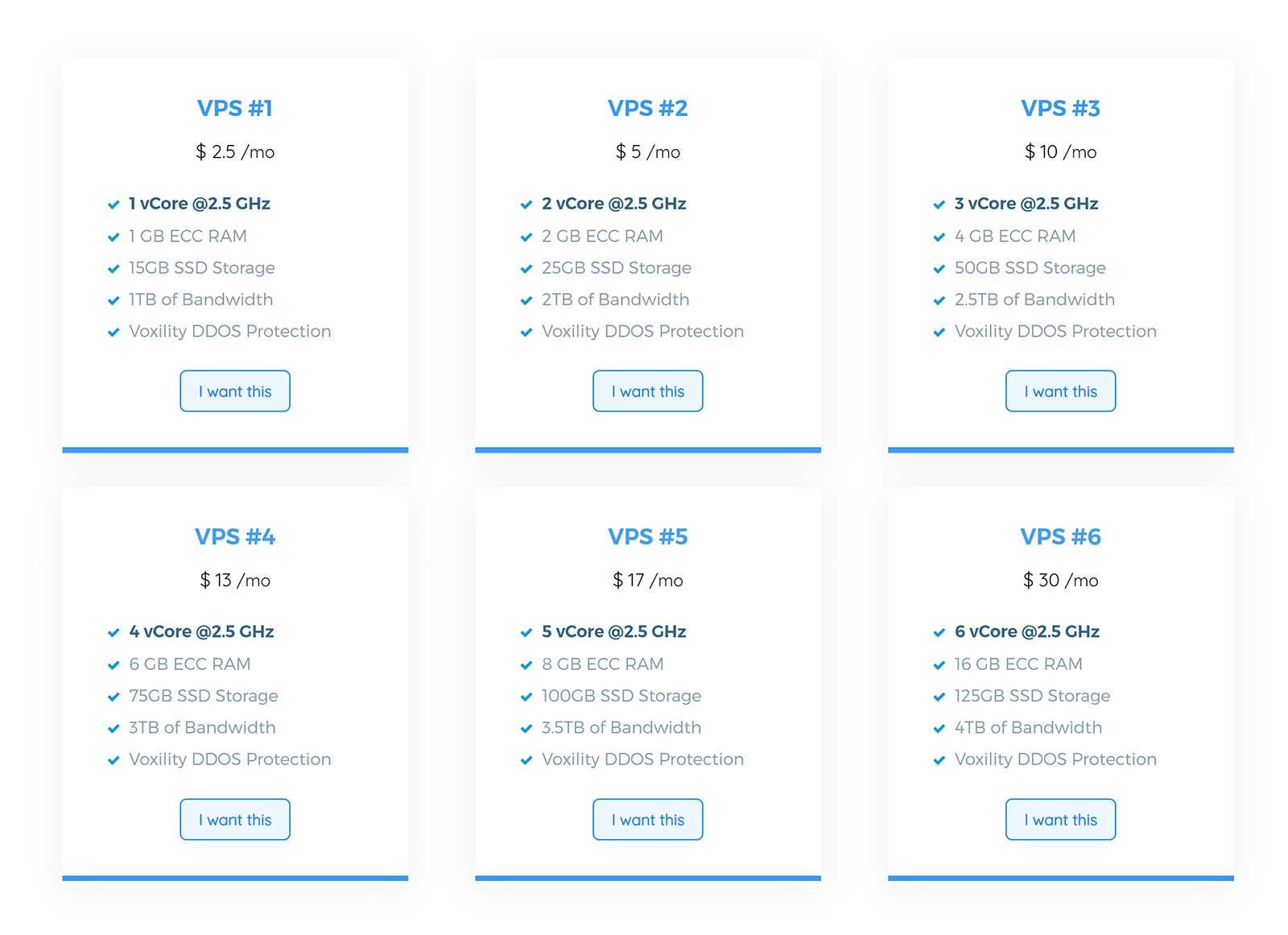
HostUp also offer domain registration. They charge $12.95 per year for a dot com domain; which is about what you can expect to pay from alternative services.
Unfortunately, HostUp do not disclose which domain registrar they use to manage domain name registations. Even if they did, I would still recommend registering your domain with another company as it is never a good idea to host your domain with your website hosting company.
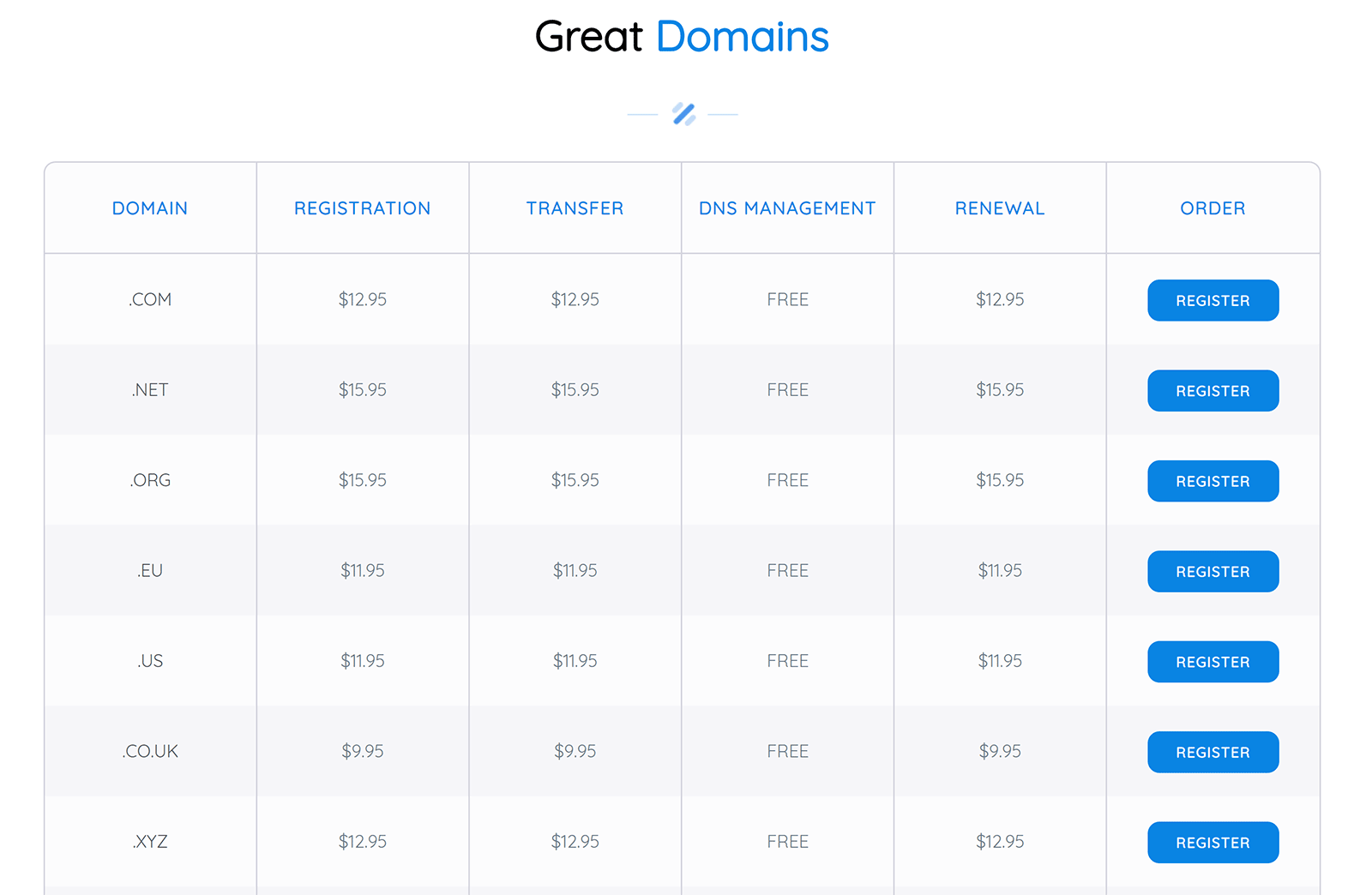
HostUp offers amazing value for money. $2.50 for a basic VPS with support is fantastic.
Their website still needs more tutorials, an FAQ page, and other documentation, but it is hard to be critical about things like this when their prices are so low.
The HostUp Account Area
HostUp sent me a discount code so that I could test out their basic shared hosting plan. This is the plan that costs $2.95 per month if you choose to pay yearly and $1.95 if you pay three years in advance.
I was really impressed by the account area. It has a clean design and is easy to navigate.
From this area you can manage your website, your billing, domain names, services, open support tickets, and more.
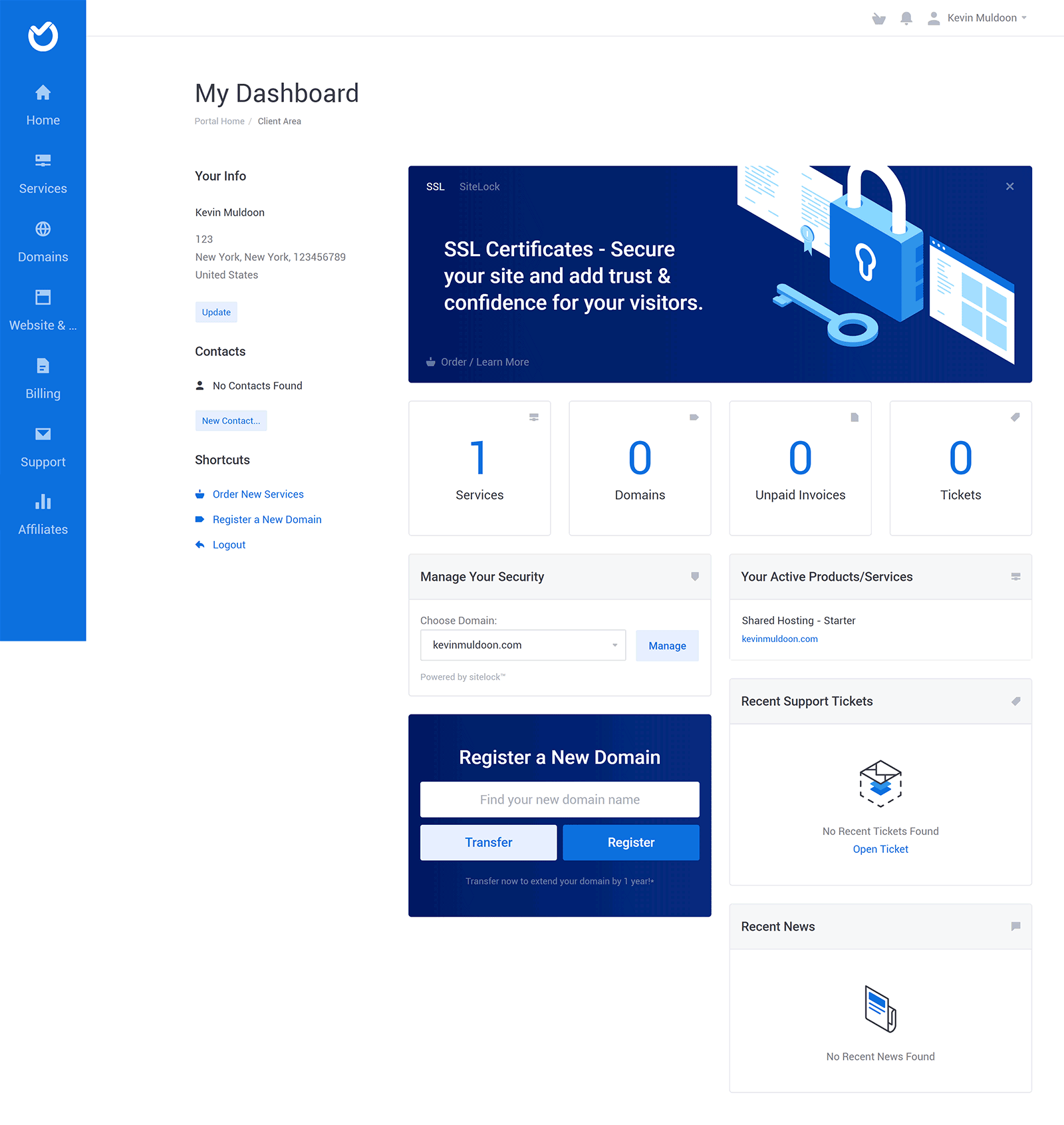
Hosting plans are located in the services area. Once you have selected your plan, you will see an overview page.
The overview page shows links to important pages such as your cPanel login, Webmail login, and key cPanel pages. You can also modify your account here by downgrading, upgrading, or cancelling your account.
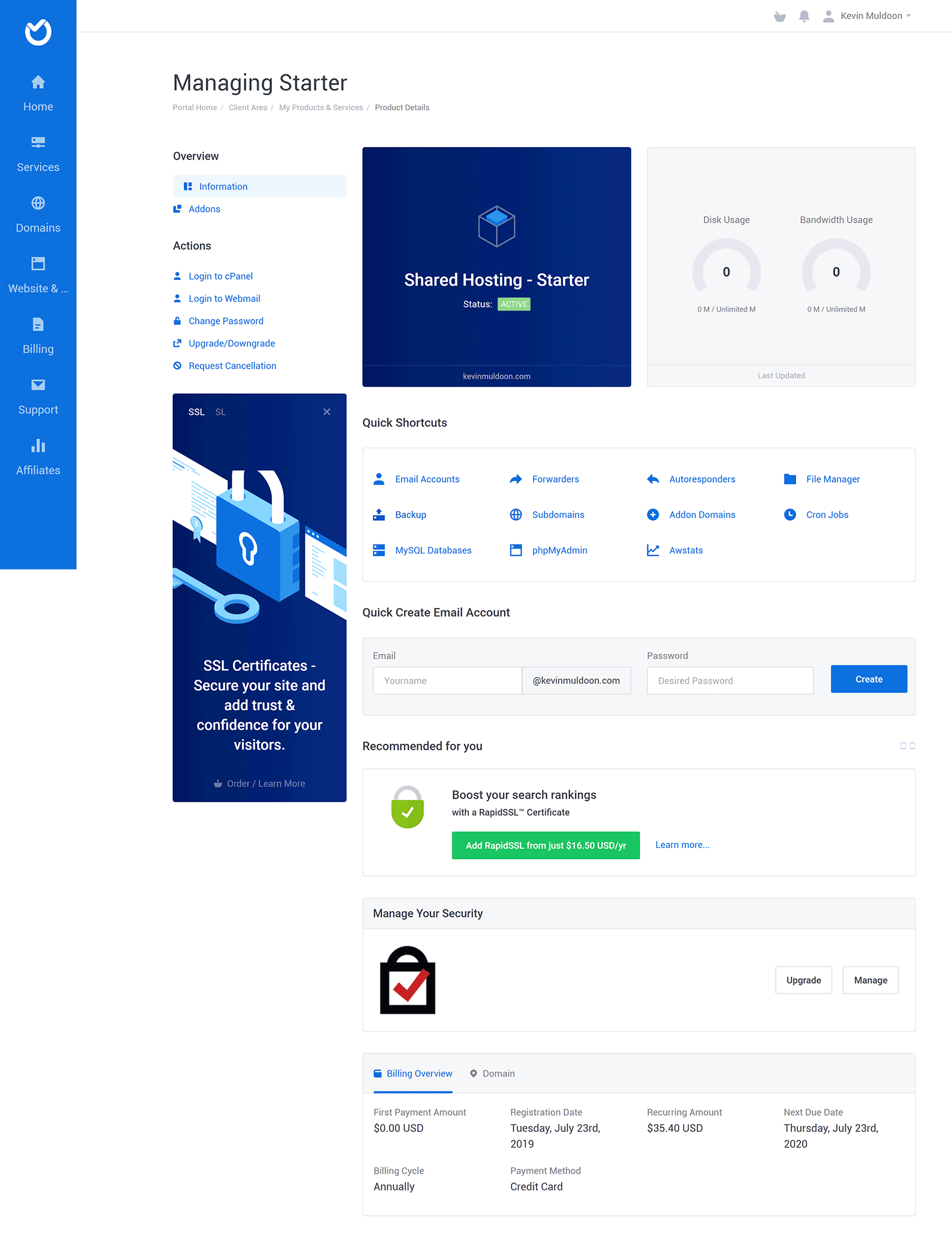
If you prefer, you can access cPanel directly.
I am a big fan of cPanel. It has dozens of useful tools to help you manage your website, but you can still use it in a basic way if you prefer.
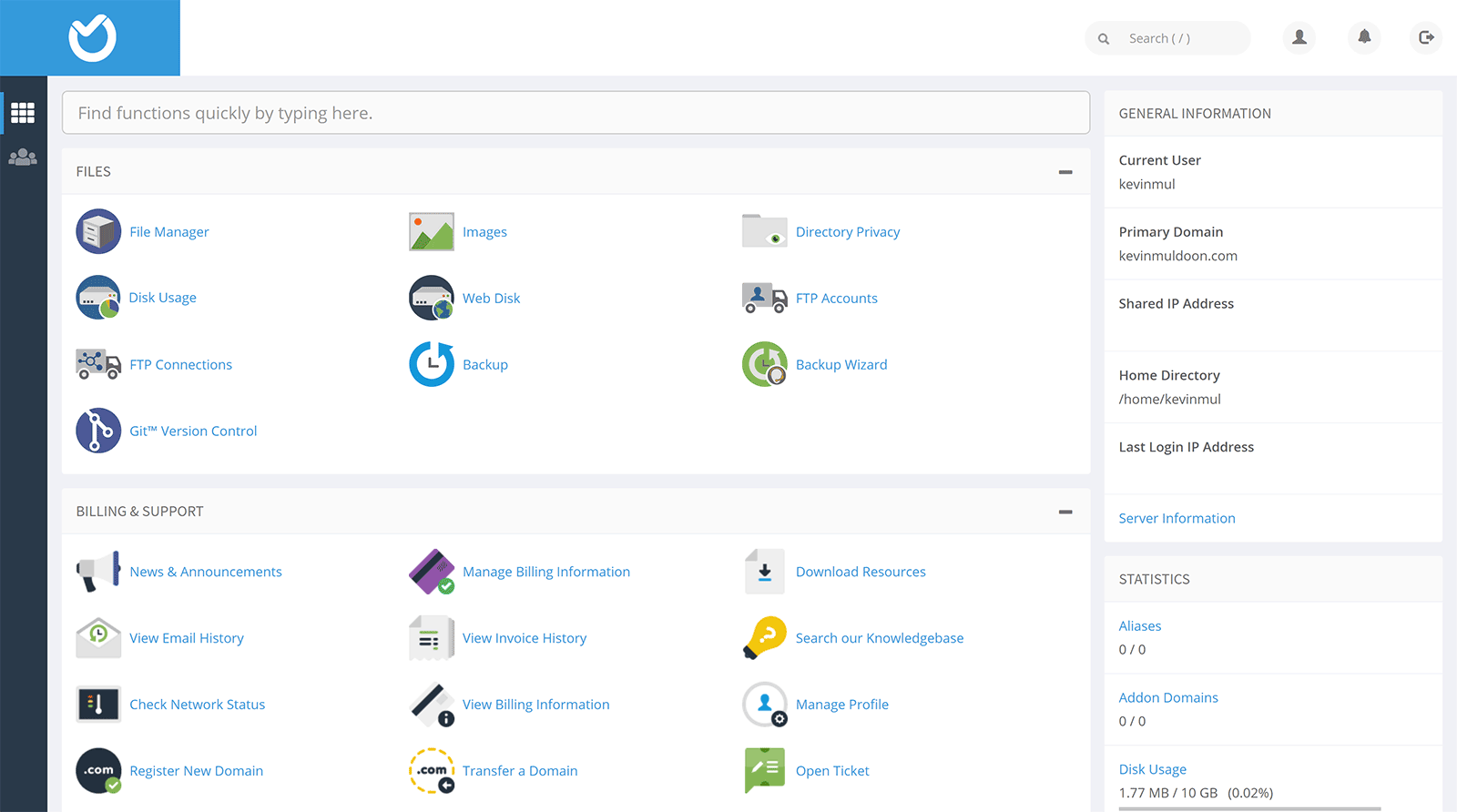
We have seen a rise of hosting companies that restrict features in control panels. This is particularly common in the managed WordPress hosting world.
Whilst I do realise some companies want to simplify hosting for customers, I think that the way HostUp do it is better as they provide shortcuts to the most used pages from the account area; however website owners with a hands-on approach can still access advanced features.
Final Thoughts
I hope you have enjoyed this look at HostUp.
The website hosting market is highly competitive and HostUp have chosen to target the lower end of the market. Despite this, they are offering hosting plans that would rival more expensive hosting alternatives.
I believe that HostUp is worth checking out for a few reasons:
- All servers have fast connections and DDoS protection
- cPanel gives you everything you need to manage your website
- Their prices are incredibly low
- The account area is easy to use
If you want to host with HostUp, I recommend going with one of the VPS plans. You can pay monthly and they are available from just $2.50 per month.
Check out their official website for more information.
Thanks for reading.
Kevin

