- 1. Market - $20
- 2. Linus - $20
- 3. One - $16
- 4. Batch1 - $23
- 5. Rich Typography -$9
- 6. Feast Mail - $15
- 7. Fusion - $16
- 8. Clean Mail -$18
- 9. Alerta - $18
- 10. Notify - $19
- 11. Delicious Mail - $17
- 12. Zurb - Free
- 13. Metro - $20
- 14. CampaignMail - $19
- 15. SimpleApp - $19
- 16. Matah - $22
- 17. Idea Mail - $19
- 18. Skyline - $20
- 19. ProductMail - $19
- 20. Koble - $20
- 21. BlauMail - $16
- Which Email Templates Look Good to You?
An email list means big business for organizations.
In fact, it’s not only a beautiful way to get people back to your online store, blog or forum, but if you have enough people on the list it serves as a way to show off your social credibility.
Telling people that your urban gardening blog has 20,000 email subscribers is not enough to keep folks around. Subscribers expect quality content and email designs, turning your job into more of a creative one, regardless of what you’re selling.
Similar to WordPress themes, developers are known for constructing stunning email templates that are generally compatible with email services like MailChimp.
We hunted down the best and more reasonably priced email templates out there so take a look at your options below.
1. Market – $20
The greatest part about the Market email template is that it’s more than just one template. In fact, you receive an email builder and eight pre-built layouts.
Over 1 million variations are possible with the new builder, making it one of the more versatile options on the market.
The demo looks somewhat boring, but there’s a reason for that. It starts simple for you to customize. Finally, it supports all major email clients like MailChimp and Campaign Monitor.
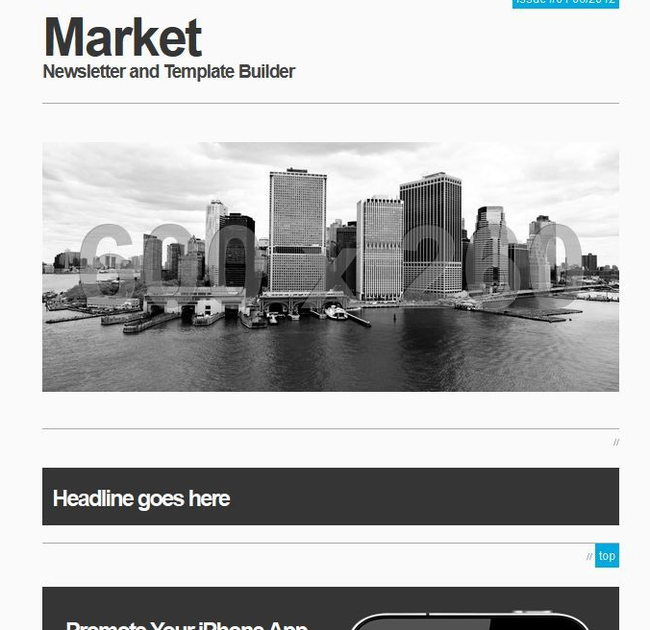
2. Linus – $20
The Linus template also has a template builder with several responsive templates for you to play around with. Around 29 different email elements and nine pre-built templates are packaged into this one, along with 768 HTML files.
Along with MailChimp and Campaign Monitor, you can find support for the MyMail Newsletter plugin. Both PSD and PNG files are included with the Linus template, and you can create product boxes for effectively showing off your hottest items.
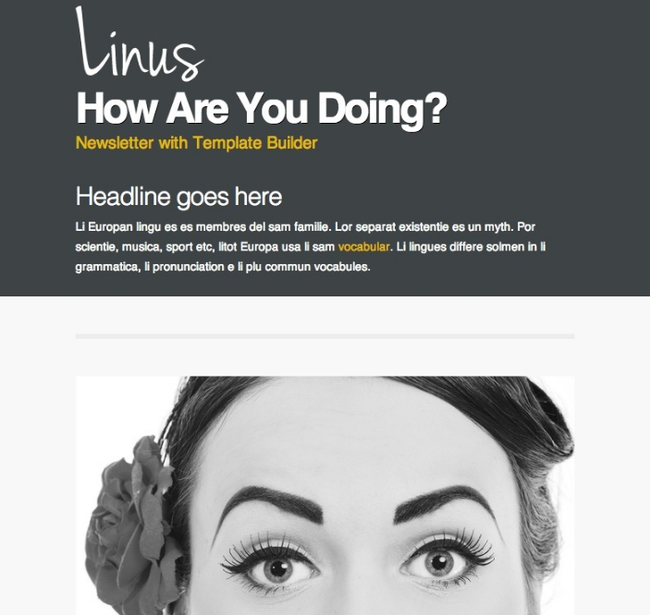
3. One – $16
As one of the less expensive email templates, One is both a newsletter theme and a builder. Seven pre-built templates accompany this one, and the template builder allows for six color variations. The template works with all of the major email services, so if you need to integrate with MailChimp, that’s possible.
Both layered and sliced PSDs and PNGs combine well with the over 300 HTML files. This one has a more retro look by default, yet the 15 different elements all work together for you to design an email newsletter that’s completely unique.
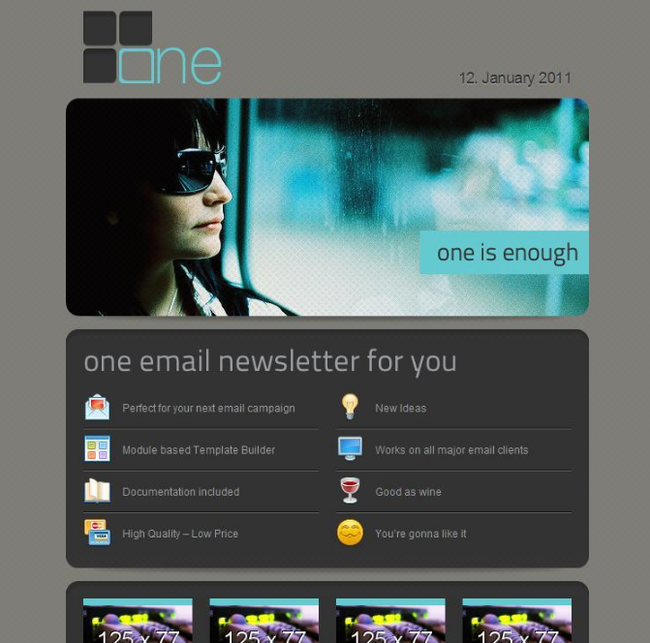
4. Batch1 – $23
As you may have noticed with the email templates so far, many developers try to compile a package of useful templates in one purchase. For example, the Batch1 option has 20 templates for you to choose from, many of which cater to the tech world.
The drag and drop modules come in handy, while the more than 20 PSD files are great for the more advanced users. Furthermore, you get templates for events, product launches, sales, blog posts and photo galleries. The emails are compatible with MailChimp, Campaign Monitor, Icontact and more.

5. Rich Typography -$9
We like the Rich Typography template because the price reflects the design: Minimal. This gem is simple, bold and clean, with the ability to easily customize your colors and layouts with the sectional structure.
Both light and dark versions are provided, and five pre-made layouts are there for each of those color versions. What’s more is that the template is image blocker friendly, meaning that it doesn’t only rely on images to engage viewers.
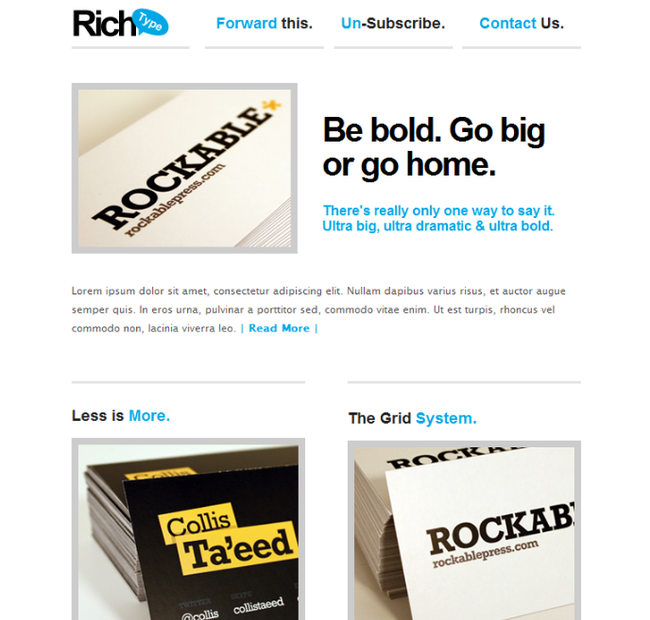
6. Feast Mail – $15
The Feast Mail template may initially look like a Christmas email, but it has a little bit more than that. Basically, it provides both holiday and corporate themes, allowing you to remain professional throughout the year, but festive when Christmas comes along.
Fully layered and sliced PSD files come in the package, and the templates have been tested on all major email clients. You receive different collages, content layouts, colors and other element for both of the solutions. You even get 345 HTML files.

7. Fusion – $16
The Fusion email template is a rather popular one for a few reasons. First of all, it provides some handy social media buttons. In addition, it has a clean, yet colorful, design for connecting with people on a professional and playful level.
The clean and modern design comes with 54 HTML files, and the six premium templates combine well with the nine color scheme options. The template is ready to integrate with MailChimp, but you can also choose to go with one of the many major email services.
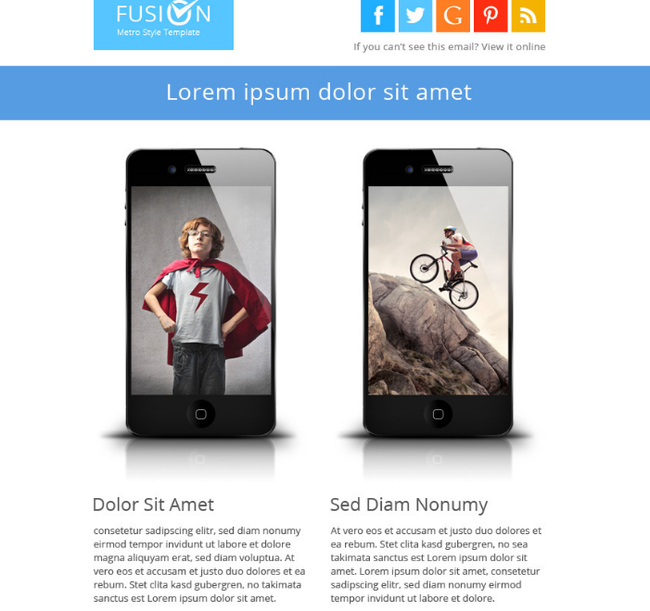
8. Clean Mail -$18
Consider the Clean Mail template if you’d like a professional way to show off your blog posts. Actually, that’s just with the default template, since you also gain access to 59 other templates, all with varying color schemes, backgrounds and layouts.
The social sharing buttons are ready to use, while the layered PSD files give you the power to customize just about any element on your email. The content blocks serve as the primary editing sections, and they can be copied and pasted for quick use.
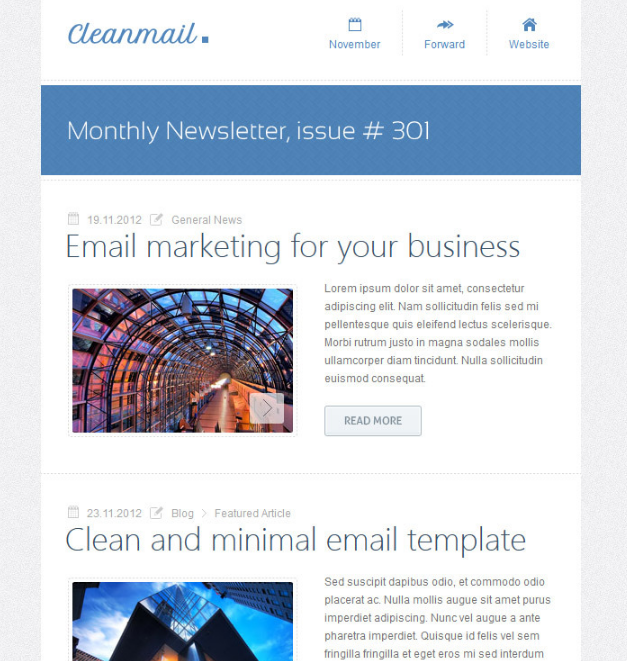
9. Alerta – $18
Alerta serves as yet another packaged with 20 templates and an email editor. PSD files are included with your purchase, and the drag and drop editor resides online. Choose from an unlimited number of colors and variations.
Both MailChimp and Campaign Monitor work with the Alerta template, and it’s just fine if you utilize some other major email newsletter service. Many of the templates provide email notifications. So if you’d like to send out a receipt, or maybe a link to a download, it’s all possible with this one.
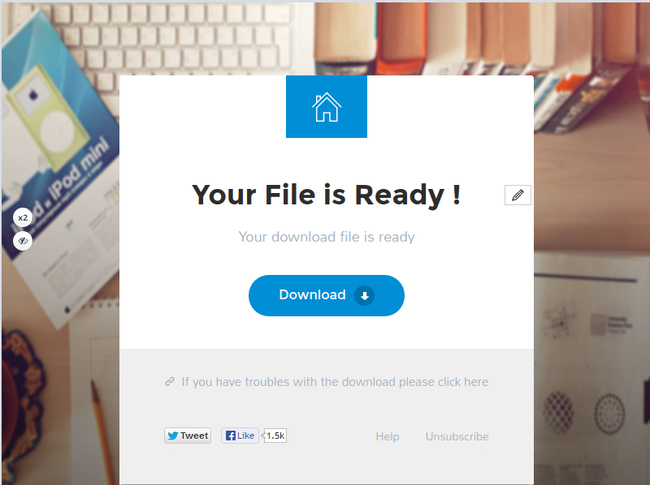
10. Notify – $19
The Notify template is primarily utilized by companies that need notification emails. The ThemeBuilder access is nice for staying away from coding, while the six templates ensure that you never have to start from scratch with your design.
The well layered PSD files come in handy, while the responsive design ensures that people see your emails on mobile devices. Thank you, welcome and password verification messages are just some of the templates you gain access to with your purchase.
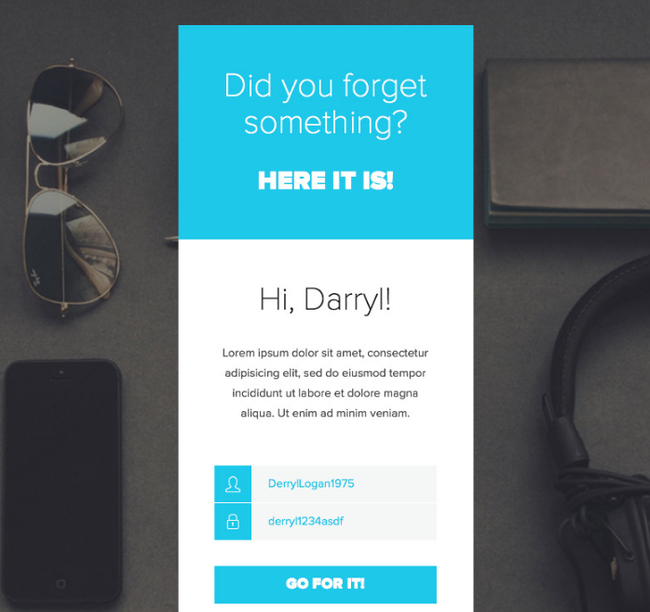
11. Delicious Mail – $17
The Delicious Mail email template has over 120 HTML newsletter pages, and the two versions of backgrounds include dark and light. I would argue that this email template is more for a sleek, professional look, but it doesn’t skimp on the creativity.
The content blocks/tables are the primary elements you’ll work with here, and they allow for copying and pasting for quick duplication. It seems as if most people use this template in MailChimp, but it’s been tested in various other major email platforms.

12. Zurb – Free
Although you can find numerous free email templates scattered all over the internet, it’s tough to tell how effective or versatile they are. Not to mention, there are so many to choose from that it’s kind of a crap shoot.
However, I’ve had experience with Zurb, which is an opensource foundation for constructing your own responsive email templates. Make transactional and marketing emails, along with drip campaigns. Spend less time coding with some of the bare-bones templates packaged into Zurb.
I will say that it may seem a little intimidating at first to work with Zurb, but if you take some time to learn, it’s worth it.
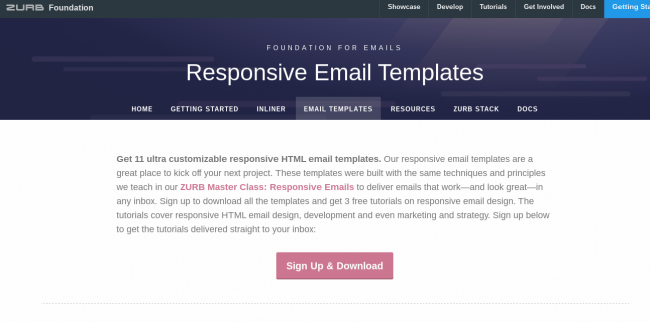
13. Metro – $20
The Metro theme has a strong look to it, with lots of colors and strong typography options. The nine pre-built templates don’t all look like the screen shot below, and you get to construct your emails with the help of an online builder.
Integrate the template with major email providers like MailChimp and Campaign Monitor, and utilize the over 600 HTML files. What’s more is that you gain access to 25 email elements and 12 color variations. Oh yea, and they throw six additional color variations in there just for kicks.
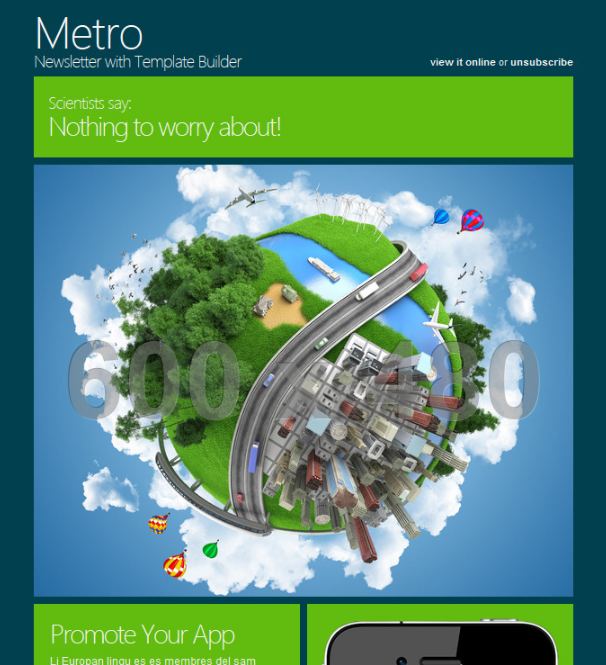
14. CampaignMail – $19
The CampaignMail theme provides TemplateBuilder 2.0 access, allowing for incredible drag and drop functionality. The drag and drop editor helps you build an unlimited number of layouts, while the save function lets you edit anything later.
Change and upload your own imagery, and find the perfect color combination with the unlimited color schemes. All the major email clients work just fine with this template, and you can even send a template directly to your MailChimp account.

15. SimpleApp – $19
The SimpleApp template is primarily for online notifications, since it has support for over 20 email clients, six starter themes and three layout types. The 16 pre-made templates are sure to get you started on the right foot, while working with the online builder only takes a minute to learn.
One of the main reasons we chose this template is because of its fast integration with Shopify. Simply use a service like MailChimp and you can start sending out transactional emails.
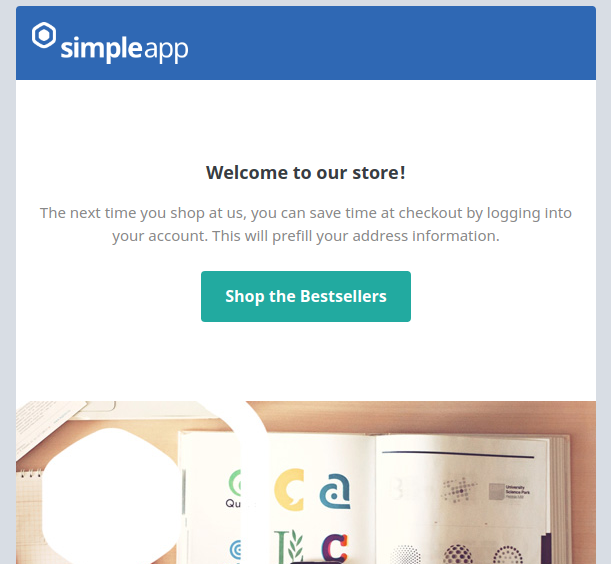
16. Matah – $22
Matah actually looks similar to a website, yet you get around 89 modules for an insane amount of customization options. MyMail 2 integrates just fine with the template, and you can combine your emails with services like MailChimp and Campaign Monitor.
The 16 unique styles assist with your branding, while the 14 notification templates are great for things like building your email list and sending out receipts.
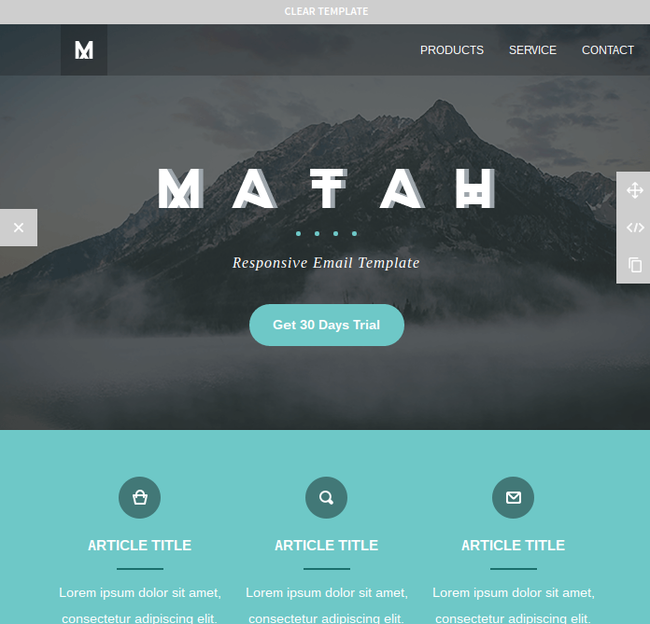
17. Idea Mail – $19
If you’re interested in having dozens of templates with a single purchase, this one might be the best option for you. The Idea Mail template includes around 70 email templates, and the color schemes amount to about seven.
Five main layouts come along with the package, and all of them are completely responsive for viewing on mobile devices. The templates are clean and functional, and you can bet that they all include a MailChimp version.
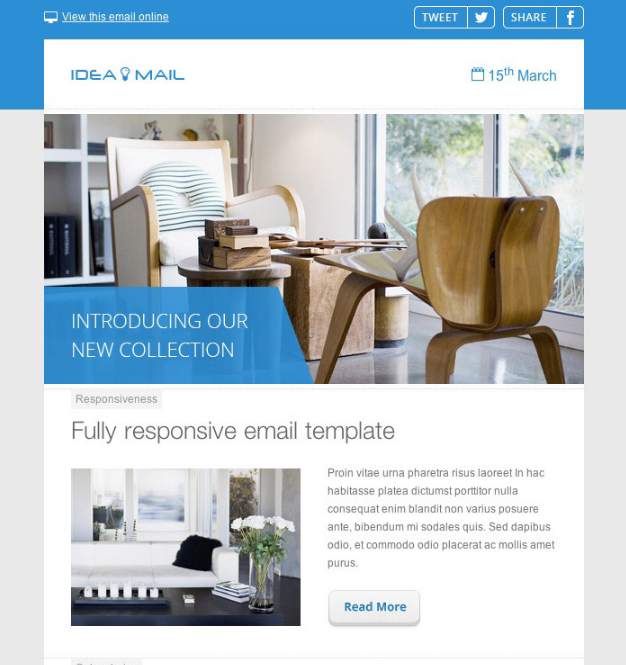
18. Skyline – $20
Skyline may not look all that modern, but it has a solid structure and reliable typography to get the message across when you send out an email. The packaged provides nine templates, and you also receive a simple email builder to stay away from code.
All of the primary email services work with the theme, so if you’d like to use it with Campaign Monitor, that’s entirely possible. The product box template is one of the standout features, since it’s easy to insert your items for selling to customers.
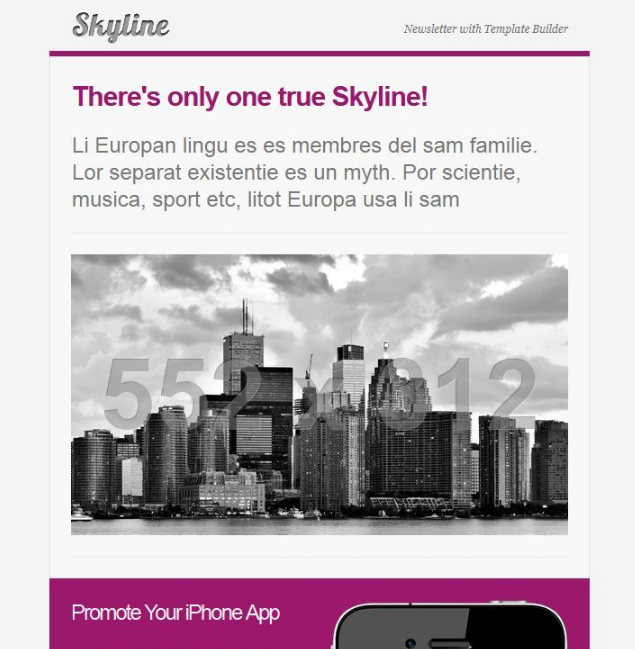
19. ProductMail – $19
Try out the ProductMail template if you’d like a powerful builder with several elements such as buttons, social media items and featured images. Create unlimited layouts with TemplateBuilder 2.0, and use the drag and drop module or text editor to make your email design come to life.
The templates are responsive, and you get unlimited color schemes for branding purposes. A PSD file is there for customization, and you’ll be glad to know that all of the email clients support this template.
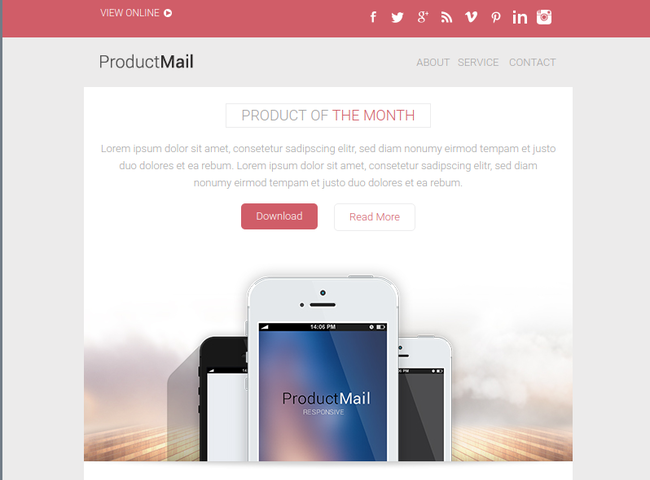
20. Koble – $20
The Koble email template supports businesses, with over 27 templates, 200 unique modules and compatibility with every major email service provider. An invoice template is included for your business, and the flexible table structure has an interesting new coding style.
The modular template design empowers you to adjust items without much effort. For example, you can change around colors, typography and image modules with quick movements.
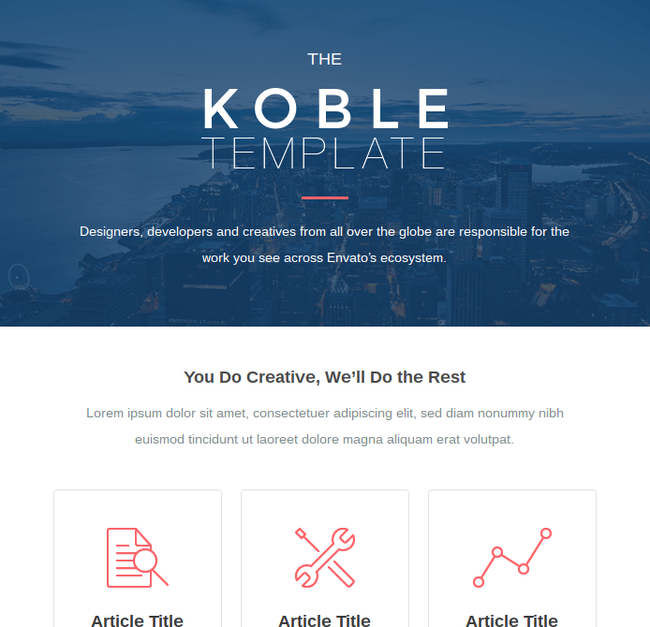
21. BlauMail – $16
BlauMail is a responsive email template with a wide variety of pre-built templates included. Three preset “flavors” are provided for you to build onto, and you can rest easy knowing that all of the templates send just fine to all email clients.
Both social icons and large photos are possible through the BlauMail template, rounding out one of the more impressive options for businesses on the list.
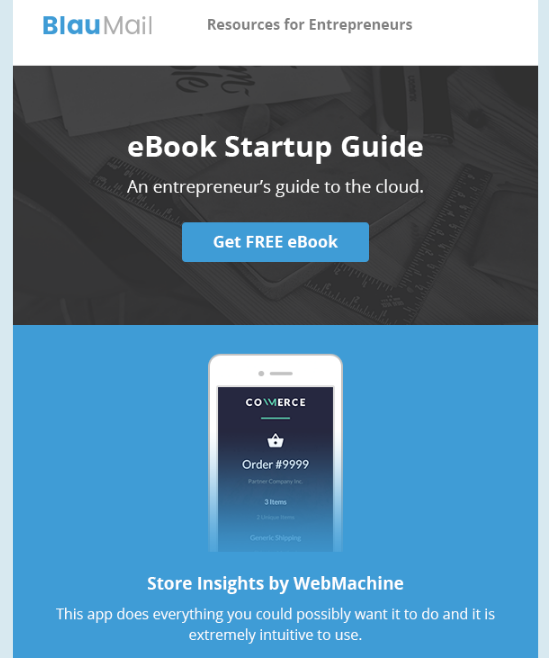
Which Email Templates Look Good to You?
I put this list together with the ones I like the most at the top, however the best option depends on the type of business you’re running. As you can see, the majority of the email templates include dozens of pre-built layouts and templates so when you buy one of these templates you actually get many options.
If you have any questions about the best email newsletter templates out there, please leave a comment in the section below.

