Video intros are displayed at the start of videos by most YouTube stars. They are an important part of branding and marketing yourself and your video channel online.
Having a unique video intro designed for you can be expensive. It could cost you several hundred dollars, or even thousands of dollars, to have a unique video intro designed for your channel.
That is why many YouTubers turn to services such as Intro Maker that allow them to have an intro clip designed at the fraction of the cost.
Intro Maker was listed in my popular article “10 Ways to Create YouTube Video Intros & Outros“. Launched in 2012, the service provides affordable intro videos at a fair price.
In this article I will show you how the service works.
What Does Intro Maker Offer?
The concept behind Intro Maker is simple.
You choose a video intro you like and then upload your logo in JPG or PNG format. After you have paid for the video you will receive an intro video clip with your animated logo between thirty minutes and twenty-four hours later.
You can then insert this video at the start or end of your YouTube and Vimeo video files to increase exposure of you, your brand, your channel, and your website.
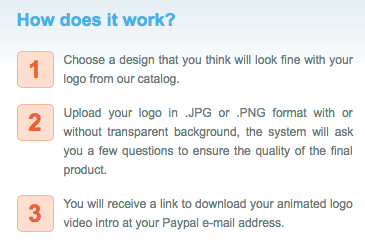
The video is provided to customers in the Quicktime Movie format developed by Apple; therefore the video file will have the .MOV extension. This is a popular movie format that is supported by most video software.
The video file is provided in a full HD resolution of 1920×1080 pixels.
In their FAQ page, Intro Maker note that logos will be resized to 1,000×500 pixels, so it is better to ensure your uploaded logo has at least this resolution.
How to Create a Video Intro with Intro Maker
The first thing you need to do is browse the catalogue of videos available from Intro Maker and make a decision as to which one suits your needs.
As I write this article, there is a total of ninety-nine videos in the Intro Maker catalogue. Videos are priced at $5, $10, and $20.

Choosing a video to add your logo to is the most important part of using Intro Maker.
There are many factors to consider when choosing a video intro.
- Does the video match your brand? – It would be silly to choose a fun colourful intro video if you have a serious professional product you are looking to promote. I recommend selecting a video that closely matches the image you want to project.
- Does the style of the video work with your logo? – Depending on the logo you upload, some video clips might be more suitable for you than others. Try not to select a video in which the colours of the video clip and your logo clash.
- What is the duration of the video intro? – Are you looking for a short video intro or something a little longer? I personally prefer shorter intros, however a longer intro can be justified if your videos are normally long.
When you click on one of the videos from the Intro Maker catalogue, you will be taken to the video preview page.
With ninety-nine video clips to choose from, it may take you some time to select the right video. It is, however, worthwhile spending your time checking each video. Most video clips are between five and fifteen seconds long so it should not take you long to go through and preview the video clips that peaked your interested.
You will find many variations of the logo being revealed. There are also some interesting options such as a flaming logo, your logo on an iPhone, and festive related videos.
Once you have found a video that you like, click on the “Create Video” button on the video preview page.
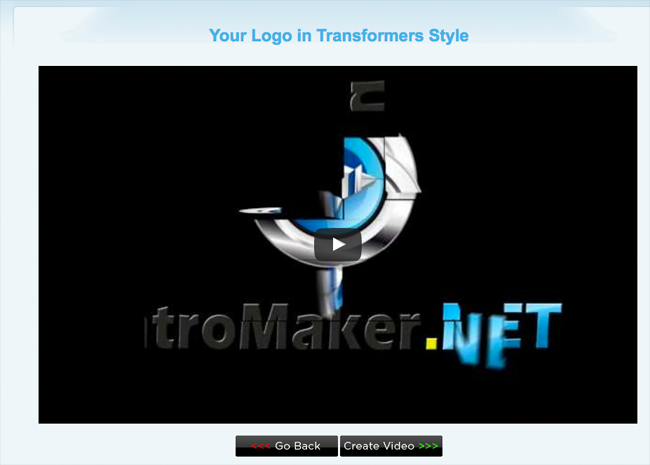
On the next page you will be asked to upload your logo. An anti-spam CAPTCHA field has to be completed at this point.
Whilst JPG images are accepted, Intro Maker recommends uploading your logo in PNG format with a transparent background. This will help your logo blend in with videos better.
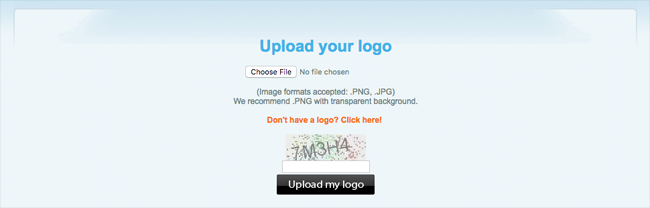
On the next page you will be asked whether the quality of your logo is good enough. Be sure to pay attention to this step to ensure the logo you uploaded looks good when resized to 1,000 by 500 pixels.

The next step is the colour test. In this step you need to verify whether your logo looks ok against the background of the video you have selected.
This is another part of the creation process that you do not want to skip over. As you can see from the screenshot below, there is no guarantee that a logo will work well with a particular video.
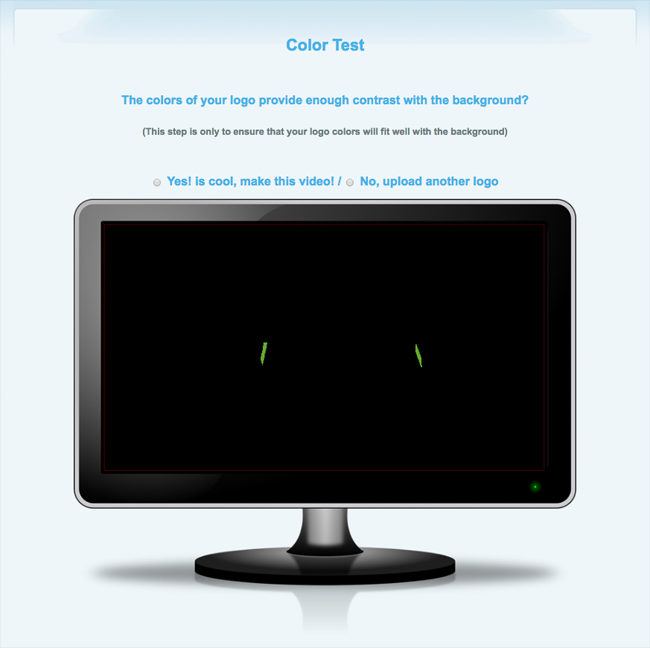
If your logo does not blend well with the video, Intro Maker gives you an option to upload another logo. You can upload a different colour variation of your logo if you have it (or can create it). Alternatively, you can go back to the main video catalogue page and select a different video.
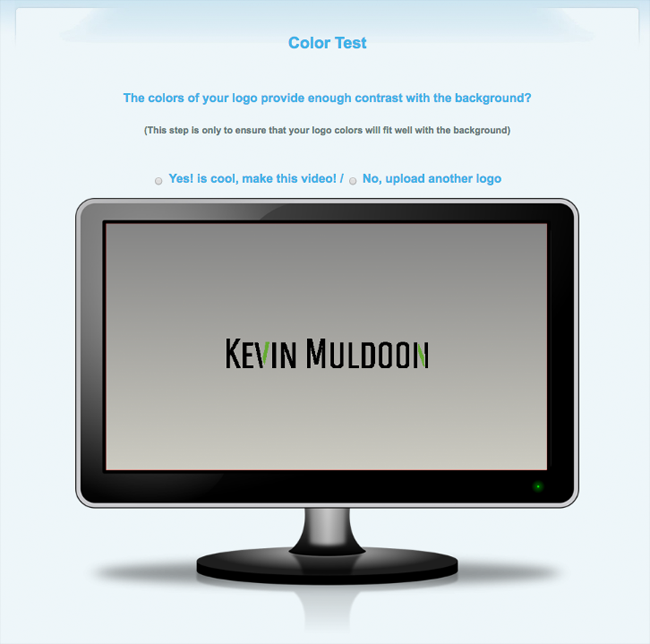
Once you have completed the colour test and are happy with the way the logo and video look together, you need to select the option to make the video.
Doing this will take you to PayPal in order to pay for the video.
Some Examples of Intro Maker in Action
To help show me how the service works, Intro Maker kindly designed some video intros for me.
The first video showed some particles colliding against a blue background. It lasts eight seconds.
The next one showed my logo coming together in pieces. It lasts twelve seconds.
In the next video my logo emerges from particles and then disappears into particles again. It lasts sixteen seconds.
In the fourth video my logo was dropped onto the ground. The clip lasts seven seconds, but could have been edited down to around four.
To date, I have never used a video intro in my YouTube videos, however I have started to display my logo against a white background at the start and end of videos for a second or so.
From an editing point of view, dropping a video intro into my videos would be simpler than adding an image since I need to adjust the time the image background is shown each time I add it to one of my videos.
That is why I am reviewing the idea of adding a video intro to my videos. A short video intro that is under five seconds long could help add a touch of professionalism to my videos.
Final Thoughts
The nature of Intro Maker’s service means that when you select a video intro you will knowingly be selecting a video intro that is being used by other YouTubers.
Is this a problem?
No, not for most YouTubers.
If you are big YouTube star with hundreds of thousands of subscribers, you probably want to have something unique created. However, if you are lucky enough to be in that position, you will be able to justify spending three or four figures in order to have a unique intro made.
From as little as $5, Intro Maker allows you to add a professional looking intro or outro to your videos. You really cannot complain at this price.
There are some small ways in which the creation process of the Intro Maker service can be improved.
I would like to see the duration of clips displayed on the catalogue page. This would help me see at a glance how long each video intro is. I would love to see some sorting options too. For example, an option for sorting videos by duration and by cost.
The audio used in each video is closely associated with the action that is being displayed in the video. For example, a flame sound is used when the logo goes on flames. However, I would still love to see more audio options.
It would be great to select a video and then have an option of selecting from one of three or more audio tracks. Perhaps even an option to upload your own WAV audio file. It would give customers more control over their final video.
For those of you who produce videos on a regular basis, I recommend checking Intro Maker out. It is an affordable solution that has a great selection of videos on offer.
Thanks for reading.
Kevin

