JustStream is an application for Mac that allows you to cast video files and mirror your desktop to your television.
It works with all Apple Mac computers that use OS X 10.12+ and above. You can cast to televisions that support casting and to devices such as Apple TV, Roku and Google Chromecast.
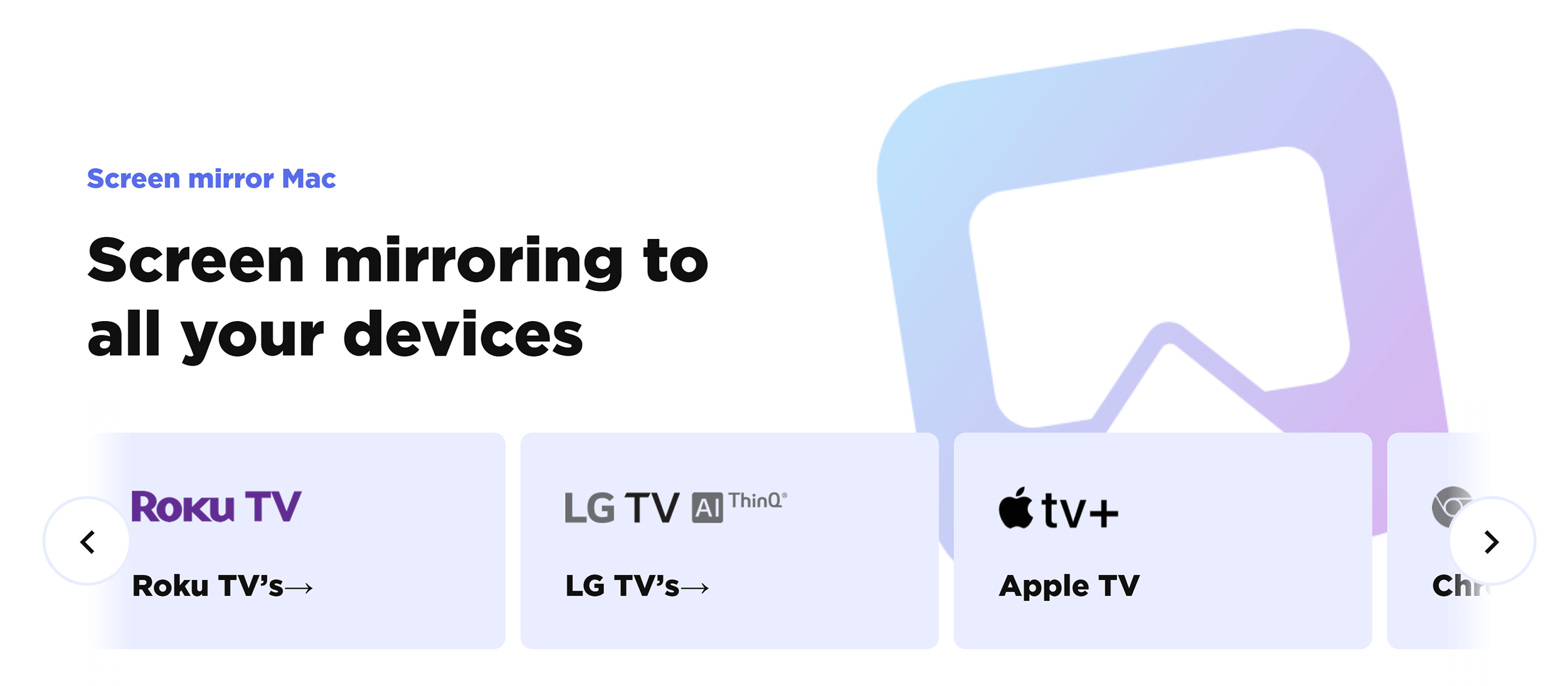
It still amazes me that casting functionality is missing from OS X, but JustStream can fill this gap and blend seamlessly into your desktop.
Simplifying Screen Casting
JustStream can be used to mirror your whole screen or to cast a video file to your chosen device. It’s up to you.
Once you have installed the application on your Macbook or iMac, you will see an AirPlay icon at the top of your desktop.
Clicking on the icon will show the available screens that can be mirrored and video files that can be cast. You can set the casting quality to auto, 1080p or 720p.
Playlists can be created for your video files and there is support for subtitles too. When casting to Chromecast or Chromecast Ultra, you can customise the colour, size and font of subtitles.
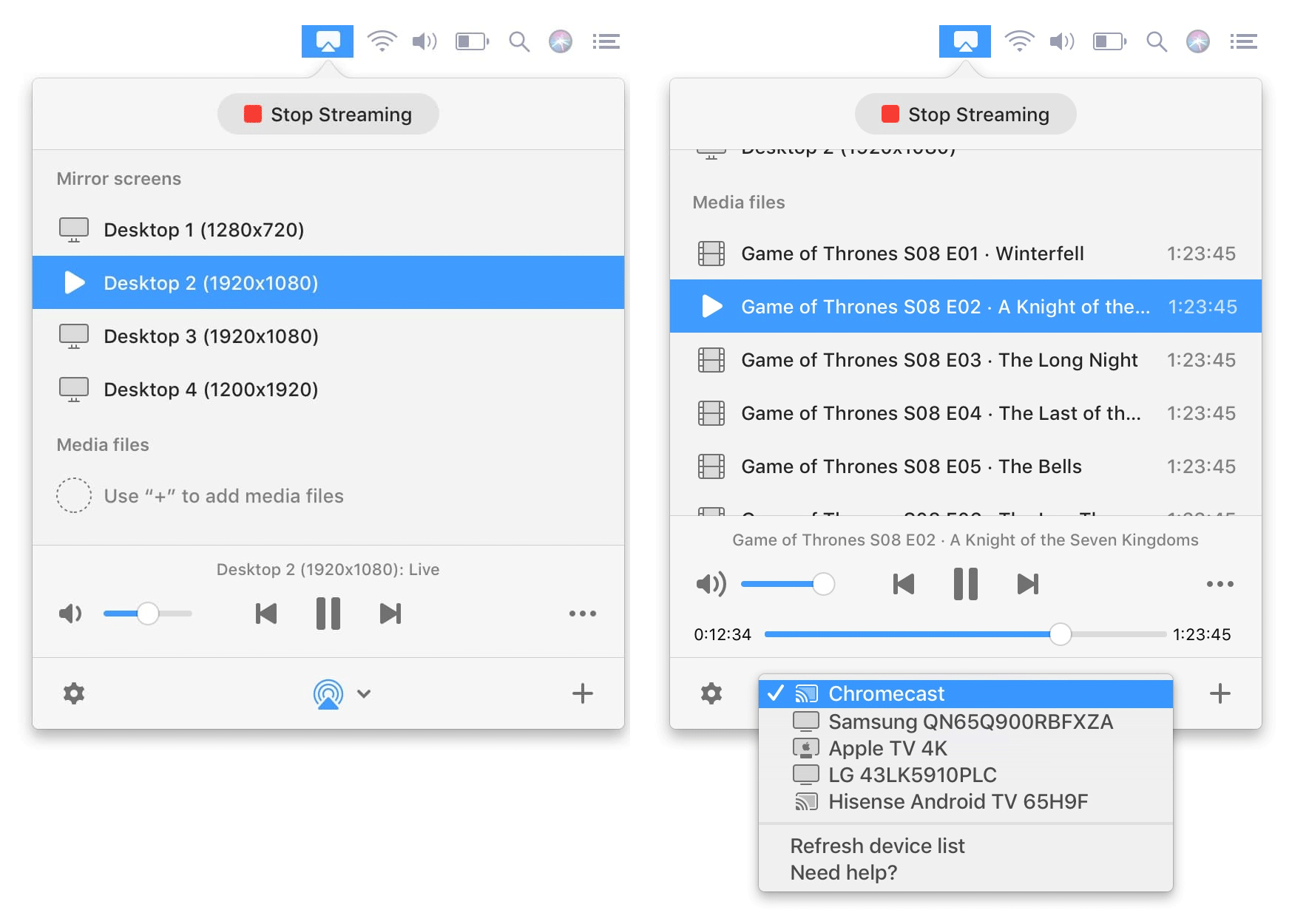
When you click on the AirPlay icon at the bottom of the window, you will see a list of available televisions, monitors and devices. There is an option to refresh this list, which is useful if you have just switched a new device on.
Make sure any device you want to send your screen or video file too is using the same WiFi network.
As you would expect, casted video files include audio, but by default audio is not included when you mirror your screen. To add audio support when screen mirroring, you need to install the JustStream Audio Driver.

The settings area is divided into four sections: General, Mirroring, Streaming and Subtitles.
In the general tab you will see options to autoload subtitles and external audio tracks. If you are mirroring your screen, you can opt to capture your mouse and mouse clicks. You can also set the resolution.
When casting video files you can reduce the quality of the video and set the bitrate and buffer. The Chromecast font, size and colour can be adjusted in the next tab.
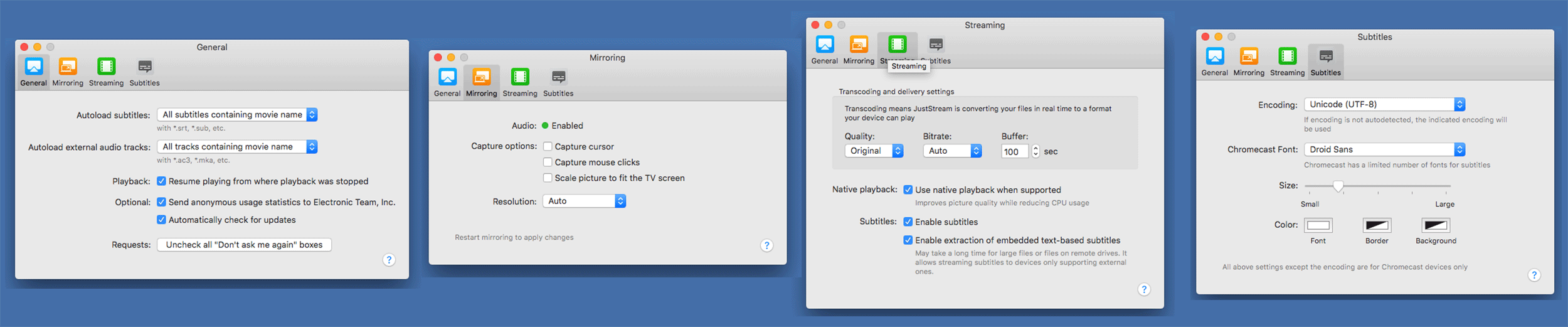
That’s all there is to JustStream. It is a relatively simple application that just works.
Pricing
A personal license for JustStream costs $19.95. A further 20% is added for Value Added Tax to bring the total cost up to $23.94.
You can purchase a license in your preferred currency and the equivalent price will be calculated.
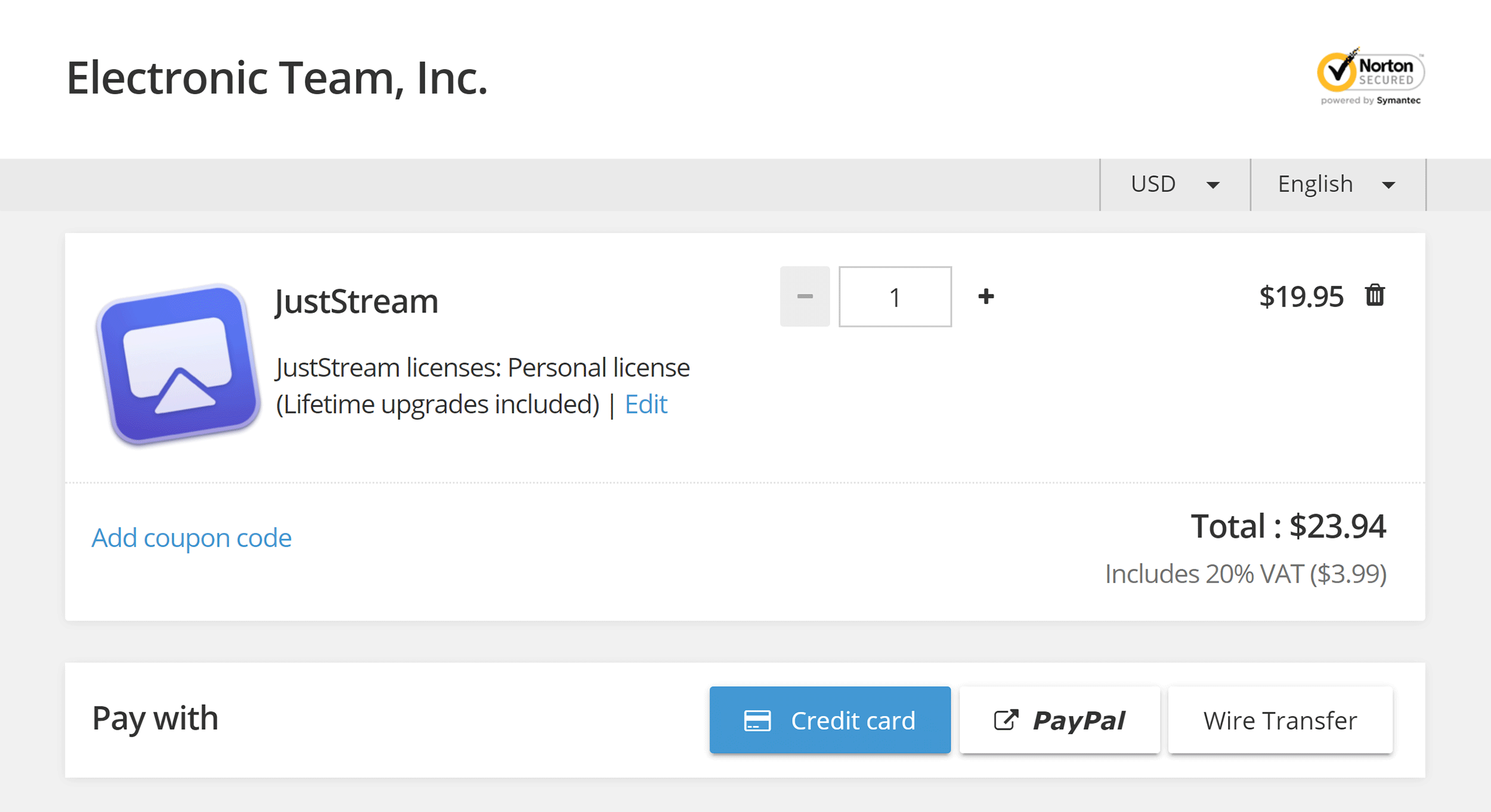
The developers allow you to use the software free of charge for 40 minutes. I recommend taking advantage of this free trial to help you see whether JustStream does what you need.
Final Thoughts
I have been using JustStream for over a year now and I use it all the time for casting videos to my Sony television.
It is a shame that OS X still does not have the functionality to mirror screens and casting. Until Apple introduce it to OS X, I highly recommend using JustStream.
Kevin

