LeadIn is a marketing automation plug-in for Wordpress. The team behind LeadIn wanted to answer two questions website owners have: who is visiting my website, and what pages and content do they go through? It also allows for easy organisation of contacts with tags, and syncs with your favourite mail service so you can contact them. All of this, within your Wordpress admin interface.
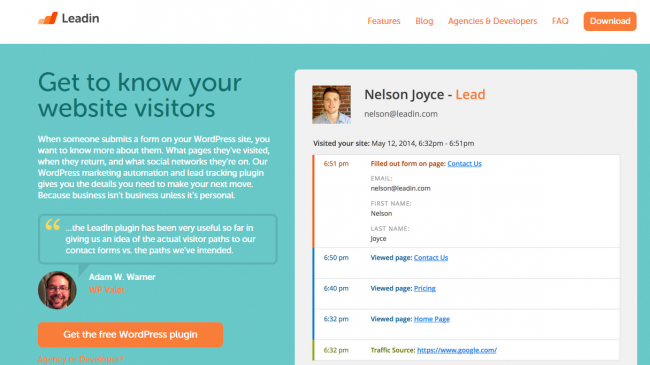
Track Visitors
Every visitor to your website is important. Some of them might be future clients and some might just be interested in learning more about what you do. Sometimes they fill out a contact form, sometimes they don’t. LeadIn tracks every visitor to your website via cookies. Once you have that initial contact where they fill out a form, you get notified of all their activity on your website from the minute they landed on it.
Sounds kind of stalker-ish, but as a blog owner, I have to tell you it’s an incredibly eye-opening process.They even collate information from social media accounts, so you don’t have to go and find the person’s LinkedIn or Twitter.
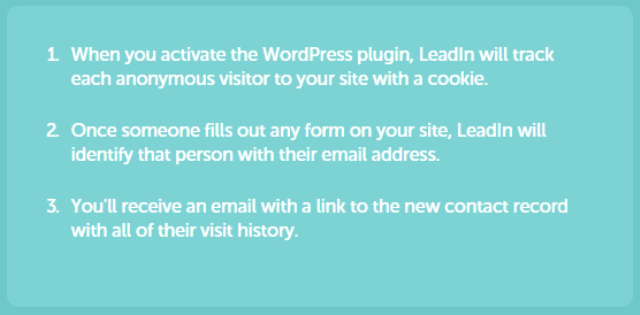
While you’re initially informed of the new contact via email, with a detailed account of what they were up to, you can also jump over to your Wordpress dashboard and see all the data there. You’ll be able to see which pages they went to, how long they stayed there, whether they visited the site again and if so, why? All of these analytics are right at your fingertips.
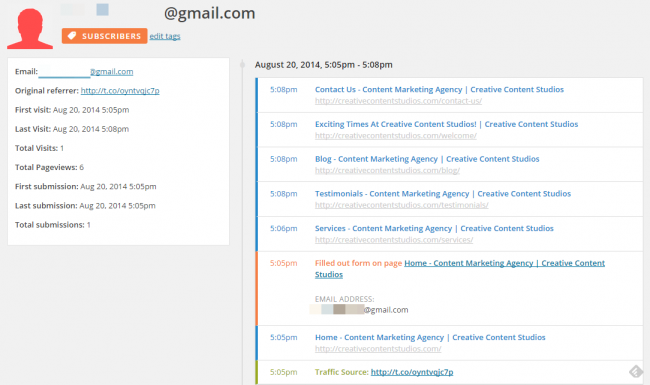
Organise Contacts
Let’s say you have a large number of visitors to your website that fill in a form and are being tracked by LeadIn. The powerful contact management page lets you view all of them by type (subscriber to an opt-in, commenter, lead, contacted and customer), add tags (potential client, past client, or any tag of your choice), view original source of their visit, pages visited, number of times they’ve been to the site and much more.
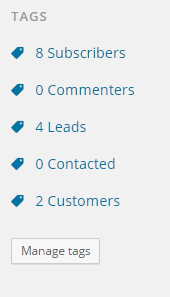
You can sort through these contacts by which form they filled or which page they visited.
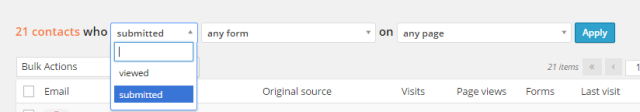
Planning on updating your service page? Directly email only those people who visited that page in the past.
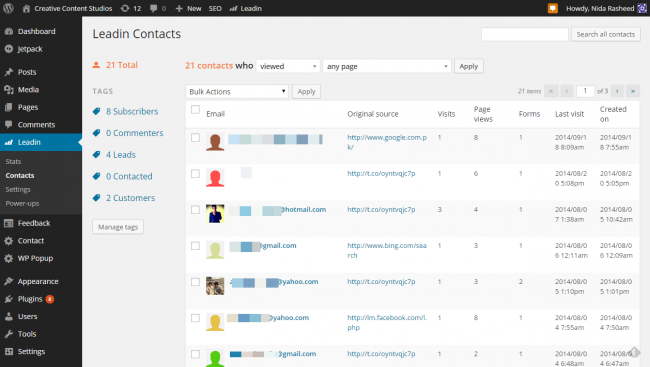
Sync to Email
What I love about LeadIn is that all of its features are free, unless you want premium support. Most other plug-ins charge you to sync to a mail service – like MailChimp or Constant Contact. However, with LeadIn, you can import the entire list for free.
It’s never been simpler to contact someone who’s visited your website and know exactly why they were there. I use the information I get from LeadIn to target potential clients, and people who might be interested in learning about freelancing tips and tricks. Emails I send to both groups are highly personalised, based on their activity on my website, and I have an excellent reply rate (as well as conversion for clients).
Convert to Leads
Visitors can often slip through the cracks, and end up leaving a website without submitting any forms. To help avoid this, LeadIn has a simple to set-up opt-in box that can be configured to show up on the pages of your choice, at the location of your choice.
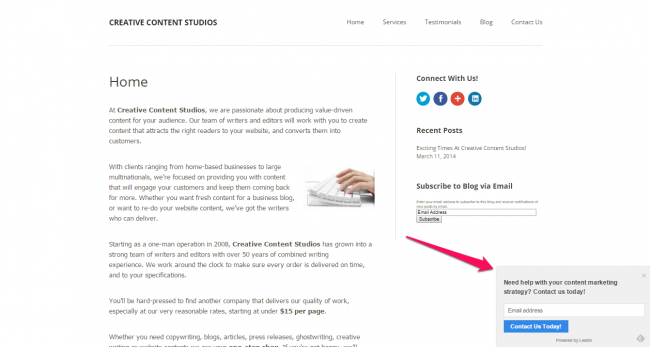
Use Analytics
The analytics feature is, once again, simple to understand. It shows you number of contacts by day, week or month, and allows you to track where the contacts are coming from.
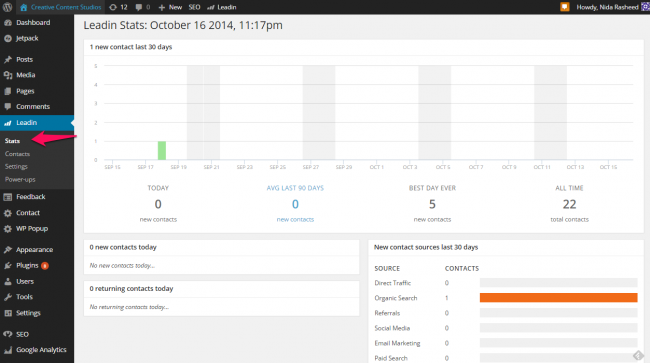
Free Vs. Paid
I mentioned earlier that LeadIn has both a free and paid version, and honestly, there’s not that much difference in features between them, that I can tell.
Free
- Unlimited installs
- Unlimited contacts
- Free power-ups
Premium
- Unlimited installs
- Unlimited contacts
- Premium power-ups
- Premium support
The FAQs on their website seem to imply there might be added features in the Premium version, but the link they point to isn’t valid. The plug-in is new, and it’s quite possible this is something that is still being worked on.
As a free user, I’ve never (and I’ve been using this plug-in since it launched) had any issues which have led me to believe I need customer support, and any time I have reached out to the team (usually with questions about future features), I have received a quick response to my email.
The Team Behind It
Having been developed in 2013, LeadIn is undoubtedly a newcomer in the marketing automation industry. The two-man team behind this plug-in consists of Nelson Joyce (@nelsonjoyce) and Andy Cook (@andygcook), both of whom also work at HubSpot.
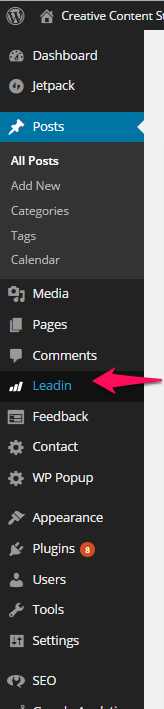
Who Should Use This?
The plug-in is easy to use, simple to setup and doesn’t require almost any instructions. I was able to get it going without having to ask for, or read, any guidelines. This makes it best for people who want to harness the power of analytics and popups, but do not have the time required to learn, or setup, another plug-in.
Small business owners will love it, as it allows you to categorise each lead by tags. People who aren’t ready to make the investment into a plug-in that charges for these services (and there are plug-ins charging $25 just to sync to MailChimp) will also love it.
Parting Thoughts
LeadIn is a powerful plug-in, especially if you don’t have the time to learn how to use Google Analytics. All in all, it takes less than minute to set-up and you can start analysing visitors straight off the bat. It’s simple to use, easy to change settings, and by virtue of still being developed (new features are being added regularly) it has a great support team who want to hear back from their users. Users can also choose to sign up for beta testing (more features, but with some kinks to iron out).
I haven’t signed up for a Premium account, so I cannot say what added value it might bring. Regardless of whether you opt for a free account or a paid one, it is a must-have for anyone who has setup a Wordpress site, and isn’t sure how to get started analysing traffic.

