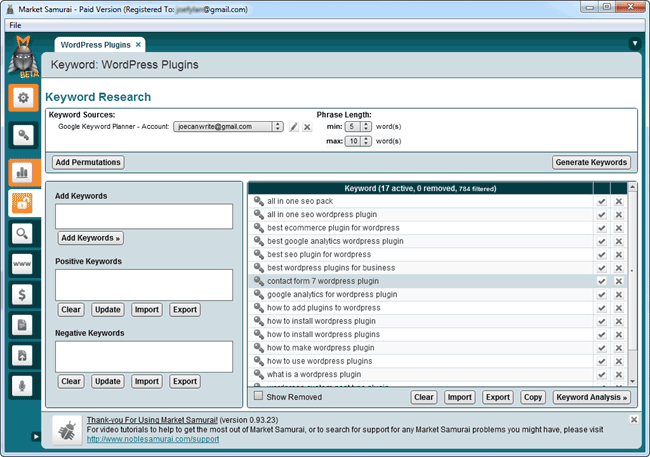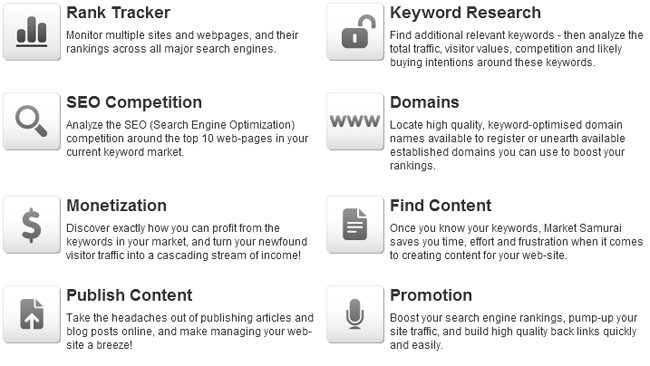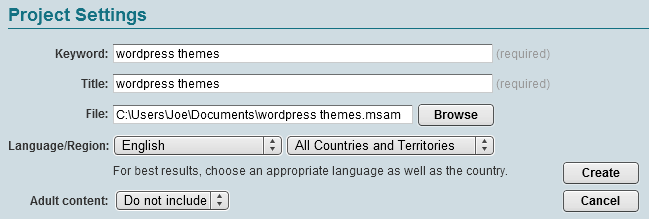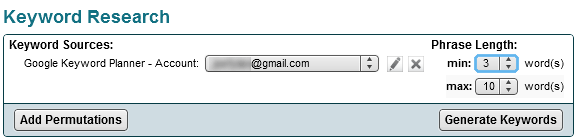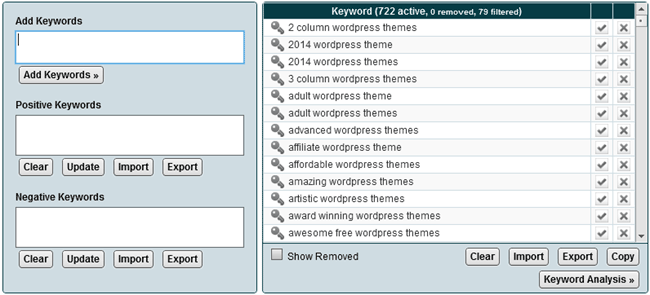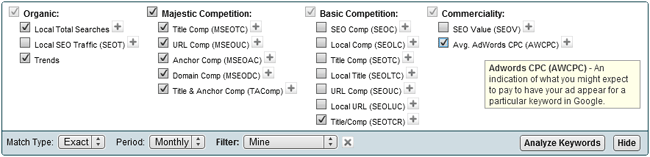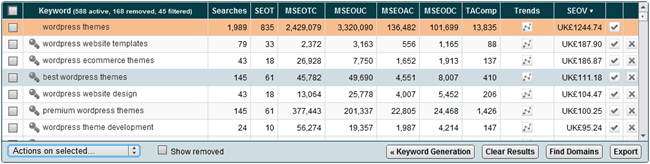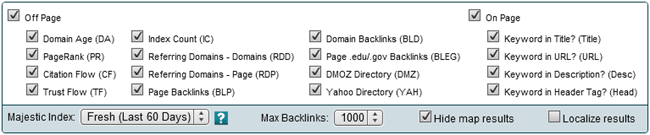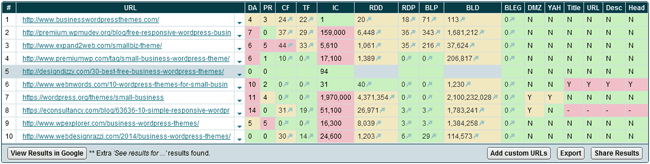For a long time Market Samurai was widely considered to be the best keyword research tool available. However, since the arrival of Long Tail Pro (LTP), opinion has been divided as to which of these two products is the best option for finding profitable keywords, that are also easy to rank your site for.
In our recently published Long Tail Pro review, I stated that that software is my tool of choice when it comes to finding out which keywords people are searching for, in what volume, and how difficult it would be to get your site listed in the search engines for those particular keywords. However, my opinion on this matter isn’t universal and for every fan of LTP, you will find a happy Market Samurai user who continues to choose this software over its rival.
To help you decide which the best tool is for you, or if there are any features found in one that aren’t in the other that would make it beneficial to own both, this review of Market Samurai should tell you everything to know about this popular piece of software from Noble Samurai.
What Can Market Samurai Do?
First and foremost, Market Samurai is a keyword research tool. If you are not entirely familiar with this type of research and are wondering why you should carry out keyword research, our Long Tail Pro review goes into this topic in a bit more detail.
However, this software does have a few other related features that aim to make it an all in one research tool for internet marketers and online publishers. Here is a run-down of the features or modules you get access to when you purchase Market Samurai:
- Keyword Research – Generate keywords
- SEO Competition – See how competitive the top 10 sites ranked for a keyword are
- Rank Tracker – Find out and track where your site is ranked in the search engines
- Domain Checking Tool – Find available domains for selected keywords
- Monetization Methods – Find related products at ClickBank, Amazon, etc.
- Find Content – Search for related content from Ezine Articles, YouTube, Wikipedia, etc.
- Publish Content – Upload content to your WordPress site
- Promotion – Find backlinking opportunities from a number of sources such as Web 2.0s, forums, and blogs
Although there are a lot of modules here, the most interesting and useful ones are the keyword research and SEO competition modules.
Market Samurai User Experience
Market Samurai works on a project basis. You can have many projects, and each one can have multiple sets of keywords. A good way to use projects is to organise your research by topic and related themes.
If you were doing research in order to find out what keywords people are searching for when looking for WordPress themes, you could create a project entitled WordPress Themes to group all that data together.
When you start the software, you can either open an existing project or create a new one. When creating a new project, you can enter the seed keyword, and then give your project a title, as well as also choosing a region.
You can return to these settings at any time so if you want to adjust them after you’ve gotten started, that is not a problem.
Generating Keywords
As this software is primarily a keyword research tool, let’s take a look at that module first. As we entered a keyword when creating the project, clicking on the ‘Keyword Research’ button will use that keyword and begin the process of generating a list of other related search terms based on that seed keyword.
The first step in this process is to set the minimum and maximum phrase lengths. This is the number of words that the keywords which are generated will contain. Phrases outside this range will be filtered out. This is a handy feature to make use of if you are looking for the longer tail keywords that might have less competition and therefore be easier to rank your site for.
In this example, we are using ‘WordPress Themes’ as the seed keyword, so setting a minimum of three words gives a good chance of uncovering some long tail phrases based on this seed keyword. Once you’ve set this, hit the ‘Generate Keywords’ button to let Market Samurai get to work and start querying the Google Keyword Planner tool to build the list of keywords.
Once the query has finished running, you should be presented with a list of keywords. From this section of the screen, you can add more keywords you would like to be included in the list that weren’t generated by the software. You can also set positive keywords that must be included in the phrases in the list, as well as setting negative keywords which must not be included in the phrases in the list. This allows you to filter the results before moving on the next step. You can also eliminate any individual keywords by clicking on the X icon.
After you’ve had a quick look at the list, and then filtered out any keywords if necessary, you can click on the ‘Keyword Analysis’ button to let Market Samurai evaluate those keywords.
Evaluate the Keywords
Market Samurai has the ability to use a lot of criteria to analyse the keywords. This allows you to better evaluate those keywords, and determine how suitable they are for your project. Each of the different options can be enabled or turned off individually to prevent you from loading data you don’t plan on using.
These acronyms might look confusing but Market Samurai does include tooltip help information for each option. This is activated by moving the mouse cursor over the word, which then reveals a useful explanation.
To give you an idea of how your keywords can be analysed, here are some of the options:
- Local Searches Per Month – How often that keyword is being searched for
- SEO Traffic – How much traffic you could get if you were ranked number 1
- Title Competition – Number of pages in the Majestic SEO index that include the keyword
- SEO Competition – Number of pages in Bing’s index that include the keyword
- SEO Value – Monthly value of traffic that a site ranked number 1 and monetised with AdSense could potentially achieve
Those are just some of the options, but they mostly centre on data from Majestic SEO and Bing’s indexes. Market Samurai did used to use data from Google, but switched to Bing some time ago.
This is a pretty big flaw in this software as Bing isn’t Google. The argument is that you can draw similar conclusions for Google by using Bing data. However, I’m not sure I agree with this.
Also many of the metrics Market Samurai uses, such as how many sites mention a particular keyword in the title, or in the page content are pretty useless, even if they were using the data from Google’s index.
When analysing the competitiveness of a keyword, we are only really interested in the sites ranked in the top 10, and how hard they will be to beat. If there are 1,000,000 sites that mention the keyword you want to rank for, it doesn’t tell you much, as most of them might not be well optimized for that keyword, or maybe most of them are. Either way it’s only the top 10 sites you are interested in.
With the Platinum version of Long Tail Pro, you get an overall keyword competitiveness score which tells you how competitive the top 10 ranked sites for each keyword are. As your goal is to get into that top 10, this is a much more useful number to know.
With Market Samurai, you do get a lot of data about the keywords. This can help you build an overall picture of how competitive a keyword is, and whether it is worth your time to try and rank for it. However, it can’t beat the overall score you get with Long Tail Platinum.
This isn’t the end of the keyword research process though. From the keyword results screen, you can now use this data to filter your keywords according to how competitive you think they are, how many times they are searched for, and the other data available.
From the results, you can select individual keywords that look like they have potential, and then analyse them individually in order to view the sites that are already ranked in the top 10 for each keyword.
Analyse the Competition
The selected keywords can be opened in a new tab in Market Samurai, allowing you to use the other modules of the software with them. The next step in the process is usually to use the SEO Competition module for the individual keywords you are interested in.
In this module, you get access to some much more useful data about the sites listed in the top 10 of Google for a particular keyword. This includes data such as the number of backlinks, domain age, number of indexed pages for the site, and much more.
Once you’ve set which data you want to see for the sites in the top 10 of Google for this particular keyword, pressing the ‘Generate Results’ button will display those results.
Ideally you want to see a lot of green cells here. In the above example, you could stand a good chance of getting into the top 10 for ‘WordPress themes for small business’. Although it will depend on which cells are green, and whether you can compete on that particular metric or not, such as site age, or number of domain backlinks.
In a nutshell, the more green cells, the less competitive the keyword is and the more chance you will have of beating those sites with green cells. However, you still must take into account which cells are green or red.
That about covers the main keyword research capabilities of Market Samurai. There are other modules included in the software. These allow you to find domains to match your keywords if you are starting a new site; find products related to your keywords; and track the rank of your site in the search engines; as well as a few more tools mentioned earlier.
Pricing
Market Samurai is available for a one off fee of $149. This includes access to all the available modules. There is also a free trial available for Market Samurai so you can try it out and compare how it shapes up against Long Tail Pro, which also has a free trial.
Conclusion and Recommendations
Market Samurai does have a lot of features, especially compared to its main rival, Long Tail Pro. However, the main modules of interest to most users will be the keyword research and SEO competition modules, which are also found in LTP.
These features allow you to find other keywords related to your initial seed keyword, and then analyse how hard it will be to break into the top 10 sites listed in Google for each keyword.
If your main requirements from a piece of software such as this is to be able to carry out effective keyword research, then the other features and modules probably won’t be of much interest to you.
Of the other modules, the rank tracker is probably the next most useful. Although it is worth pointing out that with the purchase of Market Samurai, you only get the ability to track 10 keywords, with the ranking data being updated on a weekly basis. However, you can purchase additional credits in order to track more keywords, starting from $20 per month.
When it comes to choosing a keyword research tool, the main decision for most people comes down to Market Samurai vs. Long Tail Pro. With fairly comparable prices, judging the tools on their ability to perform keyword research, and competition analysis, my preference is Long Tail Pro.
This is due to its main focus being solely on these tasks, its ease of use, and the more useful data that is displayed about the keywords and their competition. All these factors help make it more effective at its main purpose.
If you take the Platinum version of Long Tail Pro into consideration and you are prepared to pay the on-going monthly fee of $17 per month, then LTP wins hands down. The monthly fee allows you to view an average Keyword Competitiveness score for each keyword, making the whole process of finding easy to rank keywords, which people are actually searching for, much faster and more efficient.
However, if you aren’t prepared to pay the $17 for the Platinum version of LTP, and some of the additional features of Market Samurai appeal to you, then Market Samurai is still a popular tool that many internet marketers and content publishers rely on to this day.
But don’t take my word for it, there are trial versions of both tools available, so it is definitely worth testing them out and seeing which one best suits your needs and requirements.
Thanks for reading,
Joe