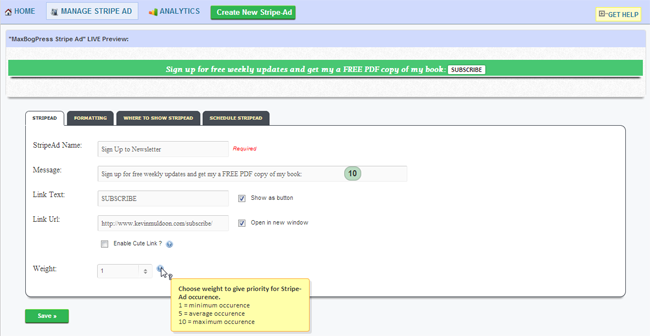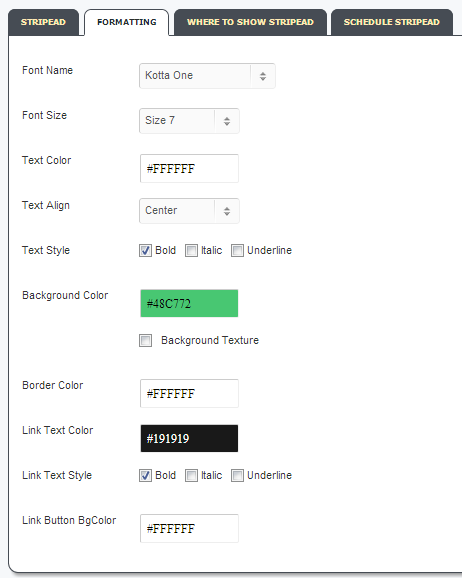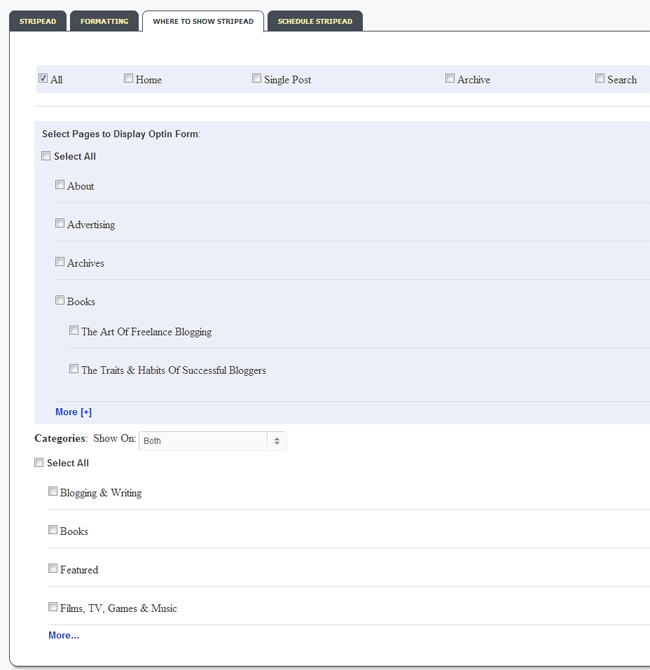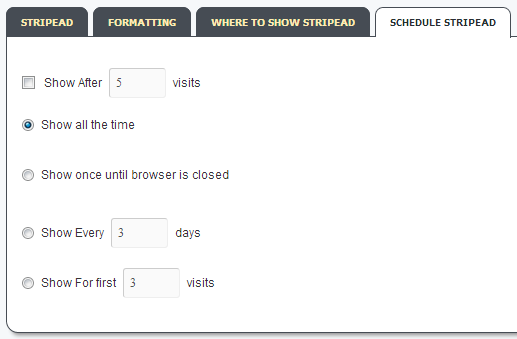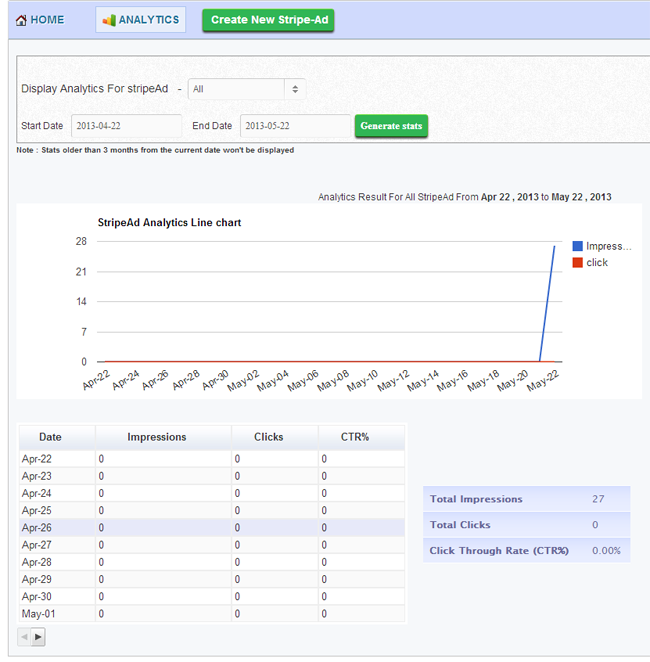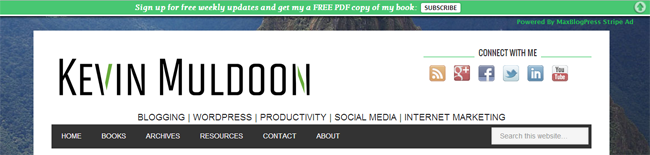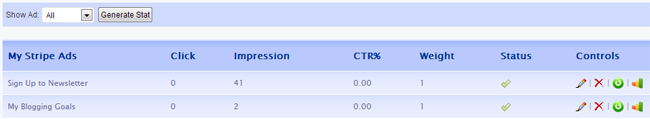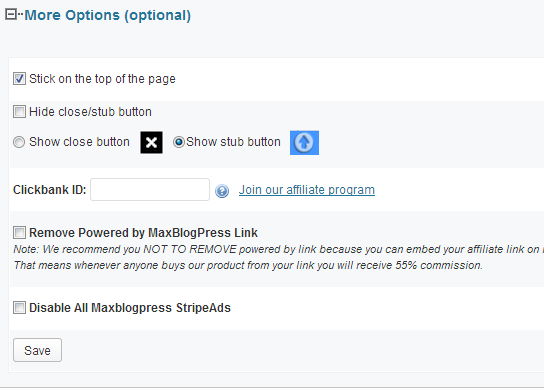MaxBlogPress were kind enough to send me a test copy of their latest product MaxBlogPress Stripe Ads Pro. Released today, the WordPress plugin allows you to add a notification bar to the top of your pages.
I am sure you are familiar with notification bars. They have become very popular on blogs over the last two years. I have used another notification bar in the past, however many things pleased me about MaxBlogPress Stripe Ad Pro. In particular, I was pleased by how easy it was to set up. It took me less than two minutes to set up my first ad.
One of the reasons that MaxBlogPress Stripe Ad Pro is so quick to set up is because it is relatively basic. Many other notification bars allow you to integrate social media buttons, RSS content and more. You cannot do that with this plugin. All you can do is specify the text you want to write and a corresponding link. Whether this simplicity is a good thing or bad thing depends on your point of view.
Personally, I like the fact that the plugin does not overcrowd my header with too much information, however I can appreciate why some people would prefer to have more options.
There are four small sections to complete for your ad. First you need to decide on the message and link. The plugin allows you to mask affiliate links so that you can present a more clean URL to visitors. Most affiliate marketers use a link cloaking script already, though it is a welcome addition for those who don’t.
One of the key things to define is the weight of each ad. You can give each advertisement a weight of one to ten. One means that the ad will be shown rarely and ten means it will be shown frequently.
You can modify all aspects of your message, from the font size, type and colour. The background colour can be changed too. It should not take you long to find a colour scheme that blends well with your website design.
By default, ads are shown on all areas of your website. Alternatively, you can choose to display it in selected sections such as the home page, posts, archives or search results. If you prefer, you can select the ad to be displayed on specific pages or categories.
At first, I did not give much thought to this feature, however I soon realised that this gives you great control over what is displayed to users. By spending a little time to create different stripe ads, you can cater the advertisement that is displayed better. For example, you could display a link to your about page to visitors of your home page and a link to your newsletter sign up page for those that are reading articles.
The frequency of which an advertisement is displayed can also be defined. MaxBlogPress Stripe Ad Pro is not as obtrusive as a pop up ad. It is discretely placed at the top of your page, therefore I see no problem with advertisements being displayed at all times.
For those that disagree, the plugin allows you to only show the first few visits or after a set number of visits. Alternatively, you can show an ad every X number of days.
All impressions and clicks are tracked. You can show statistics for all of your ads or for each particular ad. This allows you to review the performance of your ads and find out which ones convert the best.
The final output looks great and is displayed on all mobile devices as well. The ad stays at the top of the page as the visitor scrolls down the page. There is also a small icon that allows visitors to hide the advertisement, however this can be removed if you wish.
The main settings area for the plugin shows details all of your stripe ads. This area gives a brief overview of the performance of each advertisement, with details such as clicks, impressions and click through rate.
You may have noticed in the screenshot before that there was a link back to MaxBlogPress in the advertisement. Thankfully, this can easily be removed via the settings area. Alternatively, you can add your affiliate referral URL and earn some money by referring people to the plugin.
MaxBlogPress Stripe Ad Pro has a lot going for it. It may not have the bells and whistles that some other notification bars have, however, everything it does do it does well. The ability to track statistics is one of its best features.
The plugin could be used in a variety of ways. You could use it to:
- Direct traffic to featured articles on your blog.
- Encourage people to sign up to your newsletter.
- Encourage people to follow you on Twitter, Facebook or Google+.
- Advertise a competition you are hosting.
- Earn money by promoting affiliate products and services.
- Sell ad space to an advertiser and increase your monthly income.
MaxBlogPress Stripe Ads Pro normally retails for $67, however until 25 May 2013 you can get a discount of 30%, which takes the price down to $45.
Price is unfortunately the biggest problem with the plugin. There is a similar plugin to MaxBlogPress Stripe Ad Pro available in the official WordPress plugin directory called WordPress Notification Bar. It does not track statistics or allow you to rotate ads, however it is free to download. It is perfect for those of you who are content displaying one advertisement as clicks could be easily be tracked by cloaking the url using a plugin such as Pretty Link Lite.
The plugin that I used to use on my old blog is called Foobar. Whilst it does not track click throughs and impressions, Foobar does offer many more options such as social media integration, RSS integration and even custom HTML. Foobar retails for only $14 on CodeCanyon; which is around 20% of the price of MaxBlogPress Stripe Ad Pro.
For those that need to track statistics, there is Wp Header Bar, another CodeCanyon plugin that retails for only $13. That offers A/B/C split testing, full clicks and impressions analysis, and the ability to display social media icons.
MaxBlogPress Stripe Ad Pro is a great plugin that does exactly what it promises to do. Unfortunately for MaxBlogPress, there are a lot of other good alternatives out there for WordPress users. If they want to convince WordPress users to part with their cash, they are going to have to drop their price from $67 to at least $15. Until they do, it is difficult for me to recommend it to you all as the premium alternatives are a fifth of the price and boast many features that MaxBlogPress Stripe Ad Pro does not.
If you have any questions about the plugin, please leave a comment and I will be happy to address them.
Thanks,
Kevin