Do you struggle to make the most out of your day? Some days I tear through my to-do list, but other days I get nothing done due to poor time management or procrastination.
Over the years I’ve discovered some great online tools that help me increase my productivity. This list of 11 tools is by no means exhaustive, and it proved tough to bring my list down to just 11 (initially the list was 10, but I had to include one more!). My criteria for this list was simple:
- Must have a free version
- Must have a webapp (so phone apps and desktop software only tools were not included)
For ease of reading, I divided this post into sections on time management, bookmarking, writing and automation.
Time Management
1. Stay Focusd
What Is It?
Stay Focusd is a Chrome Extension that allows you to block distracting websites. You can set up the extension to block websites for a certain time period or at certain times throughout the day. It also offers a Nuclear option which blocks websites for a certain number of hours and doesn’t allow you to change settings.
How It Makes You More Productive
It’s a great way to make sure you don’t spend your day on Facebook or Buzzfeed. We’ve all had those days where we just can’t stop reading social media posts and articles and are struggling to get started on actual work. This is the perfect tool for those days.
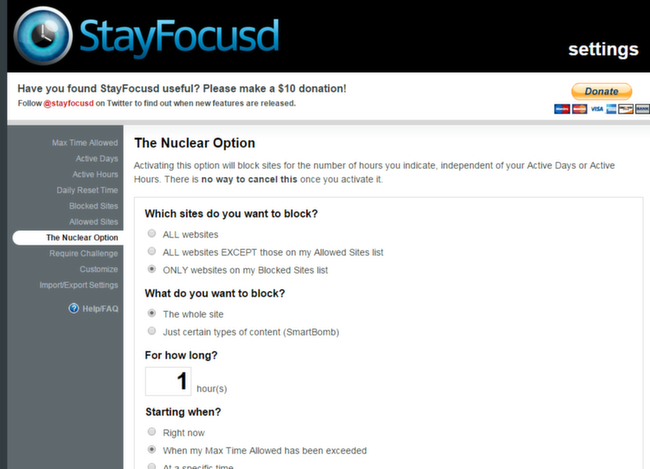
2. Focus Booster
What Is It?
Focus Booster uses the Pomodoro technique to help you stay focused with a timer set to go off after 25 minutes of work, with a 5 minute break to follow. You can change the timer duration, although the 25/5 ratio is most common and seems to provide enough concentrated work time followed by a short break.
How It Makes You More Productive
I’ve found it easier than ever to get more done while using Focus Booster because I know that I only have 25 minutes of work to get through. I most commonly use it while writing, as it allows me to break large jobs down into steps. 25 minutes of research, 25 minutes of writing, 25 minutes spent editing, 25 minutes spent uploading…but you can use it throughout the day too. Another added advantage is being able to track how much concentrated time you spent on one task. I’d always assumed I spent about an hour on each post, but using Focus Booster allows me to count how many 25 minute intervals I actually used up.
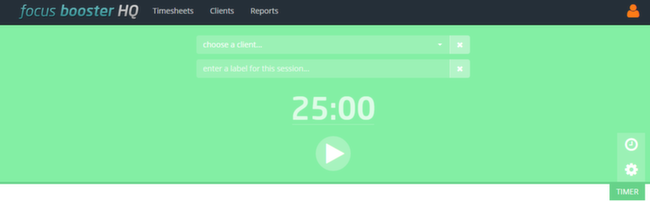
3. Any.Do
What Is It?
Any.Do is my go-to list making tool. Add tasks to your to-do list (you can categorize them as work or personal, set a date and reminders), and feel the satisfaction of crossing them out one at a time. You can also create subtasks within each task, for bigger projects.
How It Makes You More Productive
It seamlessly syncs with Cal (made by the same team, and the calendar app I use) so date specific tasks show up in your calendar. You can also setup recurring tasks, which allows you to mark a task as done, but it will pop back up in your list at regular intervals (an example for me is providing client updates on projects).
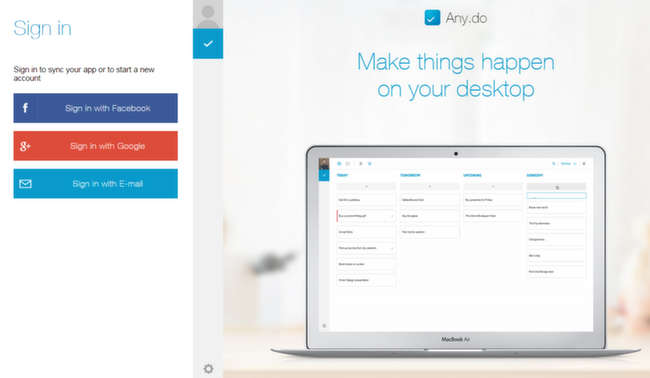
Bookmarking
4. Evernote
What Is It?
Evernote is the go-to tool for people who like to save links and clippings. You can use tags and folders to keep everything organized, send items to Evernote via email, and I believe there’s even an Evernote physical notebook.
How It Makes You More Productive
For a while, I struggled with figuring out the best way to use Evernote. Everyone has their own way of organizing things, so there’s really no one-size-fits-all method. I use it to keep track of ideas (ideas for pitches, posts), documentation (invoices and receipts), future purchases (books and things I want to buy) and even recipes (they have a killer companion app called Food). I no longer spend time going through my Google Chrome bookmarks searching for that elusive site I saved a year ago as Evernote’s search is a lot more powerful and folders allow me to put everything in the right place.
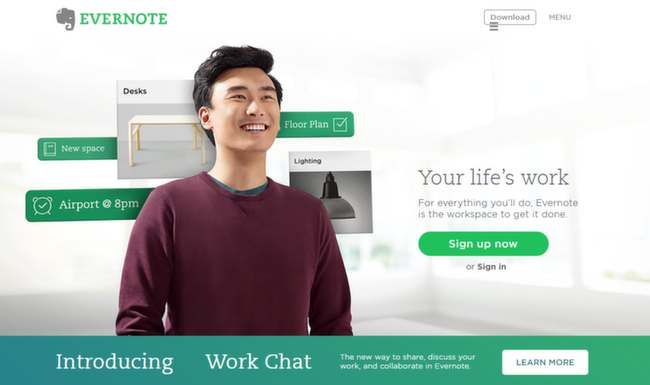
5. Pocket
What Is It?
Pocket allows you to bookmark pages you want to read for later review. When you click on a link to read it, it strips down the entire page into read-view (removing ads and most images) which makes it feel almost like you’re reading a book.
How It Makes You More Productive
While browsing social media, I’ll often end up drifting to a website and then end up going through countless pages without realizing how much of my productive work time I’m wasting (Buzzfeed, I’m looking at you!). Enter Pocket. Add links you want to get to later to Pocket (there is a Chrome extension available), and go through them on the weekend or after you’re done with your to-do list.
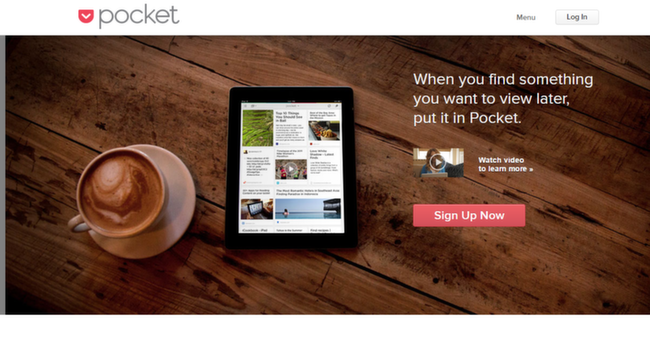
6. Feedly
What Is It?
When Google announced it was shutting down Google Reader, I was bereft. I spent countless hours testing all other RSS feed services until settling on Feedly, and I can’t imagine a better replacement. Just add all the blogs and websites you want to follow and it pulls unread posts when you log in. It allows you to send posts to Buffer or Pocket directly from the app itself, and you can also search to discover new, and interesting, blogs to read.
How It Makes You More Productive
Instead of going to XYZ number of blogs everyday to catch up on the latest, I use Feedly to keep track of latest posts. It allows me to manage subscriptions in folders easily. It is very easy to add new websites to Feedly as well. While reading, I send posts to Pocket (read later) or Buffer (share on social media) without having to leave the app.
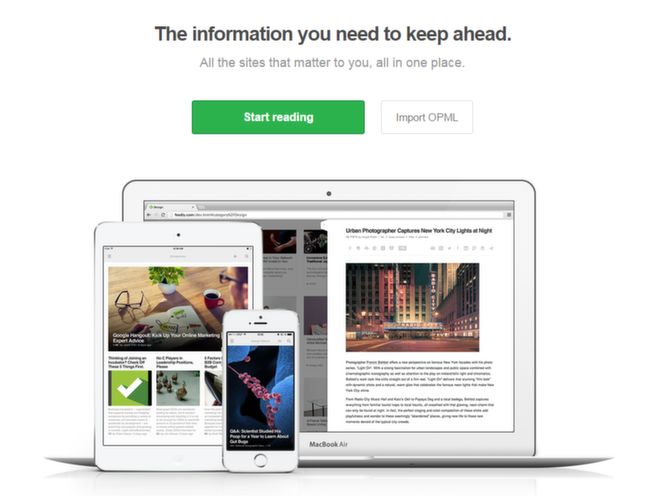
Writing
7. Writer
What Is It?
Writer is a distraction-free writing app for when you want to just write. You can save your document or print it. It’s beauty lies in the lack of options it offers
How It Makes You More Productive
Open the app and start writing. While I use MS Word for most writing, it has too many features that often end up distracting me. Writer, with its default black background and white text seems more old school and allows you to focus on just getting the words down on paper.
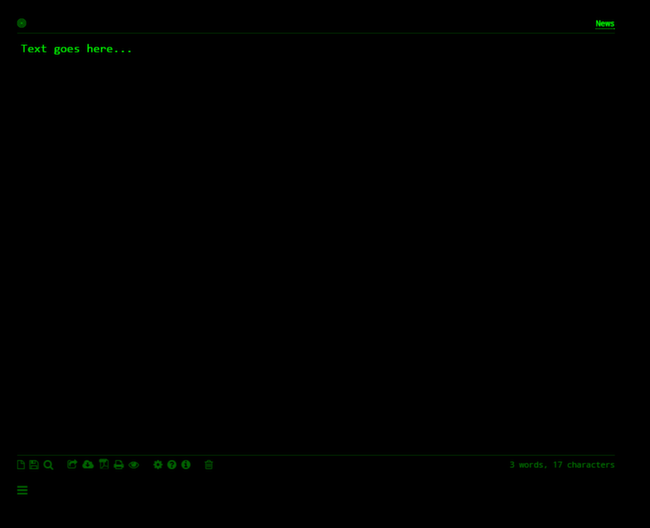
8. Hemingway App
What Is It?
Hemingway App makes reviewing and editing your writing a cinch. Just copy-paste the text into the app, and it shows you errors and ways you can improve your writing. It’s a great way to easily improve your writing to make it easier to read, and reduce common issues like long sentences and passive voice.
How It Makes You More Productive
Hemingway color-codes each “error”, so you can quickly go through everything that is in passive voice, followed by run-on sentences, followed by overuse of adverbs etc. It’s simplicity is why it’s a time-saver, as it takes no time to run a check and it’s super-easy to learn how to use.
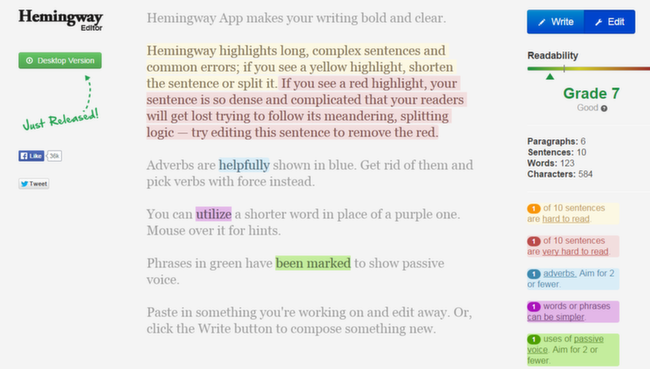
Automation
9. IFTTT
What Is It?
IFTTT = If This, Then That. IFTTT allows you to build bridges between services. There could be a whole separate post on IFFF “recipes”, but some great ideas include:
- Scheduling “starred” Pocket bookmarks to your Buffer
- Transfer iOS photos to predetermined Dropbox folder
- Post Instagram photos to Twitter
- A change in Facebook profile photo also changes your Twitter profile photo
- There are countless recipes you can search through to find ones that fit your routine best.
How It Makes You More Productive
Setup a “recipe” and forget about that task before IFTTT will take care of it for you. Nothing could be simpler.
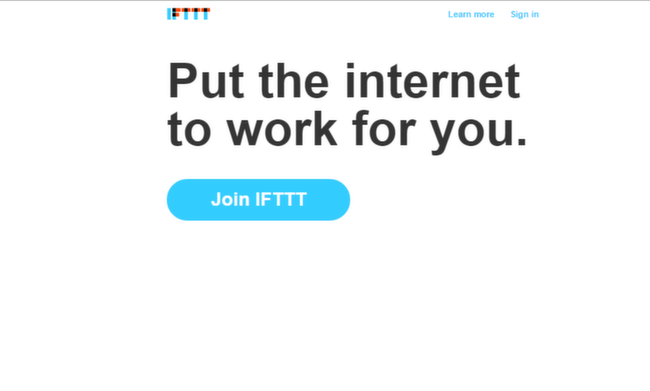
10. Buffer
What Is It?
Buffer is a social media automation tool. Schedule posts you want to share on social media days in advance, and across multiple networks.
How It Makes You More Productive
I’ve talked about Buffer being my favorite social media tool before, but it’s worth mentioning in this list as well. Buffer saves me countless hours every week, allowing me to schedule social media posts across networks, helping me find new reading material and allowing me to keep track of analytics.
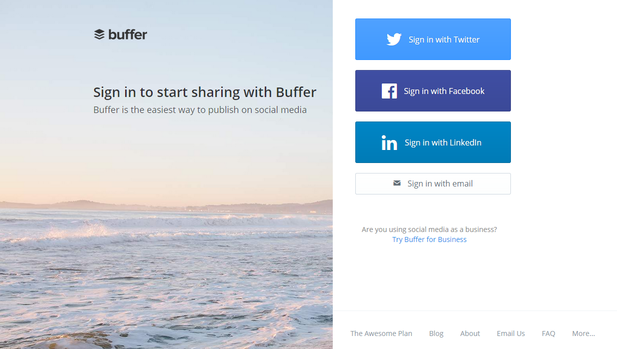
Sneaking Into the List
11. Force Draft
I wrote this post on Force Draft, and I’m in love, so I’m going to cheat and add it to the list even though it’s an executable file that has to be downloaded (and therefore doesn’t fit the criteria I listed out).
What Is It?
Force Draft is like locking down your laptop for everything but the writing you have to get done. Completely distraction free writing, it doesn’t let you quit till you’re done with the time or word limit you set. Once that has happened, you get an option to save and exit (it saves every 20 seconds till then).
How It Makes You More Productive
Set a time limit or number of words you need to write and get started. The app literally will not quit till you’re done. It is, however, an all or nothing tool. You really can’t quit till you’re done, and (unfortunately I realized this too late), you can’t copy part of a draft in from another source either, so you should only use this when you’re starting from scratch with no base material to go on. It doesn’t catch writing errors either, and is best used when you need completely distraction free writing.
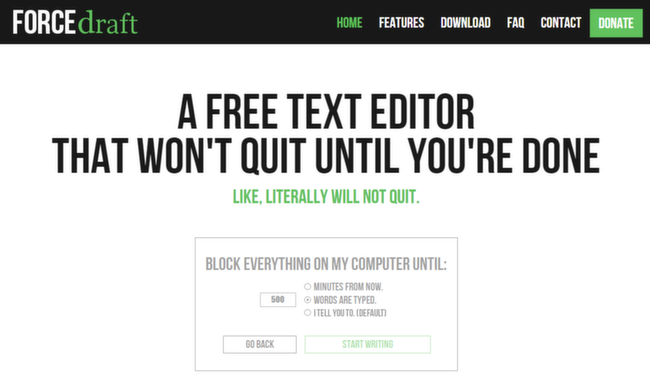
I hope you found this list useful. As with any top list, this is based on my usage of these tools. I’m sure there are other great ones that fit the criteria but just aren’t known to me. If you can think of any, let me know through the comments!

