Paid Member Subscriptions is a versatile membership WordPress plugin that allows you to create a membership website that accepts recurring payments.
The plugin can be used to restrict content to members of certain groups.
Created by Cozmoslabs, the plugin is 100% free to download. Certain features are not available in the free version so you will need to upgrade to one of the pro versions if you want to unlock additional functionality.
In this article I will be taking a close look at Paid Member Subscriptions for you all. I will first show you what is available in the core version of the plugin and show you how you can unlock many great features using add ons.
I hope you enjoy the review.
The Core Version of Paid Member Subscriptions
Paid Member Subscriptions is being sold under a freemium business model. This means that the core functionality of the plugin is released free of charge but additional features can be unlocked if you upgrade.
The plugin has two premium plans available to WordPress users. The “Hobbyist” plan costs $69 and adds five basic addons. The “Pro” version costs $149 and adds five pro addons.
I will talk about pricing later but at this point I just want to explain that the core version of Paid Member Subscriptions is fully functional and can be downloaded free of charge from WordPress.org or via your WordPress admin area.
Once you have activated Paid Member Subscriptions you will see a notification message that reads:
To allow users to register via Paid Member Subscriptions, you first must enable user registration. Go to Settings -> General tab, and under Membership make sure to check “Anyone can register”.
A new menu will be added to your WordPress admin menu. Additional items are added to the menu if you activate certain addons.
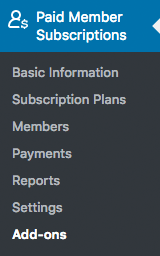
The basic information page gives you an overview of how you use the plugin. The page explains how Paid Member Subscriptions works and highlights the addons that are available.
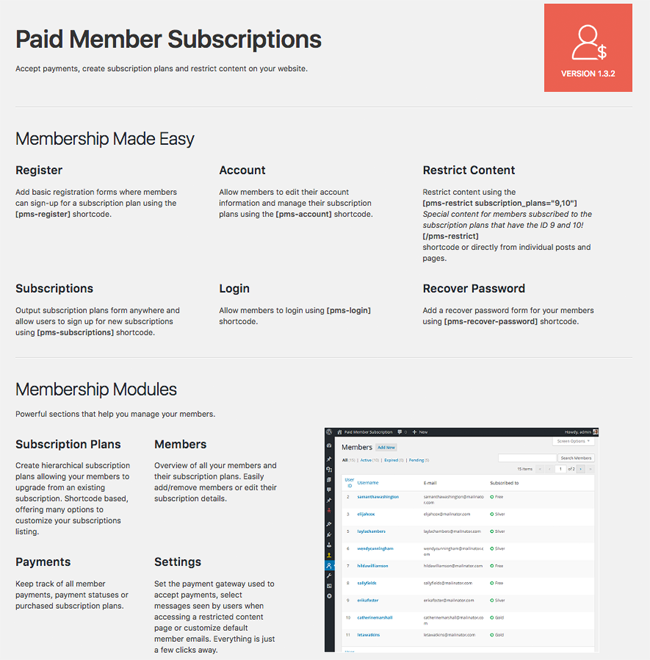
The key thing to take away from this page is the shortcodes.
- pms-register – Adds a registration form
- pms-account – Displays account information
- pms-restrict subscription_plans=”X,Y” – Restricts content to members of certain subscription plans with ID X and Y
- pms-subscriptions – Displays subscription form
- pms-login – Displays login form
- pms-recover-password – Displays password recovery form
I was pleased to see how that the plugin does not automatically create pages for you. This is something that other WordPress plugins do and it frustrates me as I normally end up deleting those pages.
Using shortcodes you can add relevant forms to as posts and pages yourself.
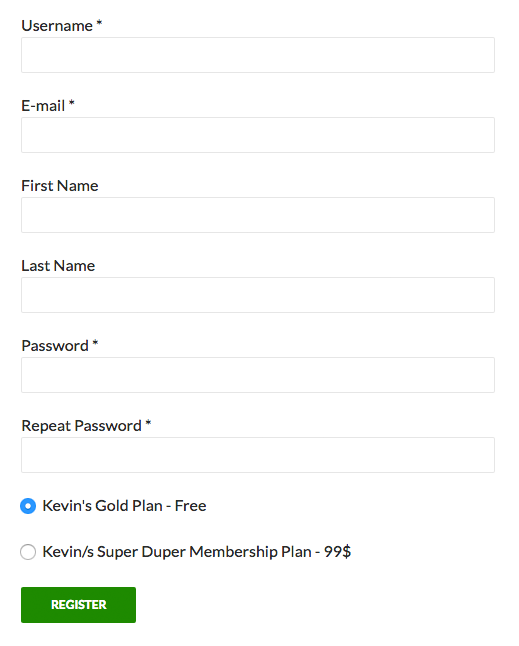
You can add as many subscription plans as you wish. All you have to do is name your subscription plan, set the duration and price, check whether the plan is activate or inactive, and define the user role that the person will receive if they pay for the subscription.
Upgrades and downgrades can be created for each subscription plan.

For most website owners, the main method of adding new members to plans will be the public sign up form. You can however give users memberships manually if you prefer.
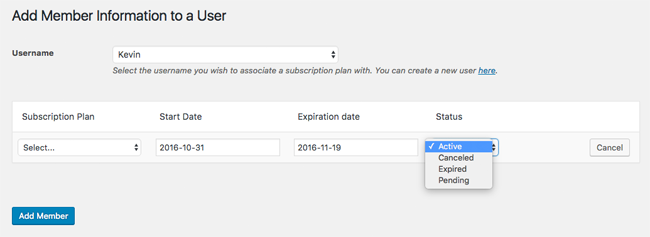
The plugin features a payment page that lists payment information and a reports page that lets you create a report about how payments have been over a certain period of time.
I have not yet created a membership website using Paid Member Subscriptions so this is unfortunately something I am not able to show you.
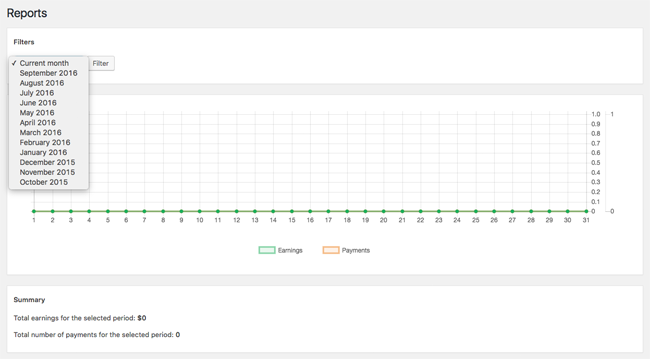
There are four different sections in the settings area. Additional options appear as and when you activate addons.
In the general settings area you select whether CSS is loaded and choose the page you send newly registered members.
You can also define how content is restricted. You can show all content by default, show a certain number of words from the article, or show all content up until the more tag.
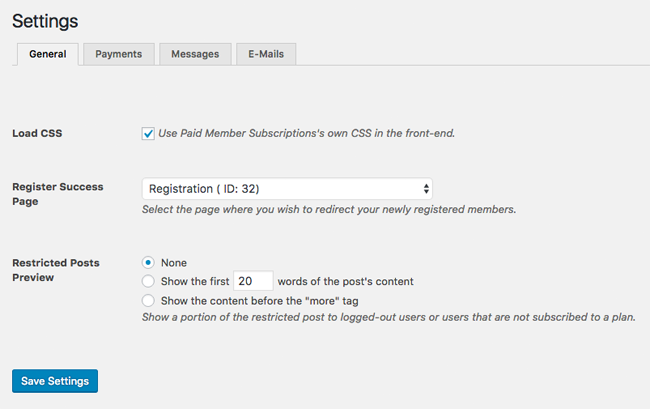
In the payments area you can set your currency, select which payment options are active, and select the default payment gateway.
At the top of the page you will see a notification message reminding you that PayPal now requires you to install an SSL certificate on your website if you are accepting payments.
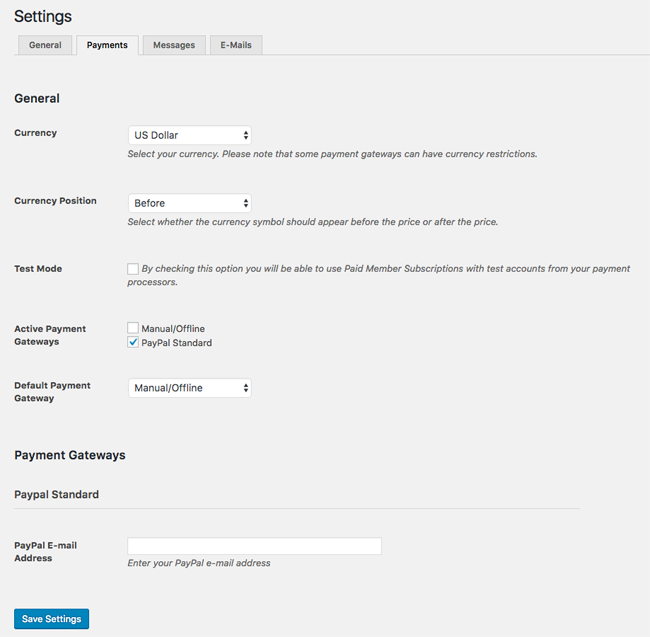
You can use the WordPress visual editor to change the message that is displayed to guests and logged in members. I recommend using this page to make a message that explains the benefits of joining your website and then provide a link to your subscription payment page.
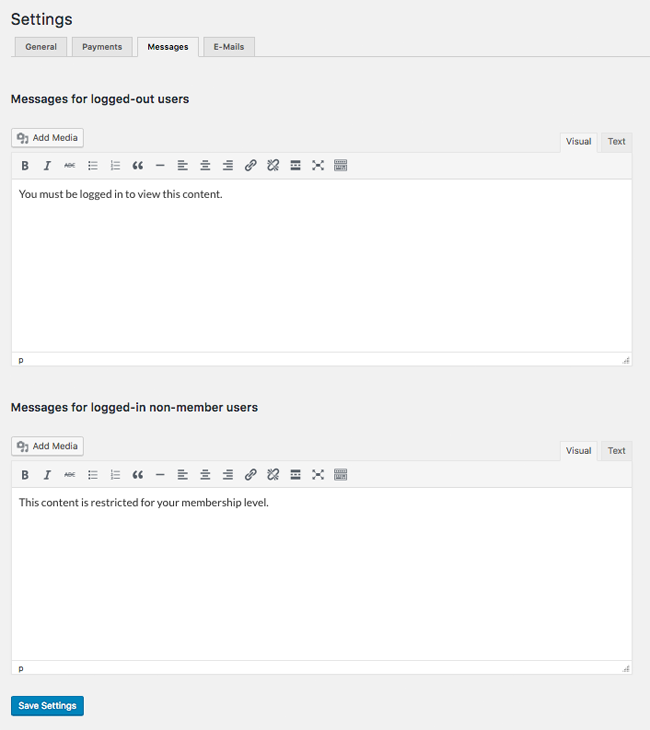
You can change the name and email address for notification emails and customise the registration email, subscription activation email, subscription cancellation email, and expired subscription email.
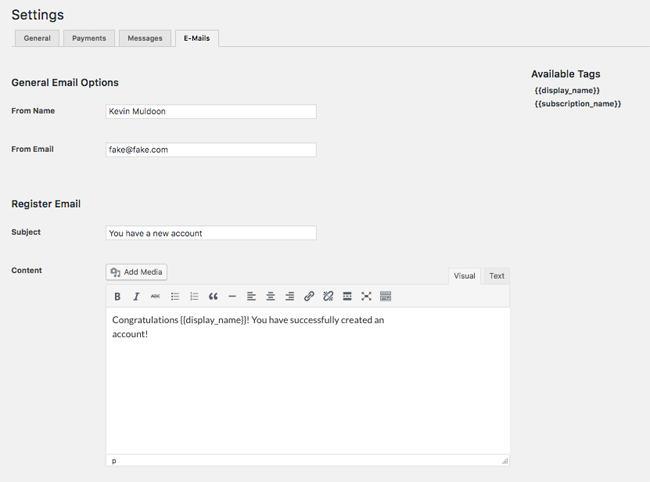
The last menu item in the core version of Paid Member Subscriptions is the addon page. This page lists the available addons.
Each addon has to be installed as a WordPress plugin. If the addon has been uploaded to your website, you will see an activation button for it. If not, you will see a link to a page that explains the benefits of the addon.
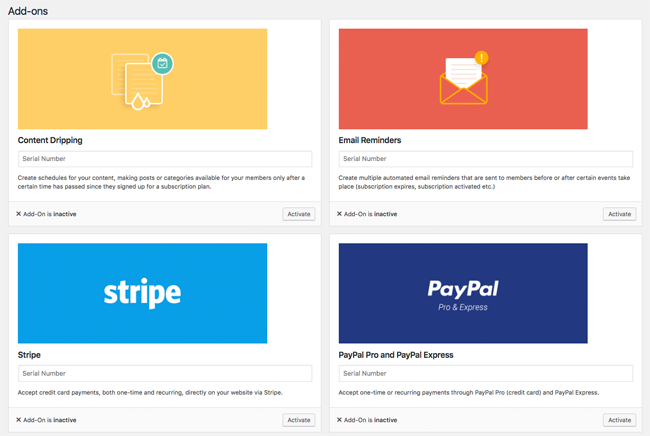
The core version of Paid Member Subscriptions can be used to create a basic membership website, however you will need to upgrade and activate addons in order to add some important features.
Transforming Your Member Website with Addons
Addons add a lot of useful functionality that is missing from the core version of Paid Member Subscriptions (i.e. the free version).
On the pricing page of Paid Member Subscriptions it states that five basic addons are available to those who purchase the Hobbyist plan and an additional five pro addons are available to those who purchase the pro plan.
Despite being listed as a basic addon on the main sales page the reCaptcha addon is actually marked as free elsewhere on reCaptcha information page and in the plugin addons list page.
Activating the reCaptcha will help you prevent spam on your registration form, login form, and password recovery form. You can sign up to the Google reCaptcha service free of charge to get license keys..
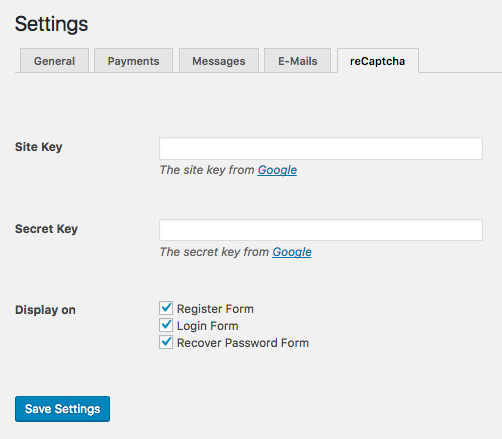
The four basic addons which are available to all premium users of Paid Member Subscriptions are Global Content Restriction, Navigation Menu Filtering, Discount Codes, and Email Reminders.
Global Content Restriction lets you add content restriction rules to each subscription plan.
You first set the post type and then the taxonomy. For example, you can select post as the post type and then select appropriate categories for the taxonomy. You can add an unlimited number of rules in the subscription pages in this manner.
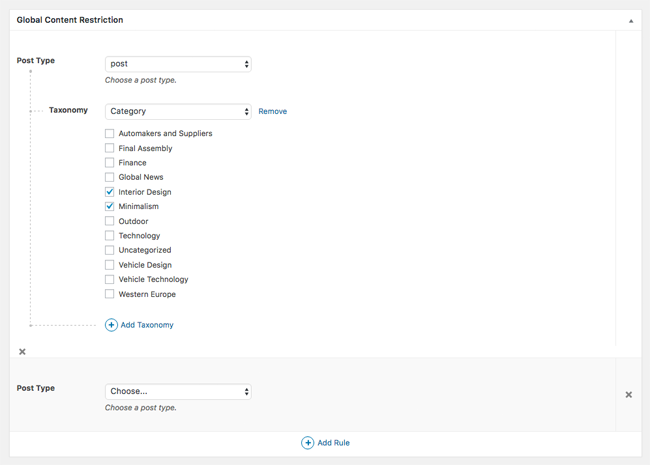
Navigation Menu Filtering allows you to change what menu items are displayed according to the user’s status. It is an essential tool for creating a member area that users can navigate easily.
Each menu item can be displayed to logged in users, logged out users, or everyone. If you select logged in users you can specify which subscription members are eligible to view the menu.
For example, if someone from your gold membership plan was logged in they could see additional menu items such as the account area and a content area exclusively for gold members.
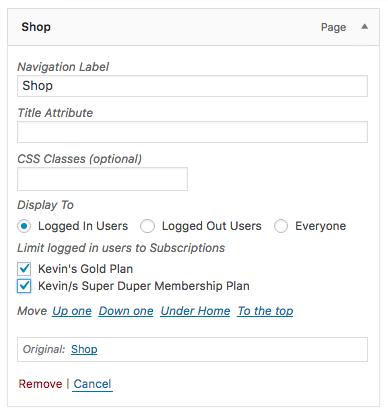
Navigation Menu Filtering helps you control how users navigate your website.
As the name suggests, Discount Codes helps you integrate discount codes into your membership website. It’s a great way of promoting your memberships as you can offer discount codes during holidays and competitions etc.
A new menu item for discount codes is added to your Paid Member Subscriptions menu when you activate the Discount Codes addon. You can define your coupon code, set whether the discount is a fixed price or a percentage, select which plans the discount code is available for, set the maximum number of uses, and set the start date and end date of the promotion.
For example, for Christmas you could run a promotion in December offering 50% off to anyone who uses the discount code SANTA. You can then encourage people to sign up quickly using the coupon by stating that the coupon is only valid for the first 100 customers. This generates scarcity and helps people make a decision quickly.
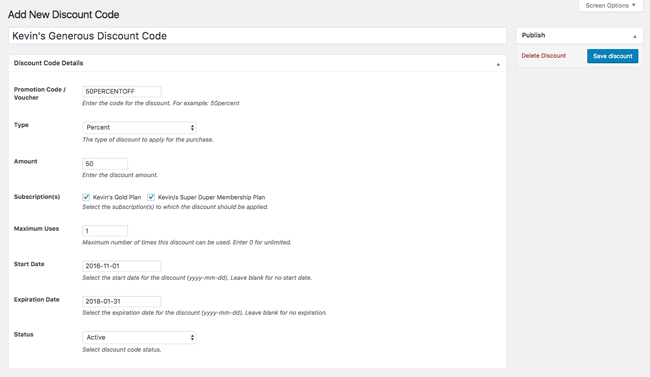
The last basic addon is Email Reminders. This addon adds an “Email Reminders” menu item to the plugin menu.
The plugin allows you to send emails to members at specified dates. It works in the same way as the content dripping features that email marketing services offer.
One of the key options of Email Reminders is the trigger event. You can specify when an event is triggered and what causes it.
You can set the timescale in hours, days, weeks, or months. Six trigger events are possible. These are after a member signs up, after they have abandoned the sign up process, before subscription expires, after subscription expires, before subscription renews automatically, and since last login.
A variety of tags can be used in your emails and you can set which subscriptions the email reminders are applicable to.
Email Reminders is an essential tool in retaining members. You could use it in a number of different ways. For example, you could utilise the discount codes addon and offer members with an expiring membership money off for renewing their membership. Alternatively, you could email someone who didn’t complete the sign up process and offer them a discount for signing up. You could also send reminders to those who hadn’t logged in for a long time.
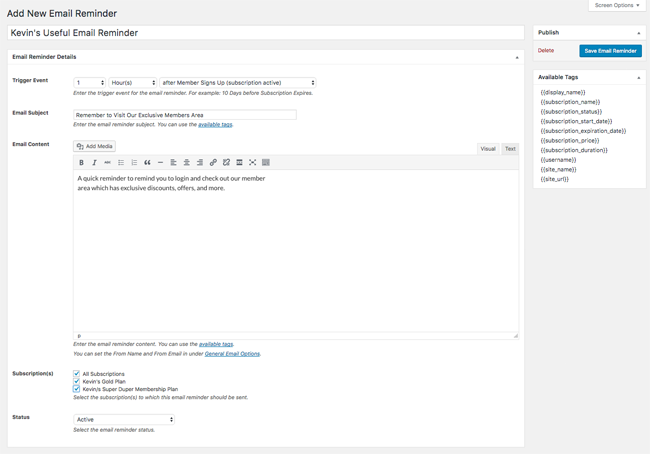
If you choose to purchase the more expensive pro membership, you will gain access to five pro addons in addition to the five addons mentioned above.
The five pro addons are Recurring Payments for PayPal Standard, PayPal Pro and PayPal Express, Stripe, Content Dripping, and Multiple Subscriptions Per User.
If you activate Recurring Payments for PayPal Standard you can start accepting recurring payments and not rely on members making one-off payments. This is particularly important when it comes to renewing as it allows renewals to take place automatically and changes the member’s decision at the end of the term from “Should I pay again?” to “Should I cancel?”. The latter generally results in more income.
PayPal Pro and PayPal Express is a great addon too. PayPal Pro lets users pay using their credit card without every using your website and PayPal Express offers more security than PayPal Standard.
The final payment addon is Stripe. It’s a great alternative to PayPal and worth activating; even if it is only for customers who do not like PayPal.
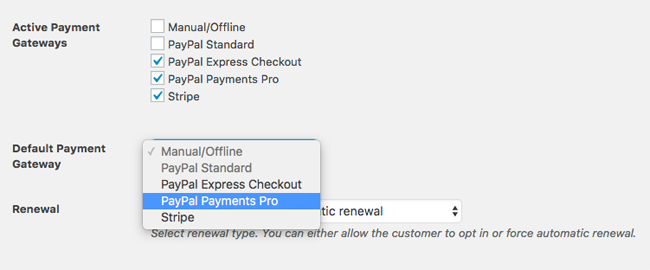
The Content Dripping can be used to make content available only after a certain period of time. For example, you could release a chapter of your online book every week over a period of twelve weeks.
Content dripping is a fantastic tool from a marketing point of view as if you give everything to the user immediately they may not feel they have had value from your membership (it sounds bizarre, but it’s true). Dripping content to members over time gives members a reason to login every week.
When you have activated this addon you will see a new menu item for “Content Drip Sets” in your plugin menu.
You can set the delay content is dripped in days, weeks, and months. You can then select the post type and taxonomy and then select which content you want to drip feed.
You could, for example, only drip five blog posts. Alternatively, you could drip feed an entire category of blog posts. There is no right or wrong way to handle content dripping. It will all depend on the volume of content you have, the way the content is structured in your membership or course, and how you want to release that content to members.
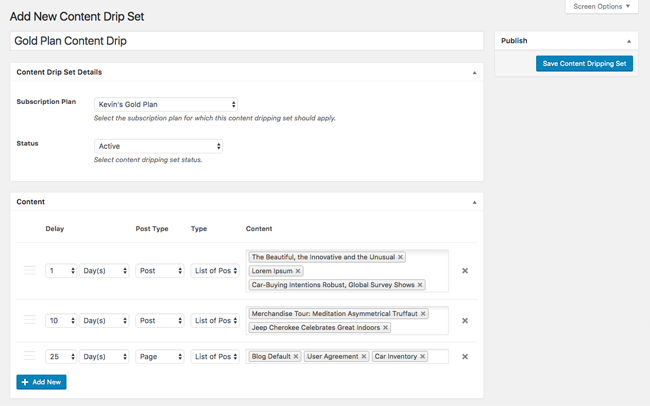
The final pro addon is Multiple Subscriptions Per User. This addon lets members sign up to more than one membership group.
If you adopt a hierarchy membership structure in which each membership plan offers everything the cheaper plan offers and more, then you would not need this addon. For example, consider a membership website that offered a bronze, silver, and gold plan. Silver members get access to everything that bronze receives and a little more and gold members get access to everything that bronze and silver members receives and a little more.
Multiple Subscriptions Per User would be incredibly useful if you were selling items individually. Let’s say I started a courses area on KevinMuldoon.com. I could have one membership (i.e. a course) for blogging, another for SEO, another for WordPress etc. Purchasing one course would not grant you access to any other courses. I would therefore have to activate the Multiple Subscriptions Per User so that members could purchase multiple courses.
For this review I tested Paid Member Subscriptions extensively and made sure I tried every addon and tested as many options as possible. Unfortunately, I could not get Multiple Subscriptions Per User to work during testing.
Despite the addon being activated on my website, I was not able to add a second subscription plan to a user. The screenshots on Cozmoslabs.com suggests the plugin does work so I am unsure as to whether this is something that has perhaps found its way into the latest version.
Shortly after publishing this article, Cozmoslabs contacted me and explained what I was doing wrong.
They said:
“In the free version of Paid Member Subscriptions you can create a main subscription plan and add downgrades or upgrades to that plan. If you install and activate the multiple subscriptions per user add-on you will be able to create a new subscription plan that is not an upgrade or downgrade of an existing plan.
In order to manually add another subscription plan to a user you need to first create a new subscription plan that is not a downgrade/upgrade of an existing plan. Then go to PMS -> Members -> Edit Member -> Add the new Subscription Plan.
Cozmoslabs have advised that they are updating their documentation to make this process more clear.
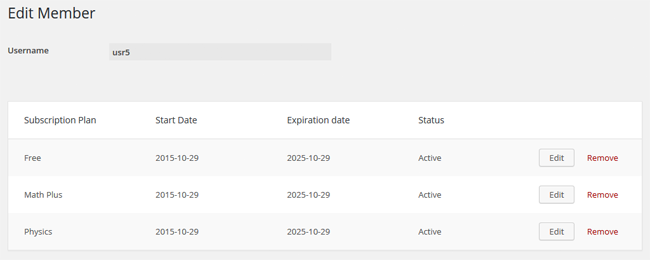
As you can see, addons transform Paid Member Subscriptions from a basic membership solution to an advanced solution that is packed with great features.
Paid Member Subscriptions Pricing
Cozmoslabs have adopted a very simple pricing strategy.
Their hobbyist plan provides support and updates for one year and access to all basic addons for one website.
The pro license also provides a year of support and updates however support and updates are permitted for an unlimited number of websites. The pro license gives access to all basic addons and pro addons too.
An unlimited license is also available. It retails at $349 and gives you all the benefits of the pro license with guaranteed support and updates for life.
From a feature point of view, the only thing different from the hobbyist plan and pro plans is the inclusion of pro addons in the latter.
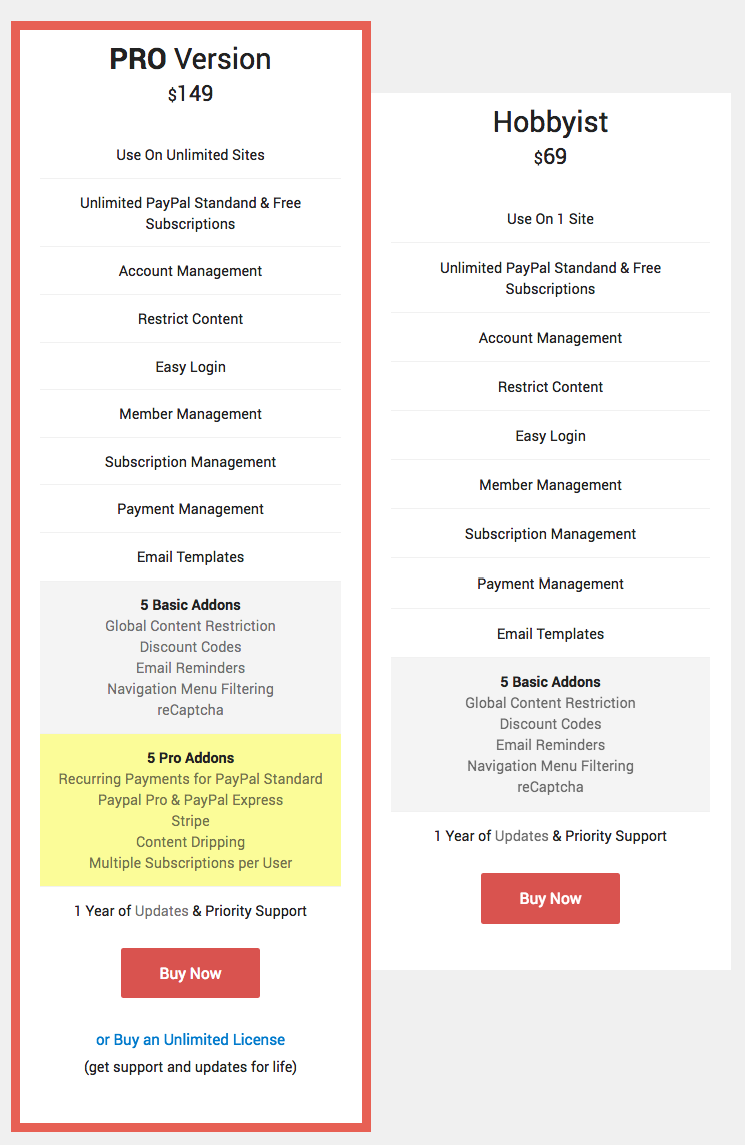
Cozmoslabs provide ticket support to all active customers and there is a comprehensive documentation area.
If you purchase the hobbyist plan and change your mind within two months and decide to go for the pro plan instead, you can contact the support team and they will provide a discount code so that you can pay the difference in price.
Cozmoslabs also grant refunds, but their refund policy is unfortunately not “No Questions Asked”. In order to get a refund you need to open up a support ticket, explain why you want a refund, and verify that you have checked all addons and documentation. A refund can then be processed within 15 days.
Whilst it is good that a refund is offered, it is a little discouraging how many hoops there are for a customer to jump through before one is granted. All customers can, however, test pro addons before purchasing via the Paid Member Subscriptions demo area.
On a more positive note, if you decide to renew your license at the end of your first year you get 50% off the renewal price if you renew within thirty days of expiration. This drops the cost of the plugin to $34.50 per year in the second year for the hobbyist plan and $74.50 for the pro plan.
Final Thoughts
Paid Member Subscriptions is a great option for anyone who wants to create a profitable membership website. I was really impressed with the plugin.
As always, my recommendation is to try the free version of Paid Member Subscriptions first before spending any money. This will help you see how the plugin works and help you decide whether it is suitable for your membership website.
Only you can decide whether it is worth upgrading to one of the premium plans available from Cozmoslabs. I recommend setting up a membership using the core version of the plugin primarily and then look at what functionality you need to get everything you need. For example, you may want to upgrade to the Hobbyist plan so that you can control your menu items and offer discount codes.
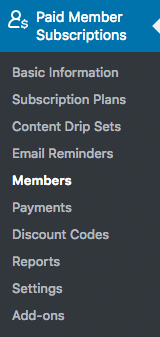
I was initially happy with the core version of Paid Member Subscriptions, but after playing around with the premium addons for a few hours I feel that most website owners would need to upgrade to the Hobbyist plan. This will unlock four amazing addons: Global Content Restriction, Discount Codes, Email Reminders, and Navigation Menu Filtering. These addons will help you create a more professional membership website that makes more money.
The pro plan is worthwhile if you need additional payment options or want to use content dripping or multiple subscriptions per user. Remember that the pro plan grants support and updates on an unlimited number of websites too.
To find out more about what Paid Member Subscriptions can do, please check out the official plugin sales page.
Good luck.
Kevin

