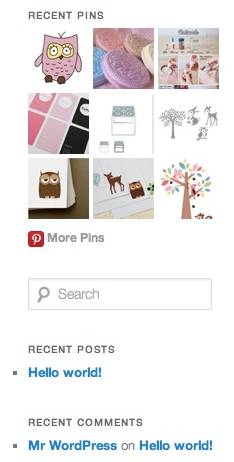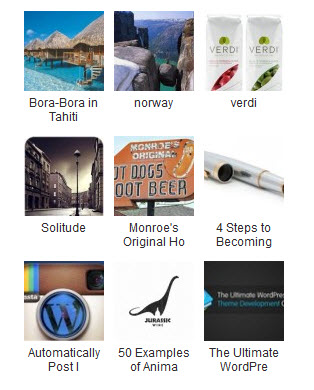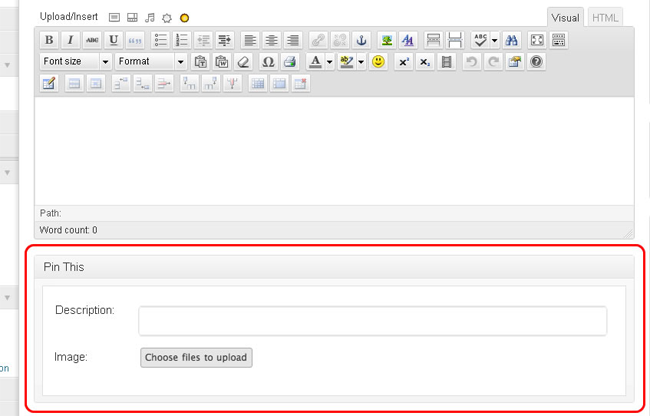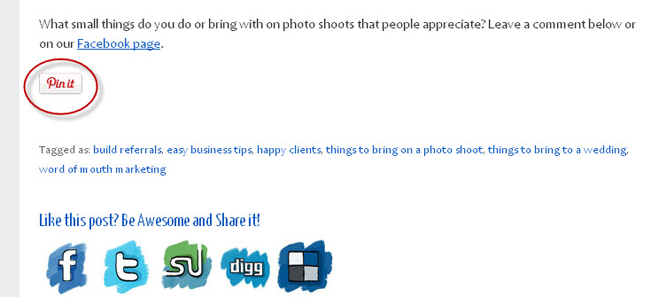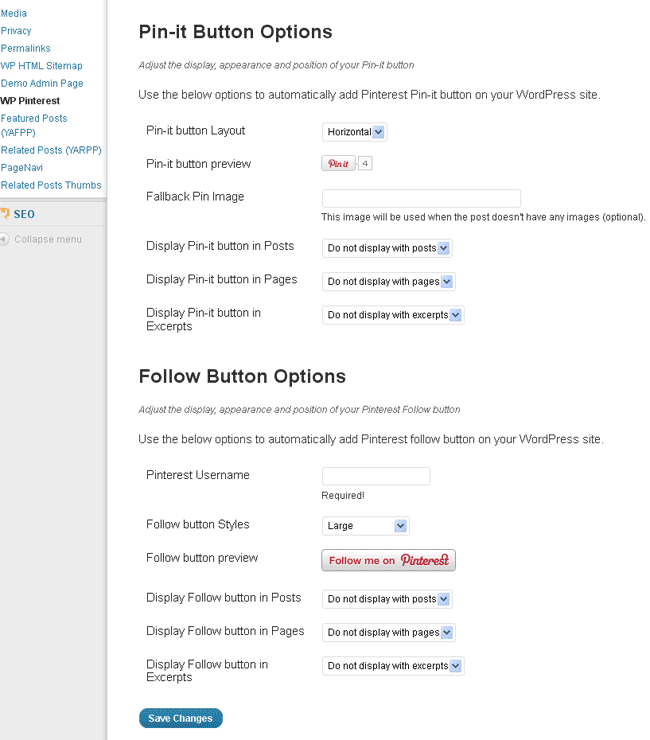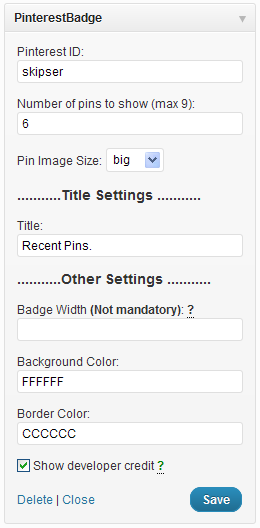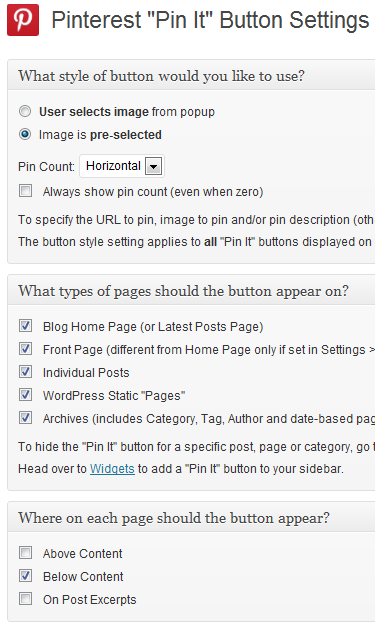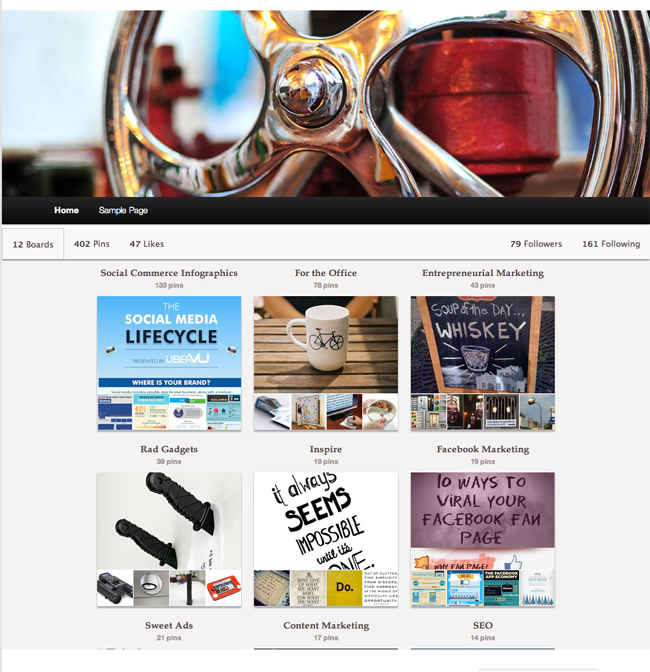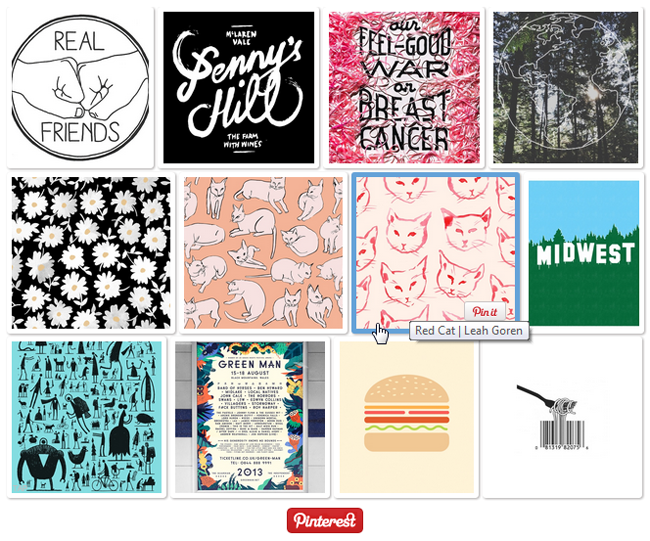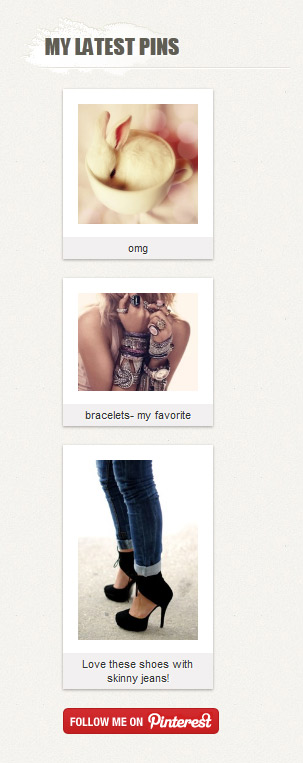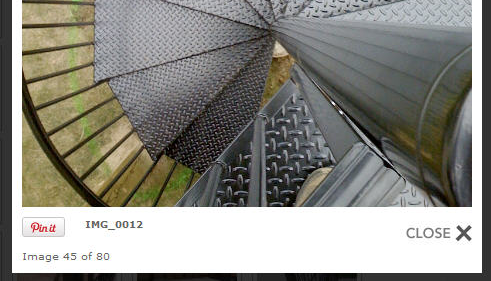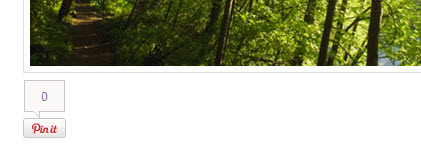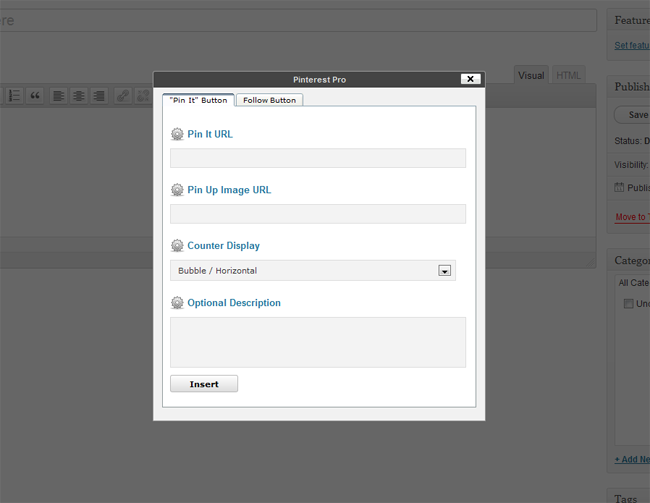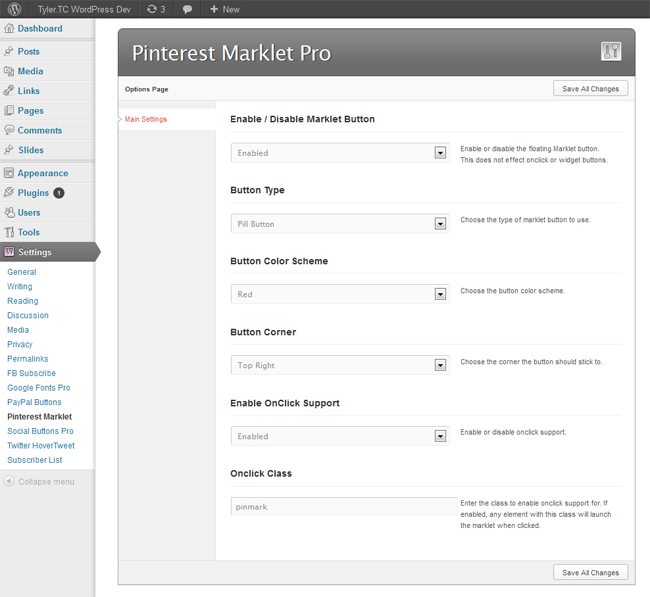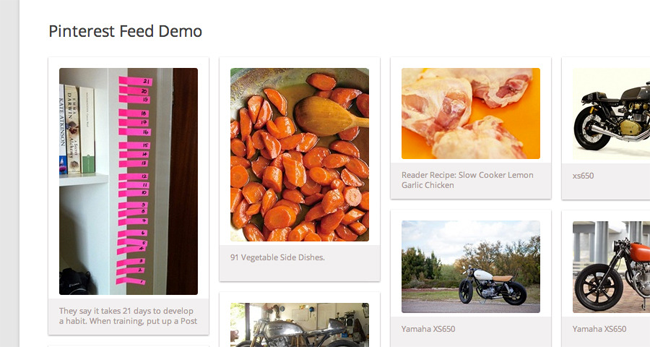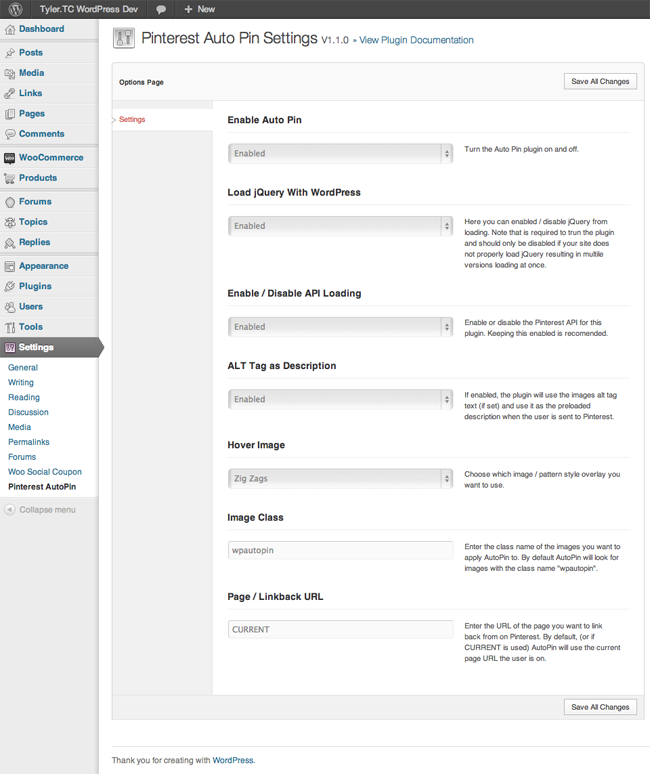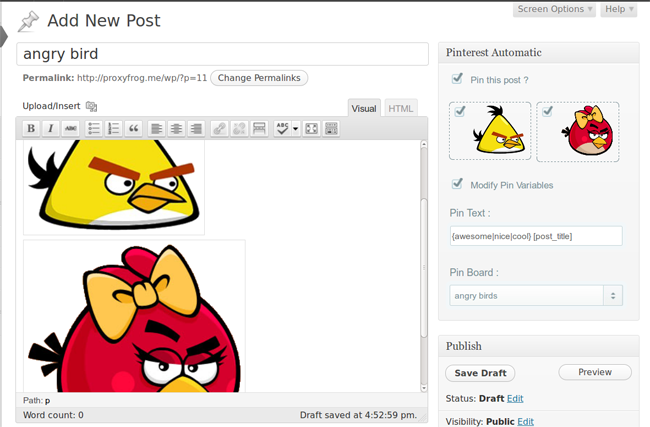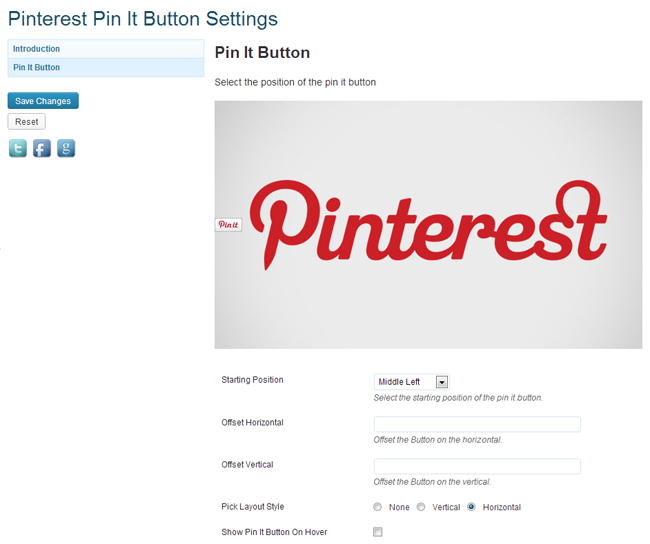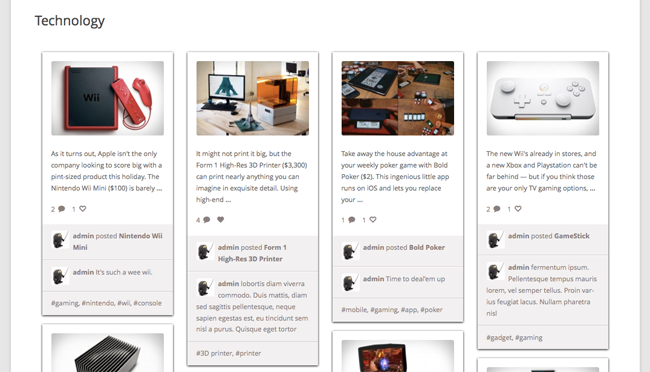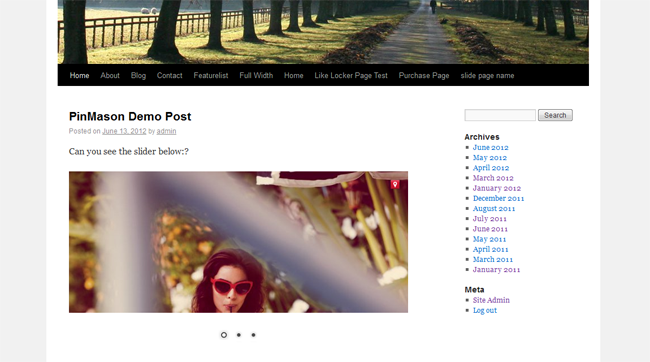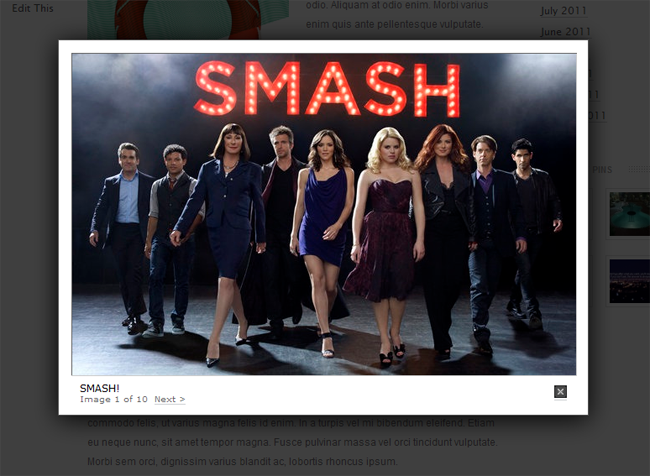- 1. Pinterest Pinboard Widget
- 2. Pinterest RSS Widget
- 3. Pin It On Pinterest
- 4. Pinterest Pin It Button
- 5. WP Pinterest
- 6. My Pinterest Badge
- 7. Pinterest Badge
- 8. Pinterest "Pin It" Button
- 9. Pinterest Tab
- 10. Alpine PhotoTile for Pinterest
- 11. Pinterest Pin It Button For Images
- 12. Pretty Pinterest Pins
- 13. Skysa Pinterest "Pin It" App
- 14. Pinterest Lightbox
- 15. eewee pinterest
- 16. Pinterest Image Pin
- 17. Pinterest Pro for WordPress
- 18. Pinterest Marklet for WordPress
- 19. Wordpress Pinterest Feed
- 20. Pinterest Auto Pin For WordPress
- 21. Pinterest Automatic Pin Wordpress Plugin
- 22. Pinterest Pin It Button Plugin
- 23. Winterest WordPress Plugin
- 24. PinMason Responsive Slider for WordPress
- 25. Recent Pins Widget for WordPress
Yesterday we showed some of the best Pinterest Themes available for WordPress. Today I would like to focus on the Pinterest related plugins that are available for the WordPress platform.
These plugins offer a wide range of Pinterest related functionality to your website. Some allow your content to be shared on Pinterest, others add Pinterest like functionality onto your website.
Without further ado, let’s look at the Pinterest plugins that are available for WordPress.
1. Pinterest Pinboard Widget
Price: FREE
A basic plugin that displays all your latest pins in a widget. All you have to do is enter your Pinterest username in the widget and select how many rows and columns of pins you want to display.
2. Pinterest RSS Widget
Price: FREE
This Pinterest widget offers you a lot of control over your pins. In addition to choosing the number of pins to be displayed, you can also define the height and width of your thumbnails. Titles can be displayed under links if you wish and a range of different Pinterest follow buttons can be added underneath your pins.
3. Pin It On Pinterest
Price: FREE
Pin It On Pinterest allows you to place a “Pin It” button at the bottom of your posts. What sets it apart from similar plugins is the fact that you can specify which posts have the “Pin It” button attached. The description and image that is used to pin your posts is defined by you.
The plugin allows you to control what posts will or will not be pinned. A description is not required but adding one will save your readers from writing one and lets you dictate how your post is promoted on Pinterest.
4. Pinterest Pin It Button
Price: FREE
Lets you add a Pinterest “Pin It” button to the bottom of your posts. The button can also be added within content using a shortcode.
5. WP Pinterest
Price: FREE
WP Pinterest gives you the option of adding “Pin it” and Pinterest follow buttons to your posts, pages and excerpts (e.g. on your home page and archive lists). There are a number of different buttons to choose from.
The plugin also lets you display your recent pins on a widget. You can select the number of pins to display, define the width and height, and show each pin’s description.
6. My Pinterest Badge
Price: FREE
A stylish Pinterest widget that displays your latest pins. You can select the size of each pin and the number of pins to be displayed. The top of the widget shows the number of people who follow you, your total number of likes, and a Pinterest follow button.
7. Pinterest Badge
Price: FREE
A beautiful Pinterest widget that lets you display up to nine of your latest pins. The size of your pins can be chosen and you can style the background and border colours within the widget. The widget also displays a Pinterest follow button and states how many people currently follow you.
8. Pinterest “Pin It” Button
Price: FREE
You would expect that a plugin that lets you add a “Pin It” button cannot offer you many options. You would be wrong. Pinterest “Pin It” Button comes with a huge number of customisation options.
It allows you to choose exactly what areas of your website the plugin is displayed. Pin counts can be displayed and you can use custom CSS to ensure the button is displayed exactly how you want it. It is arguably the best plugin available for adding a “Pin It” button to your website.
9. Pinterest Tab
Price: FREE
Pinterest Tab can be used to display your Pinterest boards and pins directly on a WordPress page. It is mobile friendly and can be used to add pins to your Facebook page too.
10. Alpine PhotoTile for Pinterest
Price: FREE
A beautiful Pinterest solution that allows you to share your latest pins in a post or in a widget. It uses caching to improve loading times and there is an option to create an interactive slideshow using your pins.
11. Pinterest Pin It Button For Images
Price: FREE
Increases the odds of your images being pinned by adding a “Pin It” button to your images. The plugin settings area allows you to choose what areas of your site supports the button for images and you can choose to not display the button on specific posts.
12. Pretty Pinterest Pins
Price: FREE
A Pinterest widget that displays your latest pins. Captions can be displayed for pins and you can select pins from specific pinboards.
13. Skysa Pinterest “Pin It” App
Price: FREE
Adds a “Pin It” button to the bottom of your posts. The button is customisable and the plugin adds a link back to your website automatically in an effort to increase traffic from Pinterest.
14. Pinterest Lightbox
Price: FREE
A useful plugin for those of you who use the NextGEN Gallery plugin. It allows you to automatically add a “Pin It” button to each of your images.
15. eewee pinterest
Price: FREE
A Pinterest board widget that lets you display up to 30 pins. You can select any board height and width you like, making eewee one of the only plugins that can be used in a header or footer (this can be done automatically). The width of each pin can also be defnied.
16. Pinterest Image Pin
Price: FREE
A simple plugin that lets you automatically add one of three “Pin It” buttons underneath your images. It also lets you choose from one of four Pinterest follow buttons to add underneath blog posts.
17. Pinterest Pro for WordPress
Price: $5
Adds Pinterest functionality to the WordPress editor. By dragging and dropping the Pinterest icon into a post or page, you can then add a Pinterest “Pin It” or follow button. It offers widget support too.
18. Pinterest Marklet for WordPress
Price: $4
An innovative Pinterest plugin that adds a floating Pinterest button outside of your main design. When a visitor clicks on the button, they are then given the option to pin anything from your page. For example, they can choose to pin an image, a video or the article itself.
19. Wordpress Pinterest Feed
Price: $9
Display your latest Pinterest pins within a post or page using the shortcode [pinterest]. The Pinterest username, board and number of posts can be configured within the settings area; however these can all be overridden by defining attributes within the shortcode.
20. Pinterest Auto Pin For WordPress
Price: $5
A cool plugin that automatically adds “Pin It” buttons to your images. It supports four different hover effects and it works with all mobile devices.
21. Pinterest Automatic Pin Wordpress Plugin
Price: $5
Designed to specifically increase your traffic from Pinterest, this plugin will automatically upload all of the images within your posts to your Pinterest account.
22. Pinterest Pin It Button Plugin
Price: $4
Automatically add a Pinterest Pin It button to all your images. You can define the exact position of the button on images and can choose to only show the button when a visitor hovers over the image.
23. Winterest WordPress Plugin
Price: $12
Winterest lets you display all of your blog posts in a Pinterest style layout. It works with any WordPress theme. The design is responsive and you can change any aspect of the design through the settings area.
24. PinMason Responsive Slider for WordPress
Price: $16
Create beautiful nivo powered content sliders from any Pinterest board or user. It features sixteen transition effects and four slider skins. It works on most mobile devices too.
25. Recent Pins Widget for WordPress
Price: $5
A Pinterest widget that lets you display up to 25 pins. It features built-in caching for fast loading of your pins. When a visitor clicks on one of your pins, you can either display the full image to keep them on your website, or you can direct them to Pinterest to help you get more re-pins.
I hope you have enjoyed this look at Pinterest related plugins for WordPress.
Currently, the only integration I have for Pinterest on this blog is within the social media sharing links. I do have a Pinterest account though it is not a service I use actively. Do you use Pinterest? If so, I would love to hear how you use the service and how you use it to drive traffic to your website.
Thanks for reading,
Kevin