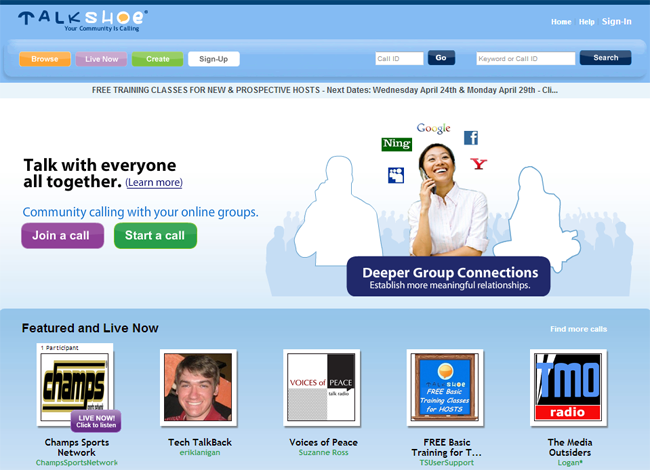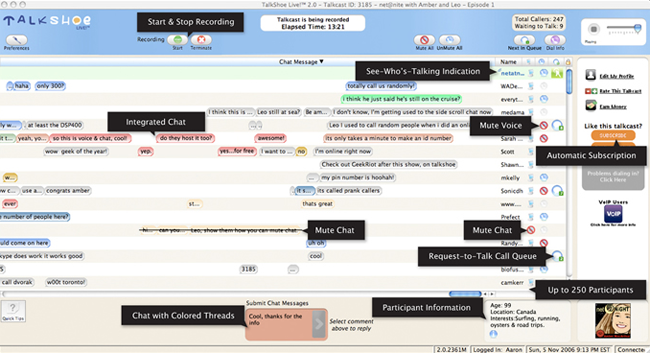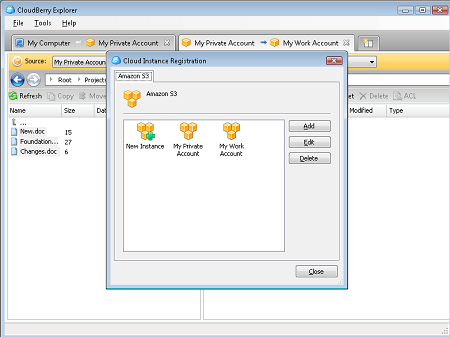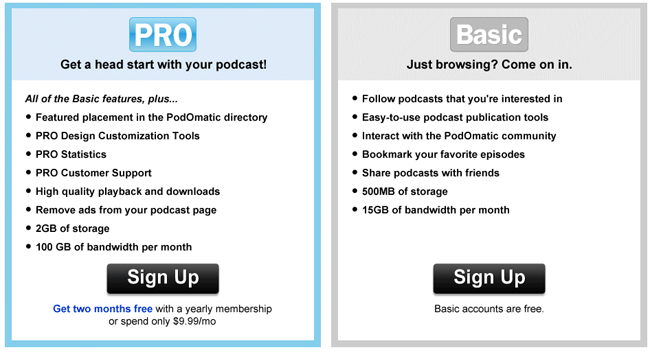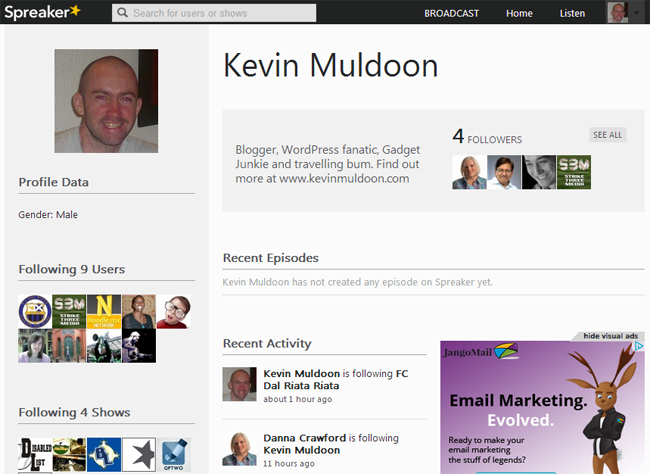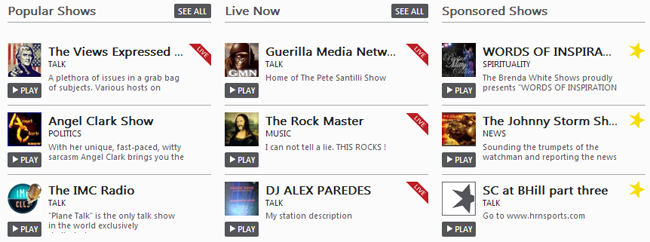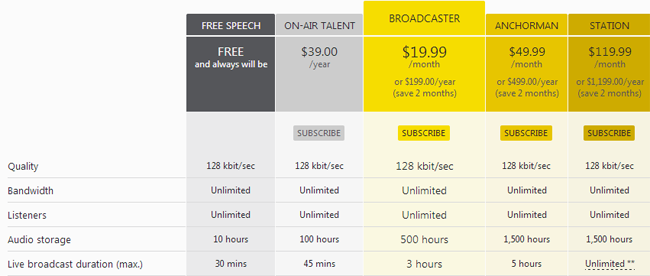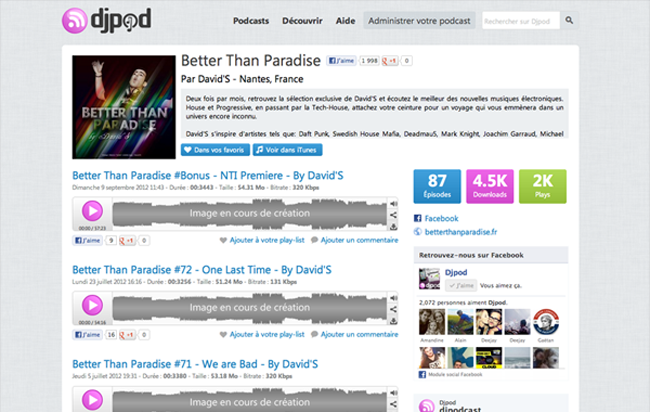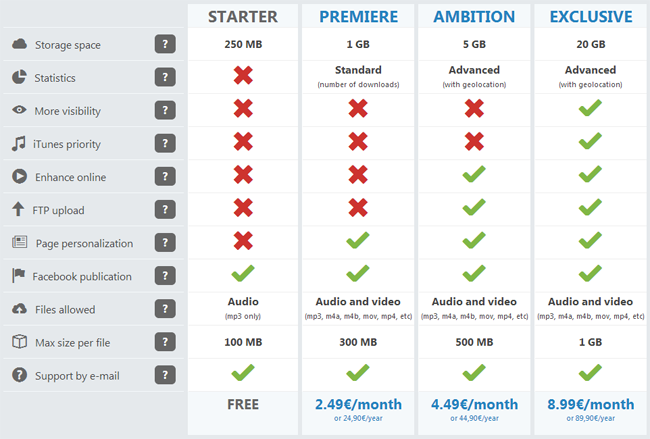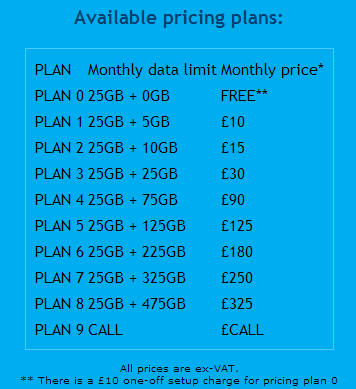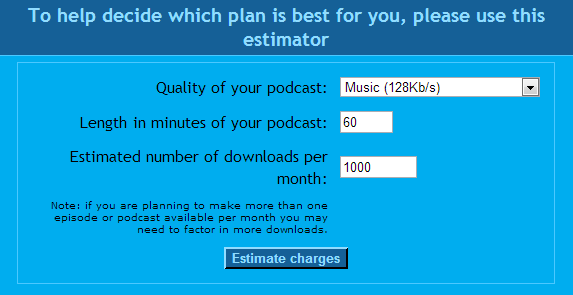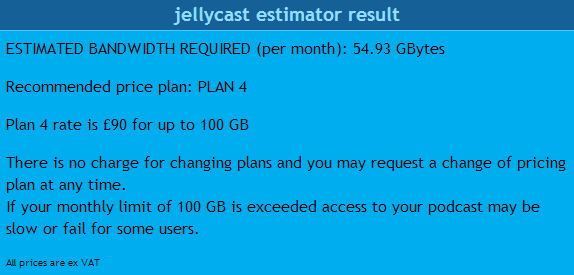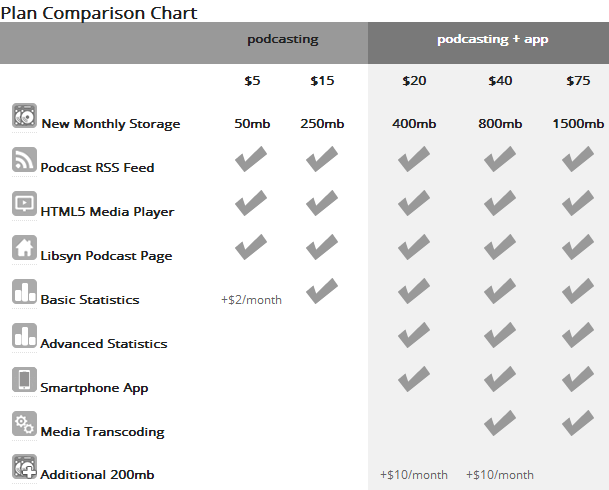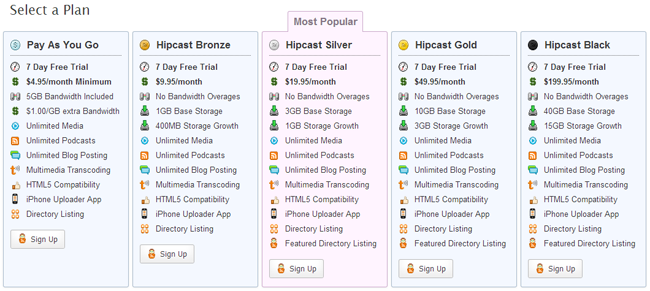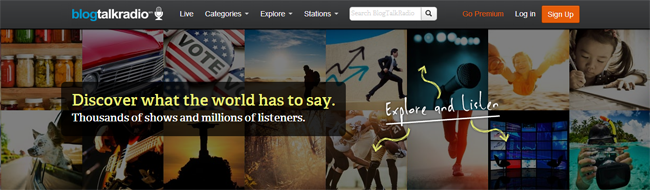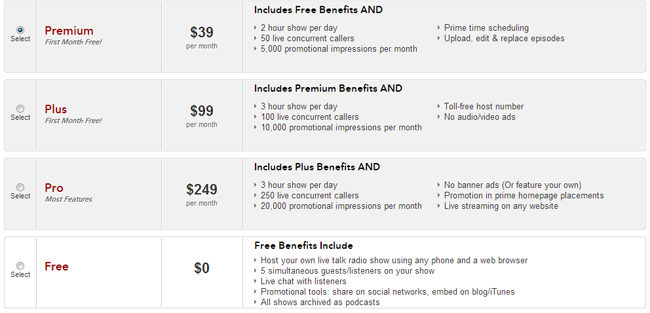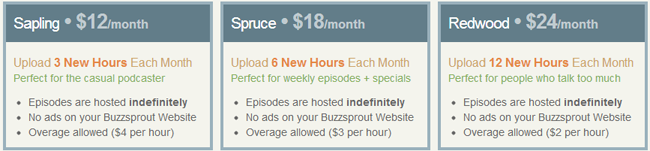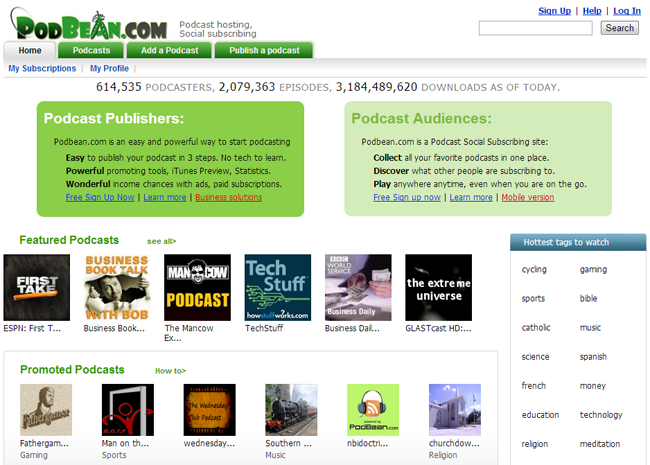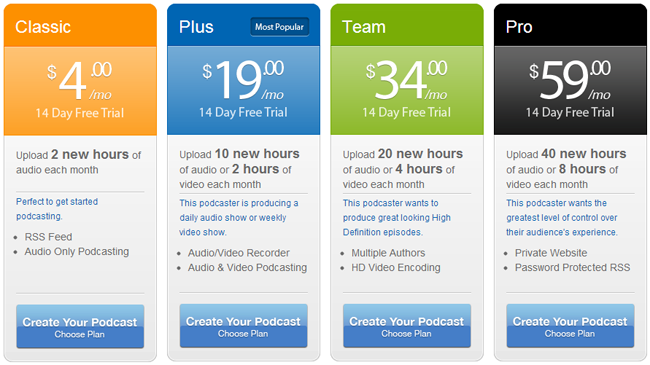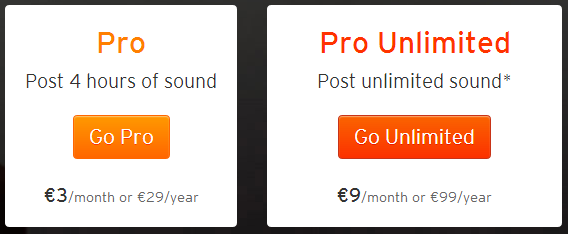Podcasting is a fantastic way to share your opinion with the world and raise your profile in the process. Many bloggers and entrepreneurs are using the medium to connect to an audience they could not find through search engines or social media.
Hosting a podcast is a stumbling block for many would-be podcasters. Not only are there many podcast hosting solutions available, they all offer different features. It is also difficult to compare podcast solutions like-for-like as they price their hosting packages so differently. Most solutions charge you in one of the following ways:
- Charged for Storage & Bandwidth: You are charged for storage and charged for bandwidth.
- Charged for Storage: You are charged for storage but not charged for bandwidth.
- Charged for Bandwidth: You are charged for bandwidth but not charged for storage.
- Monthly Allowance: You are given unlimited storage and bandwidth, however you are only allowed to upload a limited amount of audio every month.
- Unlimited Hosting: There are no hosting restrictions.
Decide what quality you want for your podcasts before you decide on a service. Many podcasting solutions have a defined standard. For example, all packages on Spreaker record at 128 kbit/sec.
If you use a service which is priced by the storage and/or bandwidth you use up, then you can record your podcasts at any rate you like. You still need to pay attention to audio quality. The higher the quality of your podcast recording, the more file space your podcast file will use up. Not only does this reduce any storage allocation you have, it also increases your bandwidth considerably.
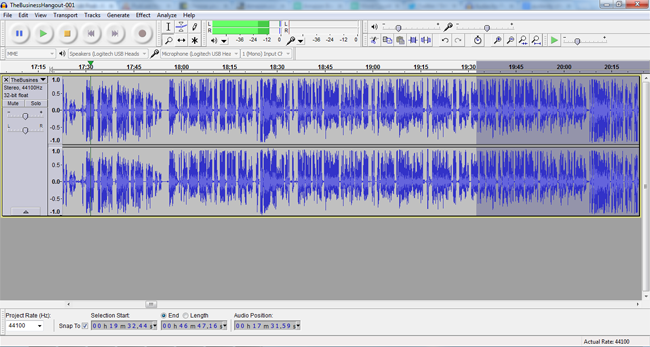
As I was only using audio in my podcasts, I recorded at a rate of 92 kbit/sec. At this quality, an hour of audio used up about 60MB of storage. Therefore, if you recorded two one hour shows per week, you can expect to use up around 480MB of storage every month. Try and determine what quality you are going to use and how often you are going to podcast beforehand. This will help you determine how much monthly storage you need.
Which Pricing Method?
There are pros and cons to using different types of pricing methods. For example, if you plan on podcasting for years, a company that offers a monthly allowance might prove more expensive just now but could save you a lot of money in the long run.
Try and factor in everything when you choose a host. Are statistics provided? Does it upload directly to iTunes for you? Do they have a professional user interface for recording and/or uploading new podcasts?
Ask yourself these types of questions before you commit to a monthly plan. Most services allow you to leave at any time (i.e. no long-term commitment on your part), however it can be time consuming moving all of your audio files to another server, particularly if you have recorded many podcasts. So if you are not 100% sure of a service, it could be in your interests to change before you have recorded any more episodes.
Do not just look at the price of a hosting solution, as your costs can quickly increase if you choose the wrong package. Unfortunately, certain things such as download speeds and support, cannot effectively be tested until you have tried a service out. Therefore, it is prudent to take advantage of a trial if one is available.
In this article, I have detailed many different hosting solutions. To make it easier to reference, I have grouped solutions with similar pricing methods together. However, the services are not ranked in any way; it’s up to you to review each service thoroughly and see which one works best for you. Please note that the only services I have used personally are Spreaker and LibSyn. As such, this article does not describe my personal experience with the services, however I hope that the facts I present to you will help you make an informed decision. :)
Free Hosting Solutions
TalkShoe
TalkShoe is a java-based podcasting and radio service that allows you to host or participate in radio shows. After a show has ended, it can be syndicated as a podcast. You can also download the file, making it possible to host your podcast elsewhere.
The software allows up to 250 people to participate in a show, with no restrictions on the number of people who can listen. The host has full control over what is happening. They can mute speakers and start and stop recording. Participants can join in the conversation using Skype, VOIP or TalkShoe’s own call in software (the aptly named ShoePhone). They offer lots of widgets and tools for your blog too, to help you promote your show.
The service is completely free to use. They offer free recording, free storage, and free bandwidth. There is no restriction to the number of hours you can record; you can even upload older episodes of your podcast to the service.
Not only is the service free, you can also make money through podcasting with them via their TalkShoe Cash program. The program allows you to share advertising revenue you generate plus 25% revenue share of any new members you recommend. It is reserved for popular podcasters with at least 20 listeners and 1,000 downloads per week.
If TalkShoe is completely free, why aren’t popular podcasters using the service? Having not used the service, I cannot comment on that issue with conviction, however I read many reviews from members who noted that the service was not always reliable. Many of these reviews were written years ago, therefore I imagine the service has been improved since then.
I do always believe that you get what you pay for. Free normally comes at a price, whether it be lack of support or less control over how you monetise your podcast. As the service is free to use, you can try TalkShoe out for yourself without any risks.
Charged for Storage & Bandwidth
Amazon S3
Amazon S3 is an affordable hosting solution that is used by many developers and website owners.
It costs $0.13 per GB per month to host your files and around $0.12 per GB for bandwidth. If you have a new blog and do not have many listeners, Amazon S3 is the cheapest solution available to you. Costs can increase rapidly if you have a lot of listeners. For example, lets say you use up 100MB of storage for each episode you record. If you have 10,000 listeners, you would use up 1TB of bandwidth per episode. Therefore, it would cost you $120 to host each episode of your shown.
David Jackson spoke about this last September in his article “Amazon S3 Hosting for Podcasts is a Wolf in Sheeps Clothing“. He noted that he had 25,000 downloads of his old podcasts in the previous month, which ate up around 500GB of bandwidth. Had he been using Amazon S3, his total bandwidth cost would have been $57.63 (in addition to storage costs). Yet, he only pays $15 per month to host on LybSyn.
Amazon is only a hosting solution, not a podcast hosting solution. You will therefore need to connect to Amazon using a program such as CloudBerry Explorer to manage files. You will also need to use a program such as Blubrry PowerPress to manage your podcasts.
Amazon S3 is a good option if you have few listeners e.g. if your show is new or if you podcast irregularly. Long term, it is not a great solution for podcast hosting due to the bandwidth costs you will incur.
PodOmatic
PodOmatic is a podcasting community that lists podcasts in many different categories and sub-categories.
They offer free and premium podcast hosting. Their basic plan (free and ad-supported) is sufficient to host a few podcast episodes, offering 500MB of storage and 15GB of bandwidth per month. Their pro plan costs $9.99 per month and offers 2GB of storage and 100GB of monthly bandwidth. The pro plan also gives support, statistics and a placement in their podcasting directory.
Additional premium plans are available if you need more storage. For example, their platinum plan offers 500GB of bandwidth and 5GB of storage for $24.99 per month. All of their premium plans offer two months free in your first year if you choose to pay yearly instead of monthly.
Charged for Storage
Spreaker
Spreaker is a community of broadcasters, producers and musicians. There is a big social element to the site, with members being able to create a profile and follow shows and other members.
All shows are listed in the Spreaker directory. It is a good way of connecting with other broadcasters and finding good shows.
You can upload podcast recordings directly to Spreaker. Alternatively, you can record your podcast via the DJ Console. The DJ Console can be launched through your browser or through a dedicated app on tablets. It has two audio decks for mixing, sound effects and playlists. You can also insert commercials at any time easily.
Spreaker have a fair pricing system which users can cancel at any time. Rather than charging for the storage you use, they charge you by the number of hours of audio you have stored with them. It is a simple pricing plan that makes it easy for new customers to work out what plan they need to purchase.
They offer a free plan with a generous 10 hours of storage, however recordings are limited to 30 minutes. Their “On-Air Talent” plan increases storage to 100GB for only $39.00 per year, however recordings are restricted to only 45 minutes. Due to this, their “Broadcaster” plan at $19.99 per month offers the best value. It allows recordings up to 3 hours long and offers 500 hours of storage. It also provides advanced analytics and the ability to add custom intro commercials.
Spreaker is a reliable service that has many great features. New podcasters will appreciate the fact it syndicates to iTunes and Zune for you. An hour worth of audio at 128 kbit/sec uses up around 55MB of storage. This means their broadcaster plan with 500 hours allows around 27.5GB of storage.
This is exceptionally good value for money. There is not another service out there that offers a storage plan that cheap.
DJPod
DJpod is targeted towards DJ’s, however anyone can upload their shows to their podcast hosting service. The service comes with a dedicated iPhone app and each member has their own dedicated page for their shows. The page lets visitors play each show directly within their browser. Your social media profiles are also displayed as well as the number of episodes, downloads and plays.
Full statistics of the number of downloads you have is provided. It highlights the device the person used to download the episode and the country they are located in.
Their starter plan is 100% free and allows up to 250MB of audio to be uploaded. Their exclusive plan offers the best value at €8.99 per month. It offers a healthy 20GB of storage, iTunes syndication priority and video uploads.
I do not know of any podcasters who host with Djpod. I imagine this is partly due to their DJ angle. For the quality of service and features they provide, Djpod offers exceptionally good value.
PodHoster
PodHoster is a simple podcast hosting service that charges by how much storage you use. The service is compatible with Feedburner and personal domains.
They have a 30 day trial that gives you 50MB storage, which is sufficient for trying their service out. They have 6 premium plans on offer. It costs $19.95 per month for 1GB of storage, with each subsequent 1GB of storage costing another $10 per month.
Compared to other podcast hosting services, their prices are very high, therefore it is difficult to recommend PodHoster over alternative options that are availabe.
Cyber Ears
Cyber Ears is a podcasting hosting service that lists members podcasts in a directory. They also provide download statistics and promotional tools for your show.
They offer a free seven day trial to test the service. Their prices are competitive, with their gold plan in particular offering good value for money: 10GB of storage for only $19.95 per month.
Unfortunately, Cyber Ears place a restriction on the number of podcasts you can set up. Their cheaper plans only allow one podcast, whilst their gold plan allows two. This should not be a problem for most of you and I am sure that Cyber Ears would be accommodating to any customer that needs an extra one or two feeds setup.
Podcast Revolution
Podcast Revolution is a podcast hosting service that supports audio and video. They handle iTunes submission too and a free trial with 75MB of storage to try their service out.
For 1GB of storage, they charge $14.95 per month. This is more expensive than other options that are available, therefore it is not a service I would recommend looking at primarily.
Charged for Bandwidth
JellyCast
Famous for hosting the record-breaking Ricky Gervais podcast, JellyCast is one of the few services out there than only charge by the bandwidth that is used. All podcasts are listed in their podcast directory.
They have a very interesting structure. A £10 one-off fee is charged to all new customers to cover their time for setting your account up. Each customer gets placed on Plan 0 initially. This plan offers you 25GB free for life. It is a pretty good deal if your podcast doesn’t use up a lot of bandwidth, as your hosting costs would be zero until you use more than 25GB.
JellyCast price each plan as 25GB plus a defined amount. For example, Plan 1 is 25GB + 5GB (i.e. 30GB). Plan 3 is 25GB + 25GB (i.e. 50GB). All plans are exclusive of UK VAT, therefore you need to add 20% to the prices quoted.
Calculating bandwidth can be difficult. Thankfully, JellyCast has a useful bandwidth calculator that helps you work out how much bandwidth you will use. You simply need to enter the quality of your podcast (56 kbit/sec, 128 kbit/sec, 192 kbit/sec, 256 kbit/sec, 512 kbit/sec or 1 MB/s), the length in minutes of your podcast, and the estimated number of downloads.
JellyCast then advises you of your estimated bandwidth, the plan you would need to use, and the cost of that plan.
JellyCast seems like a great service, however it will prove a costly service if your podcast is popular. If you do not believe you will use a lot of bandwidth, their free plan with 25GB of bandwidth alloance is a great option.
Monthly Allowance
Libsyn
Libsyn is a hugely popular podcast hosting service that is used by top podcasters such as Joe Rogan and Adam Carolla.
They offer your own page for your show, iTunes compatibility, and a smartphone app for your podcast in which you share profits on app sales 50/50 with LibSyn. They also offer detailed statistics of your downloads.
For $5 you can upload 50MB per month, $15 for 250MB uploads per month and $20 for 400MB of uploads per month. Beyond that, it costs around $10 for each additional 200MB of storage. The smartphone app and advanced statistics are only available for packages $20 and above.
I used LibSyn to host my podcast. They have a user-friendly interface that makes uploading new episodes a breeze. If you are looking for a long term hosting solution for your podcast, LibSyn is a good option.
Hipcast
Hipcast is a great podcasting service that offers iTunes syndication, an iPhone app and a listing within their directory. The service also allows you to record your podcast by calling a special phone number.
Hipcast offers amazing value for money. Each plan comes with a healthy amount of storage to start you off and it increases considerably every month. Their Hipcast Silver package costs $19.95 and offer 3GB of base storage and an extra 1GB of storage every month. In comparison, LibSyn charges $50 to 1GB of uploads every month (and does not offer any base storage).
There’s a lot to love about Hipcast. It offers lots of features and fantastic value for money. All of their plans come with a 7 day free trial so you can try their service out without committing to a long term deal.
BlogTalkRadio
BlogTalkRadio is an online talk radio network that boasts 188,000 hosts and millions of listeners. All shows are given their own special page that is listed within their directory. Episodes are automatically placed on your page after a recording and, as you would expect, you can submit your episodes to iTunes too.
Shows are recorded via a professional studio console. Phone numbers for guests to call in are displayed at the top of the console so that you can announce the number live on air. You can announce your show live on Facebook, Twitter and BlogTalkRadio directly from the console too.
The console makes it easy to mute or switch between callers and you can upload audio files for intros, advertisements and in-show sounds.
The premium plan costs $39 per month. It allows a 2 hour show to be recorded every day and 50 live concurrent callers at the same time.
BlogTalkRadio is a professional podcasting solution. When you consider that they allow a 2 hour show to be recorded every single day, $39.95 is actually a very good price. Should you want to try BlogTalkRadio out, you can either try out their 30 day trial or sign up to their free plan. I recommend checking it out.
Castmate
Castmate is a podcast hosting solution that allows you to record via your browser or by calling a toll-free number. They also offer statistics and an option for listeners to leave voicemail by calling a 1-800 number.
Castmate have one free plan and 5 premium plans. The free plan is a little bizarre, offering 2MB of uploads per day. I am a little confused as to who would use that :)
Their large package at $19.99 per month offers good value with 600MB of allowed uploads per month. All plans also come with a pre-defined amount of voicemail allowance via the 1-800 number and via a browser.
Castmate comes across as a simple solution however they have everything you need and their prices are competitive.
Blubrry Premium Hosting
Blubrry Premium Hosting is a podcast hosting service that has been optimised for users of their popular plugin. They provide advanced statistics and syndicate podcasts to iTunes and Zune.
- $12/month = 100MB Monthly Storage
- $20/month = 250MB Monthly Storage
- $40/month = 500MB Monthly Storage
- $80/month = 1GB Monthly Storage
I have never hosted with Blubrry however I did post a support question regarding my podcast feed on their plugin support forum. Not only did they reply quickly on the forum, the owner emailed me directly and helped me with my feed. Therefore, I am positive that this is a service that offers great support.
Their prices are more expensive that Hipcast and LibSyn, however if you are looking for a hosting service that works perfectly with the Blubrry PowerPress Podcasting plugin, it may be worth checking out.
Buzzsprout
Buzzsprout is an interesting podcast hosting solution that has a lot of great features. They include many promotional tools, a smartphone app for iOS and Android devices, and their very own WordPress plugin.
Like Spreaker, Buzzsprout quotes hours rather than gigabytes in their plans. They have a free plan in which you can upload 2 hours every month, however the recordings are deleted after 90 days. It is a great way to test their service out.
On their premium monthly plans, they charge $12 to upload 3 hours per month, $18 to upload 6 hours per month and $24 to upload 12 hours per month.
The thing I really love about Buzzsprout is how easy they make it for new customers to migrate over to their service. You do not have to spend days uploading all of your podcast files. All you do is enter your podcast feed URL and Buzzsprout will import all your episodes for you.
There is no way for you to purchase a premium plan from the start. Buzzsprout force all new customers to sign up for a free account first so that they can try out their service and see if it is suitable. You can’t get any fairer than that.
Podbean
Podbean is a podcasting community that has over 600 thousand podcasters. They offer customisable themes for your podcast page, a dedicated Android app, statistics and an option of making money through your podcast by selling digital items.
Like Hipcast, Podbean gives customers a base storage in addition to growth storage every month. Their most popular package is “Pro Gold”, which gives 500MB starting storage and 500MB monthly growth storage for $19.95 per month.
Podbean has a lot of great features for podcasters, however there are cheaper alternatives out there.
Podcast People
Podcast People offers a lot of great features such as an app for all smartphone and tablets, an embeddable player for your website, and your own custom page for your podcast.
They charge by the number of hours uploaded every month. Their most popular plan retails at $19.95 per month and allows up to ten hours of audio or two hours of video to be uploaded every month. Each plan comes with a set number of minutes for phone support every month.
Podcast People seems like a reliable service. I recommend taking advantage of their 14 day free trial if you like the look of them.
Unlimited Hosting
SoundCloud
SoundCloud is an community for musicians. It is marketed more towards musicians who want to upload songs however they give detailed instructions on how you can podcast through their service. They offer statistics, a dedicated app for iPad, and your own page for your audio.
Their prices seem too good to be true. They have a basic plan available that allows 4 hours of audio to be uploaded for €3 per month. Their pro plan has no real restrictions at all apart from a maximum upload of 30 hours per week. This unlimited plan only costs €9 per month.
Although not marketed towards podcasters, SoundCloud is a great option for podcast hosting as it offers amazing value for money. They offer a 14 day trial to test their service. I still feel like I’m missing something with SoundCloud: Why is it so cheap?
A Summary of Podcast Hosting Services
There are many factors to consider when choosing a podcast host. Firstly, you must think about your long term plans for your podcast. If you just want to try out podcasting, it is worth choosing a package that is free or only costs a few dollars per month. That will give you time to review whether you enjoyed podcasting and whether your readers enjoyed your show.
In the long term, it pays to use a podcasting hosting service that offers a defined amount of monthly uploads. This restricts you to how much audio you can record per month, however you never have to worry about bandwidth or storage.
You also have to consider the quality of support you receive from a service, the speed of downloads and how detailed statistics are. Think about what features you need too: Do you need a console for recording, do you need a smartphone app, do you need a service that allows people to call into your show?
It is therefore difficult to recommend one service over another, as there are so many factors to consider…..but if you are really not sure what service to use, I would recommend checking out these services first:
- Spreaker – Spreaker offers good storage, an active community, a smartphone/tablet app and a professional console. They charge by the amount of storage you use, however their prices are fairly priced.
- LibSyn – A reliable podcast hosting service that offers a smartphone app, detailed statistics and a defined amount of uploads every month.
- Hipcast – In addition to offering a lot of storage to get you started, Hipcast gives you double the amount of upload storage than LibSyn does. They also offer an iPhone app, directory listing and the ability to record your podcast by phoning in.
- BlogTalkRadio – The best option if you want to give listeners the ability to call into your show. They allow a 2 hour show every day, making it a great option for a daily podcast show.
I hope this article has helped you with deciding which podcast hosting service to use. If you have used any of the above services, or if you know of any services that are not listed in this article, please let me know in the comment area.
Good luck,
Kevin