Pretty Links is a fantastic link tracking WordPress plugin that gives you full control over the links on your website.
Developed by Caseproof LLC, the plugin can be used to make your URLs look cleaner, track clicks and categorise links.
If you actively use Pretty Links to track important URLs, you will also find that it greatly reduces the amount of time you spend updating and correcting links as one quick modification and update thousands of links on your website.

I have used the free version of Pretty Links on this website since 2012, however I recently decided to upgrade to Pretty Links Pro; a decision which was long overdue.
In this article, I would like to explain what this useful WordPress plugin is all about and how it can help you and your website.
Why Disguise Affiliate Links?
One of the key goals of affiliate marketing is to disguise the URL that a visitor is clicking on. Another goal is to shorten URLs and make them look cleaner.
For example, if I want to promote a Sony PS4 Pro on my website, Amazon provide the following affiliate URL:
- https://www.amazon.com/gp/product/B01LOP8EZC/ref=as_li_tl?ie=UTF8
- &tag=kevinmuldoon-20&camp=1789&creative=9325&linkCode=
- as2&creativeASIN=B01LOP8EZC&linkId=ea38c8407c3d2194718d1a3870791eec
Not exactly pretty, is it?
The URL is so long, Google Search Console warned me this page was breaking out of my design. So I had to break into three parts.
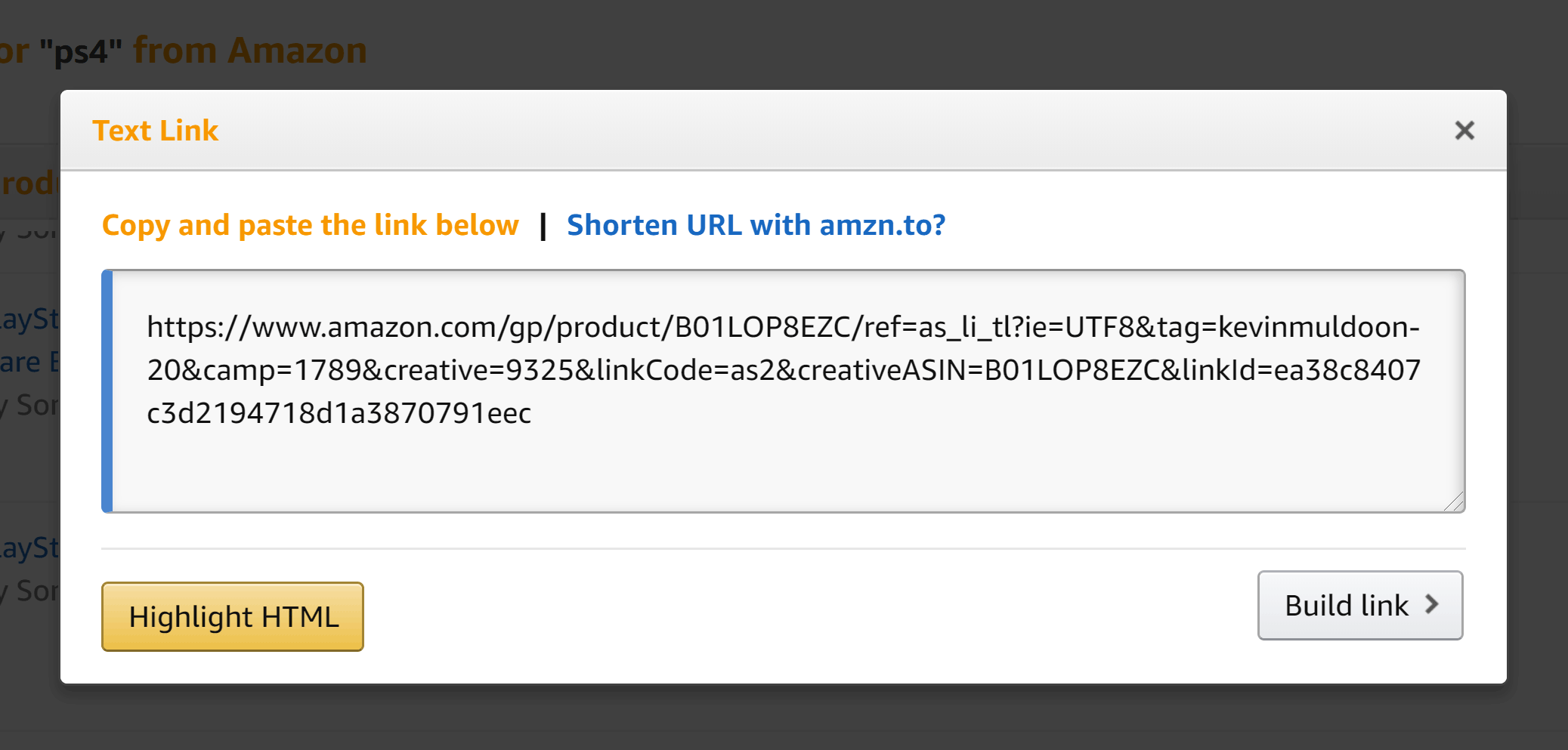
Amazon are aware that visitors are less likely to click on long ugly URLs, therefore they help you to shorten the URL.
In the example above, it changes my ugly URL to:
- https://amzn.to/2WWEUHY
This is much cleaner.
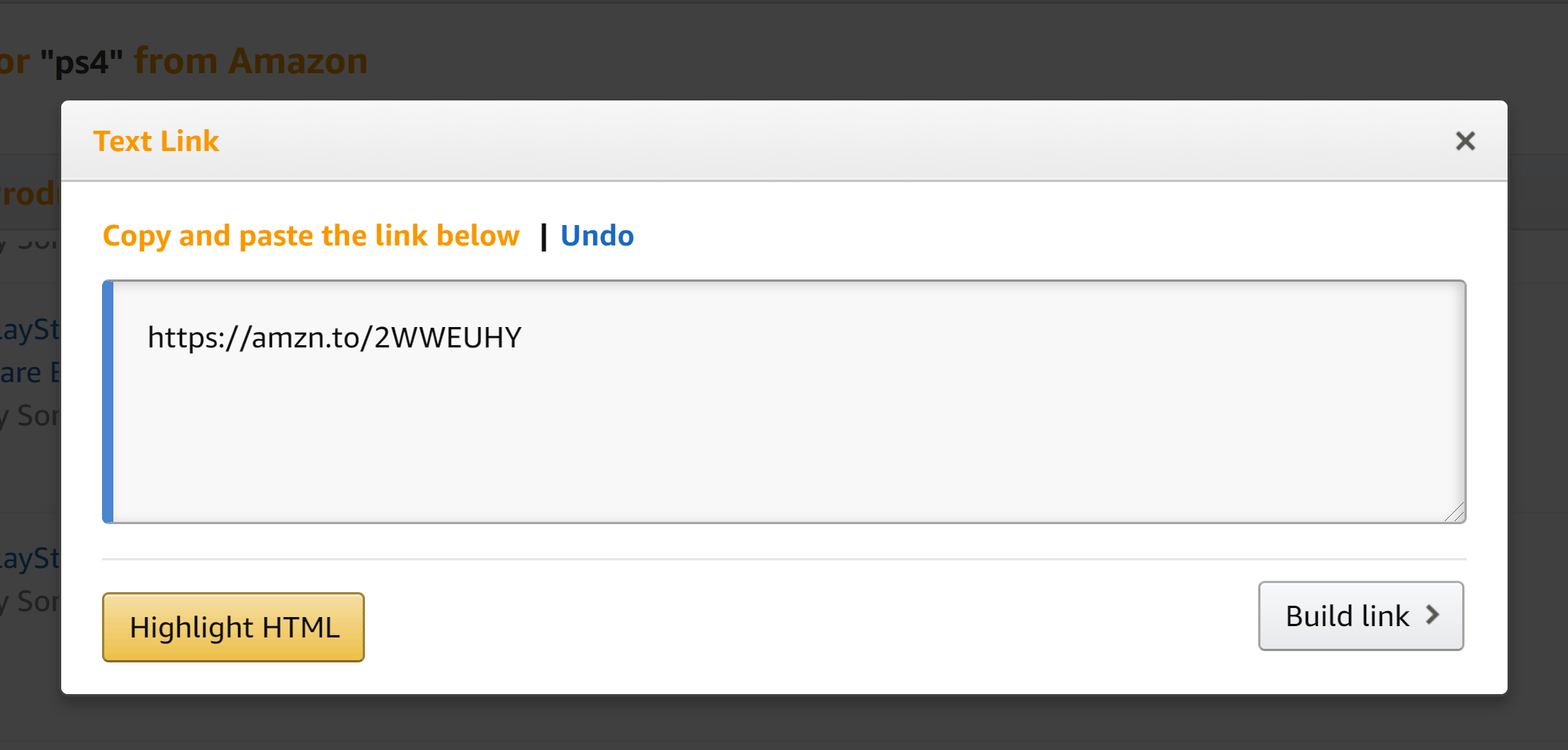
If you are new to internet marketing, you may assume that cleaning up a link URL is a black hat technique that will get you in trouble.
The word “Disguise” does not exactly scream “Trust Me”, does it?
It is, however, a legitimate technique that is used by companies such as Amazon, Google and Twitter, to shortern URLs. Google, for example, use the goo.gl domain to shorten links and, as you saw above, Amazon help their affiliates shorten URLs using the amzn.to domain.
There are free link cloaking services available online such as TinyURL and Bitly and you can use built-in URL shorterning tools from affiliate websites too, however it is always preferable to use a solution such as Pretty Links as it means that you can use your website URL.
Therefore, instead of promoting a Sony PS4 Pro using the URL https://amzn.to/2WWEUHY, I can use something more brandable such as https://www.kevinmuldoon.com/ps4pro.
A solution such as Pretty Links is not just for making your URLs prettier:
- Reduce Administration – By using one URL for advertisers and promotional products, you can greatly reduce the amount of time you spend changing links as you only need to update links once in Pretty Links to update all references to it
- Improved SEO – Pretty Links allows you to mark links as nofollow and as sponsored and you can redirect links using 301, 302 and 307 redirects (additional redirects are available if you upgrade)
- Link Analysis – Track every click on your website to help you see which links are converting and which are not
- Link Management – Group links together into categories and assign tags to links (this is a pro feature)
As you can see, there are many benefits to using a solution such as Pretty Links beyond making URLs look prettier.
Pretty Links – The Free Version
Pretty Links can be downloaded from WordPress.org or installed from the WordPress admin area.
It is called “Shortlinks by Pretty Links”.
Once you have activated the plugin, you will see a new admin menu for Pretty Links. From here you can manage your custom links and change your link configuration.
As you can see from the screenshot below, categories, tags, reports and importing and exporting, are marked as being pro features.
One of the reasons why I used the free version of Pretty Links so long is because of all of these “Pro Features” were prevoiusly available free of charge, so there was no need to upgrade.
Understandably, the developers have reduced the number of features available in the free version so that there is a reason for users to upgrade. When you upgrade, all of the references to “Pro” in the admin menu and optins area are removed. You can see this in the screenshot below in the admin menu that is shown at the right-hand side.
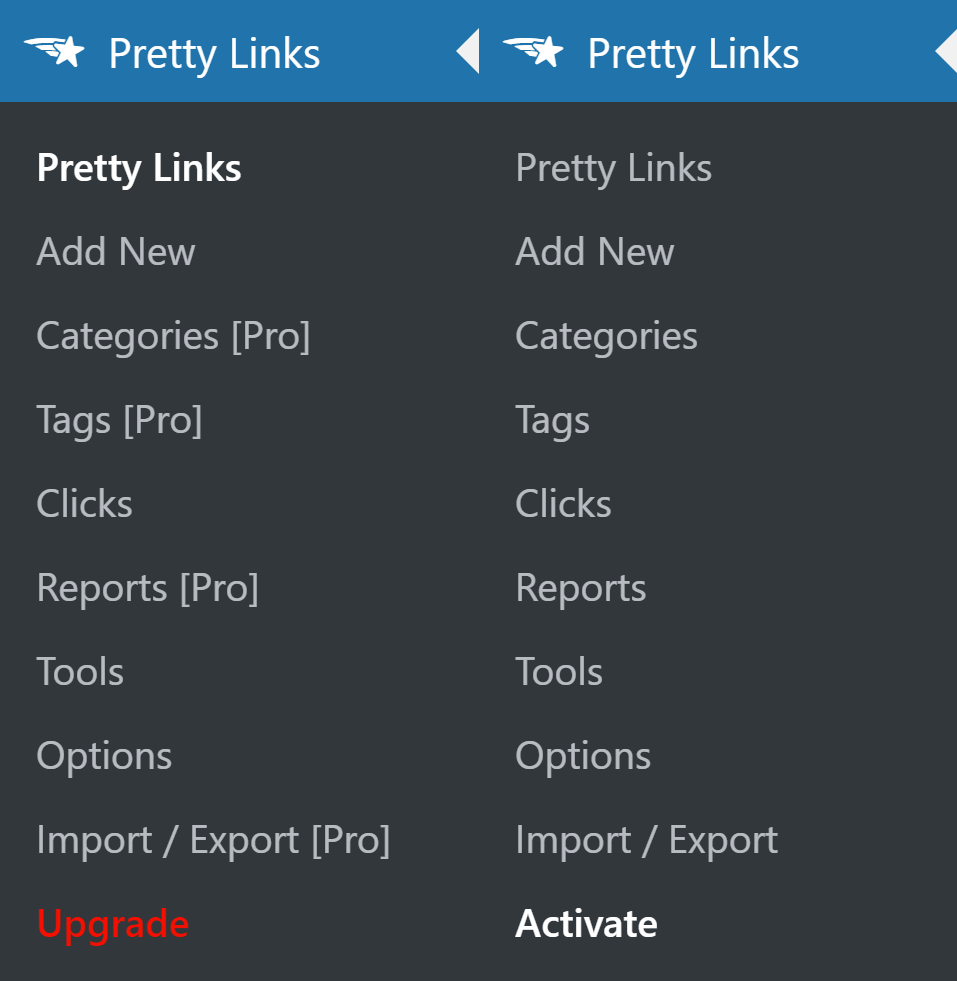
The main links page shows all of the links you have previously created. As you can see, I have created over 1,000 links in Pretty Links since I started using the plugin.
I can go back to links at any time, change the settings of a link and check how many clicks have been generated. I also return to the links page to copy the URL of links and verify that they are still working ok.
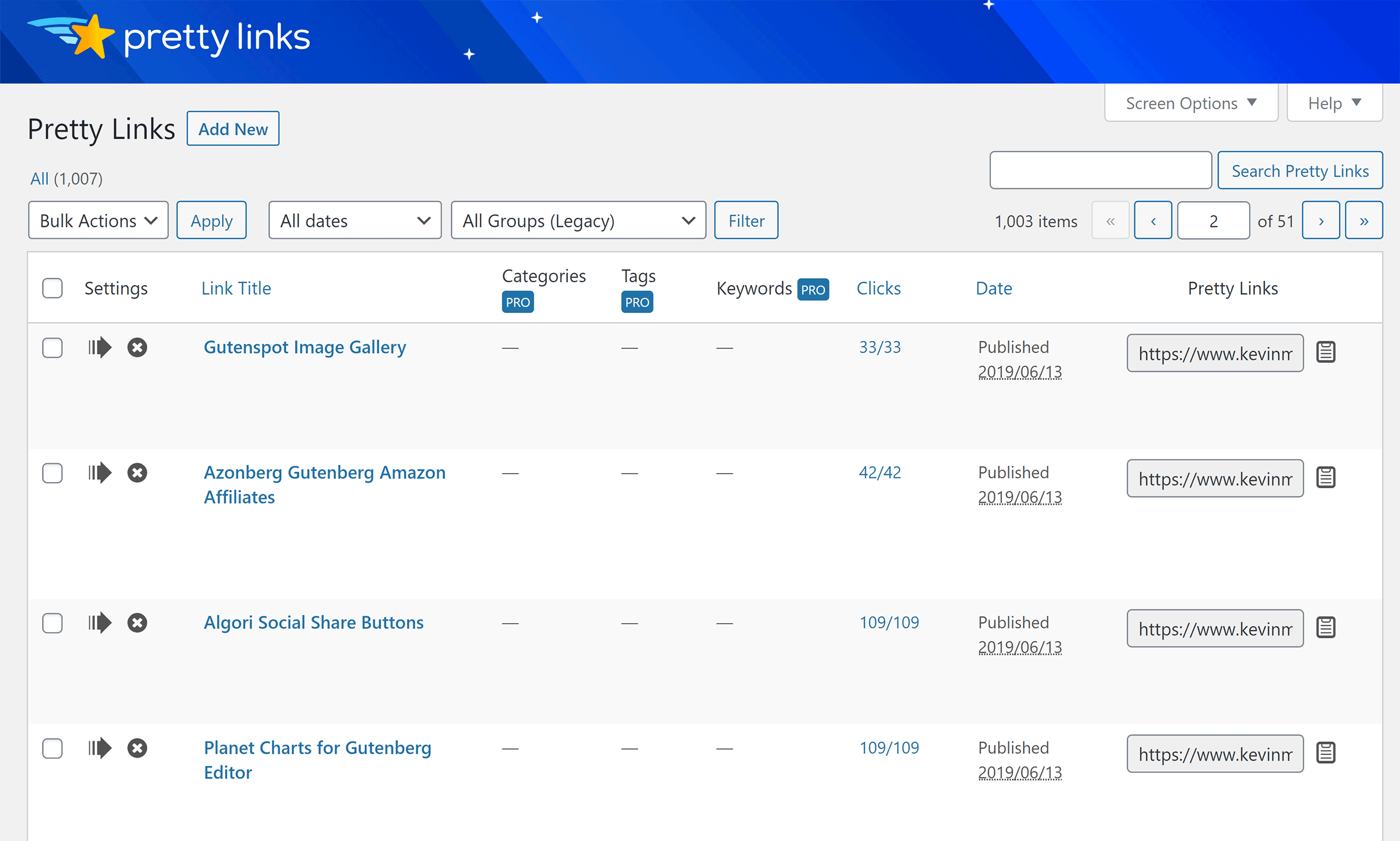
For each you link, you can define whether you want the redirection to be a temporary 302 or 307 redirection or a permanent 301 redirection. The default redirection type is 307, however this can be changed in the main options area.
The target URL is added in the next field. In most situations, this will be an affiliate URL, however you can use Pretty Links to track the clicks of any URL. For example, I could use Pretty Links to track how many clicks to KevinMuldoon.com are being generated from the description area of my YouTube videos.
The next field is the pretty link itself. This is the clean URL that you will place on your website and share with others.
As you would expect, you need to pay attention to the URL slug that you use to ensure that it doesn’t conflict with an existing page in WordPress such as a blog post, page or category. For example, if a page of mine used www.kevinmuldoon.com/sponsor as the URL, I cannot use “sponsor” as the Pretty Link URL slug as it would redirect users to my page, not my affiliate link.
This is, of course, something you need to be careful of in any WordPress link shortening plugin so that users aren’t redirected to somewhere else by mistake.
Finally, there is a notes box for adding notes about a particular link. It’s not a feature I have used yet, but it could prove to be useful in the future.
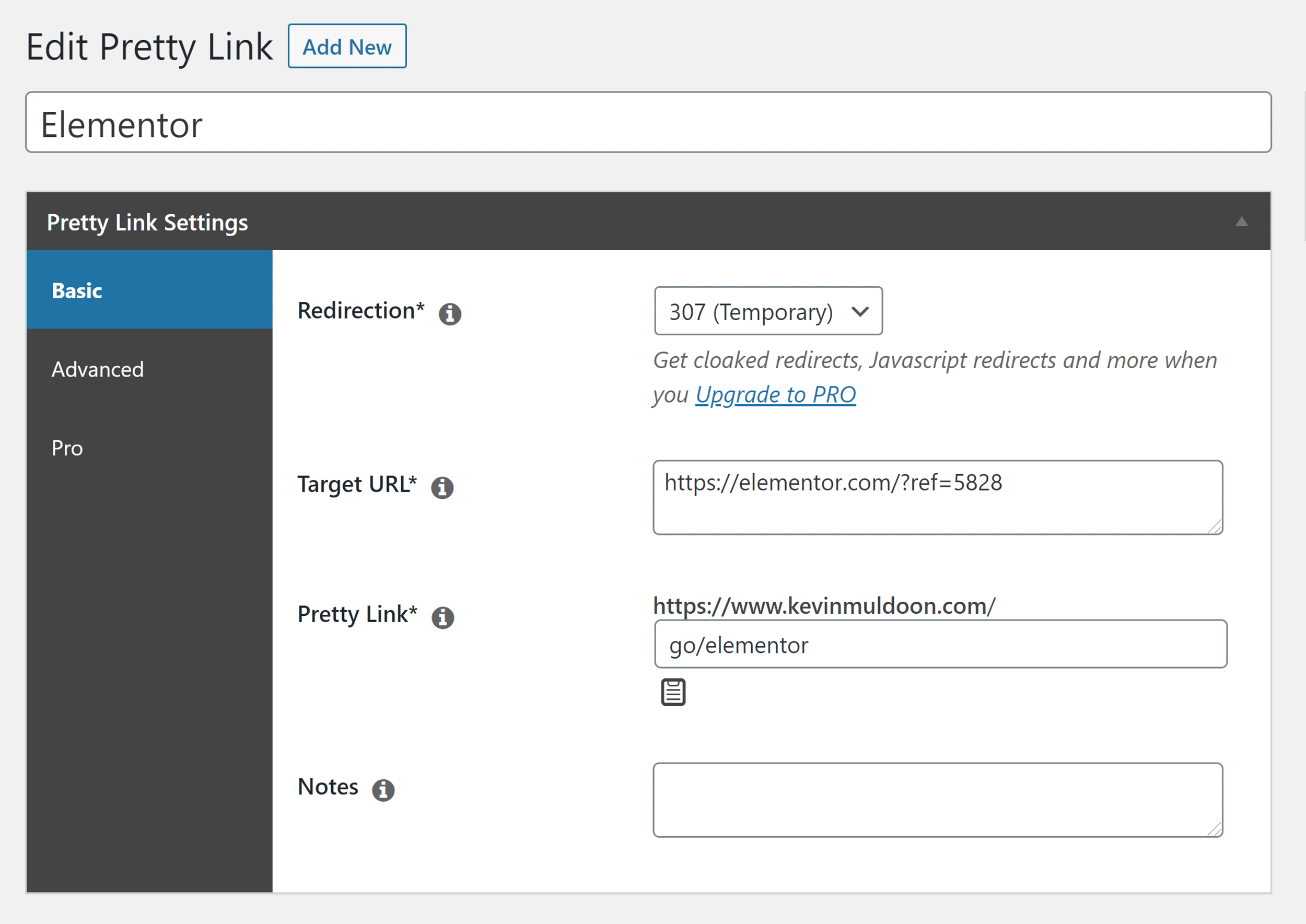
In the advanced settings tab, you can attach nofollow and sponsored attributes to your links.
There are also options to pass parameters into your URL and to track all clicks your link generates.
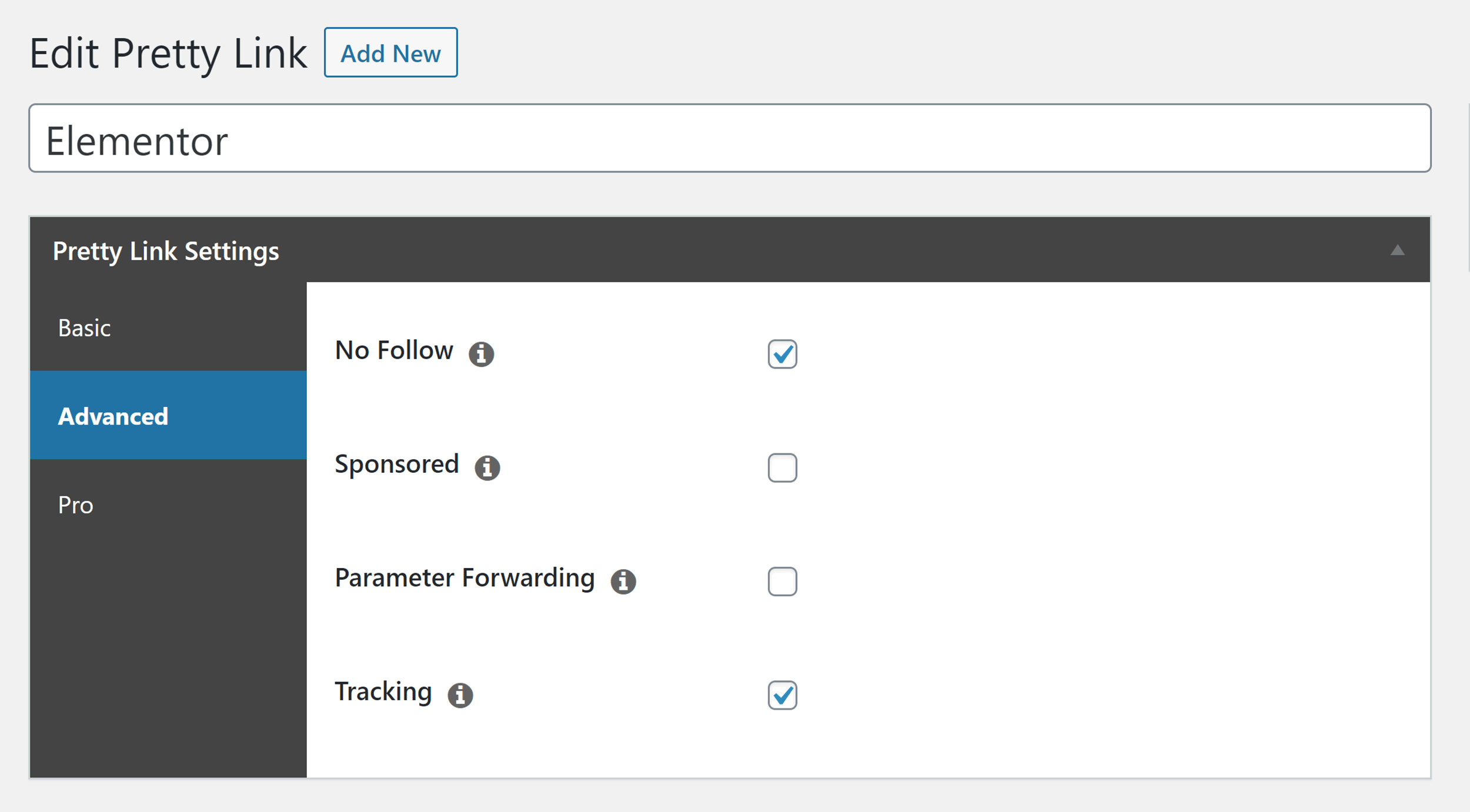
If the Classic Editor is installed on your website, you will see a Pretty Links button in your the visual editor.
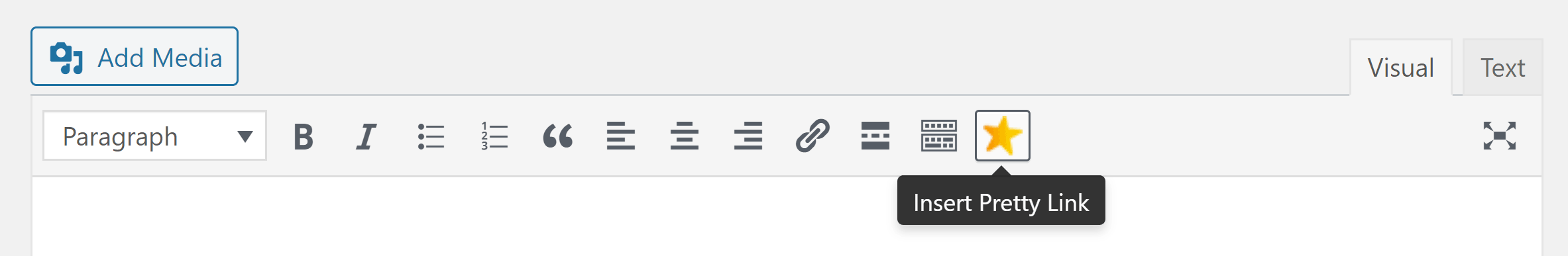
Clicking on the button will load a box for creating a new Pretty Link or selecting a previously created link. This is a useful way of adding links to content.
Unfortunately, there is no integration with the WordPress block editor (Gutenberg). This is something I would love to see added in a future version.
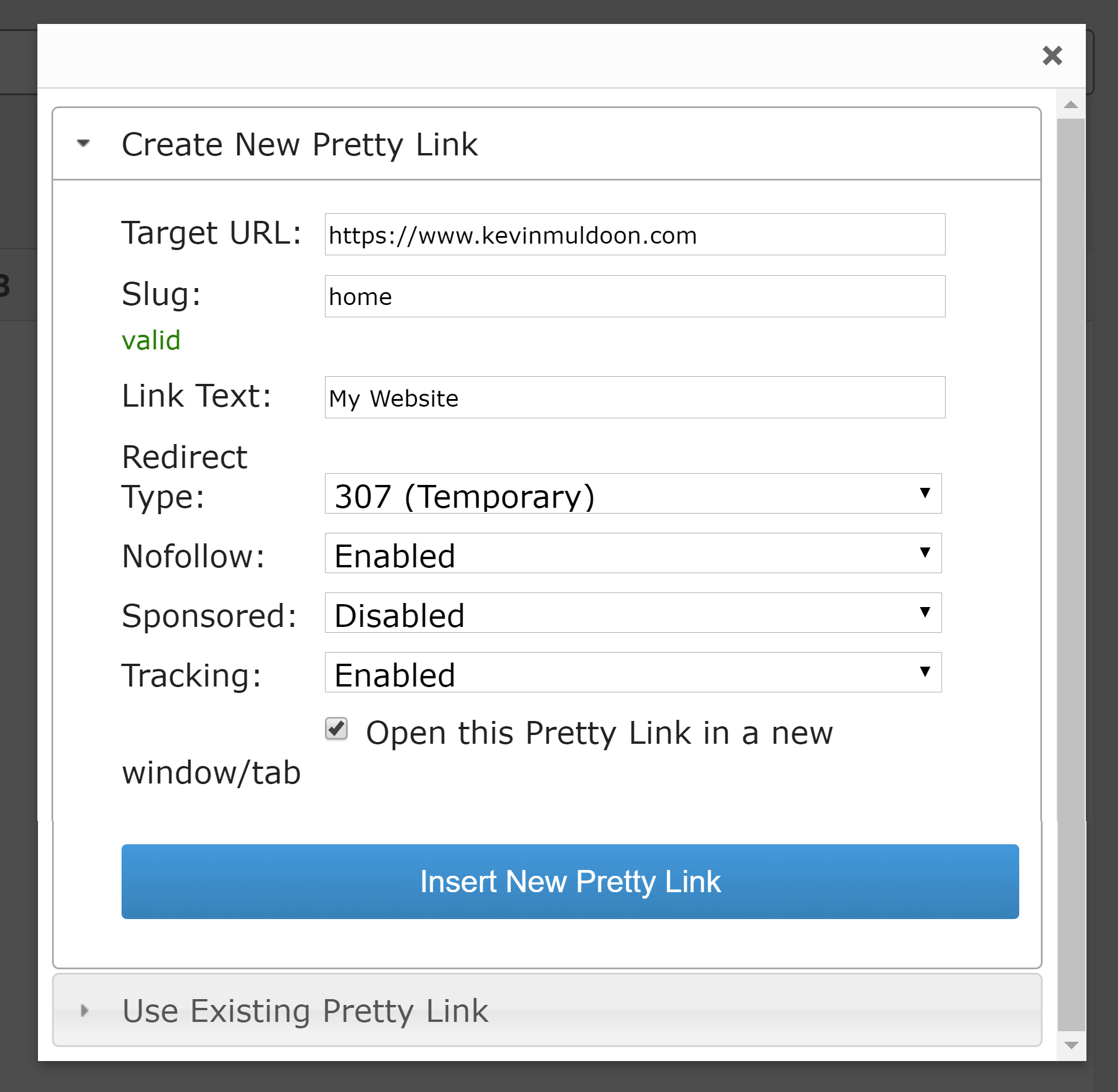
The clicks report displays a list of all clicks that have been tracked using Pretty Links. The date range of the report can be customised and there is an option to download the full report in CSV format.
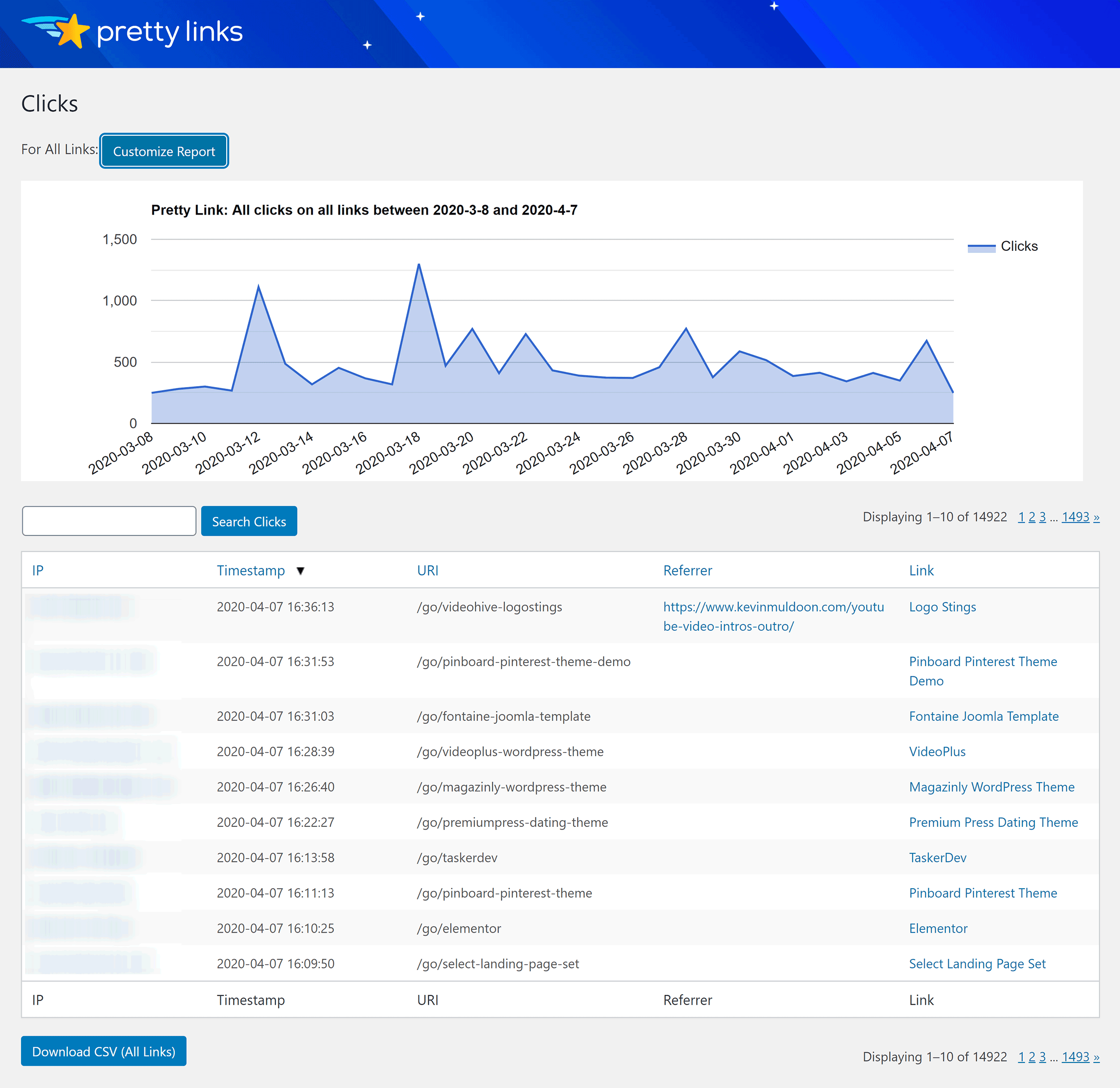
The Pretty Link Bookmarklet tool helps you create custom links outside of the WordPress admin area.
All you have to do is drag the “Get Pretty Link” button to your browser’s bookmark bar.
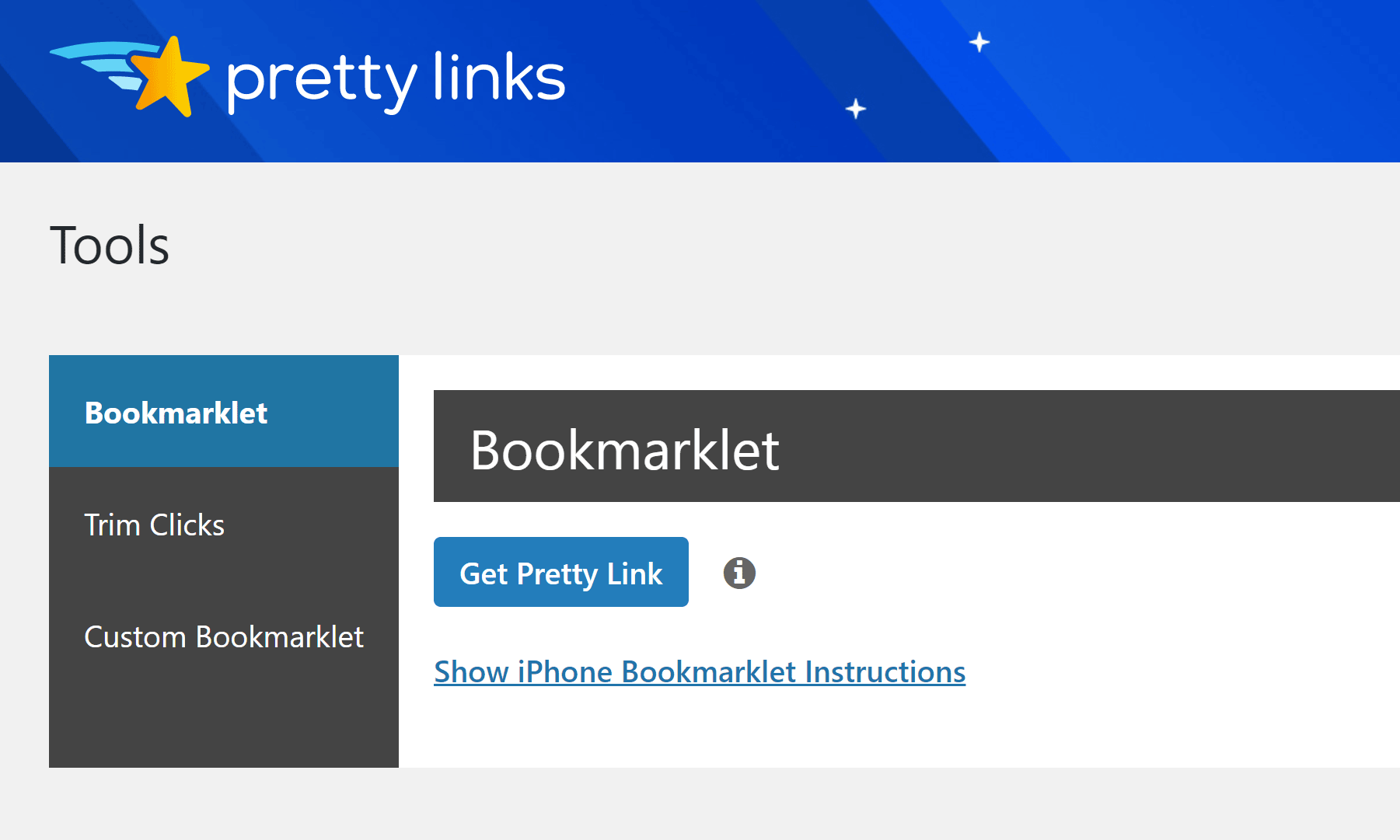
Once the bookmarklet is in your bookmarks, all you have to do is select the bookmark on any page you want to create a custom link.
For example, if I am on the home page of Reddit, I can create a trackable link in seconds by clicking on the Pretty Links bookmark.
When you use the bookmarklet, your automatically generated link can be accessed from the main links page. If you wish, you can go in and modify the Pretty Link URL and change the link behaviour.
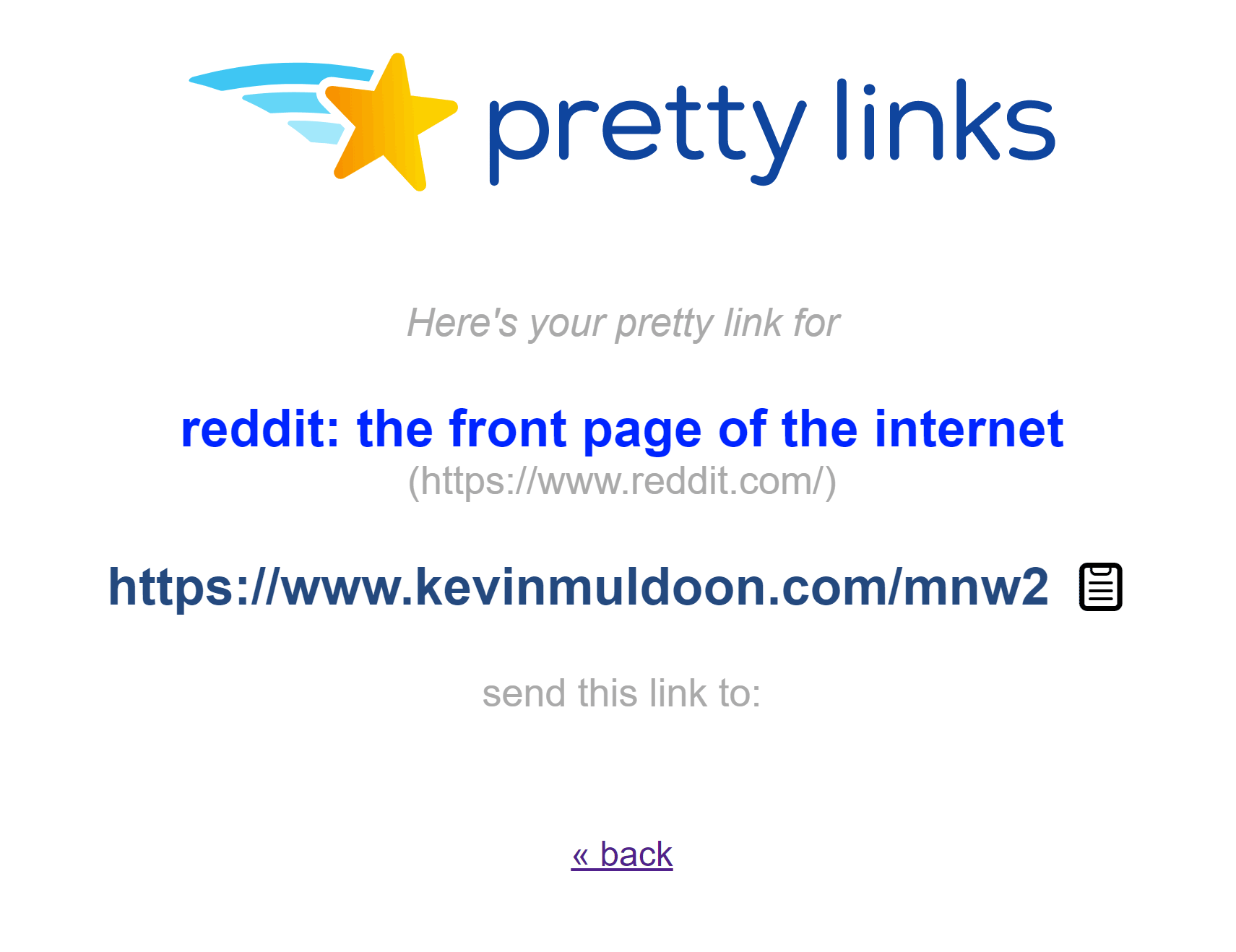
All clicks are stored in your website’s wp_prli_clicks table. This table can get get large, however the developers have included an option to delete all clicks or those that are older than 30 days or 90 days.
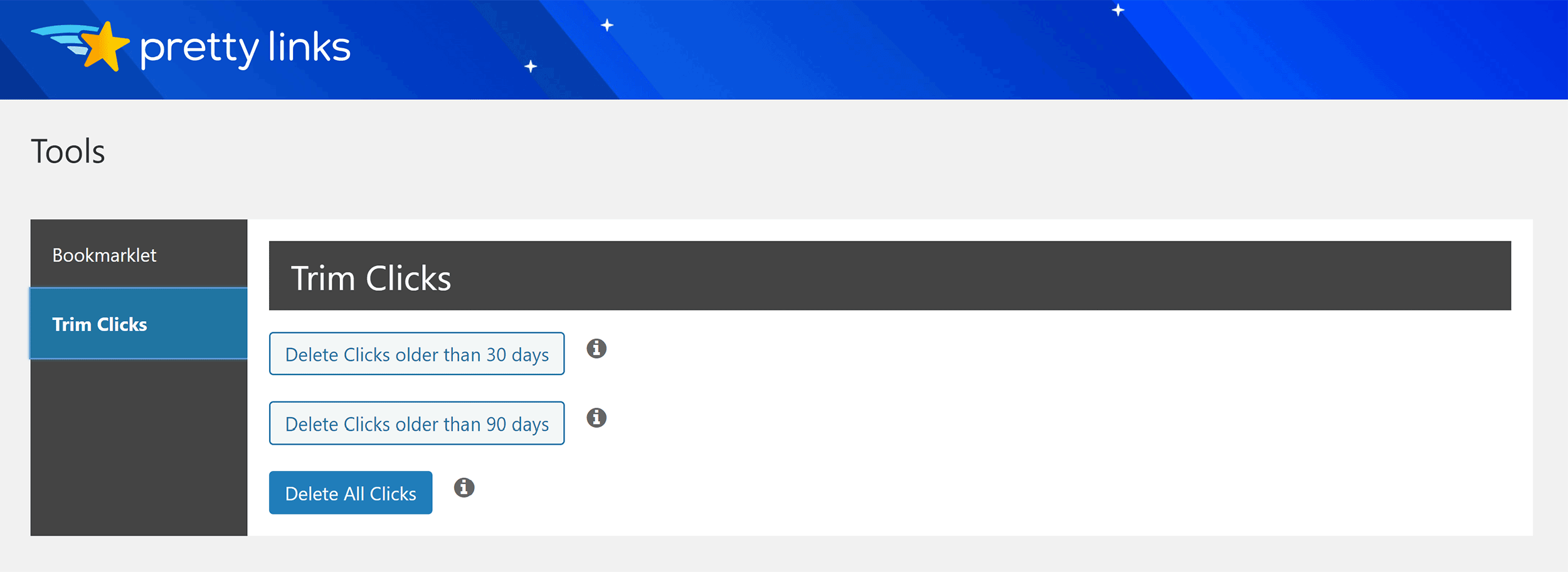
The main options area of Pretty Links is divided into seven categories. Only two of the categories have options for the free version of the plugin. The rest are reserved for pro features.
The default behaviour of links can be changed in the default link options page. Any settings you define here will be assigned to any new links you create.
The settings for five pro features are listed here too. There is an option to change the base slug URL prefix, enable Google Analytics and enable global head scripts.
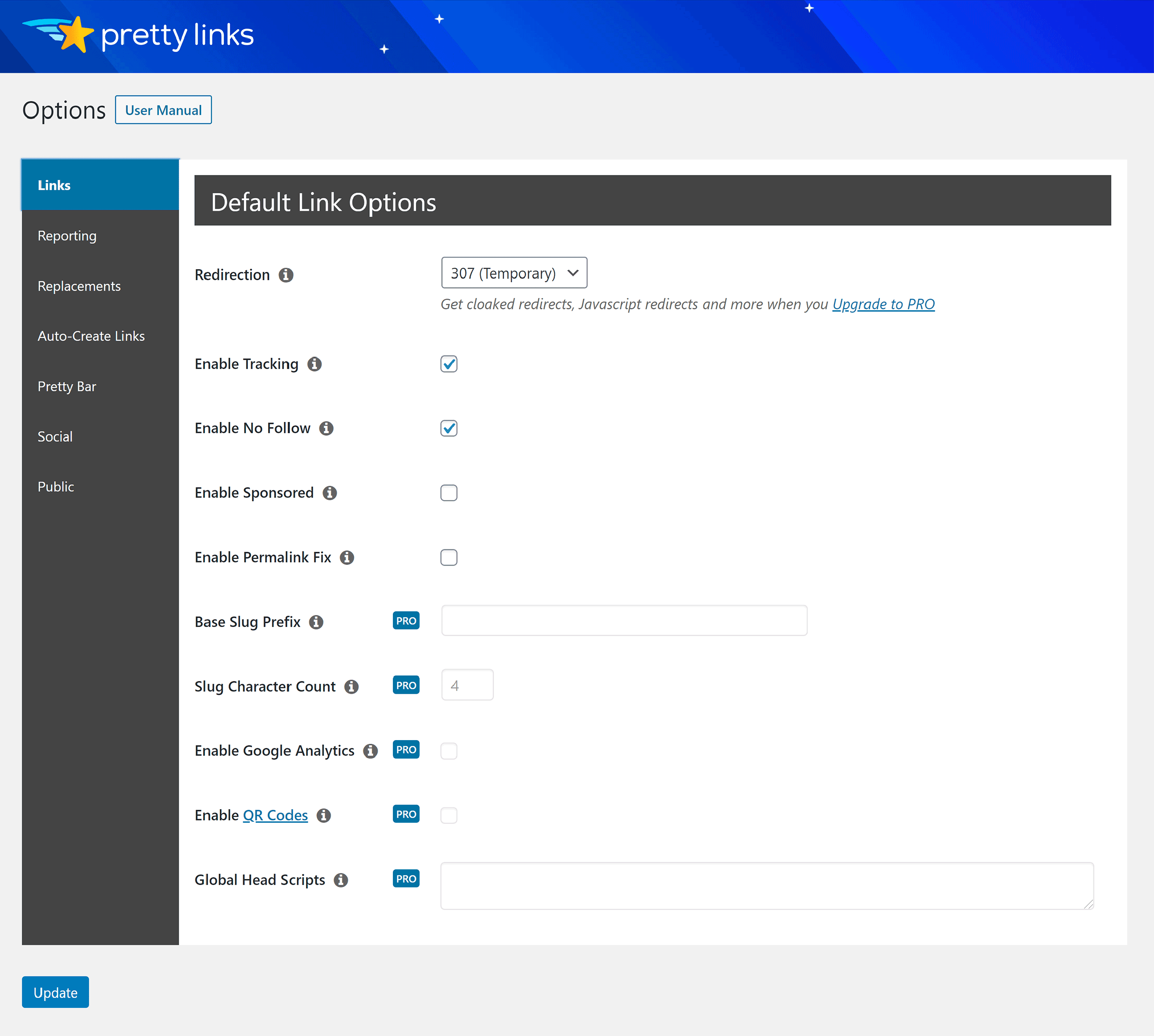
The way that you track clicks can be adjusted in the next tab.
In addition to normal tracking, there is an extended tracking option that is slower, but provides more statistics. There is also a simple tracking mode that is faster, but provides less statistics.
This page also has options to exclude certain IP addresses, automatically trim clicks over 90 days and filter robots out from your tracking.
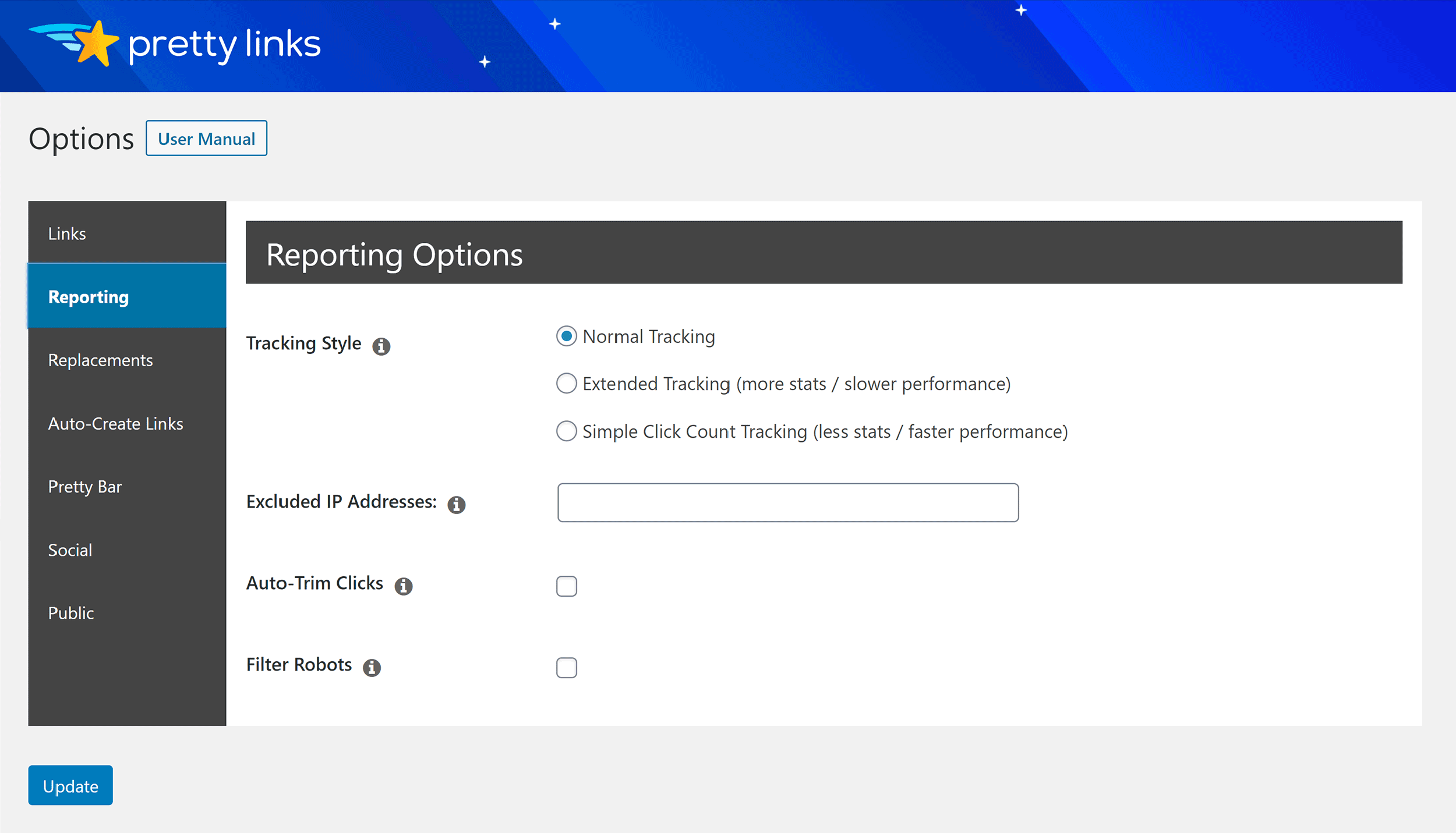
Pretty Links has an import and export tool that allows you to transfer your links via a CSV file.
This allows you to not only backup your links, but easily transfer them to another website you own.
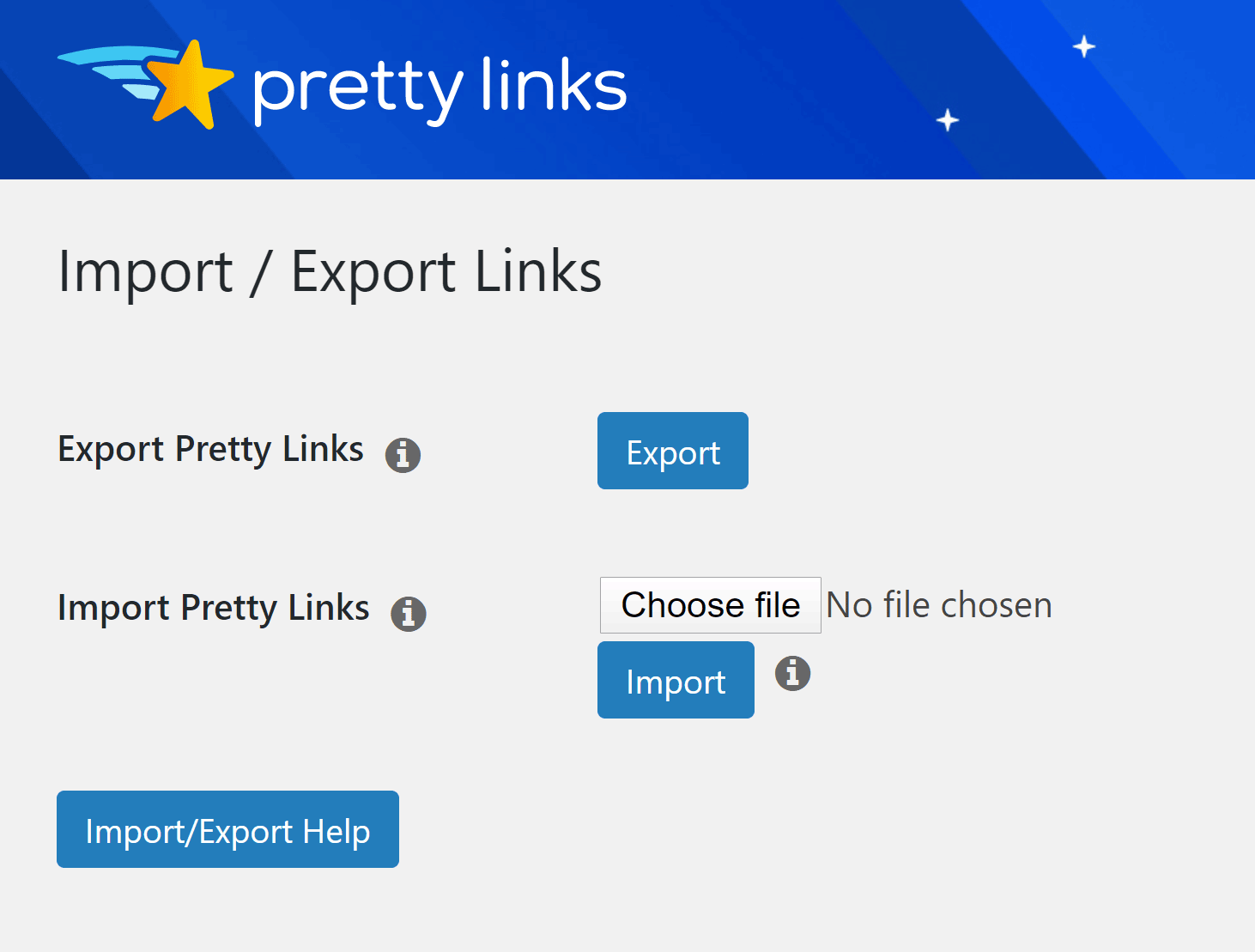
The free version of Pretty Links remains a fantastic way of clening up long ugly affiliate links and tracking clicks on your website.
I highly recommend installing the plugin on your website if you are not currently managing your links effectively.
In the long term, however, you may want to consider moving up to the pro version of Pretty Links.
More Control Over Links with Pretty Links Pro
As you are already aware, all of the features in Pretty Links Pro can be viewed in the free version of the plugin as there are many references to “Pro” throughout the plugin.
This means that, from a usability point of view, there are no surprises when you upgrade.
Once you have purchased Pretty Links Pro, a license key will be emailed to you.
This has to be entered in the Pretty Links upgrade page.
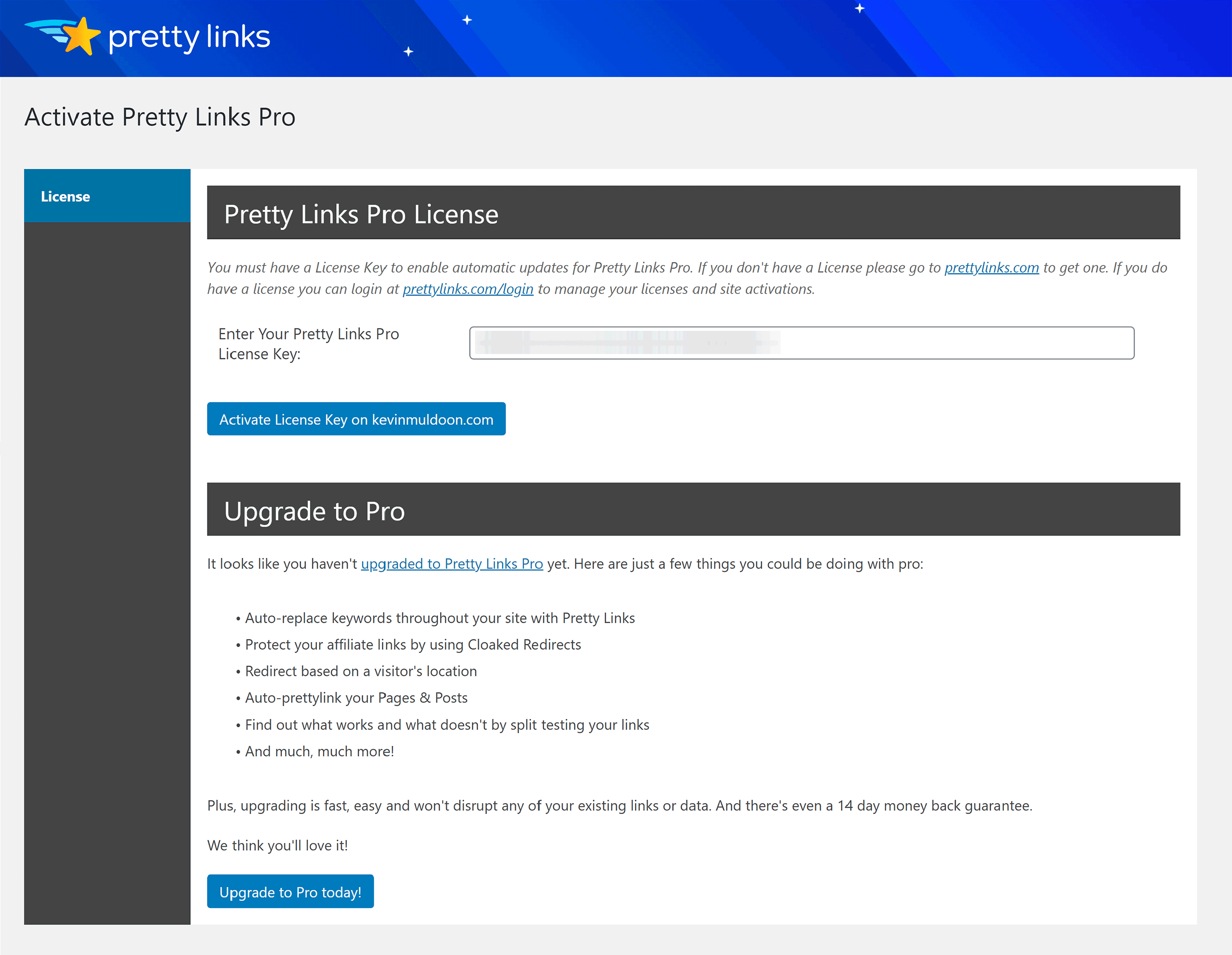
Once you have entered your license key, all references to “Pro” will be removed from Pretty Links. This includes the admin menu, link pages and options area. Features such as categories, tags and reports, are also made available.
You may need to revisit the license page in the future if you want to deactivate Pretty Links Pro for the domain.
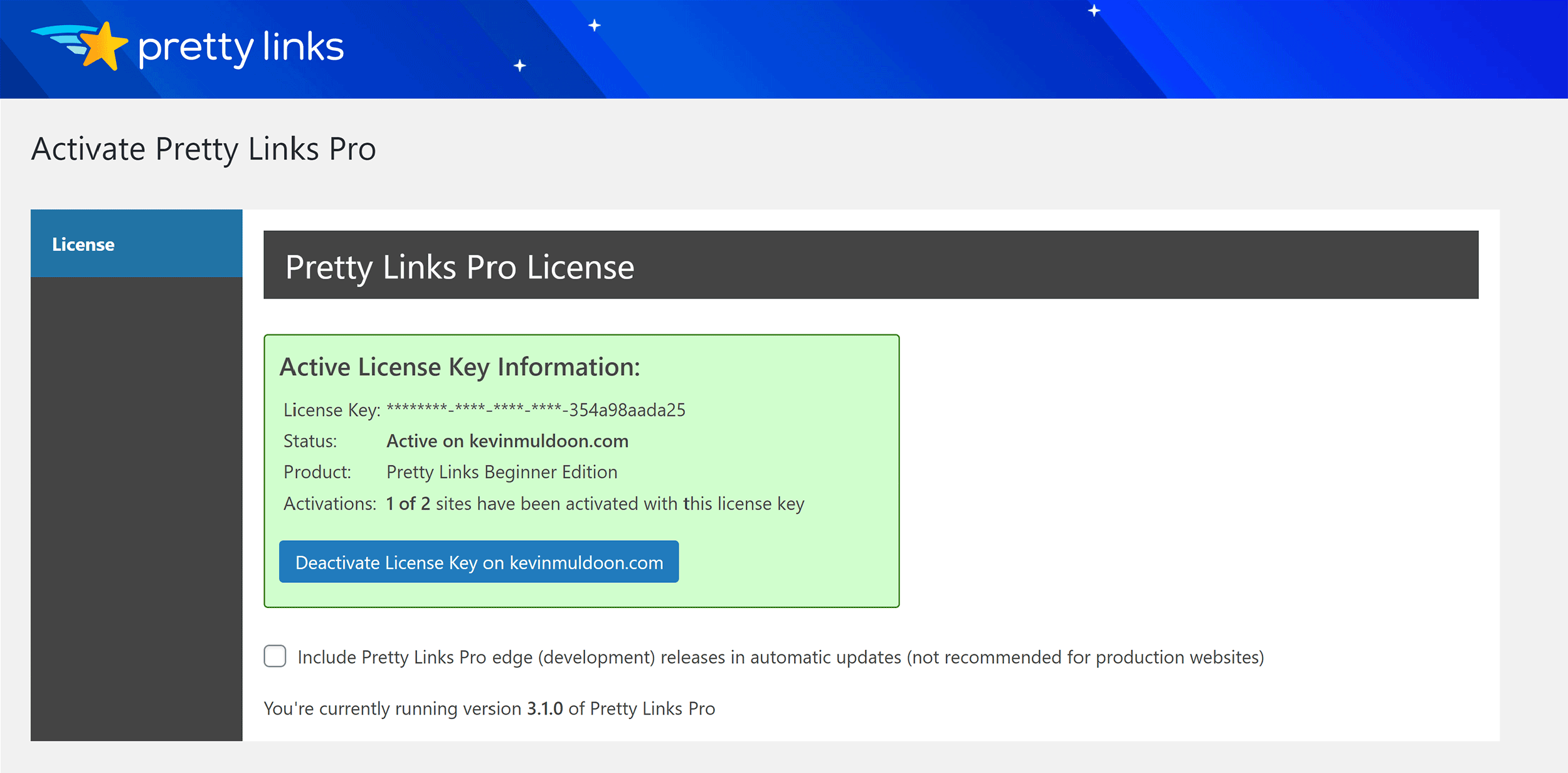
The main links page now shows categories, tags and keywords. The two latter features being something which I have yet to take advantage of.
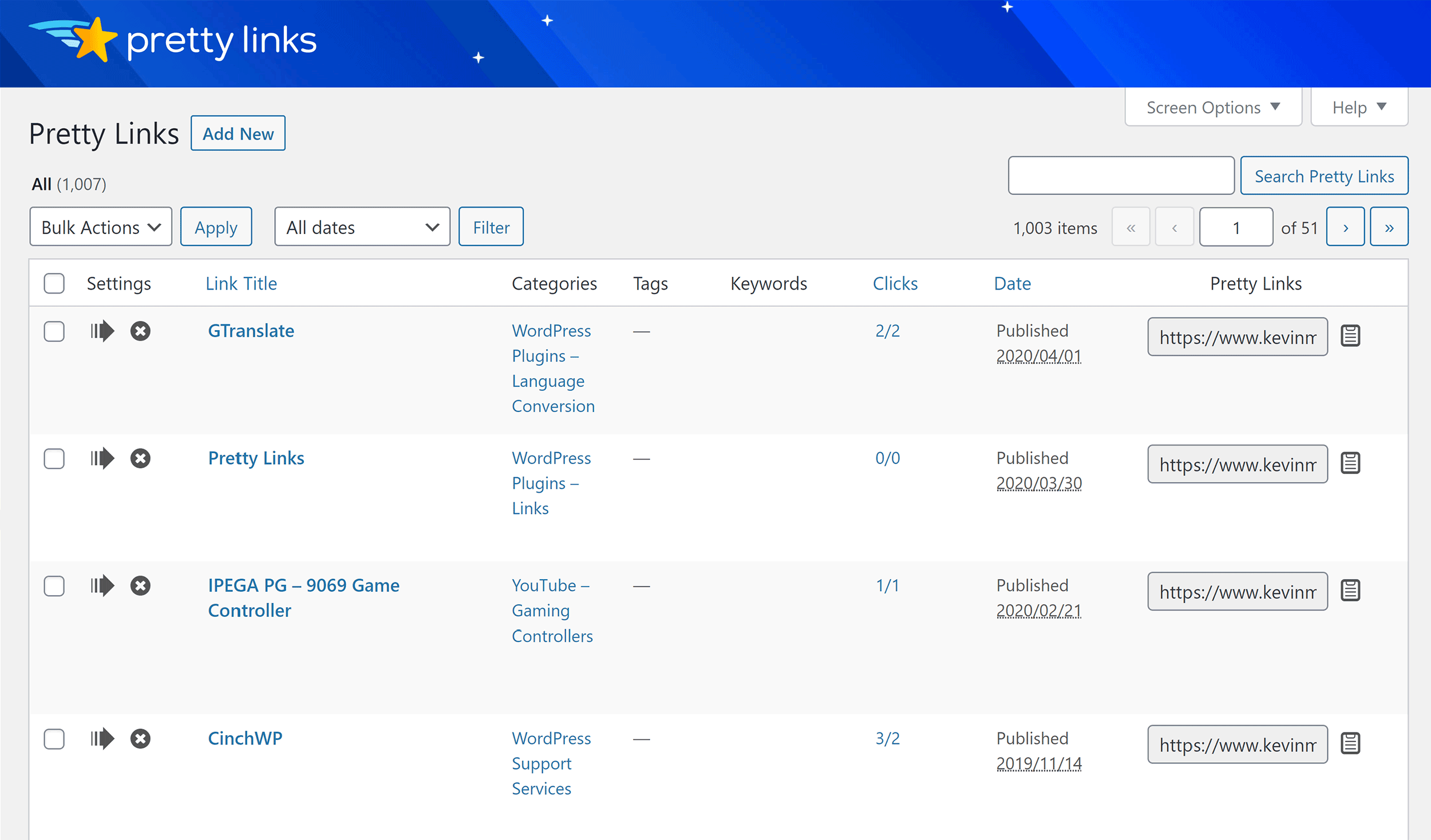
When you create a new link, or edit a link in Pretty Link Pro, you will see five additional redirection options. These are Pretty Bar, Cloaked, Pixel, Meta Refresh and Javascript.
Cloaking is a technique that completely hides the URL from the user’s address bar. It is banned by most online services and affiliate networks due to the way it misleads people.
If you are browsing the web and notice that a website is cloaking a link, be aware that they could be sending you to a malicious website.
The Pretty Bar redirection technique actually uses a form of cloaking to display a permanent banner at the top of pages that a visitor has clicked on. The idea is that you can keep displaying your logo and branding when a visitor has left your page, however in my opinion this is an annoying and dated marketing method and not one I recommend using.
Pixel tracking uses a one pixel image to track views. It is commonly used in email marketing. For example, you could insert a pixel tracker into your website newsletter to track how many people have opened the email.
Javascript and meta refresh redirections are legitimate alternatives to using 301, 302 or 307 redirections. These methods are apparently preferred if you want to track stats via Google Analytics.
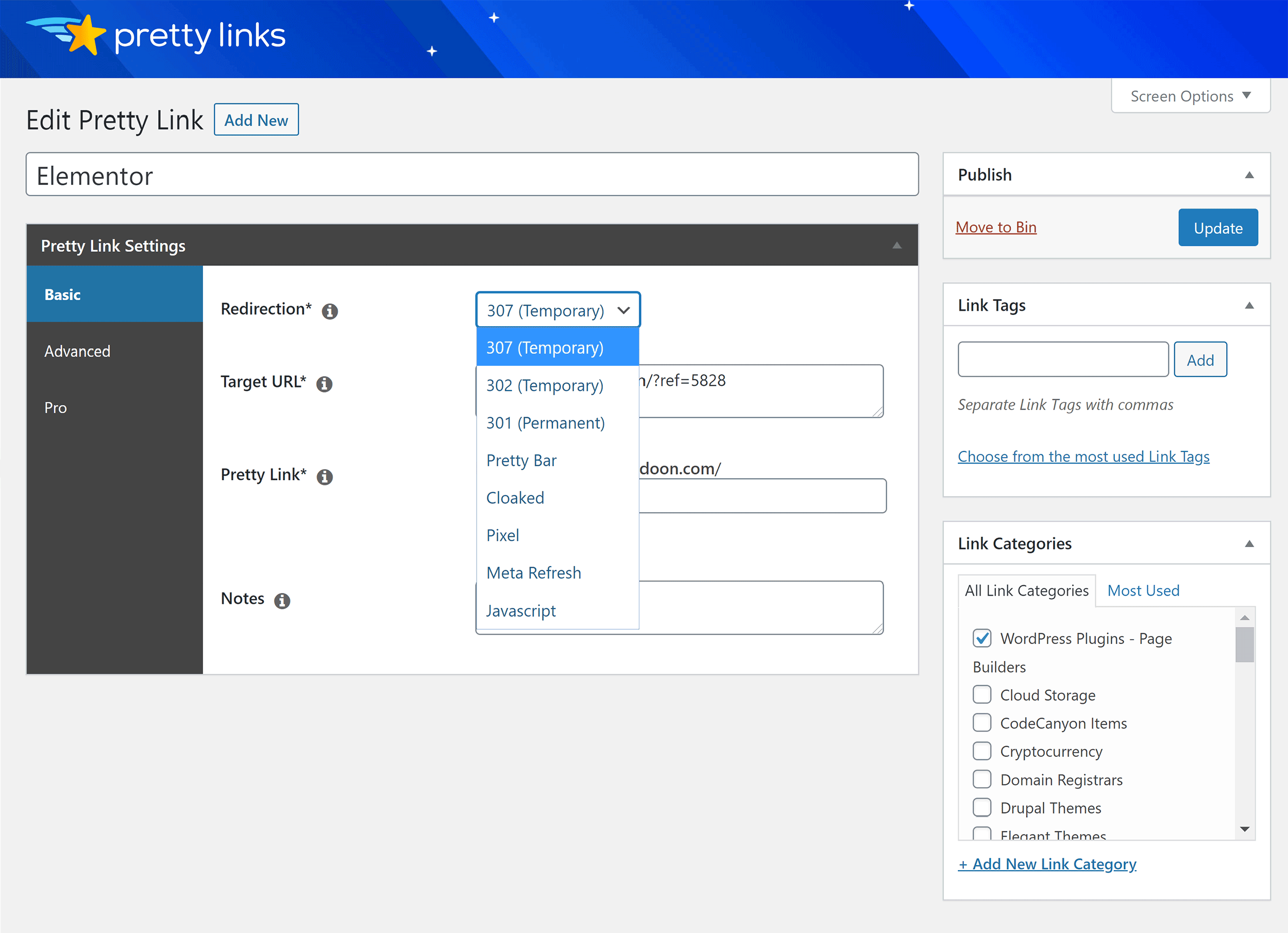
Tags and categories are also made available in Pretty Link Pro and can be changed via the edit link page when required.
The advanced options tab makes two additional options available in Pretty Links Pro.
Delay redirect allows you to define the number of seconds before a user is redirected to a link.
Options for Google Analytics will also be displayed if you have enabled the Download
Google Analyticator WordPress plugin on your website.
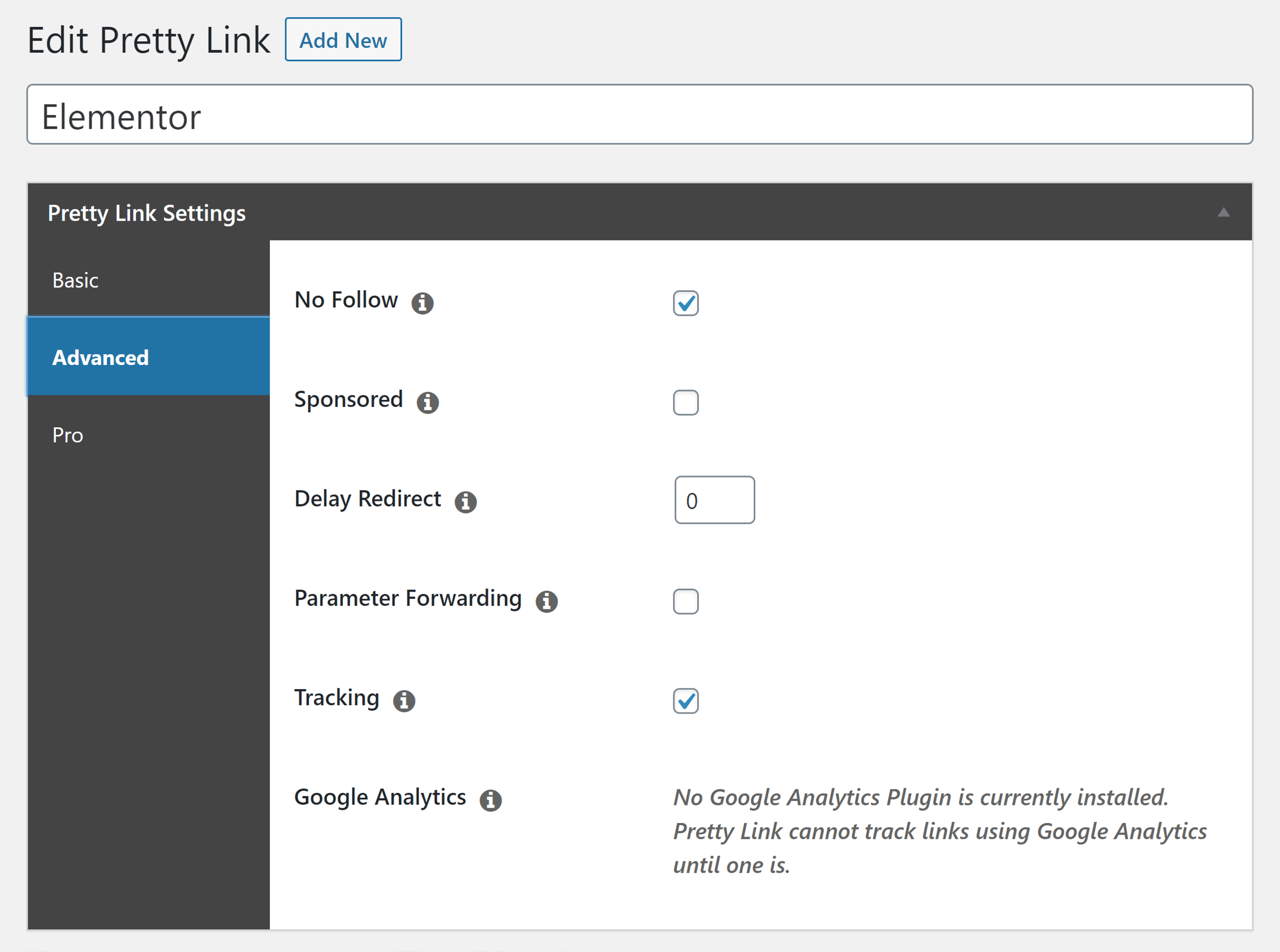
Pretty Links Pro adds a new tab to your link creation page with five new options. These are Expire, Keywords, URL Replacements, Head Scripts and Dynamic Redirection.
These features really take Pretty Links to the next level.
Truth be told, I have yet to take advantage of them as yet, however there are many situations where I believe I will use them in the future.
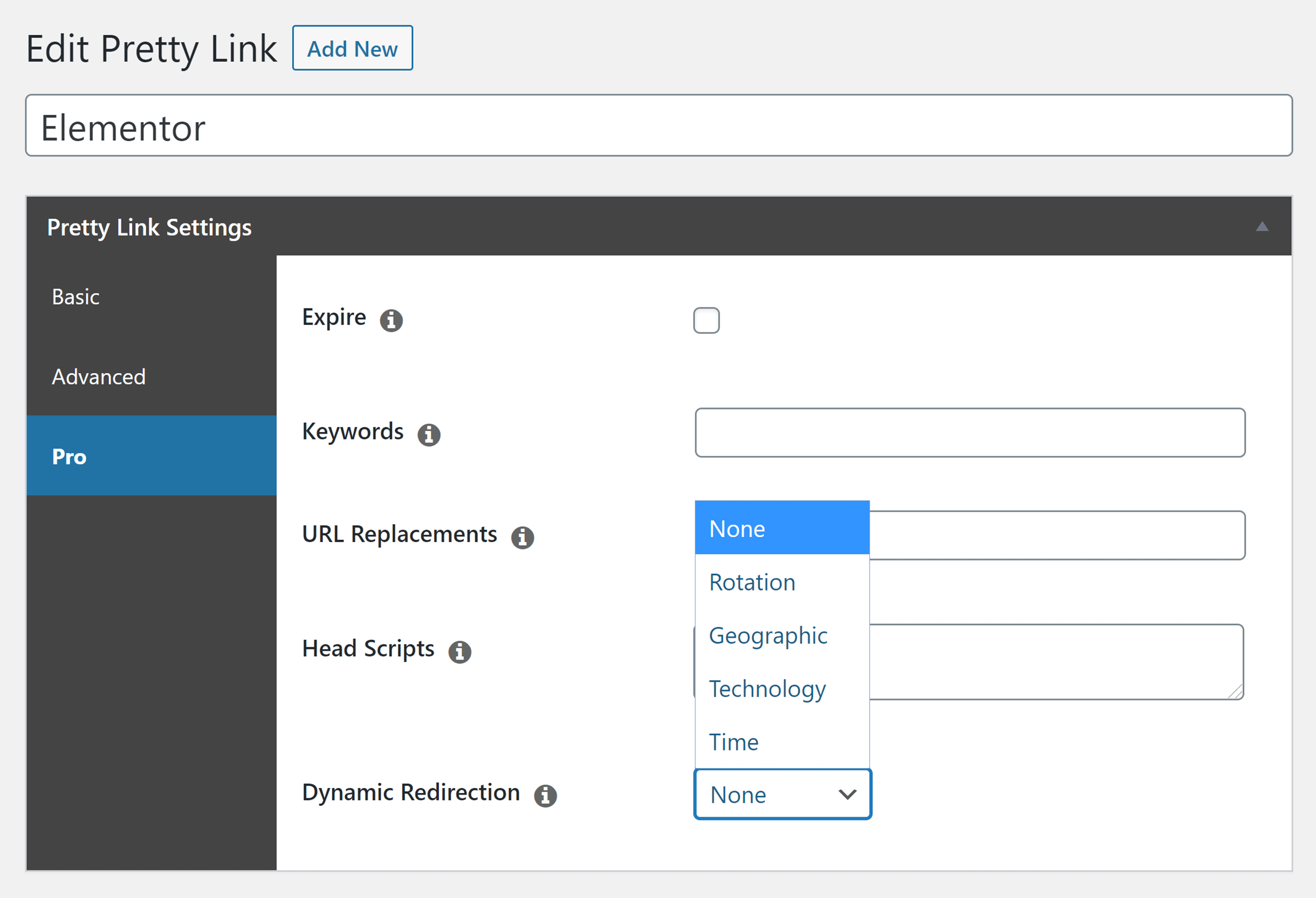
The ability to expire links has got a lot of potential in eCommerce and marketing.
Once the expire checkbox has been checked, you can choose to expire a link at a particular date or defined number of clicks.
For example, if you are promoting an offer on your website, you could offer a a discount of 50% until midday at the end of the month. Alternatively, you could stop the discount immediately after 1,000 clicks of the promotional URL.
Pretty Links Pro also allows you to redirect the user to another URL once the original link has expired. In my example above, I could redirect customers to a “Sorry, this promotion has ended” type page that lists other offers.
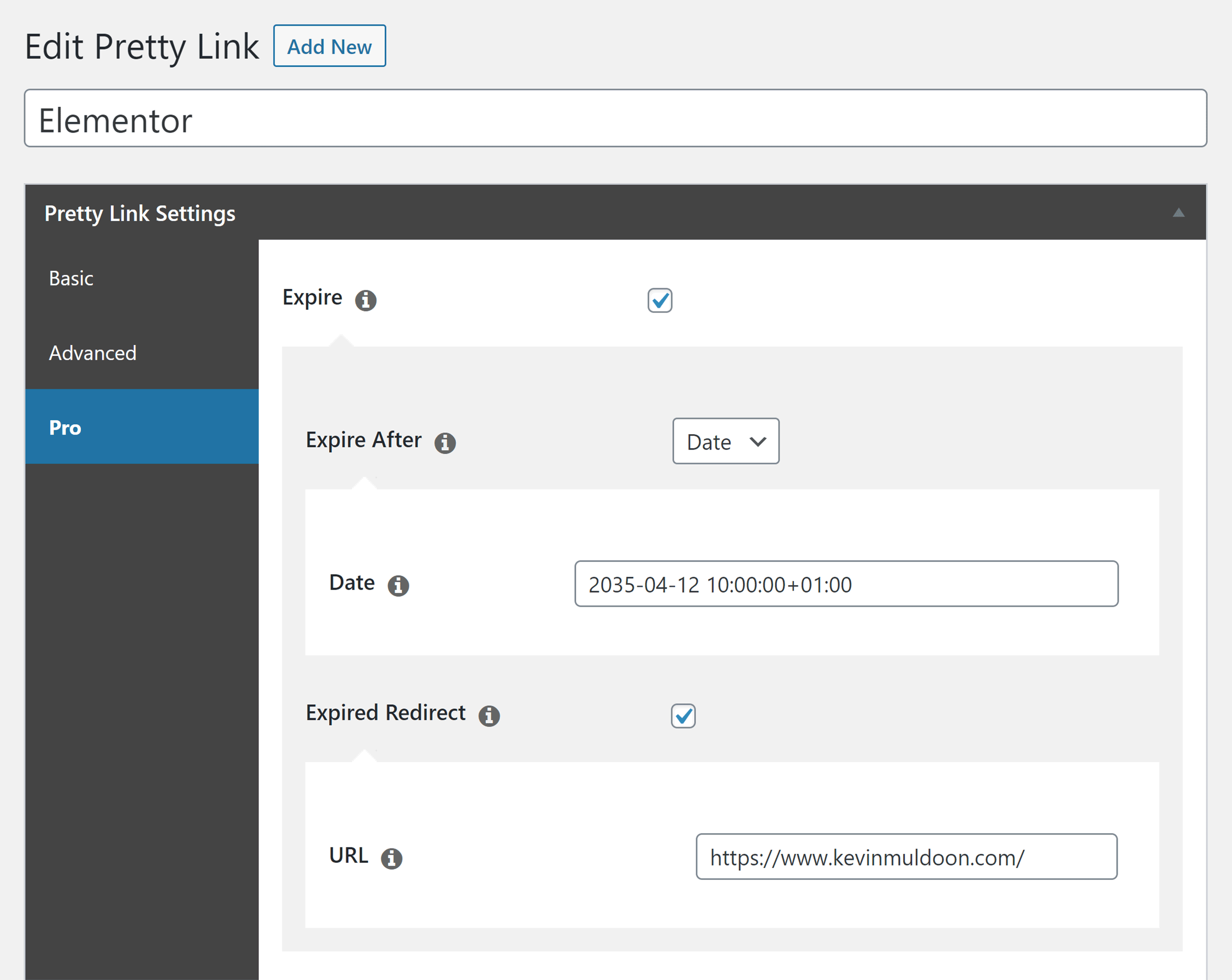
The next two options focus on auto replacement.
Keywords lets you automatically replace all keywords and key phrases on your website to your specified link.
This can be used to automatically insert sponsor links into your website for thousands of articles. This has the potential to make website owners a lot of money, but it is something I have only used sparingly in the past as I generally prefer to have more direct control over links.
The other option is to automatically replace specified URLs with your link. For example, you could replace all references to Sponsor.com and SponsorWebsite2.com to your affiliate link. It works in the same way as keyword replacement.
The next option is head scripts. Developers can use this to add extra tracking for Google Analytics, Facebook retargeting pixels and more.
Finally, we have dynamic redirection.
This gives you four different redirection scenarios: Rotation, Georgraphy, Technology and Time.
Rotation allows you to change the target URL randomly and give weight to each URL. This is a fantastic feature for marketers as it allows you to test the profitability of different affililate URLS and how well certain landing pages convert.
Georgraphy allows you to redirect users to a different URL based on the country they are based, whilst technology lets you redirect users based on the device they are using, their operating system and their browser.
The last option is time. As the name suggests, this option lets you send users to different URLs depending on the time and date they click on a link.
From a marketing point of view, the possibilities of all of these features is mind blowing. There are so many potential applications for these features in promotions, sales and email sign ups.
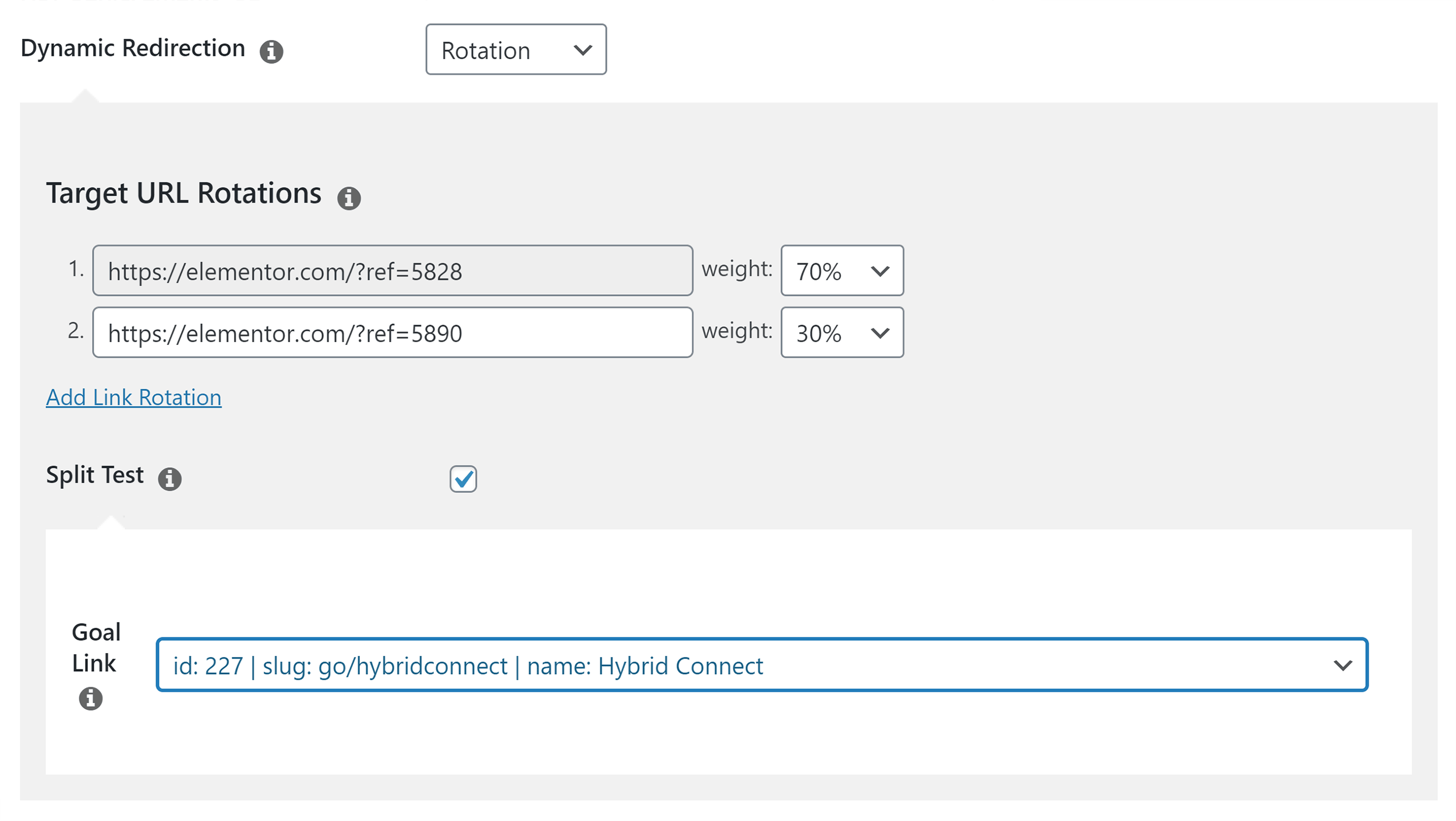
As you can see, Pretty Link Pro takes everything to the next level. I have yet to see another solution that gives you this level of control over links.
Enhanced Reports and Options in Pretty Links Pro
Pretty Links Pro enhances the free version of Pretty Links in many other ways.
Categories and tags are two of the key features that are missing from the basic version.
I do not believe either of these features are essential when you first use Pretty Links, however once you have created hundreds of links, it becomes important to place all links into categories so that you can manage and monitor everything more effectively.
To date, I have placed links into over 40 categories. You can add a description for each category, however I make all category names self-explanatory so I rarely need to add one.
What I have been doing recently to manage links better is divide many categories into sub-categories.
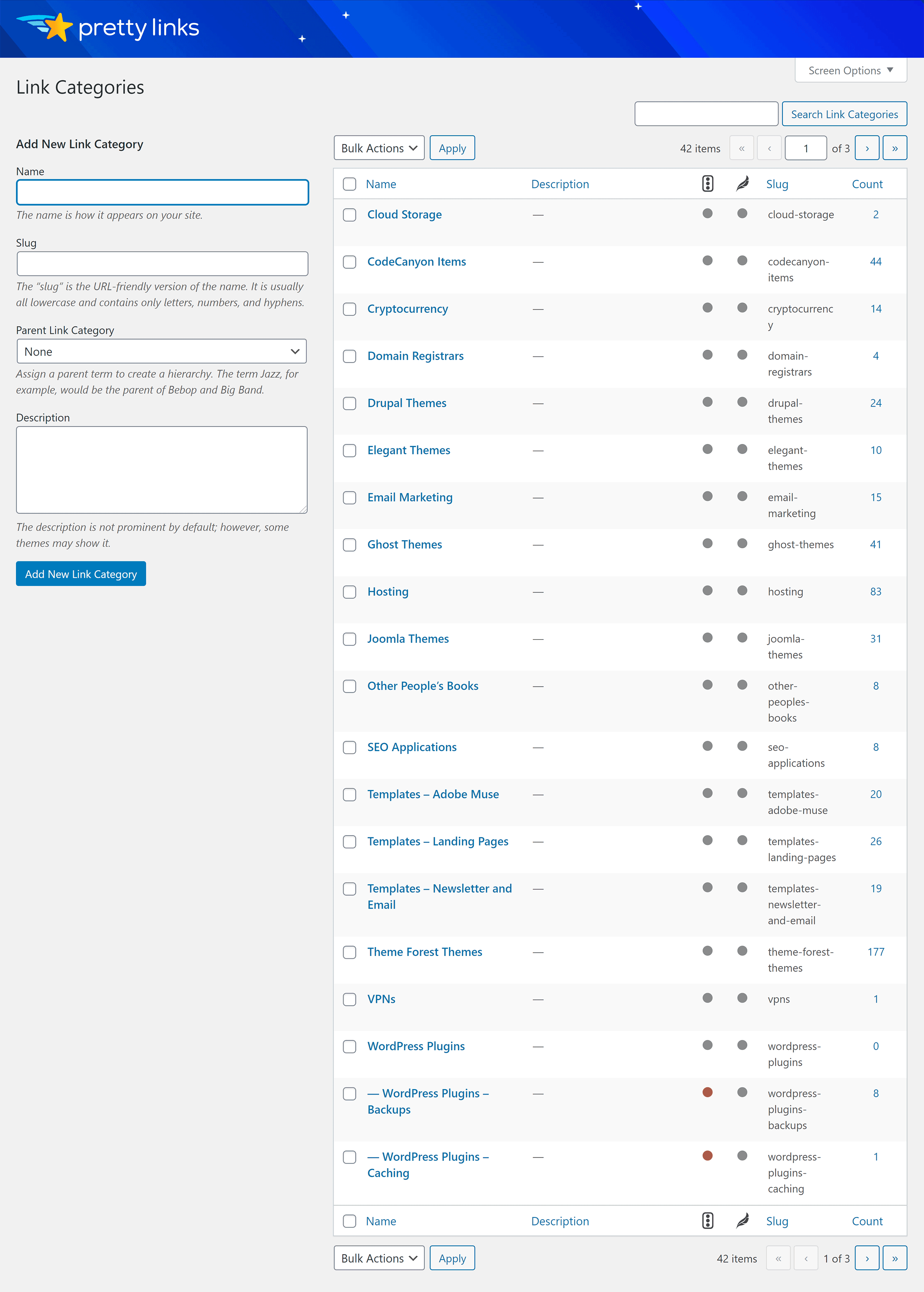
The clicks report remains the same in Pretty Links Pro, however there is a new option to create custom link reports.
The first step is to select the links you want to analyse. You can also select a goal link, which isuseful if you are looking to check how conversions are performing.
One major problem with this is that there is no way to select all links, therefore you need to manually check each link individually.
This could be set up this way on purpose so that the report is not overloaded with information, however I would like to see options to add categories into the report. This would allow you to easily break down the performance of links in each category.
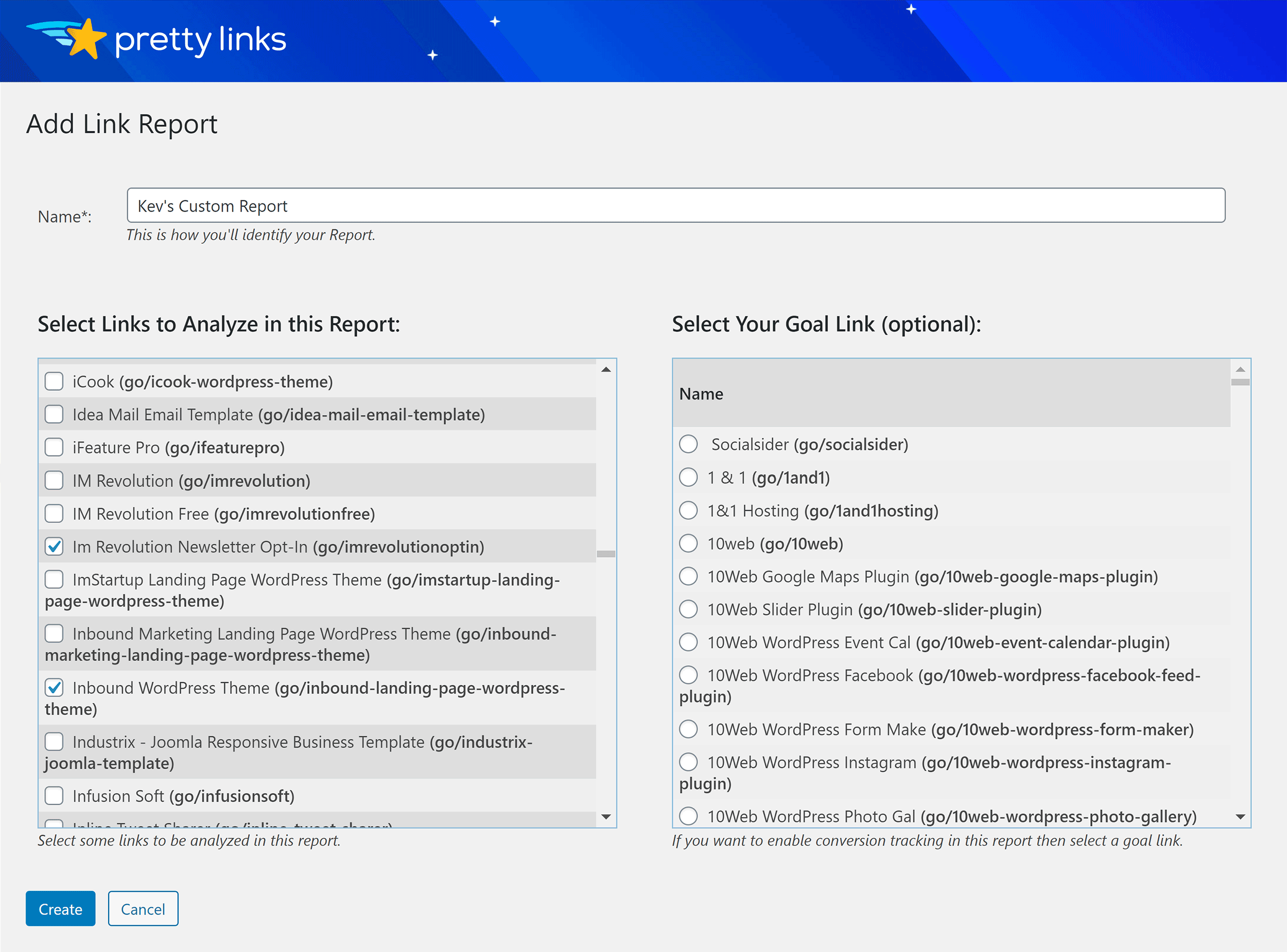
The report shows all of your links in a bar chart. No other chart types are available, however you can change the date range for clicks.
All in all, I feel this is a useful feature that the developers should expand further. It is useful to see a list of clicks for links and compare them, but there are not enough options at the moment.
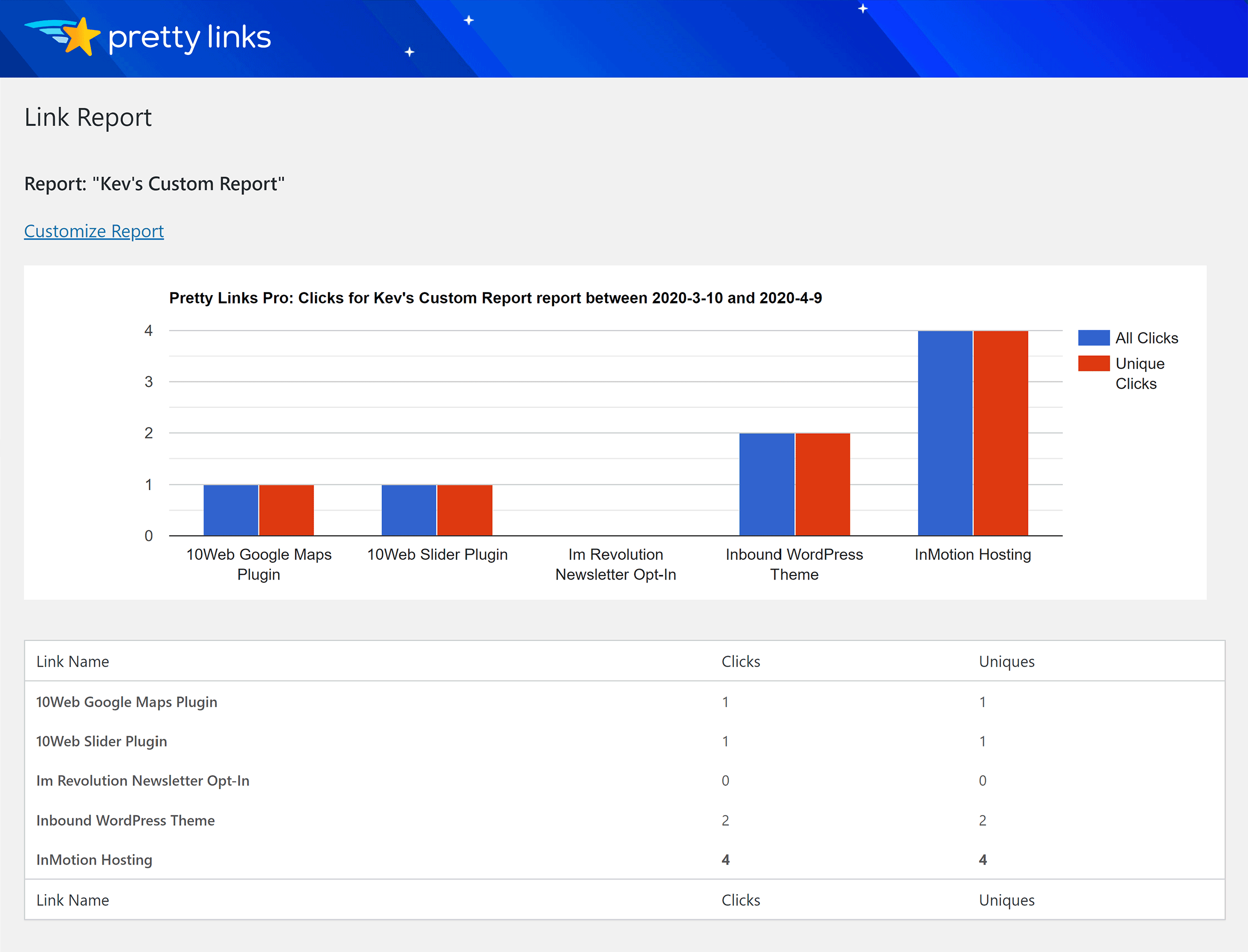
Pretty Links Pro expands the bookmarklet feature by giving you more control over automatically created links.
You can change the label, the URL redirection type, whether clicks are tracked and assign a category. All of these settings will be applied to new links you create with the bookmarklet.
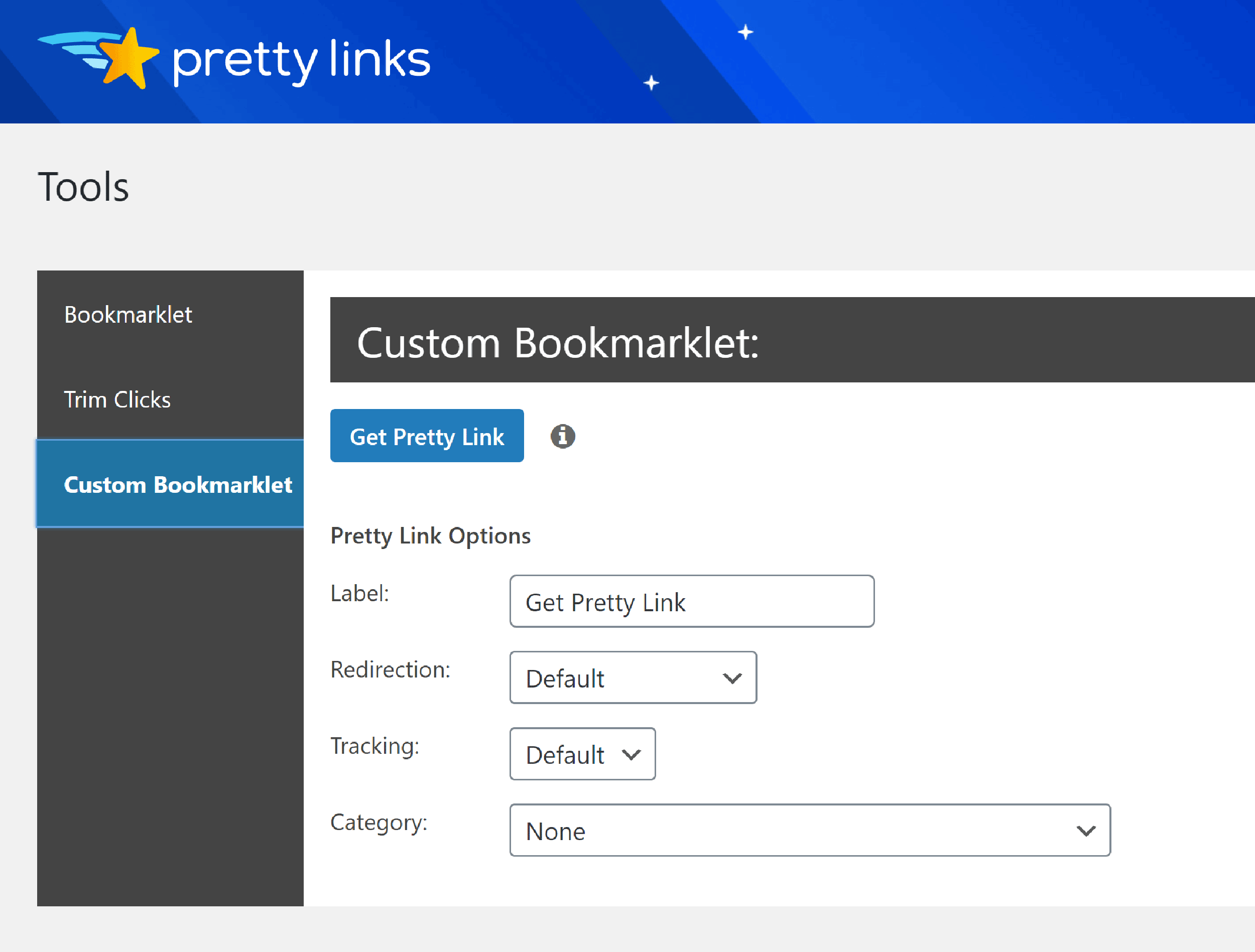
Dozens of new configuration settings are available in Pretty Links Pro.
A new general tab features an option to designate a different URL for shortlinks. For example, on my website, I could use a shorter domain such as kev.com for URL shortening instead of kevinmuldoon.com.
This is particularly useful if your website’s domain name is long.
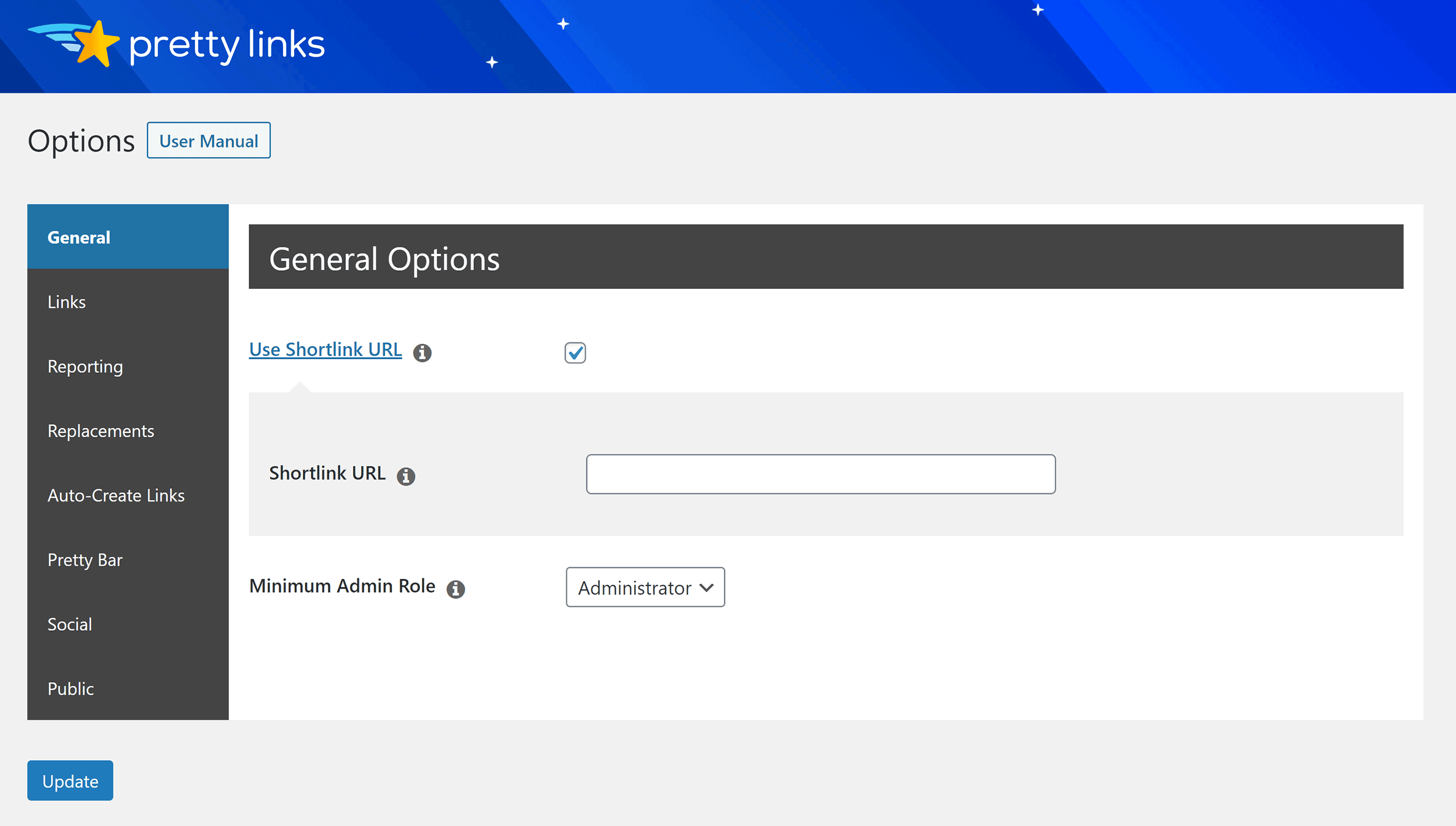
All the pro options in the links tab are unlocked in Pretty Links Pro, but apart from that, the links and reporting tabs remain the same in both versions.
Keyword and URL replacements can be setup in the replacements tab. There are many great settings there such as the ability to open links in new tabs, add nofollow and sponsored tags to links and apply custom CSS. You can also choose to convert links in your comments area and website RSS feed.
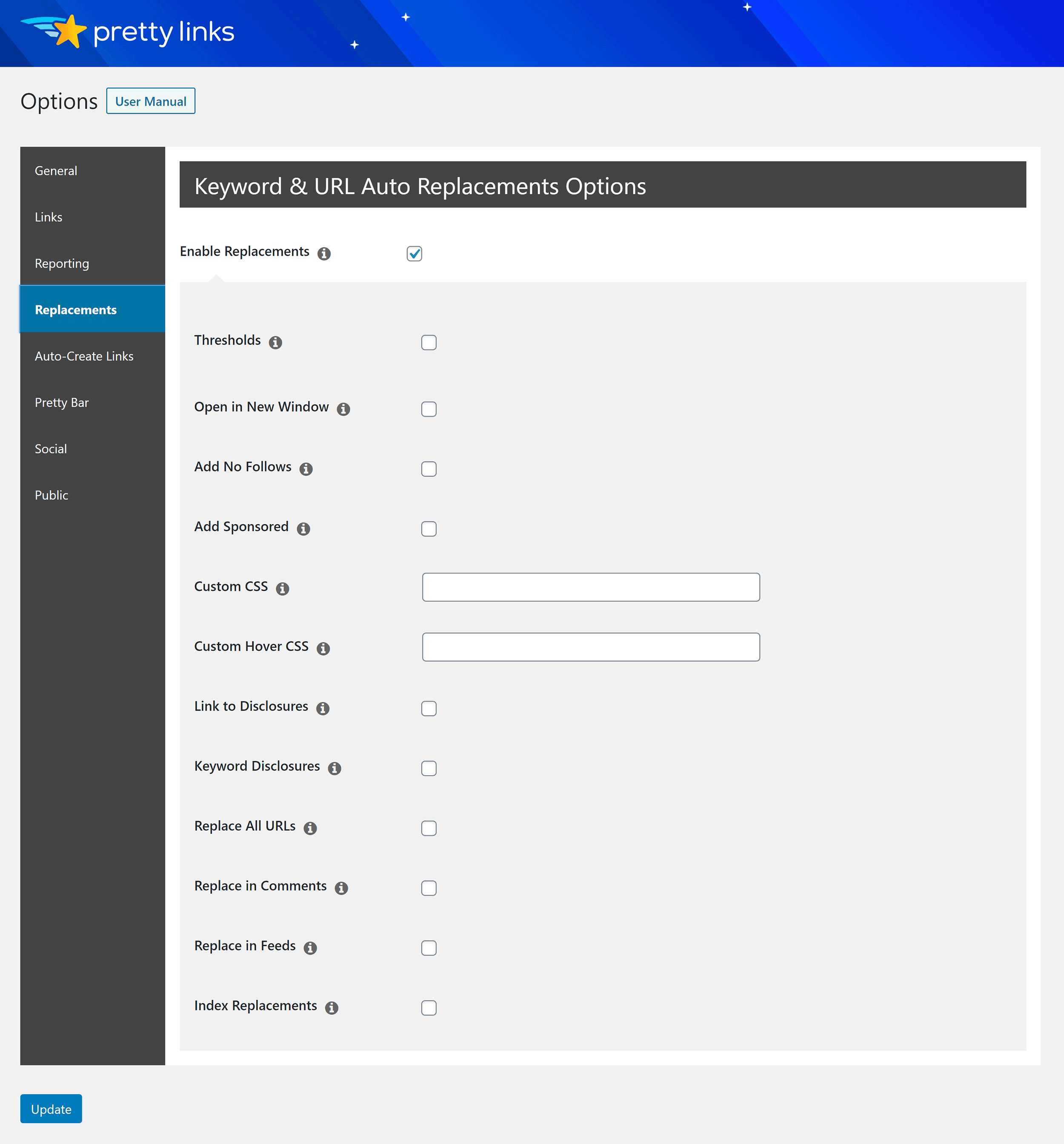
Pretty Links can be automatically created for posts and pages. These links can be assigned to a category and have social media buttons displayed underneath.
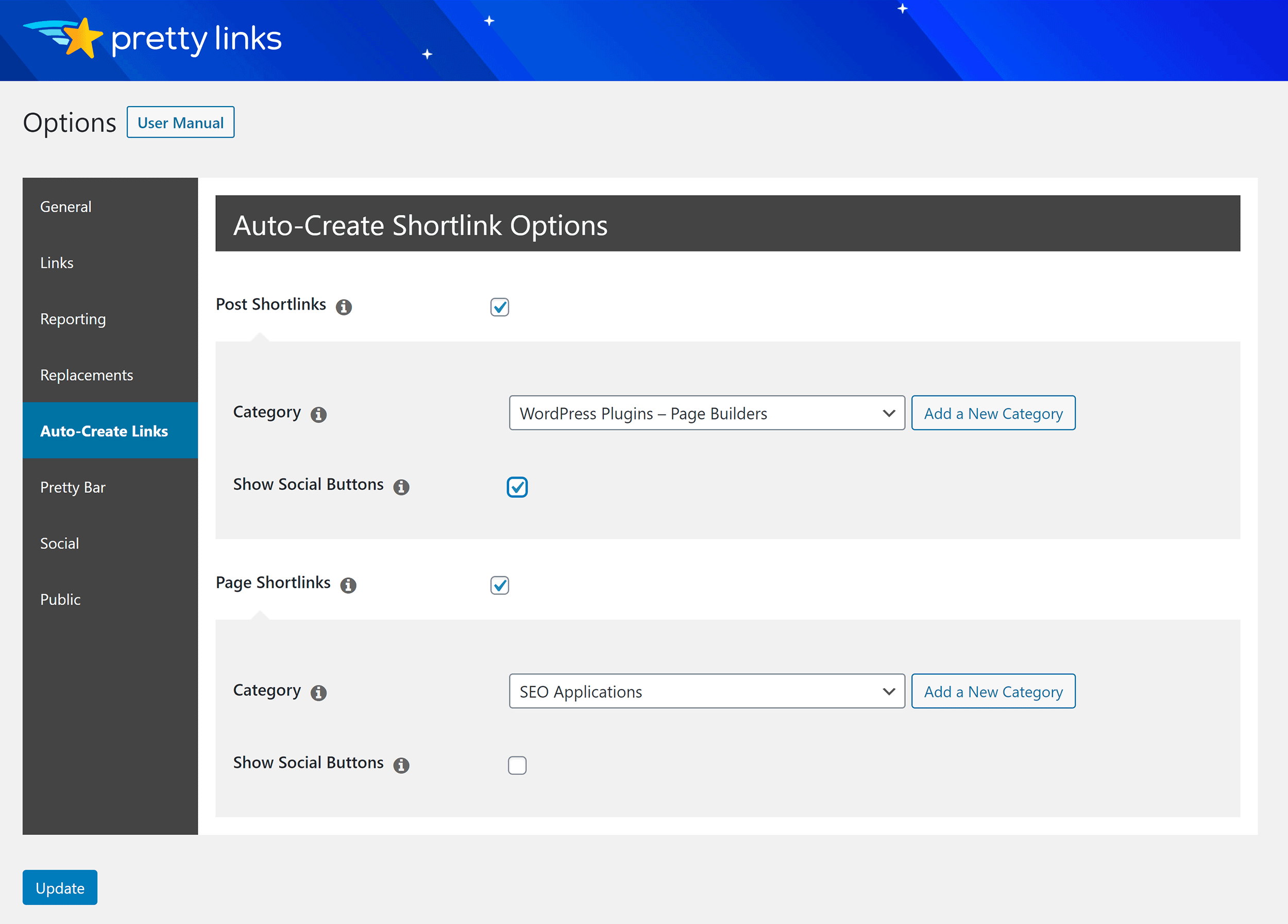
The settings for Pretty Bar URL redirection can be configured in the next tab.
There are many options for changing the style of your bar. This includes changing the background image, changing the colour scheme and the colour of links.
You can also state how many characters are displayed for your title, description and URL.
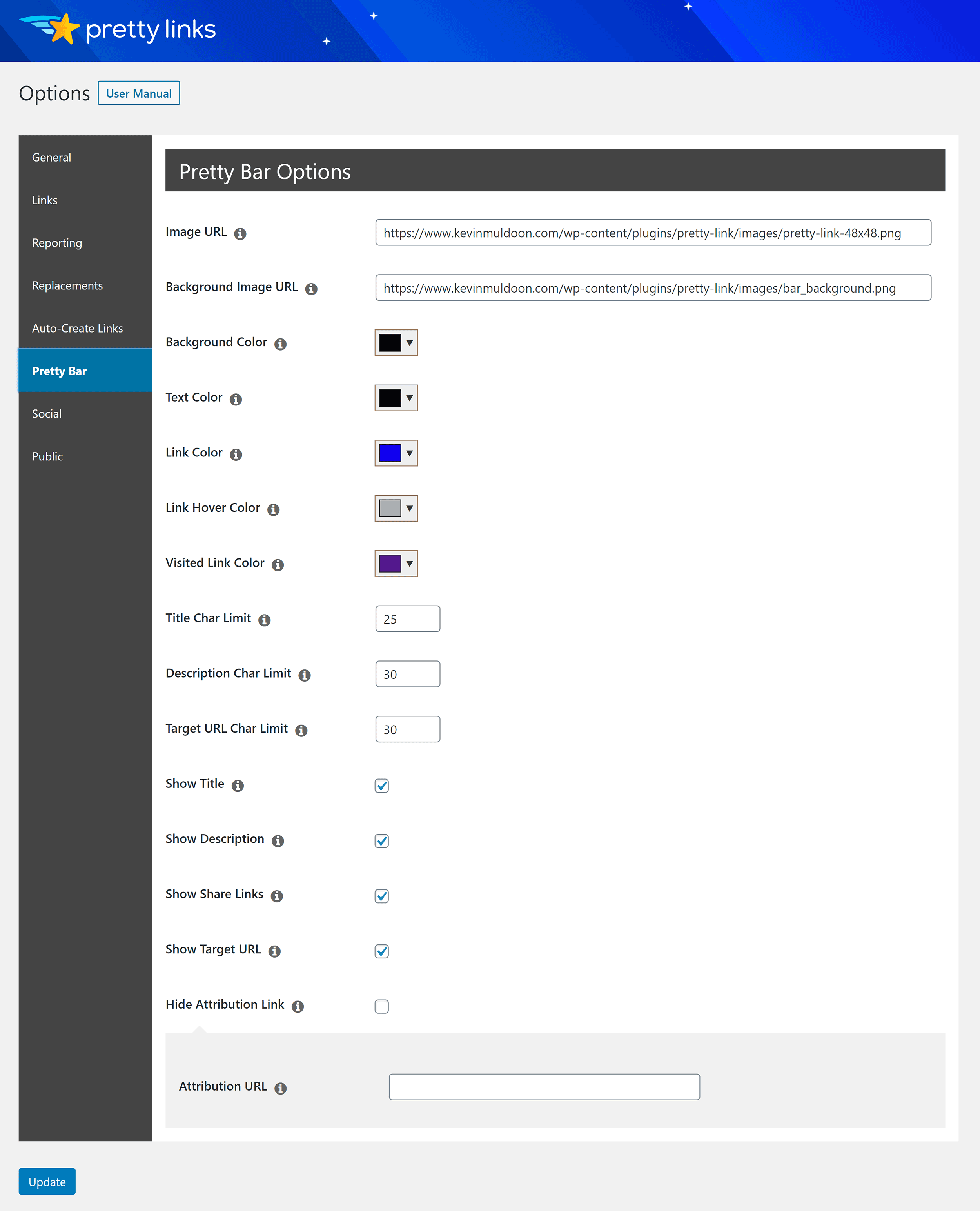
Eight social media services are available for the social buttons bar. An email button is available too.
The now defunct Google+ still remains and has yet to be removed.
The remaining seven social media services are Facebook, Twitter, Pinterest, LinkedIn, Reddit, StumbleUpon and Digg.
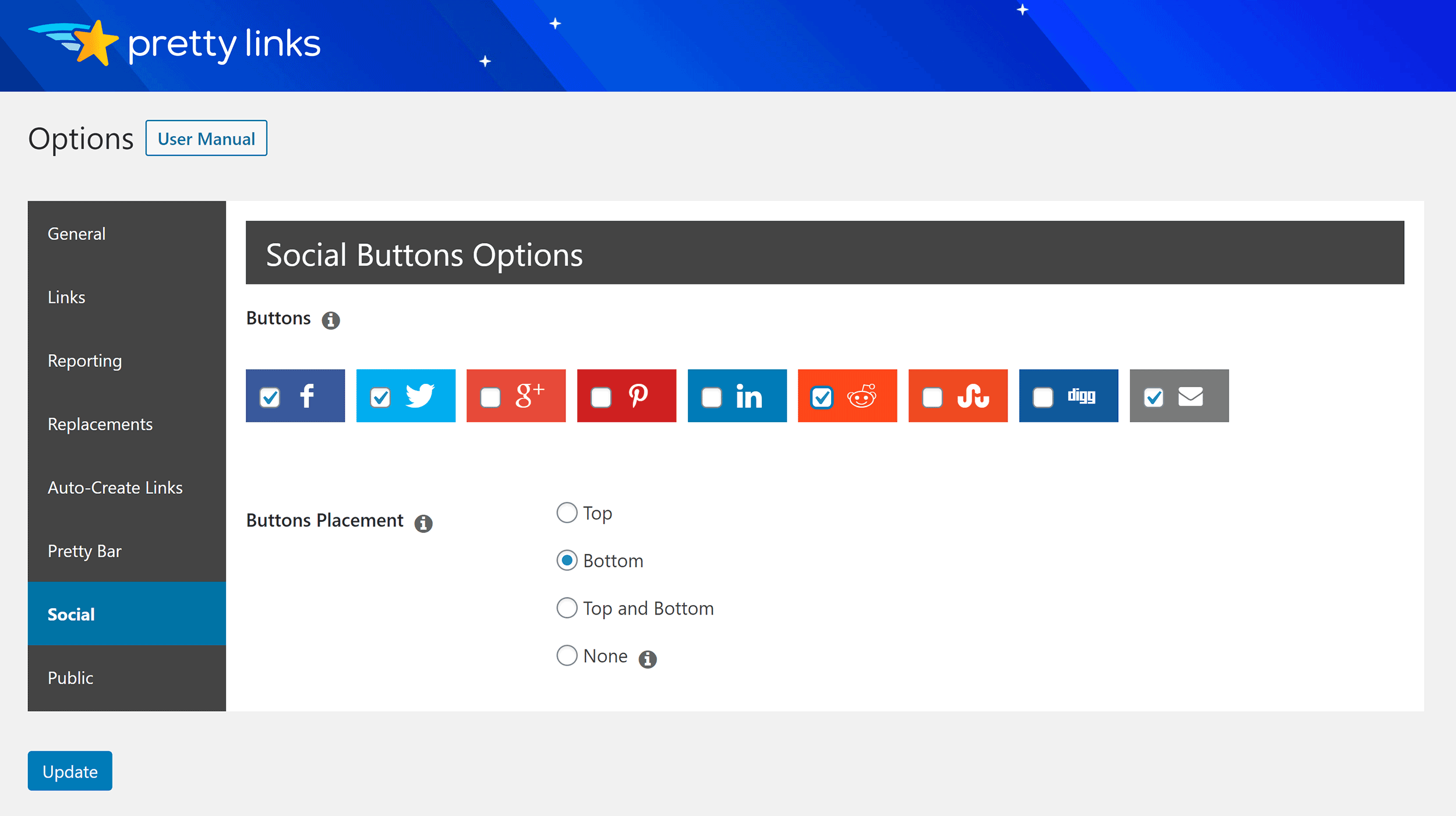
The final settings page is for public link creation. This allows you to convert your WordPress website into a link shorterning service.
Once activated, you can add a URL shortening form to your website by inserting a shortcode into widgets, posts, pages and more.
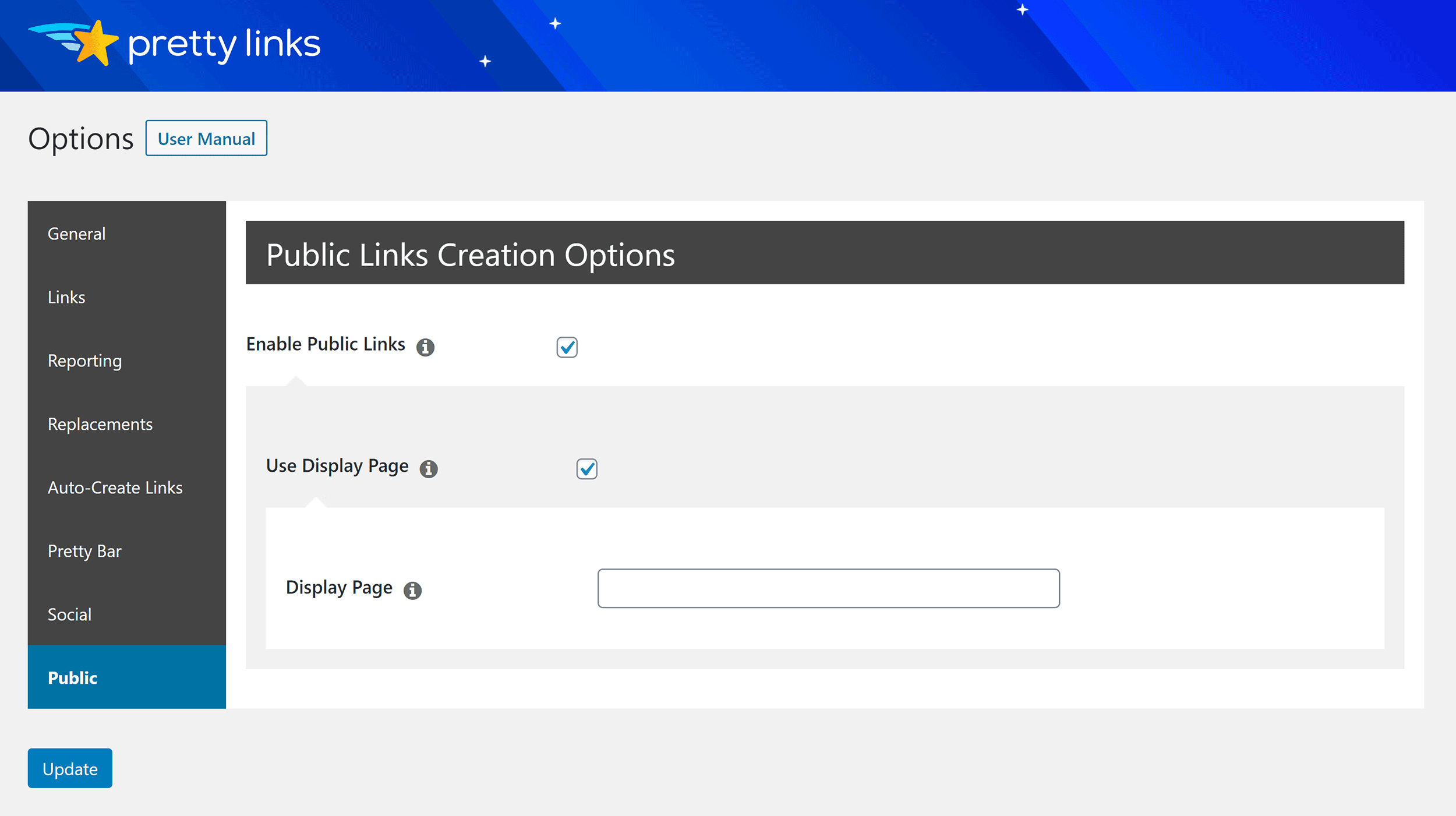
At first glance, the number of settings in the main options page may seem overwhelming, however it is important to note that you only need to modify settings when you want to adjust the default behaviour of a particular feature.
The Cost of Upgrading to Pretty Links Pro
Three premium licenses are available to upgrade to Pretty Links Pro and each one comes with one year of support and updates.
The beginner license is suitable for a single website, the marketer license is suitable for two websites and the super affiliate license is suitable for five websites.
There is always a sale for Pretty Links Pro with between 40% to 50% off the single license. At the time of writing, the beginner license is only $49, however it usually retails at $59.
The marketer and super affiliate licenses retail at $99 and $149, respectively. Both of these licenses are planned to include advanced addons in the future, however none are available as yet.
This means that a two website license is currently more than twice as expensive as two single website license and has no additional features.
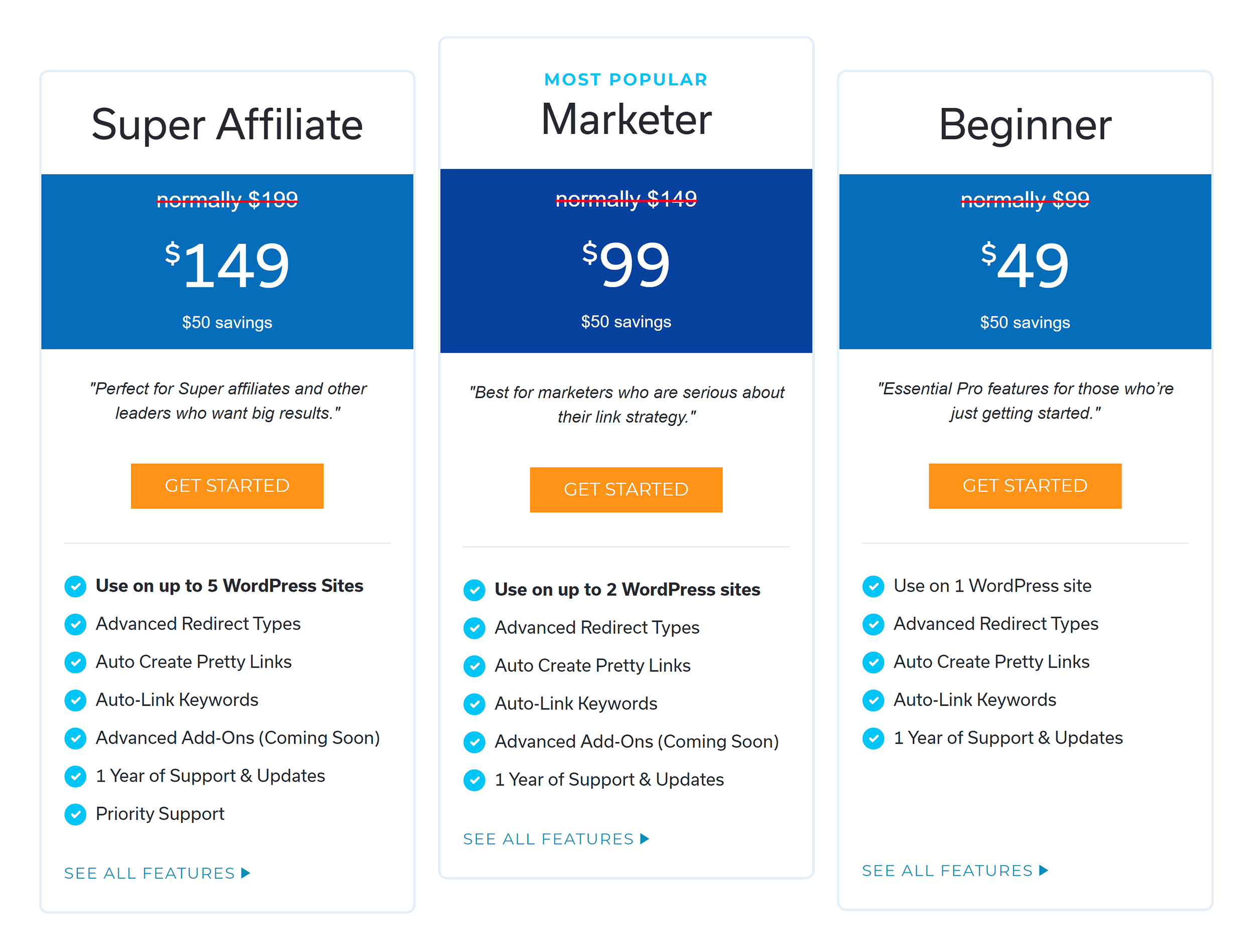
The free version of Pretty Links helps you see exactly what features are in Pretty Links Pro, however all customers are still offered a 14 day money back guarantee.
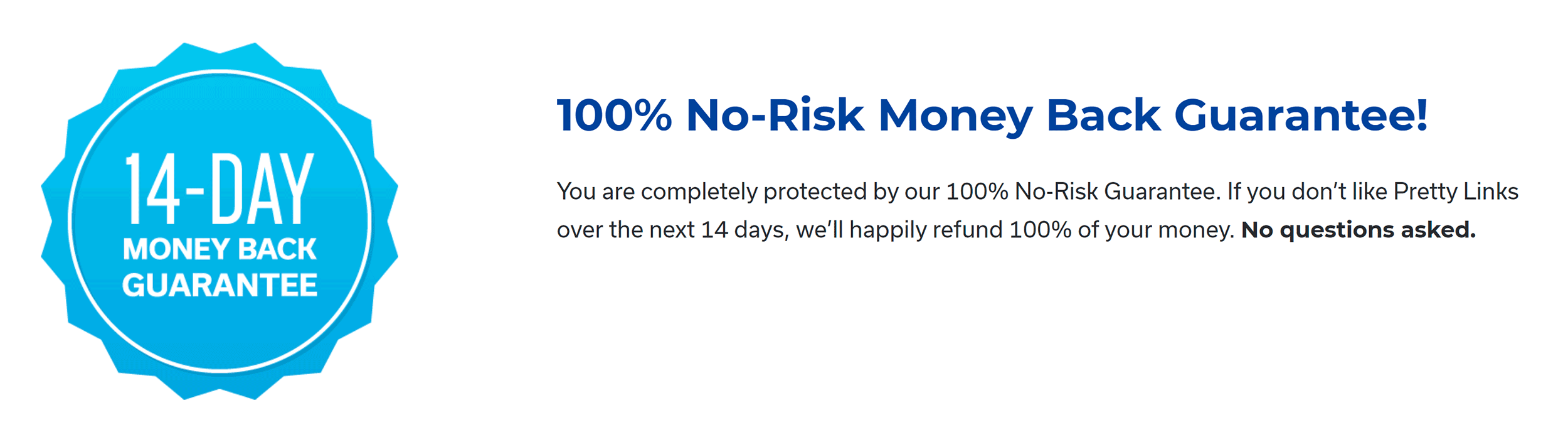
Pretty Links is generally a simple solution to use. There are tooltips throughout the plugin that explain each feature, but if you are still unsure about something, you can refer to an extensive documentation area.
This support area is available to free and pro users.
Final Thoughts
I hope you have enjoyed this look at Pretty Links.
Pretty Links is undoubtedly one of the most important WordPress plugins that I have activated on KevinMuldoon.com.
In all my years of using the plugin, I cannot recall a time where Pretty Links generated an error or stopped working.
Of course, like every WordPress product, there is room for improvement. As yet, there is no integration with the WordPress block editor and there is room for improvement in reports.
It is difficult for me to complain too much though as Pretty Links does everything that I need it to do. It’s a fantastic solution and one which I can easily recommend.
Check out the official Pretty Links website to learn more about what it can do.
Thanks for reading.
Kevin

