This is a detailed story of my experiences over the last week to find the right hosting solution for my online business. It is a long article, however those of you who thinking about changing your host should enjoy it.
Most people love their hosting company….until something goes wrong. Sadly, those of you who have visited the blog over the last week will know that I have had many problems with my host recently.
For the the last four years, all of my websites have been hosted with Servint. Previously I was with WiredTree for around the same amount of time. There isn’t much to compare the two though I’d say WiredTree edge it when it comes to quality of support and uptime.
I was using the Flex Two package with Servint; a VPS plan that had 4GB of guaranteed RAM, 2 HyperThreaded Cores of Intel Xeon X3440 CPU, 4 TB and 200GB storage. This plan cost $169 per month. From a storage, bandwidth and RAM point of view, this plan was way too much for me, as collectively the 15 or so websites I was hosting only took up about 15GB. I realised that I was paying more than I needed to a long time ago though I was lazy and did not take the time to review my CPU and RAM requirements.
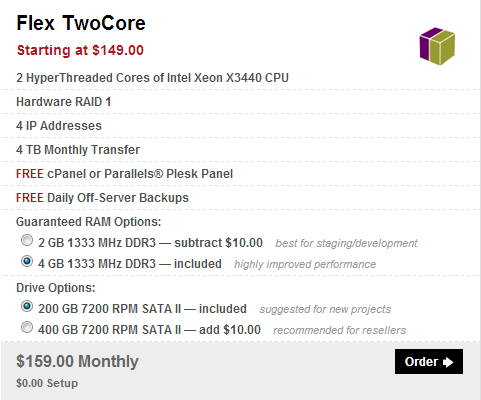
Last Thursday I had planned competitions on two other blogs for a printed version of my book “The Art of Freelance Blogging“. I planned the competitions to start on the same day as a Five-day promotional run of the book being free on Amazon.
Wednesdays are also an important day as it is the day my weekly newsletter is sent out for all my blogs. This always results in a spike of traffic. Unfortunately, all my websites were down on Wednesday. The timing was terrible, but my main concern was the competition that was competitions and promotional run that were coming up the following day. I woke up on Thursday morning to find that my websites were down again, and had been pretty much all day.
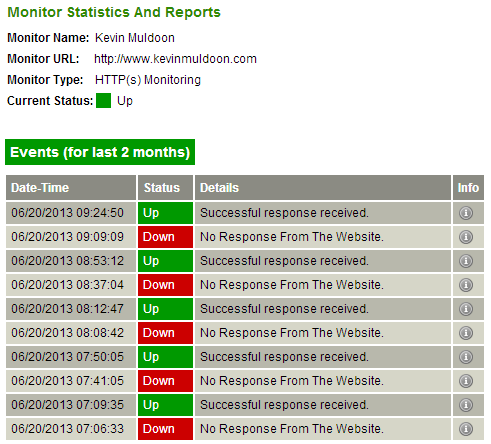
As you can imagine, I was furious. I had stressed that I did not want any more downtime and pleaded for them to resolve the issue. They didn’t. My websites were down most of the time until Friday night and they only came back online because they upgraded me to a full dedicated server on a 7 day trial basis.
The Cause of My Hosting Problems
Servint were quick to tell me from the start that my problems were being caused by high CPU load. Their only solution was to upgrade to the higher plan at around $230 per month. I have owned dedicated servers in the past but my current portfolio does not warrant it. Collectively, my websites get less than 2,500 visits per day.
I pointed out to them that I know of people who have more traffic than me and only pay $30 per month. After a while they responded with a long detailed explanation about traffic not being equal and some small websites generate high CPU loads. They are 100% correct on that issue, though it does not change the fact that some people are handling the traffic levels I am on with basic hosting plans; yet here they were trying to get me to upgrade to a full dedicated server.
It was clear that they did not have my best interests at heart. Firstly, bear in mind the fact that my plan was fully managed. This means that they should help resolve issues like this and optimise servers to the best of their ability. I asked for them to look into what was causing CPU loads to be high on two or three occasions; and their only response was that I had to upgrade. It was very frustrating. If they had resolved the issue at that time, I would have been happy to keep using Servint. I have had some downtime with them in the past though on the whole they have been good with support and uptime.
Hello Kevin,
It is very nice to hear from you, although I wish it was under better circumstances. First of all, I would like to mention that upgrading and downgrading from Flex Semi-Dedicated solutions to our Flex Dedicated servers are quick and painless. Our Managed Services Team will take care of the entire process for you. All of your data, user settings, IP Address, etc. will remain the same. A short period of downtime may be required. The average downtime for migration is generally 5 – 15 minutes and can be scheduled at any time, day or night; at your convenience.
That being said, I have taken a look at your current resource usage, and it looks like you would benefit from an upgrade to one of our Flex Dedicated servers. I have included graphs of the past month of traffic and CPU usage below. On the CPU graph, when the red line goes above the green shaded area, burst CPU resources are being used. The green shaded area decreases as the red line goes up and where they cross is the guaranteed CPU of the Flex TwoCore package.
You can see from this graph that burst resources are in use pretty often. Burst resources are not designed to be relied upon, rather they are there to help the server during periods of unexpectedly high resource needs, such as a traffic spike. Based on the current CPU and RAM needs, I would recommend one of our Flex Series Virtuozzo-powered Dedicated Servers, such as the Flex Express or Pro with at least 8 GB memory. We would be happy to provide a free trial as Rob previously mentioned.
The terms of the free 7-day trial upgrade are as follows. You will be upgraded to the Flex Express package and have 7 days in which to evaluate the performance. If you decide you do not wish to keep the upgrade, you will need to reply to this ticket with a downgrade request within the trial period. If we have not received a downgrade request by the end of the trial period, our Billing Department will begin billing at the Flex Express rate of $224.00 per month (including cPanel, 8 GB RAM, and 500 GB storage).
Also, there will be a short downtime associated with the upgrade. As mentioned, this downtime is generally no more than 15-30 minutes and as short as 1-2 minutes in some cases. We can schedule the upgrade to begin at any time, night or day, to minimize the impact of any downtime incurred. We can also begin right away if 15-30 minutes will not matter. To get started with the trial upgrade, please reply to this ticket agreeing to the terms of the trial and letting me know when you would like the upgrade to begin. I hope this helps. Please let me know if you have any other questions.
Best Regards,
-Allen
I was furious when my websites went down on Thursday as this was the second day in a row my websites had been offline. Due to the promotional run and competitions etc, I lost hundreds of dollars. I asked for a refund of that month’s fee due to the downtime I was experiencing and they declined. When they continued to refuse to get to the bottom of why I was experiencing downtime, I knew it was time to leave their company.
Changing hosts is a pain; which is one reason why I had not moved host in so many years, even though I knew I could get it cheaper. I had considered moving to a different host when I stopped travelling, but didn’t get round to it.
The whole thing has cost me around five days of my time. If I had spent that time writing articles for others, I would have made at least $1,000, therefore I did not just lose revenue from my websites being down. Throughout those five days I was speaking with hosting companies, backing up files, uploading files, and doing lots of research. It has been a combination of frustrating, stressful and, unexpectedly, enlightening.
Out of every bad situation like this, an opportunity arises. Not only did I have an opportunity to learn more about hosting, I also had the chance to get a better hosting setup for my websites. One that would fit my needs moving forward.
Researching What I Need
During the midst of my arguments with Servint for them to get my websites back online, I started looking for alternative solutions. I do not consider myself an expert on hosting, though I believe I have a better understanding about everything than most other bloggers. I purchased my first hosting package thirteen years ago and I have developed information websites about hosting. I’m also a little bit OCD when it comes to switching hosts and rarely jump in to ordering a hosting plan without doing a huge amount of research.
During my research, it became quite clear that most bloggers know very little about hosting. If you ever get a hosting recommendation from a blogger, here’s my advice: Don’t take it. The vast majority of hosting recommendations from bloggers can be split into two groups:
- Those who simply recommend their own host.
- Those will recommend a host simply because they want to earn a referral commission.
There is nothing inherently wrong about a blogger recommending a host they use. I know that most recommendations like that are genuine. The problem is that few bloggers have any point of reference. Most use the same host they first started with so cannot fairly compare their host to anyone else. Additionally, most bloggers are not technical. Again, there is nothing particularly wrong with that, however it does mean that they cannot comment on many important issues such as uptime, speed, control, security, backups etc.
A bigger problem are bloggers who recommend hosts they have not used. It is very easy to spot generic reviews in which the blogger does not know what they are talking about. Their reviews usually sound like a press release because, quite simply, they have no idea what they are talking about. So stay away from anyone who recommends a hosting plan that has unlimited bandwidth or unlimited storage:There is no such thing!

My advice to those of you who want a recommendation of a good host is to visit Web Hosting Talk. It is by far the largest hosting community on the internet. I joined in 2002 though I believe it was founded in 2000. The forum is full of hosting experts and you will find lots of great offers there from hosting companies. Every major hosting company has a representative there too and the advice given on the forums is surprisingly impartial. I will give my opinion of hosting companies through this blog, but I encourage you all to find a second, third, fourth and fifth opinion, by reading other reviews and searching about the company in question at Web Hosting Talk.
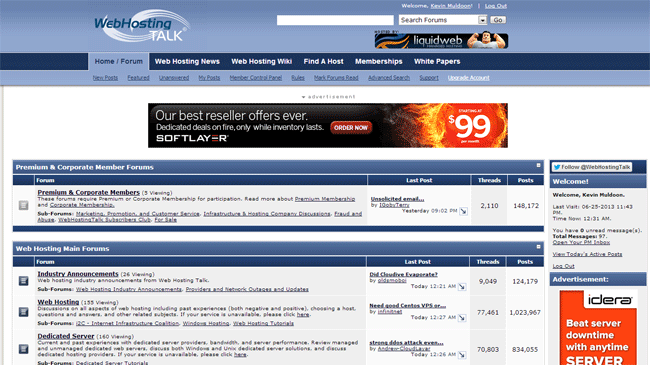
I made a point of reviewing my own situation. I advised my friend who was hosting his baseball forum on my server to find an alternative hosting solution. I reviewed my own websites and decided that a few were not worth my time anymore. I will probably just let those domains expire and will not transfer them to a new hosting plan.
I had to find a solution for:
- 3 Main WordPress Websites
- 3 Discussion Forums
- 7 Small WordPress Websites
- 1 Gallery Website
Finding a reliable hosting solution for my three main WordPress websites and three discussion forums was my main concern. Of the seven small WordPress websites, one is my former company website that is currently directing to KevinMuldoon.com. Three have the potential to be developed more later, so I want to keep them. Two more are irrelevant and I may simply let them expire later, and another one is a website that is hosted for a friend (so I will advise him to move it later). The gallery website is a simple gallery script that stores photos from my travels several years ago.
After reviewing my needs, I decided that I had three options.
- Continue to use one hosting plan to host all my websites.
- Find a hosting plan for my forums and another for all my WordPress websites
- Find a hosting plan for my forums, another for my main WordPress websites, and a simple shared hosting plan under $10 for my other websites.
I initially looked into a managed WordPress hosting solution for my three main WordPress websites. It is not something I have considered in the past due to the high premium you need to pay for it (more than three times the cost of the same hosting setup on other hosting companies), though my whole experience with my websites being offline had left me with the feeling that it could be worth paying more for someone to optimise my WordPress websites and deal with that side of things.
I briefly looked at WP Engine though it wasn’t a service I seriously considered as I had read about their policies about not supporting certain WordPress plugins. They pride themselves of support though I read many customers complaining that tickets were being answered in days rather than minutes and hours. The biggest black mark against them was reports from customers who reported WP Engine going into people’s WordPress websites and doing things like switching off plugins and deleting all post revisions, without even asking the blog owner for permission. I am not sure whether these reports are true, however when you see lots of people complaining about this kind of thing, it does set off alarm bells for me. I realise that they are trying to optimise every website on their servers though they should not overstep the line.
By chance I noticed all of my Post revisions were gone! Apparently after my prodding they admitted that they ran a program which deleted all of my Post revisions. I was livid! How dare they modify my database without even asking my permission! Also, what if I depended on those Post revisions? Why didn’t they inform me so that I could make sure backups of the database were completed before and after the deletion of Post revisions?
Don’t let this necessarily put you off from using WP Engine. There are, of course, two sides to every story. My friend Sam from WP Squared is hosted by WP Engine. He has mentioned that it takes them a while to respond to tickets, though he says he is currently very happy with them. Again, do your research before making a judgement on any company.
Anything That Could Go Wrong, Did Go Wrong
Managed WordPress hosting is a subject I want to talk about more on this blog at a later date, therefore I do not want to talk too much about managed WordPress hosting solutions in this article. So I’ll fast forward a day to last Friday, which is when I decided that Synthesis was my best option for my main WordPress blogs. Synthesis is run by CopyBlogger, the company behind Premise, Scribe and the Genesis Framework (what this blog runs on). They do not offer users a Content Delivery Network (CDN), but they stressed to me that this was not necessary for creating a fast WordPress website.
Their support has always been great for their themes so I had a lot of hope for the same level of support through their hosting. I was not disappointed as throughout the pre-sales process they answered all of my questions quickly and thoroughly (for the most part). They had replied to my initial email within an hour. In comparison, the enquiry email I sent to WP Engine did not get a reply until around 24 hours later (when you are searching for a new hosting company, that is a long time!).
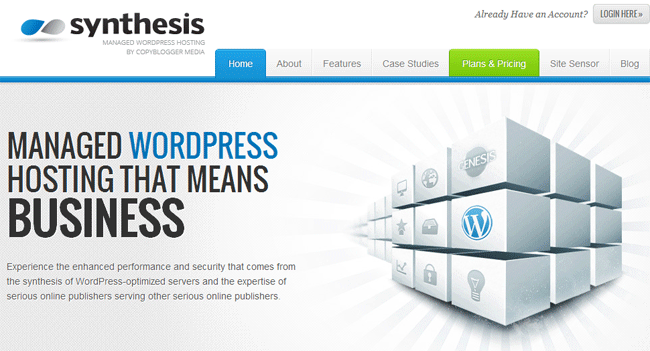
There was one problem with their service. They do not provide email. For several years I had used my hosting control panel to simply forward emails to Gmail. They advised that I had to set this up through my DNS myself. It is actually better to do this as it means that you will still receive emails whilst your websites are offline, though as I had never tackled this issue before, I spent the best part of a night and day trying to set everything up.
Setting up email through DNS was not my priority. During this time my websites were still down, so my priority was to move my websites to a reliable host quickly as I was losing money every hour. I quickly chose BlueHost as I had used them in the past for a small website. That was only a cheap shared hosting plan and I transferred the website to my main server. I did not use them for more than a few weeks but I always remembered that they were professional, so I gave them a call and spoke to them about my situation.
The support guy was very helpful, though I was a little annoyed that I told him on the phone that I would start with the standard VPS plan at $29.99 per month, only for him to email me an order link for the higher priced plan at $59.99 per month. I was going to email back and ask for him to change it. The standard VPS plan offered 2GB of RAM whilst the higher priced package at $59.99 per month offered 4GB of RAM. That is what my plan at VPS had, so I decided to just place the order as I’d maybe end up upgrading later anyways (in hindsight, this was a mistake, I should have started with the basic package). So I paid three months in advance with a discount for a total of $169.16.
During this whole escapade with hosting, it became clear that if anything could go wrong, it would go wrong. Not only were my websites going offline and online every hour, my internet connection here in Colombia became sporadic, going down frequently.
After placing my order on BlueHost, I received an email with my login details. I gave Synthesis a courtesy email at this point to advise them that my priority was to get all my websites online, therefore I was moving all my websites to BlueHost. I would then move my three websites to Synthesis afterwards.
I then visited my BlueHost control panel, only to be faced with errors….lots of errors. Every page in their control panel brought up errors. Was someone trying to play a joke on me? I contacted BlueHost to be advised that just after I signed up for a hosting plan, BlueHost suffered from DDOS attacks. At the same time, I received an email from Synthesis that advised that me that, whether I end up becoming a Synthesis customer or not, I should not go with BlueHost as they are known to have DNS outages frequently. They recommended Media Temple. Media Temple have a great reputation, though it is no surprise they recommended them seeing as Synthesis are Media Template resellers (still, it was kind of them to give me a recommendation nevertheless).
With getting this advice at the same time as BlueHost receiving a DDOS attack, I started to worry that I had signed up in haste. Of course, I had signed up in haste. My problems with Servint had forced me to find an alternative solution immediately. Just as quickly as I had made the decision to join BlueHost, I contacted their support team and asked for a full refund. I perhaps made this decision too quickly though I decided that if I was going to change host, I should take the time to make sure I make the right decision for me long term i.e. so I wasn’t changing host again within a few weeks.
To BlueHost’s credit, they were polite and professional from start to finish. They certainly did nothing that put me off from ever using them again in the future (though I have yet to actually use them long term and see how their product support and uptime compares to other services).
After requesting a refund from BlueHost, I looked back at my issue with configuring DNS for email. I initially used Amazon Route 53 for DNS (I did not try my domain provider Enom as I read they were not as reliable). It was very easy to setup though, for whatever reason, it did not seem to work for me. I believe the issue would have been resolved after Servint advised me to delete the corresponding DNS Zones, however by that time I had signed up to Godaddy Premium DNS. I was initially reluctant to sign up to Godaddy due to their policy of constantly bombarding customers with ads for other products, though I have been really pleased with the service. It only costs $2.99 a month (paid annually) and it has a more user-friendly interface than Amazon. For example, it includes a template system that allows you to modify multiple domains at the same time.
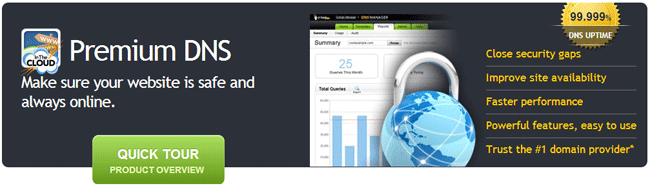
Once my DNS issues were resolved, I configured my email through Google Apps for Businesses so that all email was forwarded to my personal Gmail account. That costs $5 per month; which is a small price to pay for always having access to your emails.
With my DNS worries out the way, I signed up for the Starter Plus plan on Synthesis. That plan costs $47 per month and allows 20,000 visits per day, with each additional domain costing an extra $5 per month. So my total monthly cost would be $57 per month. The plan on offer was more than four times less powerful than the one I had ordered on BlueHost, though the key thing here was that it was being optimised (well, that’s what they promote).
If you had read up to this point of the article, you will know that nothing for me was going to plan. My bad luck continued with Synthesis. After signing up to the $47 plan, I spent hours downloading my Wordpress files and database and uploading them to my new plan. I soon realised how little control Synthesis gives its customers. “Little” is being kind to them. They offer NO CONTROL. You don’t get any hosting control panel. All you get is FTP access and login details for PHPMyAdmin.
With PHPMyAdmin placing a 4MB limit on database limits, I was forced to upload my database file to my root directory using FTP. Then I had to open a ticket and request them to upload my database file. I then got a message saying that replies may take 24-48 hours to get a response because it was the weekend. Whilst this was acceptable on StudioPress for queries about WordPress themes, to me kind of response time is unacceptable for a hosting company. I was frustrated at this point as I was completely reliant on them to handle such a simple task as uploading a database. Their whole service promotes the fact that they can save you time, though I fail to see how them handling little things like that helps me. They charge $95 to migrate a website so I expect that these limitations ensure many people pay for migrating (Note: most hosting companies place limits on database file uploads, however they can easily be increased by editing the PHP.ini file).
Lack of control was not the problem I was about to face. In the same support ticket, I asked them to add the other domains to my plan. I had uploaded all the files for KevinMuldoon.com and was ready to upload the files for my other websites. I then got a reply stating that the starter plan only allowed one other domain to be added. If I wanted to host three websites, I had to upgrade to their professional plan at $97 per month. With the addition of a third domain, this would bring my total monthly cost to $102 per month.
I was very annoyed about this. During the pre-sale process I had listed the three websites I was looking to host. They looked through all of their pre-sale emails and found one sentence amongst dozens of emails which said:
“As for the Starter-Plus plan, it is a small VPS that features 15GB in usable storage. It can handle upwards of 10,000 pageviews per day, and it costs costs $47 per month. You can one additional WordPress install to it, for $5 additional per month.”
Obviously, “You can one additional WordPress install to it” should have been “You can add one additional WordPress install to it”. You will also noticed that they stated 10,000 pageviews for this plan, rather than the 20,000 daily visits that is advertised on their website. Accuracy was not high on their agenda.
Granted, they had mentioned that one website could be added to my plan for $5 per month; however I interpreted the above statement as that I could add additional websites for $5 per month, not that I could only add one additional website. Surely they should have been more transparent about this,
If you check out their starter-plus details page at https://purchase.websynthesis.com/plans.aspx?pc=starter-plus, you can see that at the side of the page there is a note in the feature list that states “2 Sites”. There is no explanation as to what “2 Sites” means. To me, that suggests that 2 websites are permitted on this plan by default, just like their professional plan; so I assumed a third could be added. The reality is that only one website is included in the $47 price plan, with a second website costing $5 per month, and the maximum number of websites permitted is two. Is that clear to you? No, it wasn’t to me either.
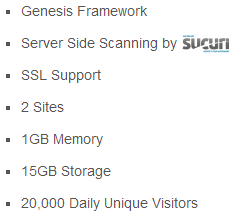
The followed up with:
After carefully reviewing all 21 responses to your pre-sales ticket we are unable to find any agreement to host 3 sites on a starter plus plan for $57 dollars.
– Our original recommendation was for the Professional plans since your amount of sites exceeds the maximum of 2 allowed on the starter plus plan.We were clear in informing you on the 2 site limit for the Starter Plus plan on Thursday June 20th.
Their definition of a careful review clearly differs from mine. I checked our correspondence afterwards and I noted on many occasions that I had three websites to host, and even went as far as listing the three websites and the total cost I would pay just so that we were on the same page.
It would not have been difficult for them to find me stating I had three websites. I did a quick search of our correspondence for the word “three” and found the following statements that I wrote:
I have two or three main WordPress websites though I also have a few small ones for small content websites.
Ideally, I want to move three of my main websites today as my current host has been down again.
I would like to move the following three websites to Synthesis:
- www.kevinmuldoon.com
- www.martialartsvideos.com
- www.taekwondopatterns.info
This should be $57 per month.
If I was able to give you access to my Amazon account temporarily. Could you configure my dns correctly for all three websites. I can then switch over TaekwondoPatterns first to make sure it is working correctly. Then I can move over the other two websites.
Kevin
My websites are down again. I want to move my websites to Synthesis as a matter of urgency, however I cannot. You have provided amazing pre-sale support thus far though I really need help with setting up the dns for these three websites.
Mmmmm. Was this a case of someone being lazy at their job and not looking through the correspondence, or did they realise their mistake and simply not want to back down from their initial position?
What was frustrating about this email exchange was their failure to acknowledge that I had clearly advised them that I needed three websites on my plan. They had simply found one sentence that supported their argument and disregarded everything else. So, technically, I was in the wrong as I failed to notice that statement, however it also highlighted that their support team was not even reading my emails and did not make a point of correcting me and advising that three websites were not allowed on that plan.
Here is my biggest problem with all of that. Collectively, my three WordPress websites only get around 1,200 visits per day on average. Their starter plus plan at $47 per month allows 20,000 daily visits, which is more than 16 times more than I actually need, yet they wanted to upgrade me to a higher package for a total of $102 per month. As the plan at $97 offers the same amount of daily traffic as the plan at $47, my third website would effectively cost me an extra $50 per month. Bizarrely, I would have saved money by simply creating a second account with them.
The situation with how many domains are allowed is clearly a misunderstanding, however it highlighted that they do not have my best interests at heart if they are trying to get me to pay $102 per month.
Synthesis aren’t cheap. You pay a large premium for their managed WordPress solutions. When you take the WordPress support away, they are simply reselling Media Temple hosting packages at double the price. Most other hosting companies would give you 1GB of RAM and 20,000 visits per day for around $25-$30 per month, and have no restrictions on the number of websites you host. Nor do they remove your hosting control panel. You are effectively paying an extra $75+ for WordPress support every month (that’s $900 a year).
For many people, this premium is worth it. Previously I had the opinion that a managed WordPress hosting solution would be perfect for me; however now I am not so sure. My initial reaction to the Synthesis dashboard was a combination of disappointment and “WTF!!”. I had never used a hosting company before that gave you nothing but FTP and PHPMyAdmin access. There are many bloggers out there who do not want to spend any time dealing with hosting issues. I realised I am more of a “Hands-On” guy than that. I would rather spend five minutes resolving an issue myself than spend a few minutes opening a ticket and then waiting hours for someone to resolve the issue for me.
Would I ever use Synthesis in the future? Maybe. I do not feel they are right for me just now but perhaps in the future my situation will change and I will be looking for a company to handle everything for me. I have purchased CopyBlogger products many times in the past, therefore I do not want one small misunderstanding to sour my view of their company. I have a lot of respect for CopyBlogger owner Brian Clark and StudioPress owner Brian Gardner, and I am aware that circumstances like this can arise when whenever a product or service is being sold. 100% quality service is impossible for companies to achieve.
Finding the Right Solution: My Discussion Forums
I made a decision on Saturday that it would be worth paying a little extra every month to host my three discussion forums (Black Belt Forums, Taekwondo Forums and MMA Forums) on a host that has a good reputation for hosting forums. There were a few benefits to this:
- I stop any problems with my WordPress websites affecting my discussion forums, and vice-versa. For example, if a thread on my forums gets a lot of traffic from a social media website and cannot handle it, I stop KevinMuldoon.com from going down too.
- Hosting companies are not experts with every publishing platform available online. By hosting with a dedicated forum host, I will get support from a company that knows how to host a discussion forum efficiently.
- When all of your websites are hosted on one hosting plan, you increase the number of problems you have when you experience downtime. In future, if my forum host goes down, I can devote all my attention to it. I do not have to worry about my blogs being down too. Essentially, I am spreading my risk.
- The process of transferring my websites will be simpler in future too as I will have less websites on one hosting plan.
All three forums are powered by XenForo, so I scoured the Xenforo forums for hosting recommendations. One name that kept coming up was Nimbus Hosting. They had lots of positive recommendations from other forum owners and they are known for hosting some hugely popular forums with close to 20 million posts each and 10,000 online members at any time (to put this into perspective, my BlackBeltForums community has just over 28,000 posts).

The company is based in the UK. I got in touch with them and they recommended their Tornado package that has 2GB RAM, 30GB storage and 150GB bandwidth. With VAT included, the total price of the plan is £36, which is around $55 USD. I initially paid this though as I am based in South America, they advised I would not have to pay VAT. So the plan costs £30 per month, which is around $46 USD. I later decided to pay an extra £7.50 per month for daily onsite backups, which brings the total cost to around $58 USD. These prices are competitive with most managed VPS hosting plans from USA based hosted companies, though I was also getting the benefit of hosting with a company that deals exclusively with forums. They know how to optimise forums effectively and know that maintaining a forum is different from running other platforms such as WordPress.
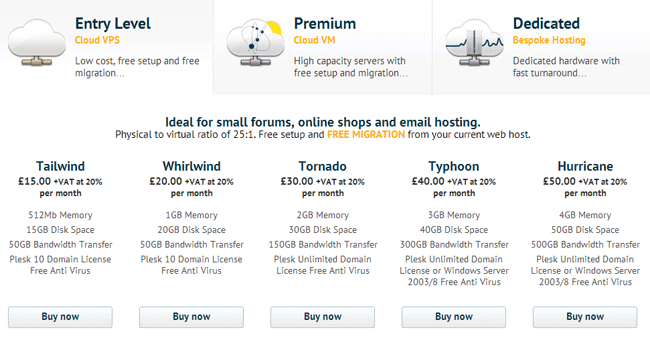
I was really pleased to see that they offer phone support. Very few companies offer that. Even large hosting companies usually restrict phone calls to sales and billing. I was, however, initially concerned about the size of the company. Their phone support is only available during UK business hours so I was concerned that support would be non-existent at the weekend. It has not been the case so far. They cannot offer 24 hour support, however they have responded to queries at all hours outside the middle of the night in the UK. The only problem I can forsee is if I experience downtime at a time that is late in the UK. It would be frustrating to have to wait until morning to have something like that resolved (that’s the pessimist in me talking…but it can happen!).
On the first day of hosting with them, all three forums went offline for about ten minutes. Strangely, when they came back online, Black Belt Forums had a server error and the rest did not. After repairing the database table, everything was ok. I am not sure why the forums went offline. I would have disregarded the issue as a DNS problem had Black Belt Forums not had an error after the downtime.
I was advised that a certain IP was constantly connecting to the server, causing it to go down. I looked into the issue more and found out something very concerning. I had paid for the Tornado plan at £30 a month that offered 2GB a month. Instead, they had set me up with their cheapest plan called Tailwind at £15 a month, which only offered a measly 512MB of RAM and 15GB of storage. I monitored the memory usage closely after that and noticed that when memory was too high, my forums went down.
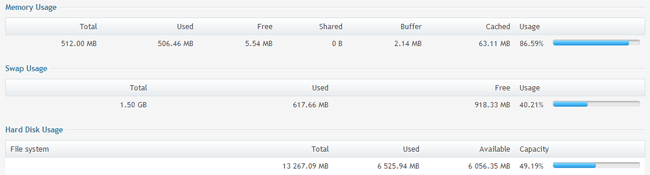
As you can imagine, I was very annoyed about this. I did not inform the company right away. I can understand that it is possible to set up an account on the wrong hosting plan, as all it takes is for the wrong option to be selected. However, over the course of three days, Nimbus Hosting owner Tim Dunton was apparently looking into the issue of why my forums were going down. Someone who was doing that would have noticed that RAM was an issue right away, yet he didn’t, which is why I am sceptical about this being an honest mistake. During our conversations he kept stressing that I should pay an additional £7.50 per month for daily backups. Was my account set up incorrectly so that I would upgrade?
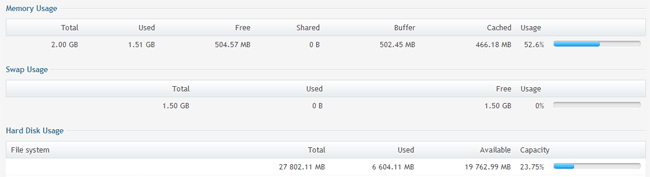
Yesterday I requested that my control panel be changed from Plesk to cPanel, as it is the control panel I have more experience with. This was something they advised that I could do at any time, yet Tim kept putting me off doing it. He kept saying that we should deal with the issue at hand and resolve the issue of my forums going down first. This was obviously frustrating for me to hear this, as at the time I knew my forums were going down because they had me on a plan with only half a gig of RAM. Grudgingly, he said that they can change to cPanel, but said that it would not be completed until the following day. He also stressed many times that Plesk is better (Interestingly, I asked two other hosting companies this question on the phone and they both said that cPanel is a better option. This, however, does not mean their viewpoint of Plesk being better is wrong).
I was not trying to play games with Nimbus Hosting, however I did not want to tell them right away about being placed on the wrong hosting plan as I was curious as to whether they would tell me themselves. They did not. Therefore, I called them this morning and explained that I was on the wrong hosting plan. They apologised and explained that it was a mistake on their part and was certainly not intentional. I would be more inclined to take their explanation at face value if they were not looking at my account every day and looking into why my forums went down. It makes me wonder…if I hadn’t discovered this myself, would they have ever told me?
My initial thought was to transfer my forums away from Nimbus Hosting and ask for a full refund. Their account manager Matt was very nice on the phone, so I agreed to wait until he spoke about the issue with Tim. He came back and apologised again and offered free hosting for one month. Money was obviously not my main concern, though I appreciated the gesture. I have decided to leave my forums there for now and monitor the situation. Long term, I want to have a stable hosting solution for my websites, I don’t want to be switching hosts all the time.
So here’s hoping that my initial reaction was wrong and this was just an honest mistake on their part :)
Finding the Right Solution: My WordPress Websites
Thankfully, we have reached the part of my hosting story when things started looking up (mostly).
After being reminded how biased most hosting reviews are online, I started searching for a suitable host for my WordPress websites on Web Hosting Talk. It is arguably the best place to find impartial reviews about hosting companies. It is where people go to leave praise and criticism of companies they have used. Due to this, there is no hosting company on there that does not have something negative written about them. Even some of the most reputable and well liked hosting companies online have bad reviews there. You need to bear this in mind when doing your research and not allow one negative review to discourage you from using a company.
Most people are familiar with the most popular hosting companies on the internet such as HostGator and BlueHost. After a few minutes of hanging out at Web Hosting Talk, you quickly realise how many hosting companies are out there. Every single poster seems to have their own hosting company. There are representatives from at least a few thousand companies there. One company that has overwhelmingly positive reviews on the forum is KnownHost. I had come across their company in the past, but had never considered them as an option. The more I read about them, the more I considered using them.
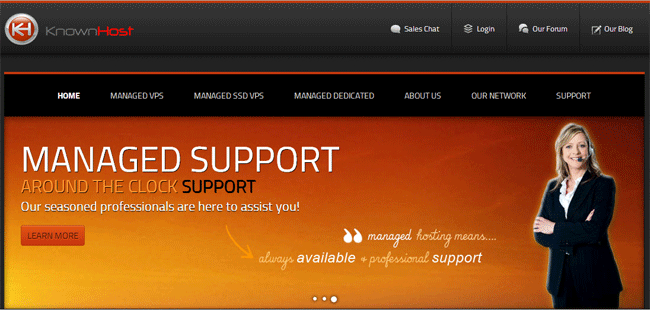
If you are looking for a bargain, the Web Hosting Offers room is a great place to start. I found a great offer there from KnownHost that offered 20% of their regular VPS plans (using discount code NEWSITE2013) and 10% off their newly released SSD powered VPS plans (using discount code KNOWNSSD10).
Solid State Drives offer better performance than regular disk drives. The main downside is that they offer less storage. In addition to offering less storage, KnownHost’s regular VPS plans offer more bandwidth too. This makes sense when you think about it, as websites that store more files and media will use up more bandwidth. The SSD VPS plans offer 24 CPU cores as opposed to the 8 that the regular VPS plans offer. From a RAM perspective, the SSD packages are slightly cheaper, even when you take into account the bigger discount.
I spoke to KnownHost on the phone only a day after my forums had been transferred to Nimbus Hosting. That is not sufficient time to monitor a drop in CPU or RAM usage. When I checked stats from my Web Hosting Manager (WHM) on my old Servint plan, it showed that I was using around 900-950MB of RAM. I therefore chose the SSD-2 plan with 2GB guaranteed RAM, 30GB storage and 3000GB of bandwidth. That plan retails at $50 per month. KnownHost charge an additional $5 per month for the control panel, but when you add in the 10% discount code the final price is $49.50 (I wish they just included the control panel in the price, but they do offer one free control panel option so I understand why they do not).

The BlueHost package I originally signed up for had the same amount of RAM for only $29.99, however it is not fair to compare them as the KnownHost plan I ordered comes with an SSD drive for storage, which gives much better performance. The BlueHost plan at $29.99 only has 1 CPU core, whereas the KnownHost VPS has 24 CPU Cores. Perhaps more importantly, KnownHost has one of the best records for uptime in the hosting industry.
As I write this article, I have only been with KnownHost a few days. In that time I experienced downtime because of WordPress comment spam. I feel that some tickets took too long to get answered during this time. My websites were offline and my ticket had not been replied to in close to an hour. I was initially very concerned about this downtime yet I spoke to their tech team who helped me make some security adjustments to my server to prevent this (why didn’t Servint offer this kind of advice??). They also recommended some WordPress spam plugins to install, which I did. It reminded me how insecure the WordPress platform is. The website that was being attacked by comment spammers does not even have comments or trackbacks switched on, but they still managed to bring my website down.
My last two tickets have been responded to more quickly. What I have been impressed with is the knowledge of the people who have replied to me. They recommended some security adjustments to my server and clearly had a good understanding of everything they were talking about. In one of my tickets, every reply was several paragraphs long and was full of code suggestions and tips. I’m very encouraged by that. I have always placed an emphasis on the speed a hosting company replies to a ticket, but that is kind of irrelevant if a staff member just wants to give you a quick answer and close the ticket. KnownHost seem to be making a point of giving lots of information in their tickets. I’m learning a lot about hosting because of this. I also asked a question about a feature they offer called LiteSpeed which costs $12 per month, and the tech guy Jeremy advised me that he prefers Apache with Nginx (and that is free). Good to know that they aren’t always just trying to push you products, even if you do not need them.
Before & After
In the end, I have moved from one hosting plan on Servint to one on KnownHost for my WordPress websites and one on Nimbus Hosting for my discussion forums. My hosting bill has been reduced from $169 per month to $107.50 per month ($49.50+$58). My previous plan had 4GB of guaranteed RAM and I now have 2 hosting plans with 2GB of guaranteed RAM. I have much less storage with these new plans but I wasn’t using the storage I had anyways. For example, my WordPress websites are currently taking up less than 6GB.
My KnownHost plan comes with daily onsite backups and I paid for daily onsite backups with Nimbus Hosting. Like before, my three main WordPress websites are backed up through VaultPress (a total of $25 per month). I still need to find a suitable offsite backup solution for my forums, something that I can use should my hosting company ever experience something severe such as a flooding (i.e. that causes me to lose all websites and backups). With the highest cost of Amazon S3 backups costing $0.095 per GB, I might be able to backup my forums for less than a 50 cents per month. There are many more user-friendly offsite backup services such as Backupsy, which allows up to 250GB of storage and 1,000GB of bandwidth every month for only $10.
I will review my offsite backup options over the next week, though I feel that overall my new setup is much better. Even with the additional cost of offsite backups, I have knocked a third off my main hosting costs. From what I am using just now, I could move all my discussion forums to my KnownHost plan and save myself around $60 per month. From a cost point of view, this will save me a lot of money in the future too as it means I am not upgrading plans on both websites. I do, however, still see lots of benefits from hosting my forums with a separate hosting company. The issue of Nimbus Hosting setting me up on the wrong plan has taken the shine off their company off a little and reminded me that I should always double check everything a hosting company says.
Will I have this same set up in a few months? Who knows. I hope I do. Moving host is a pain and it costs me time and money. I have experienced downtime from both of my new hosting companies, which is not usually a good sign, though support seems ok so far and both hosting companies seem keen to make my hosting account more secure (which appears to be half the battle in today’s world).
My hosting solution is something I am going to review more frequently. If I am with the same hosting companies in two years time, that means that I have received good service. Here’s hoping :)
Can You Please Upgrade Sir!
I have found one common theme with all hosting companies: They all want you to upgrade. The problem is that even reputable companies do not always have your best interests at heart. This is obviously where they make their money: At the lower priced plans, they make less money for their time. With BlueHost, I advised that I would start off with the basic VPS and then upgrade, yet they were keen to get me on the higher priced plan right away….so keen they signed me up for the higher priced plan even though I did not request it! If Servint helped me with my CPU load requests, I could have downgraded to a package that was a third of the price, but they did not want to do that.
I have heard hosting companies say to me a number of times, pre-sale and post-sale, that I can always downgrade later. Yet, I cannot think of one time when any hosting company has advised me that it would be in my best interests to downgrade. Therefore, you will likely stay on the same hosting plan until you ask them to downgrade you.
This is why it is vital for you to monitor your usage. The fact is: It pays to be skeptical about this issue. Do not just take a hosting company’s word that you need to upgrade or you will end up paying for a hosting plan that is surplus to your requirements. Always check everything out yourself.
There are a number of things you need to monitor:
- CPU – CPU is something that a lot of people disregard when looking at hosting solutions, though in many cases it is the most important factor to consider. If you check the official WordPress support forums for example, you will see many threads from people who have had their hosting accounts closed because of high CPU load. Most shared hosting plans, and some VPS hosting plans, use a single core CPU. The easiest way to determine what CPU you need is to look at the CPU of your current hosting plan and then see what your CPU load is every day. It will be stated as a percentage e.g. 25%. When your CPU exceeds 100%, your websites will go offline, therefore do not disregard the quality of your hosting plan’s CPU. If you are on a basic shared hosting plan and you cannot see this information on your own, ask your hosting company if they can provide this information (though shared hosting companies are notorious for being assholes when they think you are about to leave).
- Memory (RAM) – Like your processor, RAM is an important part of your hosting plan. Different processes use up different amounts of RAM, therefore you need to monitor your usage closely to see what you are using. As you would expect, the more traffic you receive, the more RAM you will use, so make sure you have a healthy amount of RAM to cover traffic spikes.
- Storage – Most hosting plans offer a healthy amount of storage. Disk drives are common though many hosting companies are now offering solid state drives (SSD’s). That is what this blog is hosted with just now. Even plans that offer SSD have a generous amount of storage. I’m only using 6GB of my 15GB allocation and I am hosting several websites. Normal hard drives offer a higher storage capacity, which is better for websites that require more storage such as forums. The amount of storage you are using is something you need to check, although I think most people will be within their plan’s limits unless they are hosting many photos and videos. If storage is the one factor that is making you exceed your plan’s limits, it is normally cheaper to host your media on an external storage service such as Amazon S3.
- Bandwidth – Bandwidth is another thing you need to keep track of. Most hosting companies will simply charge you more if you exceed your bandwidth limit, though it is sometimes cheaper to upgrade to a higher priced plan than pay for additional bandwidth per GB every month. Bear in mind that search engines can use up a lot of bandwidth when they crawl your website too. Be sure to optimise your photos for the internet to keep bandwidth down, and take advantage of video hosting websites such as YouTube and Vimeo to host your videos.
Knowing what your websites are using allows you to choose the best hosting plan. It is, however, not in your interests to skimp on hosting. Traffic spikes will cause your normal CPU and RAM usage to greatly increase, so your plan should be good enough to handle situations like that. You might save $15 a month for opting for a cheaper plan, but if your websites go offline, you are probably going to lose more money through lost revenue (not to mention the time you will lose dealing with the whole thing).
Finding a suitable hosting solution is more than just finding a plan that can host your website. You should also do research into the quality of uptime and support that a hosting company offers. Backups are important too so make sure they offer onsite backups. You can then arrange suitable offsite backups yourself.It pays to do your homework on this issue: 30 minutes of research now might save you the inconvenience of moving host again next month.
Here’s my advice:
- Find a hosting company that you like that offers good uptime, quality support and reasonable pricing.
- Find out how much CPU, RAM, Storage and Bandwidth you are using.
- Find a plan that can accommodate your needs. Be prudent and opt for the plan above. For example, if you are using around 900MB of RAM every day, it is a safer bet to order a plan that offer 1.5GB or 2GB of RAM, rather than pushing your limits on a plan that has 1GB of RAM.
A Blessing in Disguise
Changing hosts can be a real pain. I have been dealing with this hosting issue for the last seven days. Normally, this kind of thing should take no longer than a day, however I spent a lot of time making sure I made the right decision. Along the way, I also had to deal with issues with my new hosting accounts.
Servint had me on a high priced VPS plan for a long long time, when I didn’t need it. Rather than help me find what was causing CPU loads to be high, they simply asked me to upgrade each time. My last upgrades happened when I was travelling, so I stupidly took their advice at face value and upgraded. I just didn’t have the time to investigate the issue further. This was really stupid of me as I have paid Servint more than a thousand dollars more than I had to. Looking at the CPU load and average RAM required every day, it is clear that their Signature plan at $89 per month would have been sufficient as that had 2GB of guaranteed RAM, and all my websites collectively used up between 1 and 1.5 GB of RAM.
To those of you who are not interested in hosting, this was probably the most boring article you have ever read. I hope that those of you who are looking for an alternative hosting solution got something from this article. If you take anything from this, it’s that it pays to shop around and get the best deal. There are good hosting companies out there, but it is always better to monitor what your websites are using so that you do not pay more than you need to.
And when a company advises you that your CPU load is too high, do not make the mistake I did and just upgrade your plan. Look into what is causing your CPU load to be high. It might not be your fault, your hosting company may have poor security and be letting spammers attack the server. Unfortunately, many hosting companies will blame their customers first, before looking at what they have done to resolve an issue. If it is you that is causing the CPU to spoke, try and find out exactly what is causing it. For example, certain WordPress plugins are known to cause such strain on CPU’s that managed WordPress hosting services have simply banned customers from using them. You’ll find that there are many alternatives to plugins that cause CPU load to spike, therefore you should always find a way of decreasing CPU load.
Finally, I would like to thank all my readers. When this blog went offline, I received lots of tweets and emails from readers advising me about the issue and wishing me the best of luck in getting it back online. Your support and well wishes meant a lot during this whole saga.
Last but not least, if you have any questions regarding hosting, please leave a comment and I will do my best to answer them for you.
Thanks for reading,
Kevin

