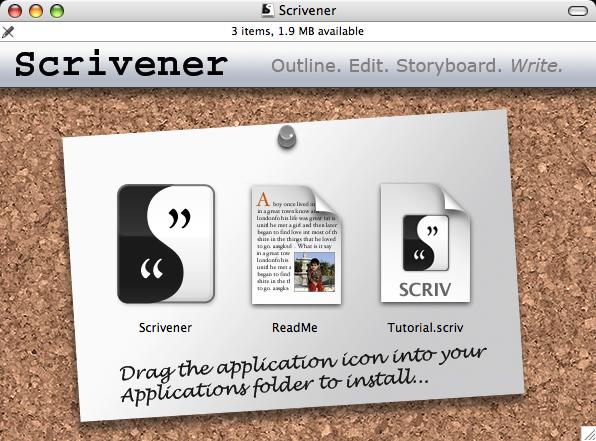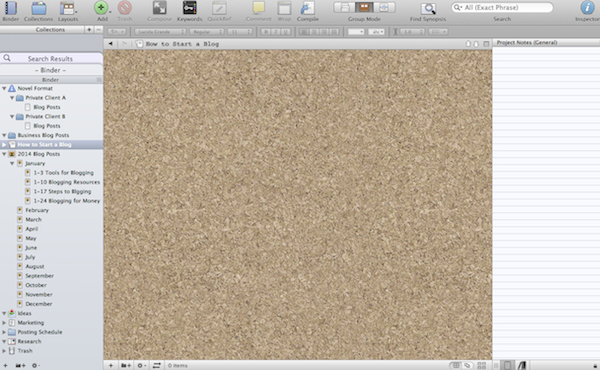Managing a blog is very tedious, detailed work. Different pieces of a blog need tracking consistently, which is why most bloggers use editorial calendars. This type of tracking mechanism makes blogging work more manageable. There are several types of calendars; software-based, cloud-based and plug-ins. Deciding what is/is not needed in an editorial calendar really depends on each individual bloggers’ business needs.
Blog Management
There are a lot of components that you have to juggle if you want to do everything efficiently because submitting your posts is just one part of the multi-step process. You need to be able to track the blog posts that you’ve made, blog posts that you’re scheduling, load images, review blog ideas that you want to write about, etc. Those are just some of the tasks for managing one blog, but if you add in multiple blogs that you either write or manage, then you definitely need a comprehensive system to have things run as smoothly as possible.
Scrivener as a Blog Writing Tool
I’ve used Scrivener as my blog planning tool for a little over two years now. I’m still learning my way around it because the software is extremely detailed, but powerful. I’ve learned the basic foundation of the software, and each time I use it, I learn how to use it a little bit better.
Image [Flickr]
It’s great for managing not just one, but several blogs, which is what I use it for. If you write on several different blogs, you’ll no doubt get a lot of benefit from the software. But if you want to see how it works without making a full investment, go to Jennifer Mattern’s writing site and download her free Scrivener template for bloggers. This is a great idea for bloggers who want to do a test drive first to see if it would fit their needs. It’s also great for new bloggers who want to get a sense of managing a blog process without feeling overwhelmed.
The Need for an Editorial Calendar
Many bloggers use multiple editorial calendars for blog planning, scheduling, marketing and a myriad of other tasks. This post by Social Media Examiner goes over three very resourceful tools that any blogger could maximize for their use. I am especially intrigued by the post’s reference to a multi-calendar tool from Divvy HQ because it has certain features that I’d love to be able to use with my current software. But there are features with my current software that I could not function efficiently without. See that’s the thing about different editorial calendars; most of them have some of the features that you want or like, but none of them will likely have ALL of the features you need. And while editorial calendars or software are not absolutely essential, they do make your blogging work a bit easier to manage.
When I first started blogging professionally, I didn’t really have much use for an editorial calendar. I was only managing one (client) blog and posting only twice a week to that blog. It was pretty simple to do blog posts because things were so simplified. The client added their own images from their corporate stock images, and they had a social media editor who was in charge of shooting my posts off to their different platforms. But as my business began to grow and my client blogging list grew, so did the client demands and requirements. I saw the need to create a more organized, clean work stream. I needed a software that would make my blogging life easier.
I’m the type of writer/blogger who does their best work when I write out my thoughts. I think and plan while I jot or doodle. Do you know what I mean? I tend to plan better that way because I can “see” what I’m thinking and doing. When I decided to get Scrivener software for my writing, I did so because it was advertised “for writers” and promised to help me get organized. And it did, somewhat. Although I’m not a book novel writer, it has been the best software investment that I’ve made to date as a blogger. I use Scrivener religiously for blogging and it helps me organize, write, brainstorm and troubleshoot.
Managing Multiple Blogs
Earlier I mentioned the job of managing multiple blogs. Scrivener has helped me manage multiple blogs and multiple clients and keep everything organized. I write on my own blog, I guest blog and then I manage private blogs and content for my clients. So there are a lot of pieces to my writing and blogging life that I have to keep together. Scrivener, while not the 100% solution to my blogging challenges, has given me the organized workflow I need on a daily basis. If you are a visual learner like me, I’m sure it can help you too. I won’t try to cover everything in this post because the software is so extensive, but I am going to show you some of the basic ways that I use it for my blogging activities. Let’s take a look at some of it’s features.
Ease of Use
To manage blogging in Scrivener, I create a new binder or project (blog name) and then folders within that project. I create each folder to represent a calendar month, and then within each month, a new document is created. That document is a usually a blog post date, or post title, or whichever you prefer. I use titles AND dates so that I can keep things straight.
Below, I’ve listed an example of how I outline the software to match what I’m doing with my blog posts. While the entire project can be the name of the blog you’re working on, you may decide to cross-blog on some of your posts. This is what I do. For that, I keep ALL of my blogs within one project, but sort them according to:
Binder: Master Project Name: Client’s Name
Folder Document: Client’s Name or Blog Name
Sub-Document: Calendar Month and Date
Sub-Sub Document: Title of Blog Post
After I’ve done this, I can then see at-a-glance what I’ve written, the date on the post and the title on the post. When I’ve submitted the post and then I have a live link, I copy that link and place it at the top of the post document. This is what helps with cross-posting referencing. I can just pick up that link and drop it into another document if needed. And to make things even sweeter, I have the ability to color-code the icon next to the title post to indicate the post as published or draft mode.
Then, further down in the binder, I have other tabs for things like ideas, marketing, networking, social platforms, etc. At a glance, I can see everything that I need to either make a new post or glean an idea from an existing post.
Blogger Reviews
Both Jay Artale’s review and Sharon Hurley’s review of the software helped me decide to purchase it since they’re both bloggers who also use Scrivener for their work. They go into complete detail in their reviews and I would say they’re more advanced users. But don’t fret if you’re just starting out with the software, because it is not hard to learn at all. Just know that if you do decide to use it for your blogging system, it is incredibly powerful, although it does have its limitations.
Like I said earlier, I wouldn’t do the software justice if I just ran through the features, but there are a some of the software’s main features that I use and want to point out:
Notes
There’s a place for notes (brainstorming, marketing, etc.) and you can assign labels to the meta data section that will let you control your writing. This is in reference to that color-coding I mentioned earlier and is also a great piece for keyword tracking and cross-posting.
Images
You can insert images (by dragging and dropping) on any of the pages within the documents. You can’t edit images within the software, but you can place them where you want them and wrap/no-wrap the images around the text. I use a Mac so I can drag them straight from iPhoto, directly onto my work board.
Auto-Save
LOVE this feature! It saves your work every 2+ minutes or so, which can save you possible headaches! While I’m working, there is a little icon in the top right corner that tells me it’s saving and back in up my work. You also do not have to be connected online in order for the software to work. Another plus!
Word Count
The word count feature is great because you can eyeball it while you’re writing and get a sense of where you need/don’t need to be. This really helps me since I can be sometimes long-winded when I write. Sometimes. Just sometimes.
Forum
I like that there is a free help forum for software users. This is how I find answers to a lot of my questions and read posts from other writers/bloggers who may experiencing the same issues I might have.
Now, to be fair and balanced, there are a couple of things that I’m not totally impressed about with the Scrivener software that I want to also share with you:
Publishing
I can’t publish directly to Wordpress, and that’s a bummer because that’s another step that I have to do. When I used the Mars Edit blogging software, it was a breeze to send the post directly to Wordpress, but it didn’t have nearly the workhorse features that Scrivener does. Auto-publishing or scheduling would help tremendously, but Scrivener doesn’t offer that feature, and I have to go one more step to move the posts between the two software. I have to remember that this software is a writing tool, not a business tool.
Calendar
I wish I could see posts “at-a-glance” like in other editorial software. Since I’m a visual learner, it really benefits me to see everything all laid out in front of me. I don’t have that option with Scrivener, although I’ve seen other bloggers talk about creating an spreadsheet-type calendar to manage this, but that just sounds like too much tedious work.
Storage Space
As you can imagine, this software takes up a lot of hard-drive storage space. And the more files and documents you have, the more storage is required. Check the purchase site first to determine if you have enough available hard drive space to download the software before you make the purchase.
Right now, I’m very pleased with the system and it’s working well for me. Yes, some things require an extra step to do, but I like the fact that I don’t have to weave in and out of different management systems to get my work done.
How do you manage your blog posts? Which editorial software or plugin do you use? What is your opinion of Scrivener if you’ve used it for blog management?