Yet another tool that promises to help increase Twitter engagement, SocialBro might just be the most feature-filled one yet.
They call themselves the “#1 Marketing Platform for Twitter”. They might be right. However, looking as how I thought I’d need professional help to figure SocialBro out, I think their target market is skewed towards agencies or social media professionals.
That being said (and possibly true only for me), SocialBro packs quite a punch with the number of features it offers.

Main Features
SocialBro has a ton of features. In fact, I don’t think I actually managed to explore all of them.
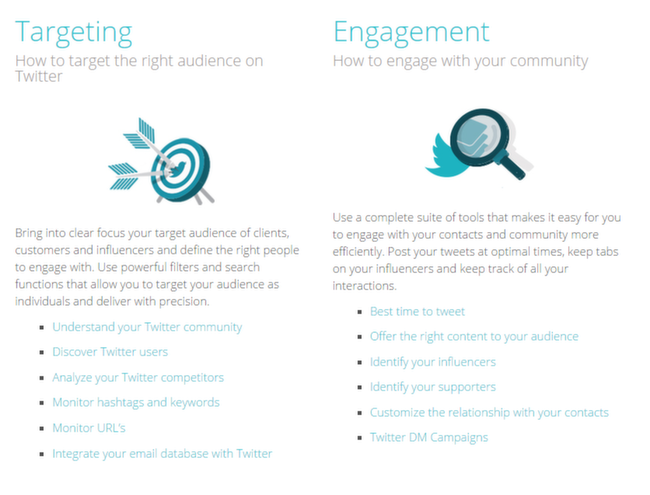
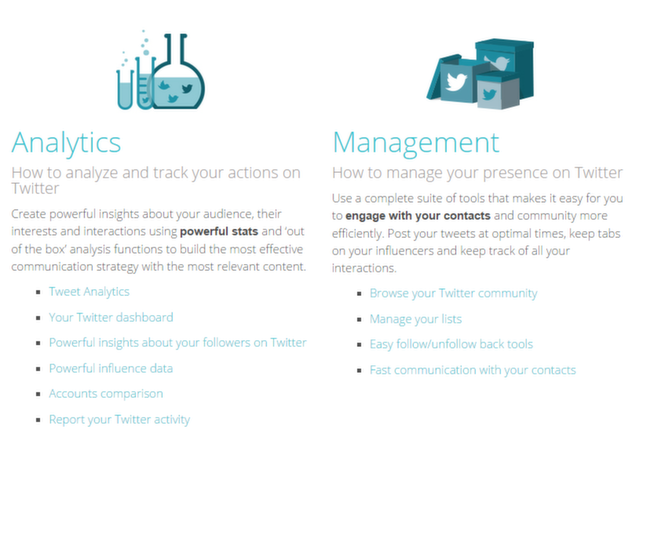
Here are some things you can do with Socialbro (I’m going to list the main features once, and then dive into how you can use these features to your advantage).
Find Relevant Followers
Just like in Followerwonk, you can search through Twitter users using filters. Where Followerwonk has Social Authority as a measure of influence, SocialBrio has the Kred score.
Analyze the Competition
One of the powerful features SocialBro offers is the ability to completely analyze a competitor’s account. You can break down their followers, where they are from, the types of people following them, and also an analysis of their tweets. From within SocialBro, you can also follow their followers.
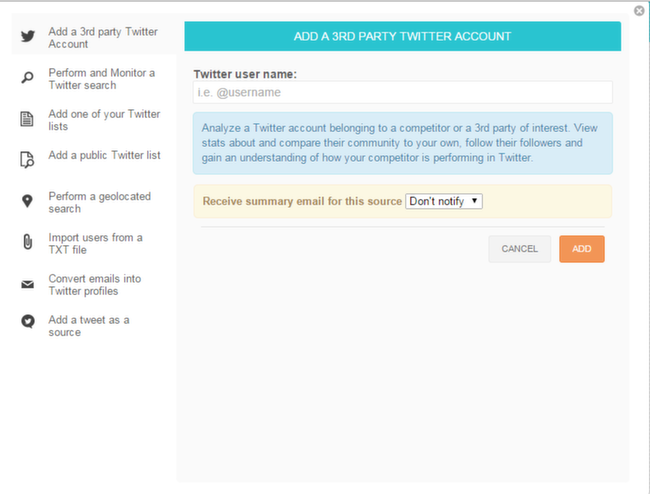
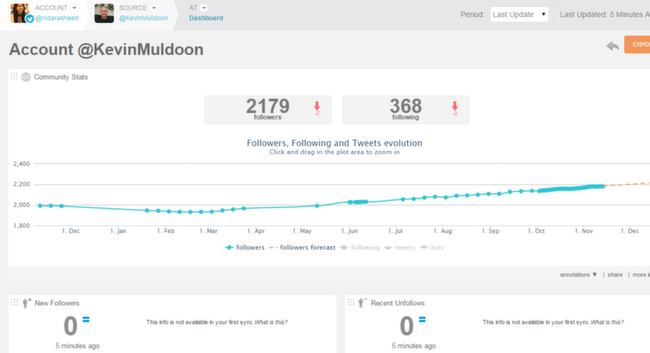
Find out When You Should Be Tweeting
Similar to Followerwonk, Social Bro analyzes your tweets and followers and suggests the best times to tweet to maximize engagement. SocialBro also connects to Buffer so you can automatically update your Buffer schedule from inside SocialBro.
Discover Who Your Audience Is
Just like you can break down your competitor’s audience, you can also break down your own. Find out where your followers are from, the languages they use and much more to understand how to better engage with them.
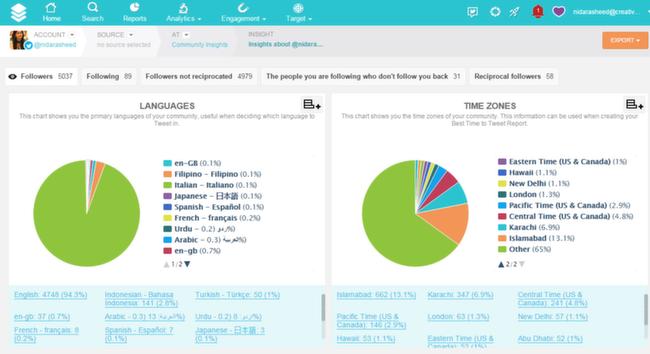
Create DM Campaigns for Twitter
A feature I did not try out was the DM campaigns. Firstly, while I can accept that a corporate account I’m following should be able to send me a DM if they want to, I wouldn’t want them to. For me, this type of campaign has great potential to be seen as spamming, and spamming on Twitter has an easy fix: click unfollow. To anyone looking to use this feature I’d suggest treading with care.
Compare Yourself to the Competition
A great way to bring yourself down is to compare your account with the rest of your industry or niche. The report breaks down Kred scores, followers and following count as well as lists you’re on.
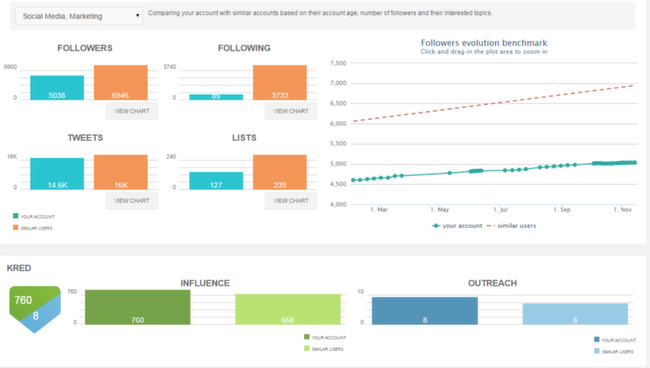
Keep Track of Twitter Interactions
Keep track of every interaction you’ve had through SocialBro, since these are stored in their database and can be accessed in the future.
Leveraging SocialBro Features
SocialBro has so much to offer, that it’s difficult to list every single thing you can do with this marketing tool. I narrowed down why people use tools like these to four things: 1) find new people to follow, 2) get new followers, 3) increase engagement and 4) create reports. Let’s see how SocialBro helps you with each of these.
1. Find New People to Follow
Go to the Search function and start applying filters. You can search using filters like influence, follower and following count or ratio, lists, account age, tweets per day and time since last tweet. You can also search using geographic location, whether they have a URL in their bio or not, gender etc.
The search results show the Kred score, avatar and follower/following count. It also tells you whether you are both following each other. Filters can be saved for future use.

Something I was impressed by is the ability to select multiple accounts from the search results and create a new Twitter list right inside SocialBro. I recently had to setup a Twitter list for personal use and spent a half-hour manually adding each and every account on the Twitter web app.
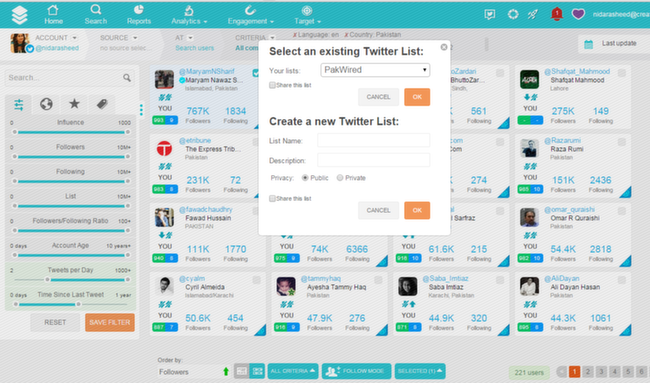
2. Get New Followers
The search function can also help you increase the number of followers you have. Of course, the main way of doing this is by following a bunch of new people and praying they start following you back. However, the powerful search filters make it easier to follow people relevant to your interests who are more likely to follow you back.
You can use the discover feature to find a list of accounts you should be targeting based on keywords chosen.
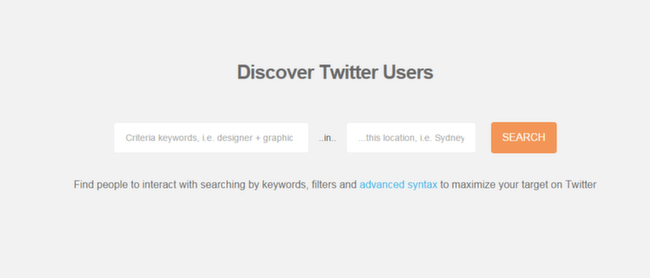
You can also import email addresses if you have an email list of subscribers, and SocialBro will find out how many of them are on Twitter. Since they’re already connected to you, chances are they will follow you back.
3. Increase Engagement
Ever see those Twitter accounts that tweet day in and out but never get retweeted, or even replied back to? It’s important to engage with both your followers and the people you’re following. SocialBro’s powerful suite of features has plenty that can help you increase engagement. You can create direct message campaigns, mention multiple users in tweets, but my favorite has to be the Twitter automated tasks set up.
I tested this feature out, and it’s pretty easy to setup. For those familiar with IFTTT, the process is simple. You create rules. For example, when someone retweets you, and meets XYZ criteria, you put them on a new list or send them a DM, or mention them in a tweet. All of this happens automatically once you’ve setup the rule.
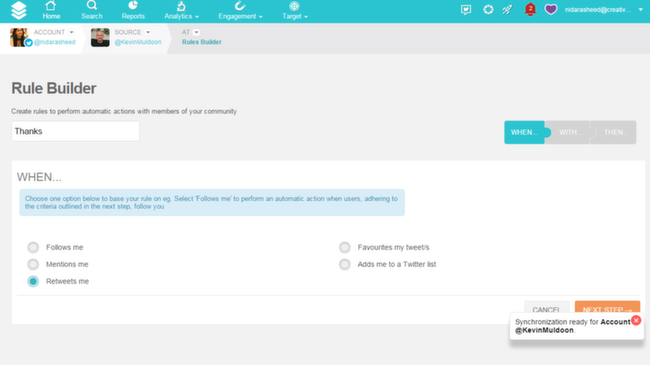
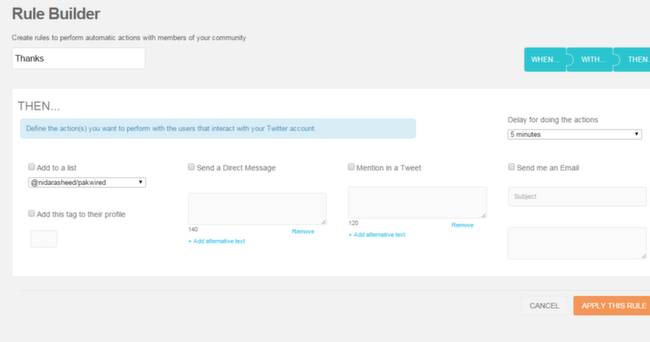
You can create multiple tasks this way. It’s a brilliant way of “outsourcing” thanks for RTs and follows, and even creating a private list of new followers you can go through at a convenient time to see who you want to follow back.
4. Create Reports
Reviewing reports is a great way of tracking how well you are engaging with your followers on Twitter, or compare how you’re doing vs. the competition. SocialBro offers a number of reports, like profile overview, best time to tweet, following and follower stats.
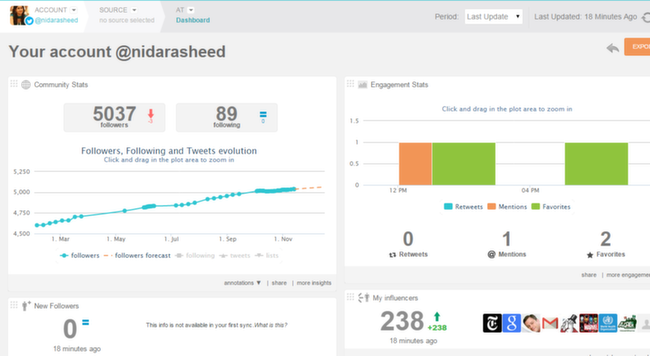
You can also check who is online, in real-time, using keywords to search through Twitter users.
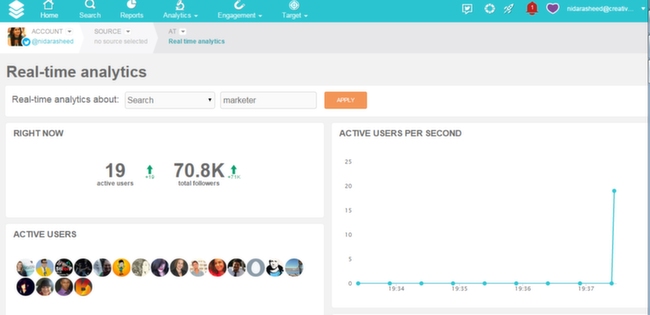
Price
So what do you have to pay to use SocialBro?
Well, thankfully there is a free version. If the combined number of followers and people you are following is under 5000, you can access SocialBro for free. Of course, a lot of the pro features aren’t included in this.
Since I was not eligible for the free trial, I started out on the 15-day trial for a Basic account ($13.95/month) which has a limit of 20,000 social contacts. The Professional plan ($39/month, 50,000 contacts) and Business plan ($149/month, 200,000 contacts) are also an option for power users. Enterprise users (beyond 200,000 contacts) can get in touch with SocialBro to get customized packages.
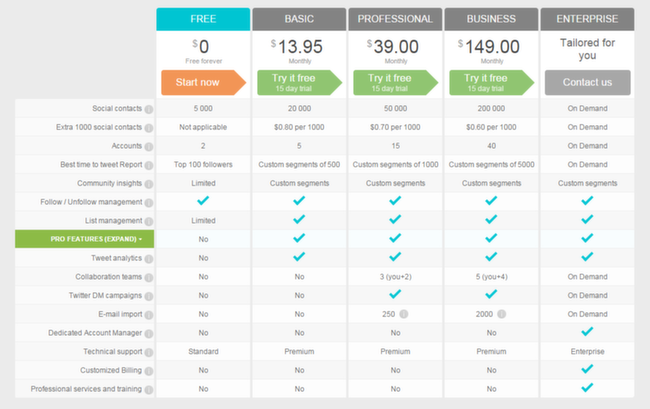
In Conclusion
If Twitter is vital to your business, invest in SocialBro. It is beyond a doubt one of the (if not the) most powerful marketing tool for Twitter.
The learning curve attached to it would be well worth it because of the extensive features offered. The reports feature is very well-designed and offers easy to read and understand reports, and the automatic task setup can be very useful in helping increase engagement with followers.

