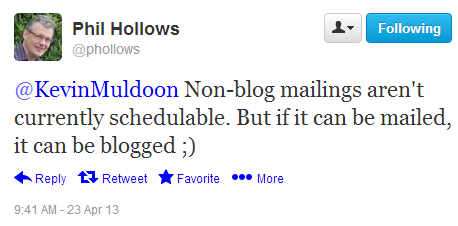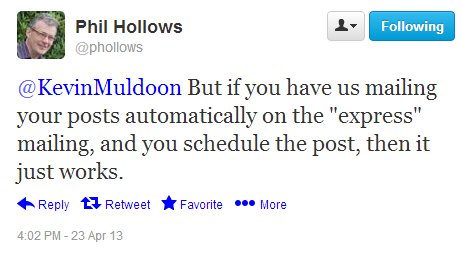Five or six weeks ago I wrote a detailed 11,000 word review of the RSS and Email marketing service FeedBlitz entitled: “FeedBlitz – Everything You Need to Know About The Perfect Feedburner Alternative“. The review was written one week after signing up to the service.
By that point, I had migrated my RSS feed to FeedBlitz. I had also sent a few test emails to test their email service out, however I was still using Aweber to deliver my newsletters at the time. Therefore, whilst I was able to give a good overview of the email marketing side of FeedBlitz, I could not review it as someone who had used the service extensively.
One of my main reservations of moving completely over from Aweber was the forms that FeedBlitz used. They were very basic and it was not possible to integrate the code into my custom forms (which worked with most other newsletter services). Perhaps it was due to impatience, perhaps it was due to being impulsive, however I decided that it was silly to use both FeedBlitz and Aweber and migrated all my email subscribers from Aweber over to FeedBlitz.
I had the feeling after moving over that this may have been a mistake. Daily sign ups to my newsletter dropped from seven or eight to one or two; or sometimes none at all. There were many problems with the service that were not completely apparent before using it exclusively. Still, I thought positive thoughts and advised Phil Hollows of FeedBlitz all of the issues that I found with the service.
My hope was that many of these problems would be addressed quickly. My confidence in these issues being addressed slowly drifted away over the following weeks. I became frustrated with the service and it became clear to me that the issues would not be resolved anytime soon, partly because these issues are big for me but are not a priority for FeedBlitz.
I should probably have moved away from FeedBlitz much sooner, however moving to a different email marketing service is a real pain. Apart from migrating users and (maybe) asking them to opt-in again, you have to configure all of your account settings and auto-responders etc. It can take a full day to get it all working the way you want and I always had other things that I had to do.
Also, I wanted to give FeedBlitz owner Phil Hollows time to address these issues. He is an incredibly nice guy and is someone I have a lot of time for. Still, I was paying the same price for FeedBlitz as I was for Aweber; and I do not like paying for any service if it has major faults. Unfortunately, FeedBlitz does.
This article was written for the benefit of all my readers. Despite the negative aspect of this article, it was not written to discourage people from using FeedBlitz. My previous review of FeedBlitz was thorough and it was sincere, however I had not used the service long enough to examine the main issues the service has. To get a complete overview of the service, I encourage you to read this article and my previous article on FeedBlitz. You will then be in a better position to know whether FeedBlitz is right for you.
1. Poor Podcasting Integration
FeedBlitz has a feature called AutoCast that allows you to configure your podcast for iTunes. I did not enable this feature as my podcast was configured using the Blubrry PowerPress Podcasting plugin. Unfortunately, FeedBlitz still redirected my podcast feed as I had the FeedBlitz FeedSmith WordPress redirection plugin installed.
This caused a lot of problems with iTunes. The information from my podcast was removed from iTunes and replaced with details from my blog. Therefore, “The Business Hangout” was replaced with “Kevin Muldoon”. Since that happened, I have not recorded any podcasts, as I do not want to record any more episodes until the issue is resolved.
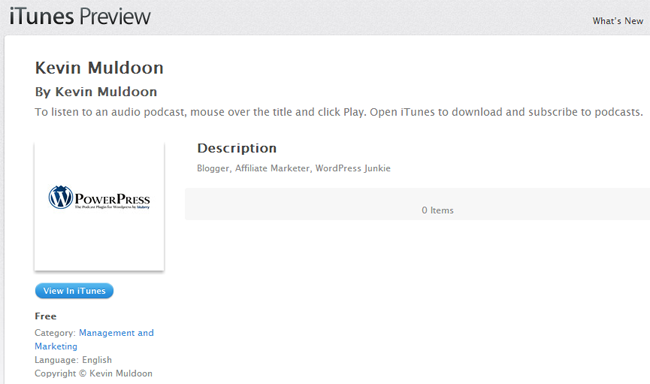
Phil Hollows brought out an improved version of the FeedBlitz FeedSmith plugin that allowed people to exclude particular categories from redirection. This did not resolve the issue as my podcast feed was https://www.kevinmuldoon.com/feed/business-hangout/ and the plugin was trying to redirect https://www.kevinmuldoon.com/business-hangout/feed. I therefore uninstalled the FeedBlitz redirection plugin (which meant I was not using FeedBlitz to deliver my RSS feed).
The issue remained. Michael Dell from RawVoice (owner of Blubrry) was kind enough to look at the issue for me and explained that iTunes was still pulling the feed from FeedBlitz. Phil Hollows was responsive at first, yet this problem continued for four more weeks; and it doesn’t seem that FeedBlitz has changed anything to try and resolve the issue going forward.
Michael Dell emailed me again yesterday morning to confirm that iTunes was still pulling the feed from FeedBlitz and the FeedBlitz can resolve this by redirecting everything back to my feed using a 301 redirect. By this point, I had already decided that the best way to resolve the solution was to stop using FeedBlitz altogether.
I cannot point blame at FeedBlitz for this issue entirely. iTunes is temperamental to say the least, however FeedBlitz should have tested their podcast features for iTunes more thoroughly to avoid this happening. Clearly, they hadn’t done enough testing.
2. Emails Cannot Be Scheduled
FeedBlitz is known for being an alternative to Feedburner, however it markets itself as “The All-In-One Solution for Email & Social Media Marketing Automation”. It offers two different mailing options. The on-demand mailing option allows you to select articles from your blog and email them to subscribers. The second option is a newsflash, which allows you to send a custom email directly to subscribers.
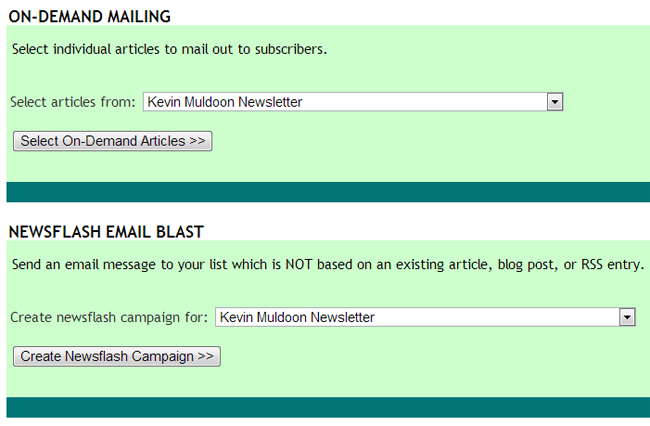
I was really shocked to find out that you cannot schedule emails. You only have the option of sending emails instantly. I’m not sure how I missed this issue before, however for me, it is a huge black mark against their service. You need to remember FeedBlitz is not a cheap solution. It costs the same as more powerful email marketing services such as Aweber and MailChimp. They only charge $1.49 per month for RSS delivery. Everything they charge you is in regards to their email marketing service, therefore it is unbelievable that something as basic as scheduling an email is missing.
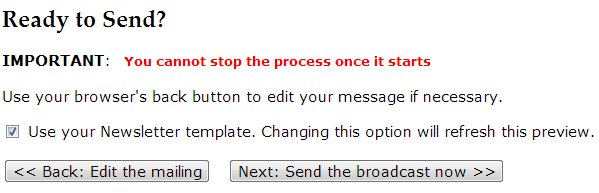
This issue came to my attention a week or so ago when I announced the release of my latest book. The announcement of the book on this blog was timed to publish at the same time the book became free on Amazon (for 5 days). Therefore I wrote the announcement post and scheduled it in advance. I then wrote an email to newsletter subscribers advising them of the new book and encouraging them to view the announcement. Unfortunately, I could not schedule the email, nor could I send it as the announcement was scheduled to publish in the middle of the night. My only solution was to stay up until 3am and publish it manually. Hardly practical or convenient, is it?
I was a little disappointed that Phil Hollows did not share my concern about this issue. He said that email scheduling is not necessary and asked why I did not just send the article using the on-demand mailing feature.
His suggestion was to choose FeedBlitz’s express mailing option. Essentially, what I would do is schedule the post for publication and FeedBlitz would would then email the post to readers when it is published on my blog.
I do believe the feature that Phil referred to is useful and it is something that other email marketing services do not provide. I am not really a huge email marketer myself. I primarily use email marketing to deliver content to subscribers and retain a loyal readership here. I am not someone who is blasting out affiliate offers every week, however I do recognise that email marketing and blogging are two different things:
- If all of my newsletters have to be published on my blog, then I am unable to email exclusive offers and deals to subscribers, as these would be published publicly on the internet.
- Sometimes I may want to send a quick update or reminder to subscribers, be it the last chance to take advantage of my book being free or a quick note about something I have planned. I should not be forced to publish 100 word articles on my blog in order to do this (most articles here are at least 1,000 words long).
I do like the fact that FeedBlitz is trying to incorporate certain blogging elements into their service. The bottom line is, even if you are not a big email marketer, the ability to schedule your emails to subscribers is vital. It is a fundamental feature that all email marketing services need to have. Even if Phil Hollows does not subscribe to this theory, FeedBlitz should at least offer this functionality to its users.
90% of the emails I send to subscribers were written before the email was sent, whether it was late at night the previous day, or weeks before. FeedBlitz needs to offer this functionality or it cannot be considered an email marketing solution.
3. Poor Quality Sign-Up Forms
Most email marketing companies offer hundreds of professional styled forms. Unfortunately, FeedBlitz only offers the basic form code for your sign-up forms. This may be a big issue for many people though I usually prefer choose a plain form and style the form myself, so the lack of styles on offer was not a problem.
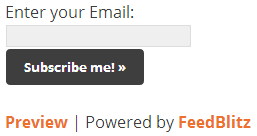
What was a problem was the fact that it is very difficult to incorporate the code from FeedBlitz into custom forms. To resolve this issue, I purchased Hybrid Connect, a WordPress plugin that works with dozens of email marketing services. The plugin would not work with FeedBlitz, therefore I had to remove all of my custom forms. This no doubt contributed to the large decrease in new subscribers to my newsletter.
In email marketing, the first bite is with the eye, so a good looking sign up form will greatly increase sign up rates. It is possible to style FeedBlitz forms, however it seems impossible to integrate their forms into widely available custom form designs and newsletter plugins. It was an aspect of the FeedBlitz service I found very frustrating.
4. Extra Step in Sign-Up Process Greatly Reduces Sign Up Rates
All major email marketing services allow you to change from double opt-in to single opt-in. FeedBlitz does not. I don’t want to get into the whole “Quality VS Quantity” debate surrounding opt-ins, though I do think it would be good for FeedBlitz customers to have an option on whether they use single or double opt-in.
Whenever you add an obstacle in front of a potential email subscriber, your sign up rate will drop. This is one of the reasons why I only request the email field from readers and why many email marketers do not ask subscribers to confirm their email address.
Unfortunately, FeedBlitz adds in another obstacle. When a user enters their email address into your form and clicks the subscribe button, they are not taken to a thank you page. Instead, they are taken to a subscription page on FeedBlitz.com where they need to confirm how they want updates.
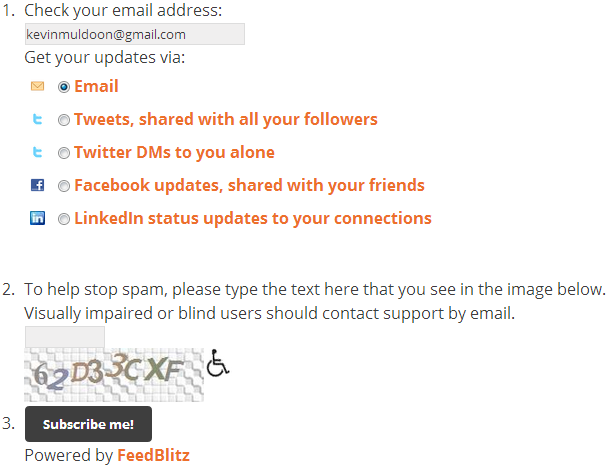
This additional step is unavoidable. If you want people to avoid this step, you need to display an additional field for spam control. I do understand that email marketing companies need to protect their good delivery rates, however if double opt-in is already enforced by FeedBlitz, why is this additional verification step necessary? What does the spam control step achieve if a subscriber has to confirm their email address to sign up?
Overview
At the moment, FeedBlitz does not do what I need it to do. The issue with my podcast listing on iTunes has been very frustrating. It is not entirely their fault, however they do not seem to be able to resolve the problem I have, therefore I had to stop using FeedBlitz for RSS Syndication. If they resolve this issue in the future, I wouldn’t hesitate to return to FeedBlitz and deliver my RSS content through their service as they offer great stats on RSS subscribers for only $1.49 per month.
I am not someone that needs bells and whistles from my email marketing solution, however I cannot see me using their email service again unless they introduce the ability to schedule emails. It is an important part of email marketing that I cannot do without and I my email marketing is limited without it.
Phil Hollows is a top guy and I hope that he continues to improve the FeedBlitz service. I would certainly not rule out using FeedBlitz as my email marketing provider in the future if the issues raised in this article are addressed.
Again, if you want a complete overview of the FeedBlitz service, I recommend you also read my previous article “FeedBlitz – Everything You Need to Know About The Perfect Feedburner Alternative“.
Thanks for reading,
Kevin