Storesy is the latest WordPress theme from eCommerce experts CommerceGurus.
Released at the start of September, the design is being marketed as a WooCommerce WordPress theme; however, I believe the design is a true multi-purpose WordPress theme that can be used to build any type of website.
It only takes a few minutes to appreciate the style and professional design of Storesy. It truly is one of the best looking WordPress themes out there.
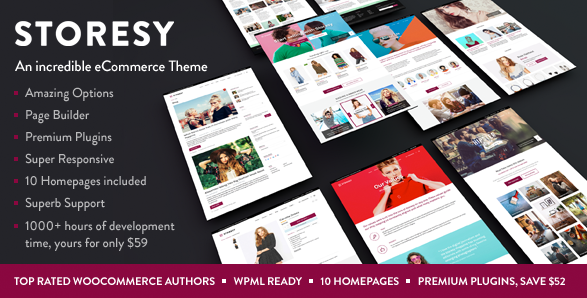
Colm and Simon from CommerceGurus kindly sent me over a copy of Storesy so that I could do a review of the theme for all of you guys.
I hope you enjoy the review.
A True Multi-Purpose WordPress Theme
Functionality and features are vital ingredients of a quality WordPress theme, however the design of a WordPress theme remains the first thing that visitors see. A good design is part of your brand and it will influence how customers see you and your company.
So before we look at how you can configure Storesy, let’s take a look at the quality of Storesy’s design.
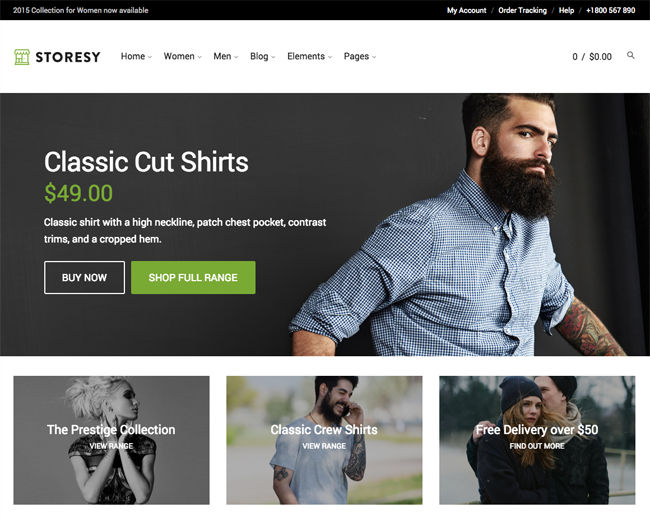
WooCommerce is at the heart of Storesy. Those of you are use WooCommerce already will be familiar with the product listings that the plugin can produce.
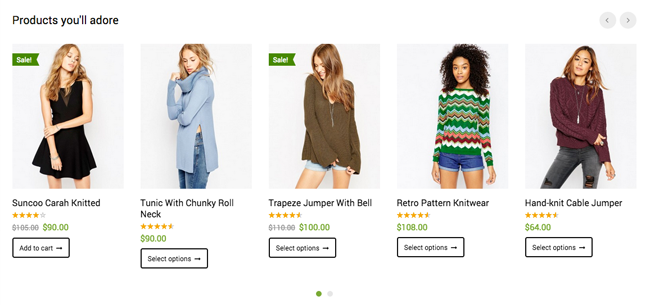
The footer has four widget zones. This allows you to add anything, whether it be text, navigation links, product links, or whatever.
The text displayed at the left-hand side and right-hand side of the bottom footer can be modified in the theme options area. Both the top and bottom footer can enabled and disabled from the options area too.
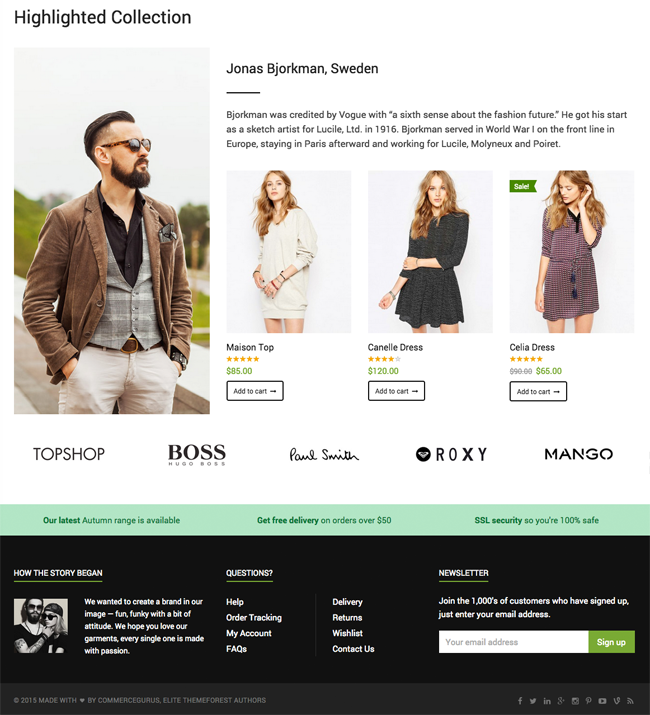
Product information pages look great thanks to WooCommerce.
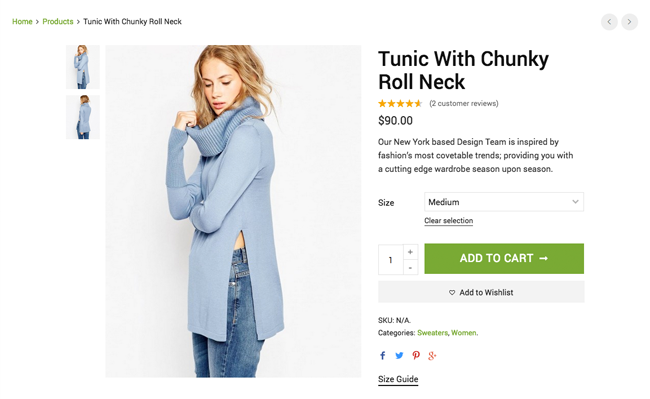
Storesy has great support for bloggers. There are a few different blog index designs available and article thumbnails can be displayed on the left, the right, or be disabled altogether. All WordPress post formats are supported too.
I am tempted to switch to Storesy for this blog’s design as the minimal style I really love.
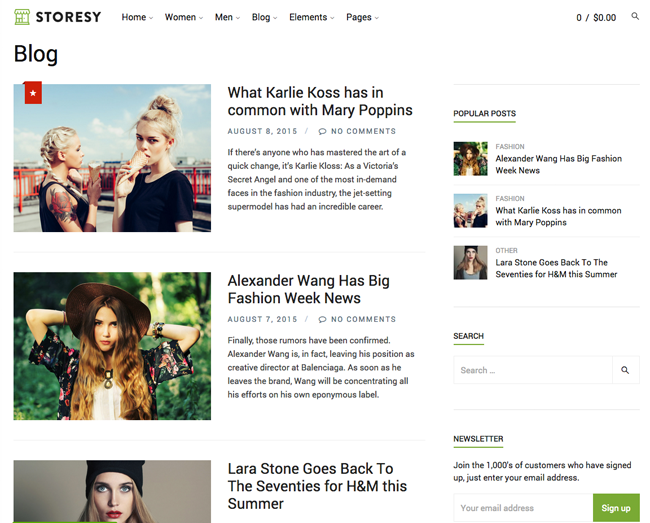
The single post template looks great too.
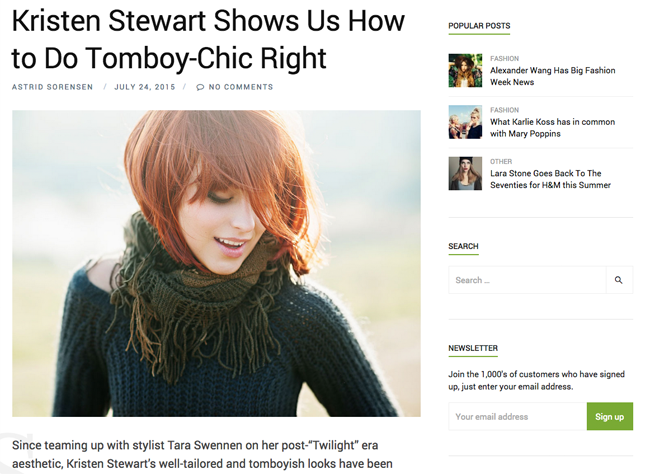
Multiple types of slider are available in Storesy. This is useful for displaying galleries and showcasing products and blog posts.
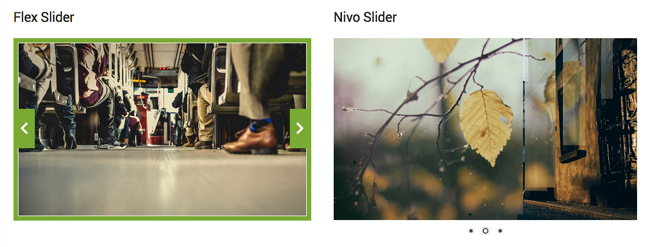
Storesy supports a mega menu style navigation system that allows text and images to be displayed in multiple columns.
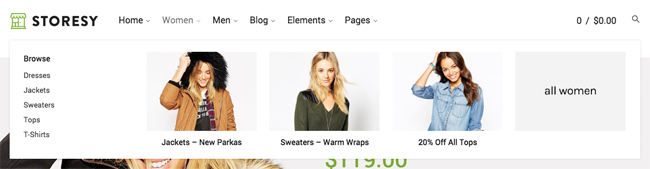
The use of images really brings a navigation menu to life. It is something I should really do on my own blog.
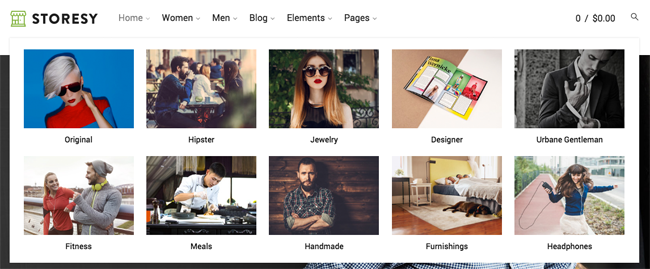
In the navigation menu above, you can see a list of ten different items. This is a list of different home page templates that come packaged with Storesy.
The home page screenshots I showed earlier were taken from the original home page template. The other page templates available are Hipster, Jewelry, Designer, Urbane Gentleman, Fitness, Meals, Handmade, Furnishings, and Headphones. Each template has its own unique look and feel.
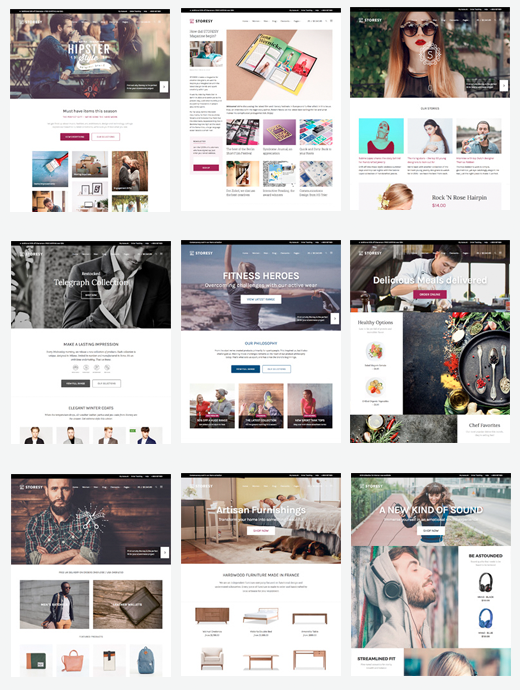
It’s no secret that I love beautiful blog templates. That is perhaps why I loved the look of the Designer home page template so much. It has such a clean professional design.
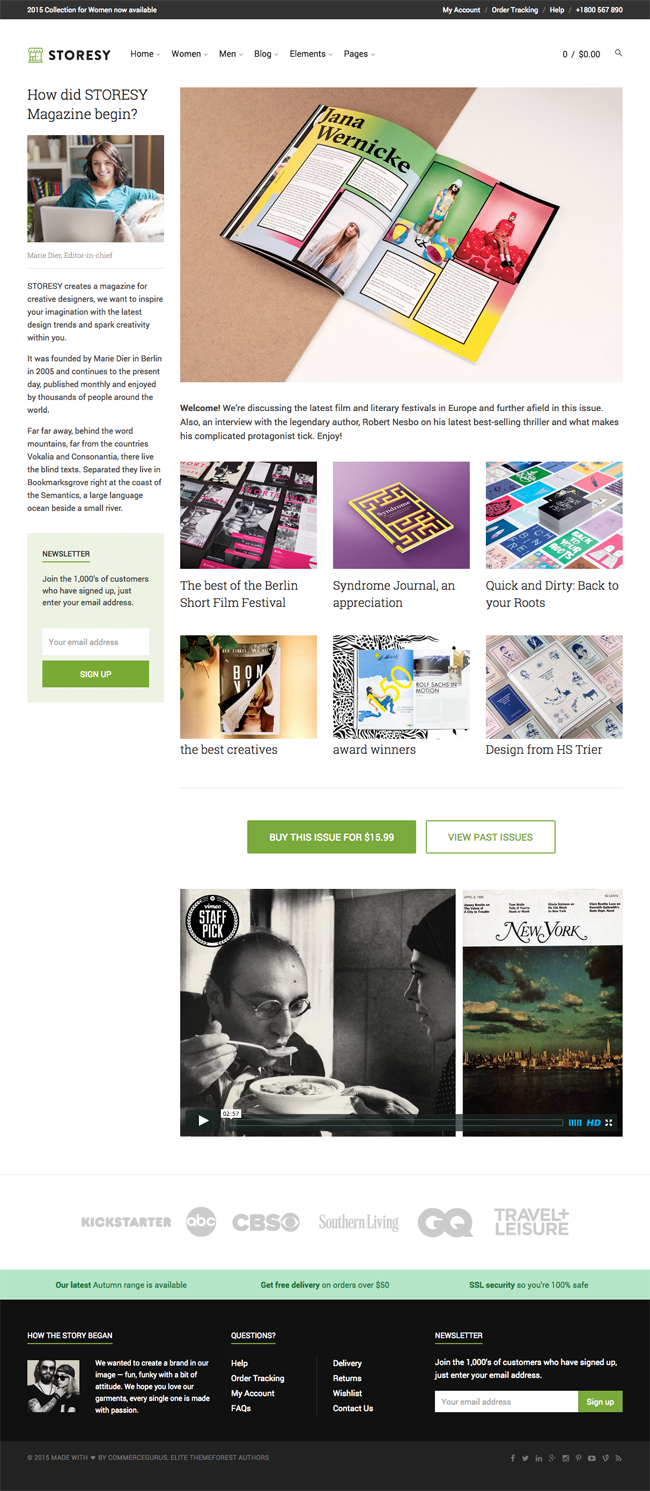
Furnishings is a great template too.
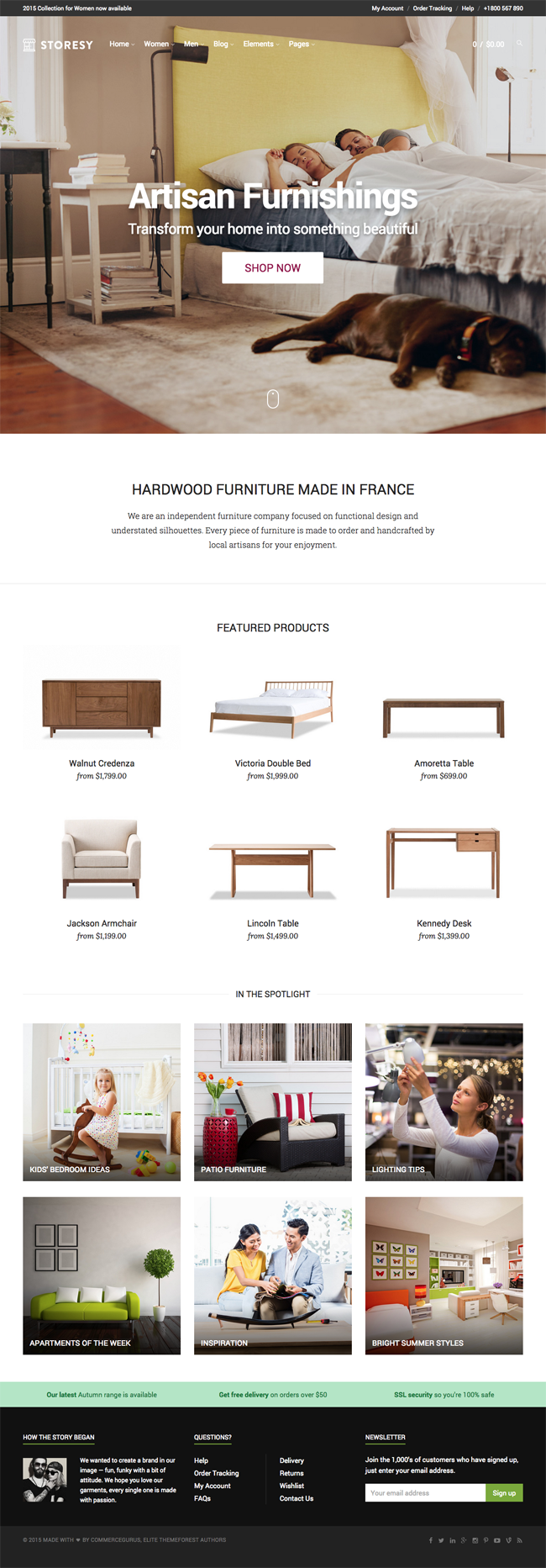
The heart of Storesy remains the same though I was really pleased with the inclusion of so many great home page templates. Admittedly, most of these home page templates are simply variations of the original design, but this gives customers more flexibility on how they use Storesy.
All in all, I was very impressed with the design of Storesy. In addition to many home page templates, the theme also boasts multiple blog templates and a host of custom post types.
The one thing I was not a big fan of is the offcanvas menu that is displayed at the right-hand side of the page. Thankfully, this feature can be disabled in the theme options area.
I encourage you to check out the official demo of Storesy to see the theme in action.
WordPress Plugins and the WordPress Admin Menu
Once you have uploaded Storesy and activated the theme, you will see a list of required plugins and recommended plugins. In total, eight WordPress plugins are required and six are recommended.

Two required plugins enhance functionality (Advanced Custom Fields and Advanced Sidebar Menu) and two required plugins are used for the theme framework (CommerceGurus Toolkit and Redux Framework). WPBakery’s popular Visual Composer plugin is required too.
The last three required plugins are WooCommerce (of course) and two WooCommerce extensions (WooCommerce Quantity Increment and WooSidebars).
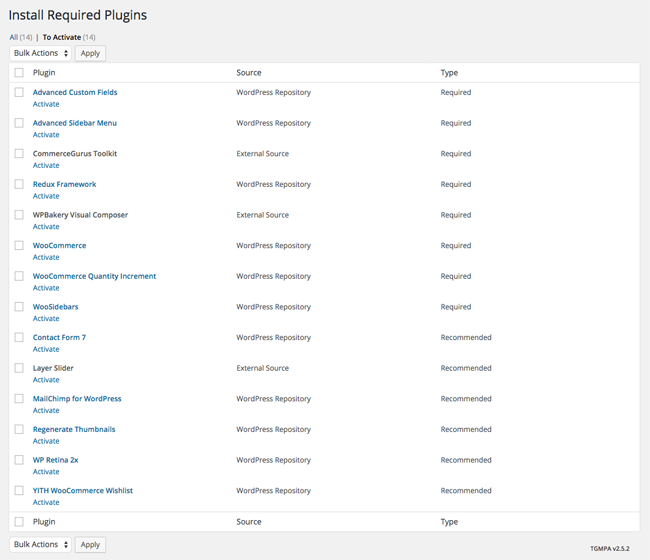
Visual Composer is a fantastic drag and drop page builder and the top selling WordPress plugin on CodeCanyon. Due to it being bundled with so many WordPress themes, the developers can also boast the plugin being used on over half a million WordPress websites.
The responsive slider solution Layer Slider, which incidentally is the fourth best-selling WordPress plugin on CodeCanyon, is also provided with Storesy.
Visual Composer costs $34 on its own and Layer Slider costs $18. It is great to see two high quality plugins included with the theme; however, as I am sure you aware, there are risks involved when theme developers include premium WordPress plugins developed by others.
This was highlighted last year when hackers found a vulnerability in Slider Revolution.
The developers of Slider Revolution addressed the security issue quickly. The problem was that a large percentage of Slider Revolution users were provided with the plugin as it was included with a WordPress theme they purchased. Unfortunately, the developers of those themes did not provide the updated version of the plugin to customers, which meant they were still using the older un-secure version of Slider Revolution.
When I spoke to Simon from CommerceGurus about including premium plugins with themes, he acknowledged the dilemma facing them. He took the time to explain that theme developers like themselves need to do a lot of testing whenever a new version of a plugin is released. This ensures that the plugin does not conflict with their theme.
If a theme developer simply rushed out the new version of a plugin without first testing it, they run the risk of crashing a customer’s website. This is very risky in itself; particularly when you consider most of CommerceGuru’s customers run eCommerce stores. If a new release of a plugin crashed a customer’s website, it could potentially cost the customer hundreds of even thousands of dollars.
While security should always be a concern for WordPress users, I do appreciate the benefits of using third-party plugins and I do recognise the reality that WordPress theme developers need to ensure plugins do not clash with their design.
The other plugins that Storesy recommends installing are Contact Form 7, MailChimp for WordPress, Regenerate Thumbnails, WP Retina 2x and YITH WooCommerce Wishlist.
Once all of these plugins have been activated, your WordPress admin menu will look a little crowded.
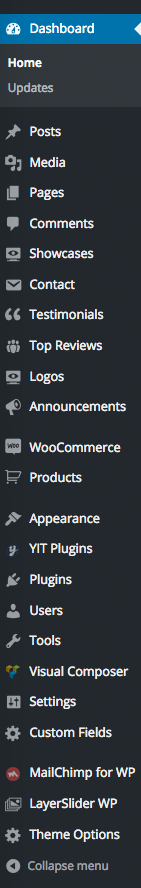
As I noted above, I do understand the benefits of using third-party WordPress plugins to add features and functionality as there is no point of trying to reinvent the wheel when existing solutions are already available free of charge.
One downside to using WordPress plugins is that many plugin developers place their menu link at the top level. When you add custom post types, such as testimonials and top reviews, the admin menu becomes busy.
If you find this a pain, I recommend using Admin Menu Editor to tidy everything up.
In my recent review of TemplateMonster’s Monstroid WordPress theme, I spoke about the issue of crowded admin menus. I also noted that Monstroid was a confusing theme for beginners because it was not clear where to begin.
In Storesy, the theme options menu can be found at the very bottom of your admin menu. The recommendation I made to CommerceGurus was to either place this menu in a much more prominent position on the top level or to place the menu under Appearance. Renaming “Theme Options” to “Storesy Options” could be worthwhile too.
Once you spend some time with all of your new menu items, everything will become second nature to you. I therefore recommend spending fifteen minutes browsing around the admin area to get an understand of where everything is located :)
Importing Demo Data
Every WordPress theme has to be configured. Storesy is no different.
Once I had activated the theme, I checked out the home page of my test WordPress website and saw that it was very plain.
One of the best ways of understanding what Storesy can do is to use the included demo installer. By importing demo data, you can see what Storesy can do and use it as a starting point to create your own design.
With many WordPress themes (such as Monstroid), you have no idea what is going to install once you start the import process. I was therefore pleased to see that Storesy specifies exactly what will be added and what will not.
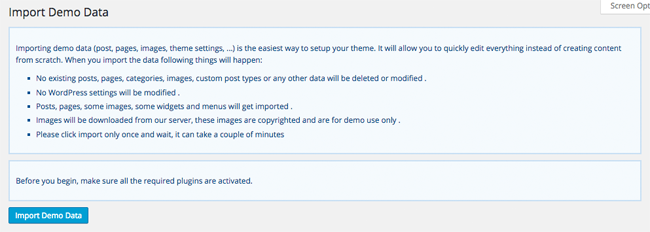
Storesy will then import all the necessary media, pages, posts, and custom post types. A message is displayed showing you what was imported and whether an item was skipped because it was imported previously.
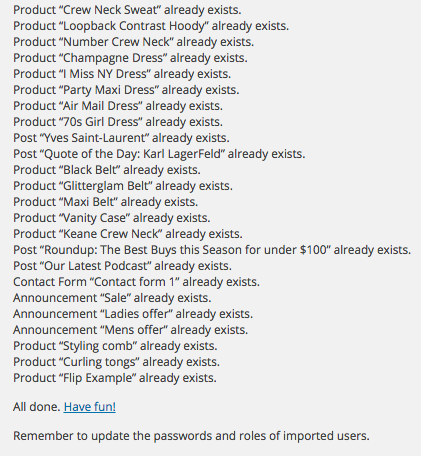
Since my reading settings were set to display my recent blog posts, Storesy displayed the blog index on my home page.
I appreciated the fact that the header displayed a message stating that “You can set your main menu in Appearance -> Menus”. It is little touches like this that make a WordPress theme more user-friendly.
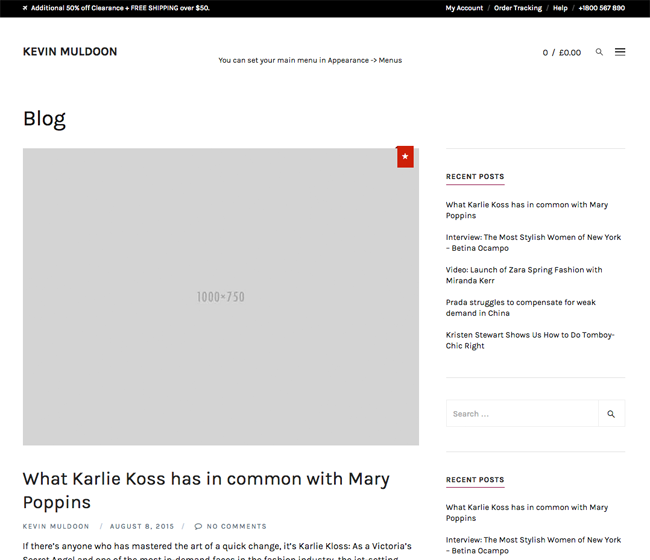
To test one of the many home page templates available, simply go to the reading settings page in WordPress and choose the appropriate page.
Modifying Your Website
Redux Framework is a popular theme options solution that is updated regularly. It’s simple to use and there are a number of free and premium extensions available that add additional functionality.
Redux is a good fit for Storesy as it does not overwhelm you with too many options
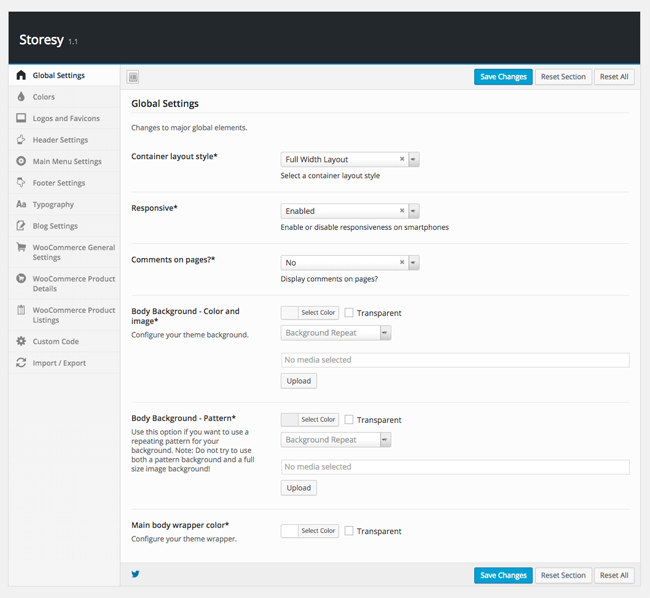
A large number of settings can be enabled and disabled using buttons or drop down menus. Font and link colors, and typography settings, can all be adjusted.
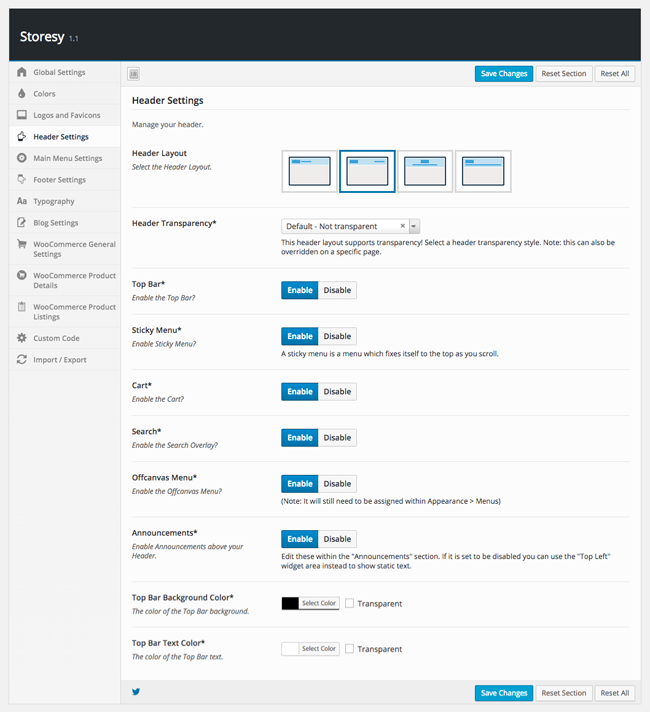
A host of WooCommerce settings can be modified via the theme options area. You can define what is listed on the product description page and change how many products are displayed on a page.
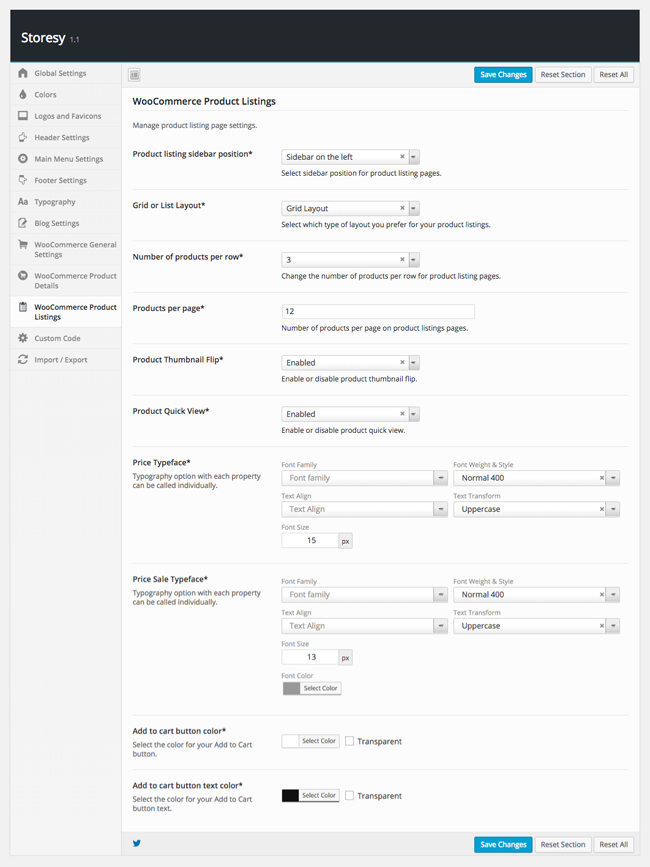
Custom CSS code can be added in the theme options area. Annoyingly, there is no way to add custom scripts to your website. I would find this option useful as it would let me add my Google Analytics tracking code.
Theme settings can be backed up and restored later. This is useful if you would like to use the same settings with another website.
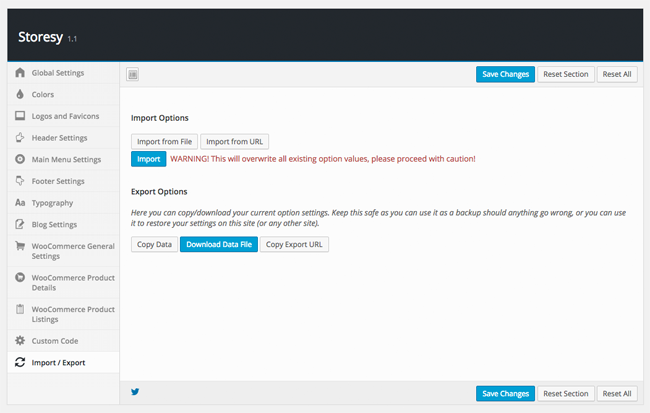
If you want to know more about the Redux Framework, I recommend installing the plugin and testing it out for yourself.
Storesy has many different widget zones. This includes the header, top toolbar, footer, and shop sidebar.
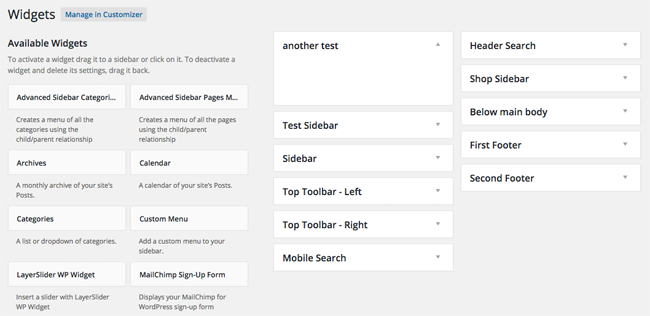
When I recently reviewed Monstroid, I was disappointed to see that the “All-in-One” solution did not support the WordPress theme Customizer.
I was therefore pleased to see that Storesy has great support for the customizer as this allows you to see changes in real-time.
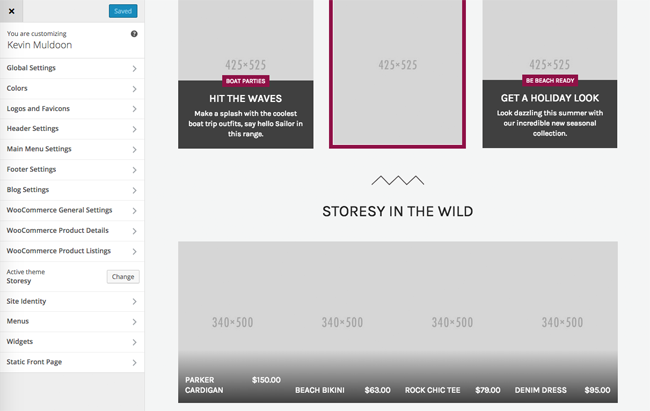
As you can see from the screenshots above and below, the same options available in the main theme options area are available through the theme customizer.
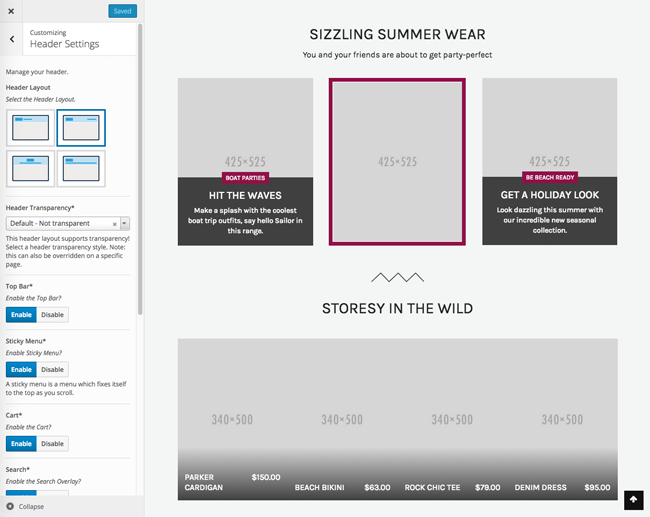
Whether you like the WordPress theme customizer or not, I think it is good that WordPress is encouraging theme developers to support the feature. Kudos to Commercegurus for making Storesy compatible with it.
Custom Post Types and Premium Plugins
A number of custom post types are added once you activated the required and recommended WordPress plugins. This includes showcase galleries, testimonials, top reviews, logos, announcements, contact forms, and more.
The inclusion of Visual Composer means that you can create professional looking content in minutes; even if you do not have any design skills.
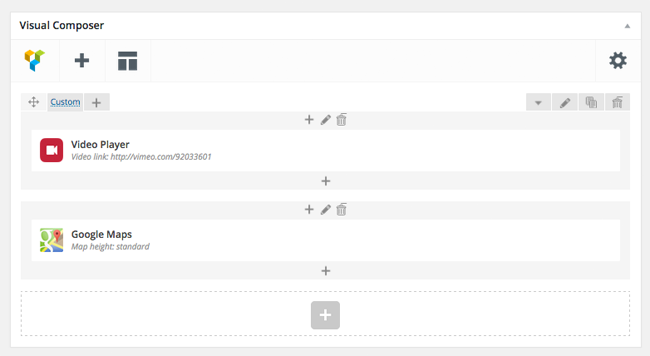
Visual Composer lets you create content on the backend or frontend of your website (I prefer the backend as I find it works quicker).
Around seventy content elements are available in Visual Composer. Hundreds of extensions are available for the plugin that add even more content elements.
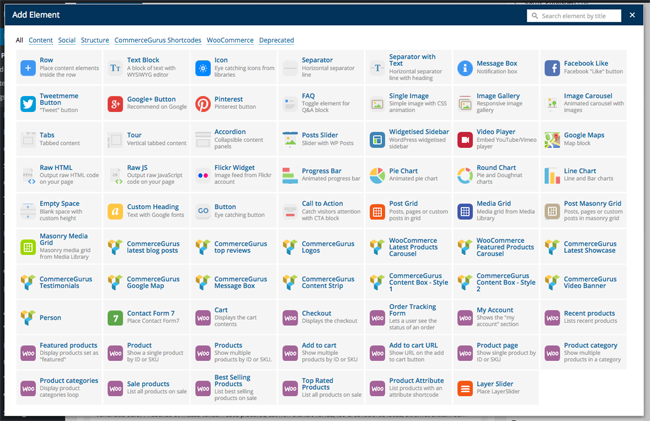
Layer Slider is a fantastic plugin too. As its name suggests, it uses a layer system for slider creation. This allows you to create professional looking animations and slides in minutes very easily.
The plugin is packed full of features. I am sure you will find it useful once you have become accustomed to all its features and settings.
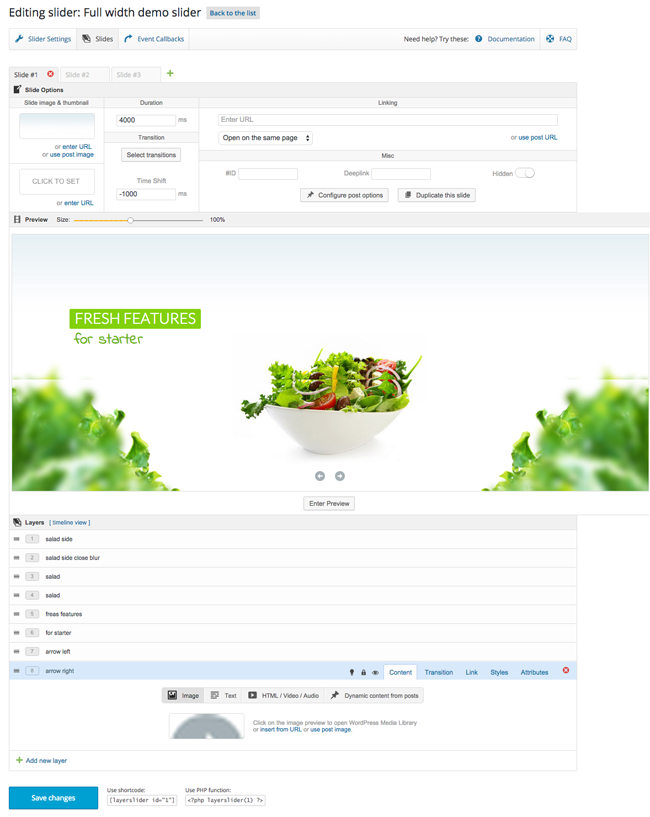
To get a better idea of what Layer Slider can do, I highly recommend checking out the official demo area as screenshots do not do the plugin justice.
Final Thoughts
Storesy is available from ThemeForest for $59.
All future updates to the theme are provided. As is the norm with all Wordpress products now, Storesy comes with six months of free support. An additional year of support can be purchased for only $17.70.
I was really impressed with what Storesy can do. Whilst I have not yet used the theme on a live website, I did not find any bugs or errors while trying it out on my test website.
Storesy is more than capable of powering a professional online store, but it has enough features and options to be used for any type of website; whether it is a company website or a blog such as this.
I recommend checking Storesy out.
Thanks for reading.
Kevin

