Adobe Premiere Pro is an advanced video editor that comes with many great features. Those features do come at a price, with the software costing £19.97 per month here in the UK. Premiere Pro is included in Adobe’s Creative Cloud suite of apps, which costs £49.94 per month.
I have paid for Adobe’s Creative Cloud for several years because I used Premiere Pro for videos and Photoshop for images, however around 10 days ago I deleted my Adobe account and decided to start using DaVinci Resolve to edit videos instead.

Surprisingly, the core version of DaVinci Resolve is 100% free to download and use. Yes…100% free! There are no restrictions to using it whatsoever, which is even more surprising when you consider that after spending thousands of pounds on Adobe software, I was only ever able to install their software applications on two computers (which is a pain as I switch between one PC and two laptops regularly).
I’m still new to DaVinci Resolve, but every day I am discovering something new I love about it and with the power of hindsight, I am wondering why I didn’t switch to it sooner. Especially as Premiere Pro had an awful track record of crashing.
Blackmagicdesign, the company behind DaVinci Resolve, can offer their video editor free of charge as they primarily make their money from selling hardware. They produce many premium audio and video editing consoles that are aimed towards Hollywood studios and broadcasting companies.
They do also offer a pro version of DaVinci Resolve called DaVinci Resolve Studio. This version unlocks advanced GPU acceleration, 8K video resolutions and frame rates above 60FPS. It also adds many useful audio and video effects and colour grading options.
I honestly believe 99% of YouTubers could get by without these additional features, however the studio version only costs a one-off fee of only £235. That is unbelieably cheap. Over a period of five years, the advanced version of DaVinci Resolve would cost £235, whilst Adobe Premiere Pro would cost £1,198.20.
Before I talk more about DaVinci Resolve, allow me to explain exactly why I deleted my Adobe account.
Why I Stopped Using Adobe
Premiere Pro could be a frustrating program to work with. It requires more CPU power than most other video editors, which meant playback could stutter badly unless you rendered every clip into cache.
Stability was an issue too. In all my years of using Premiere Pro, I don’t think I went one full week without it crashing. Due to this, I got into the habit of saving projects constantly, yet there were still times I lost a lot of work. I was never a big fan of their keyframe system either as it made advanced audio and video editing unnecessarily difficult.
Despite these issues, I liked Adobe Premiere Pro. I still do. It’s generally a user-friendly video editing solution and it’s powerful too. I haven’t stopped using Adobe apps because their software is bad.
The reason I deleted my Adobe account is because their customer support is awful. Truly awful. I have had dealings with them in the past and I always left their chat box frustrated and disappointed, however you have no option but to speak to them as Adobe if you want to remove your bank card, delete your account or upgrade your account. You simply can’t make any major account changes online so you have to speak to their chat team.
When I spoke to them the other week, their customer support team managed to convert me from a loyal subscriber to an ex-customer in just 90 minutes. I explain what happened in detail in the video below.
I will summarise what happened in 90 minutes:
- They refused to change the location that is assigned to my account
- They repeatedly left me hanging there for 5 to 10 minutes at a time
- They rejected my request to take advantage of a Black Friday offer
- They eventually sent me a “Deal” that actually cost more than what I am paying just now
- They deleted my account and immediately removed access from all Adobe applications, despite the fact my latest monthly payment had just been paid from my credit card
- Despite deleting everything, the support representative refused to answer my questions about it
- They just ignored every reply until I quit
- The next support rep did nothing either
- Adobe responded on social media and publicly appeared apologetic, but privately did not message me back
Eventually, after a lot of hassle, Adobe did refund my last monthly payment.
Unfortunately, the problems did not stop there. I soon discovered that without an active Adobe account, I could not delete any of their applications from my computers (three computers in total). I am still shocked that Adobe are doing this. They are completely overriding core Windows functionality and preventing you from removing their apps. Even uninstall software such as Revo could not remove Adobe.
After complaining about all of this on Twitter, Adobe eventually recommended a cleaner tool they have developed which removes their software.
To say I was frustrating by this whole experience would be an understatement. Their support team is simply terrible. It baffles me how a company worth billions can treat loyal customers with such distain.
An Alternative to Photoshop
After deleting my Adobe account, I thought “What Now?”.
I have tested thousands of applications over the years, but I had relied on Adobe software for so long that I never really took the time to truly learn alternative solutions.
So I started looking at Photoshop alternatives. The one that I was most familar with was the free application GNU Image Manipulation Program (GIMP), however I downloaded and tested several photo editing applications in total.
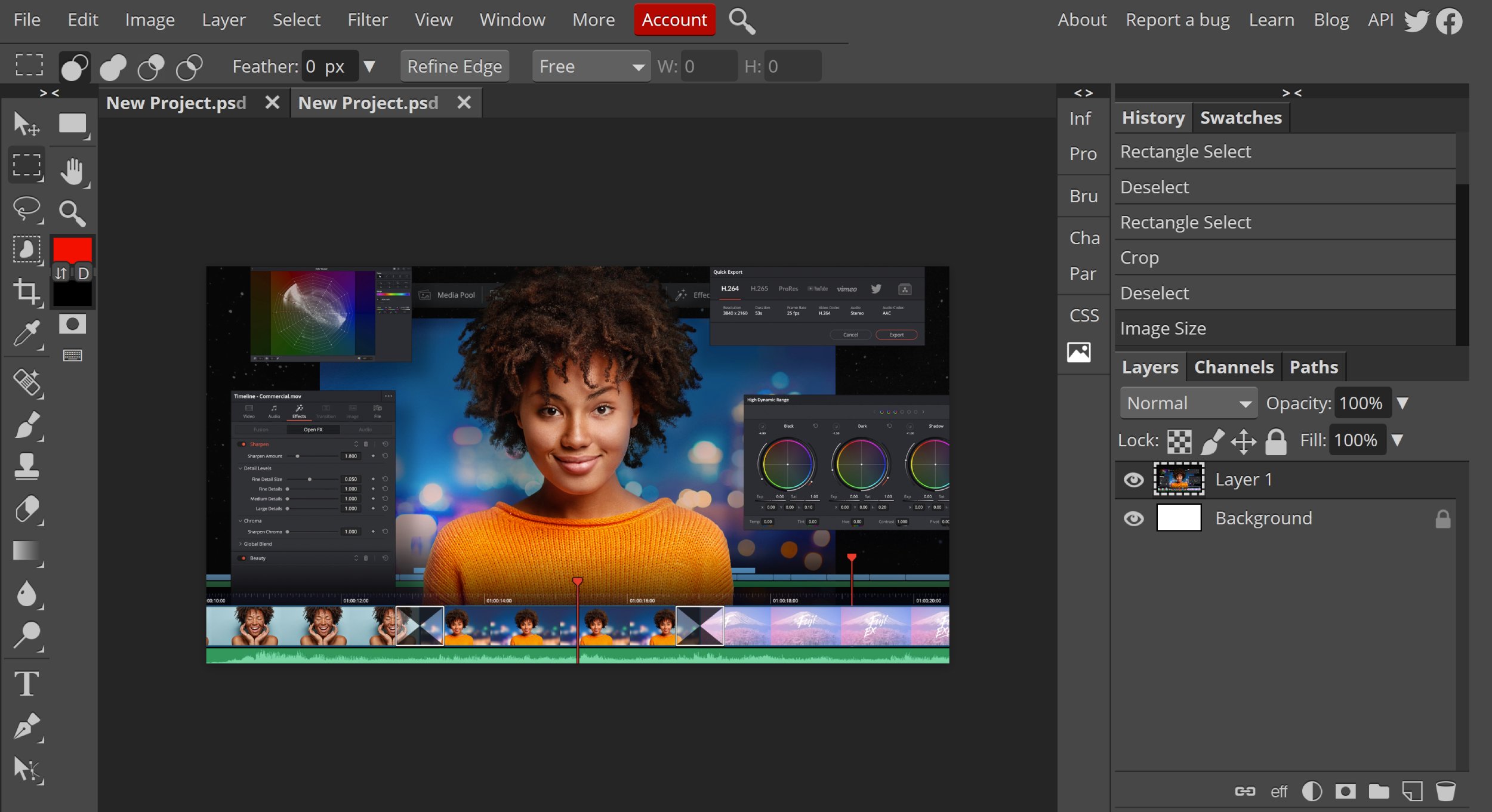
I am still reviewing my options, however the solution I like the best at the moment is Photopea. Like GIMP, Photopea is free to use, but it’s not an application that you download to your computer. It’s a browser based photo editing solution.
I had not considered a browser-based solution previously, however Photopea works quickly and its interface is closer to Photoshop than any other solution I tried.
I recommend trying it out Photopea as it’s seriously impressive what it can do.
What Can DaVinci Resolve Do?
Thankfully, I did not have to spend time thinking about an alternative solution to Adobe Premiere Pro. I had already tried DaVinci Resolve and liked it, but just hadn’t switched to it as I was so accustomed to using Premiere Pro.
So I downloaded DaVinci Resolve, installed it on my computer and started editing my first video. Cards on the table…I was lost. It probably took me four times as long to edit the video as in Premiere Pro as I had to familarise myself with the user-interface and relearn how to make audio changes, transitions, cuts, edits and more.
Once I had completed that first video, I had a much better understanding of how everything works in DaVinci Resolve. I’ve since used it to edit four videos and at this point, I’m editing at around the same speed as I did with Premiere Pro.
Many appear to be much easier to complete in DaVinci Resolve. This includes creating titles, transitions, audio enhancements and adding effects.
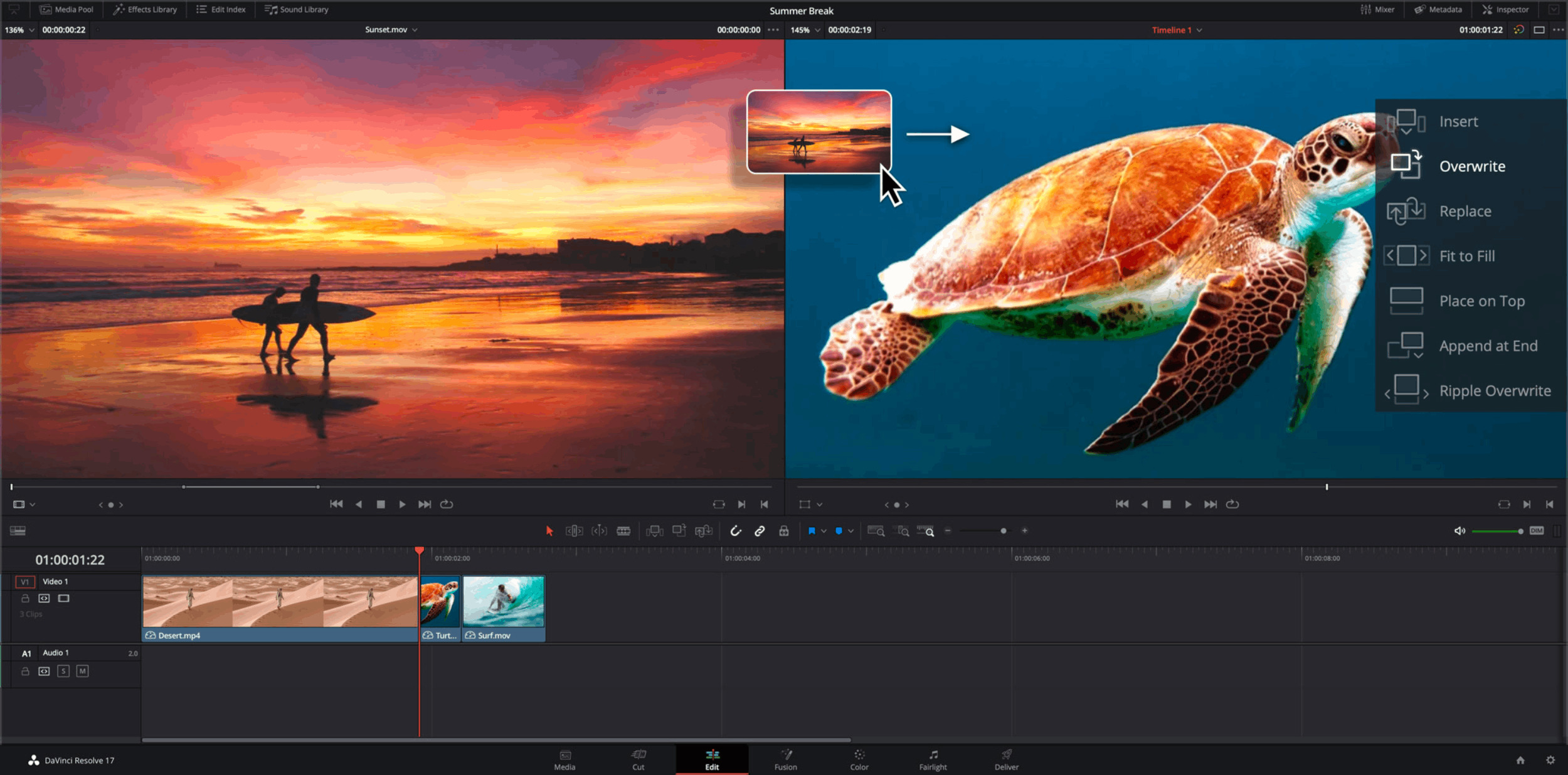
Adobe tends to use separate applications for everything. For example, you use After Effects for advanced effects and when you export a video, you are advised to use the Adobe Media Encoder app. Likewise, whilst you can do basic audio edits in Premiere Pro, you normally have to export your audio to Adobe’s Audition app in order to access advanced audio editing features.
DaVinci Resolve manages all of this better by packaging a dedicated audio editor called Fairlight directly into the video editor. Media encoding is handled internally via the Deliver page too. There are also areas for managing media, cutting, editing, creating visual effects and colour grading.
Now I do appreciate that there are many situations where having a dedicated application for doing something is better, but I quickly discovered that I prefer having everything in one application, not many. It allows you to switch between video editing, colour grading, effects and audio editing, extremely quickly.
At the time of writing, I am using DaVinci Resolve in a simplistic way as I am still learning how everything works, but it is easy to see why the software is used by many large film studios.
An Opportunity to Improve the Quality of My Videos
I think we are all guilty of being stuck in our ways and just doing the same thing day in, day out. This is certainly true for me when it comes to creating videos. I haven’t improved the look of my videos for some time. In fact, I have probably been using the same lower third and outro for five years now.
Deleting my Adobe account has given me the opportunity to hit the reset button and review how I do things.
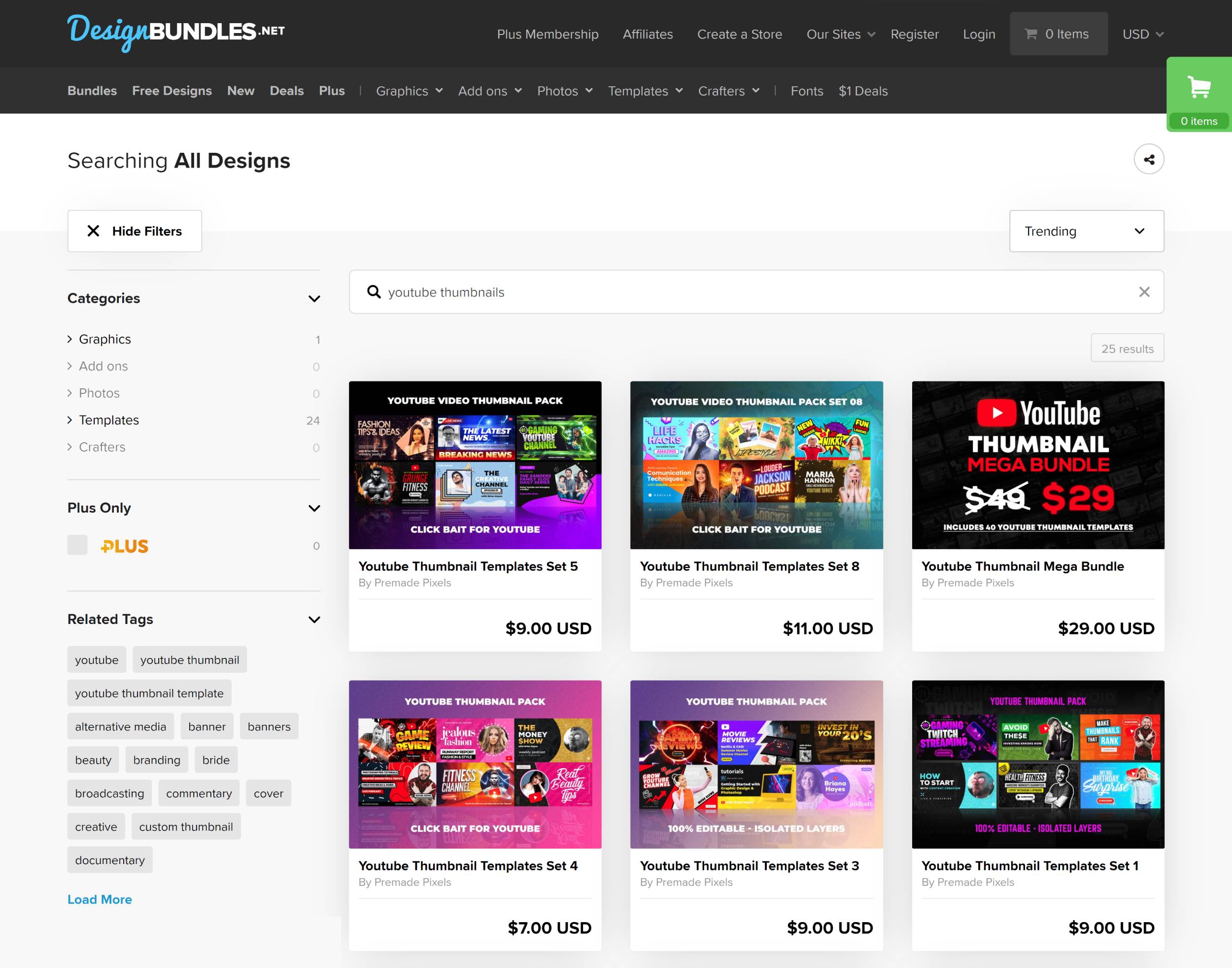
I have set the ball rolling already by testing many of the effects that are available in DaVinci Resolve. I am planning on upgrading to the studio version too as it adds support for advanced noise reduction and gives you access to many useful video effects.
There are a number of areas where I can improve the design of my videos:
- Intros and outros
- Transitions
- Effects
- Titles
- Thumbnails
I have earmarked a few websites for graphical resources to help me improve. This includes Design Bundles, a digital marketplace with close to one million products. They have a small selection of colour grading LUTs (Lookup Tables) for DaVinci Resolve and dozens of professional YouTube thumbnail templates.
Websites such as Motion Array have video templates for DaVinci Resolve, although many of them do seem to be limited to 1080p, which isn’t ideal as I’m uploading videos in 4K. Ideally, what I want is a large collection of templates, effects and graphics, that I can utilise within DaVinci Resolve whenever I create a video.
What’s clear is that I need to start making steps to move forward and not stand still.
Final Thoughts
It might have taken a rude shove from Adobe to convince me to start using DaVinci Resolve, however I am glad that I have jumped ship.
The software is not only free to use, it’s also less buggy and makes integrating effects into videos simpler. It also comes packaged with a fantastic audio editor and 4K playback is more stable too.
Obviously, the basic editing skills I learned from Premiere Pro have helped me get going, but I am still at the start of my DaVinci Resolve journey. My hope is that the overall look and feel of my videos will improve over time because of it.
If you are looking for an affordable video editor with a ton of advanced features, I highly recommend checking it out.
Thanks for reading.
Kevin

