If you want to know the unmistakable signs that tell you whether your site is secure or not, look no further because you happen to be exactly where you need to be right now. Some of your web platform’s functional aspects can reveal a lot of things about how secure it really is. Your website security goes way beyond just its functional aspects.
There’s usually a “functional security” level to it as well, which normally should match the “technical security” levels in play.
Here are four ways you can show your visitors your website is secure.
1. SSL Certificates
When you use an SSL Certificate, the URL to your website will begin with “https” rather than “http”. This shows that your website is safe and secure. These Certificates help secure all the data that’s passed from your browser to your website’s server.
The company involved must undergo a validation process in order to get SSL Certificates; however there are different levels of validation. Domain Validation is the lowest level and it simply validates domain ownership and doesn’t bother if the company requesting the certificate is legitimate.
Extended Validation is the highest level, the most extensive, and safest. With this option, the organization requesting the certificate has to go through an extensive identification process.

2. Trust Seals
If your website has an icon at the very top with the words “Verified” or “Secure”, then it means it has a trust seal attached to it. Trust Seals indicate to the user that your site happens to be working together with a security partner.
Canva is a web platform that has such a seal and if you’re looking to create unique graphic designs safely and securely, then all you need to do is first learn how to login to canva.
Seals such as these are often a sign that shows that that particular website has HTTPS security; however they can also mean that that website has several other safety features as well. The badge attached should be legitimate so it can show the same when verified.

3. Error Message Display
Error messages may help with debugging problems with your code, but they can portray a negative image of your website to visitors. Error codes and messages can also reveal sensitive server information to potential hackers and other malicious parties.
It is therefore important that error messages are not displayed on the front-end of your website. Always make changes to your website in a test area or put your live website into maintenance mode and inform visitors that you are upgrading your website.

4. Domain Name
Sometimes cyber attackers will create sites that mimic other existing sites to try and trick users into logging into or buying something from phishing websites of theirs. These sites usually duplicate the design of the original website.
They can also mislead visitors by registering domain names that look very similar to yours. For example, they will register your domain name and use a different domain extension or subsitute a letter for a number.
The domain name you pick and use should be yours and yours alone. Buying extensive validation certificates can help you avoid this risk and remind visitors that they are on the real website.
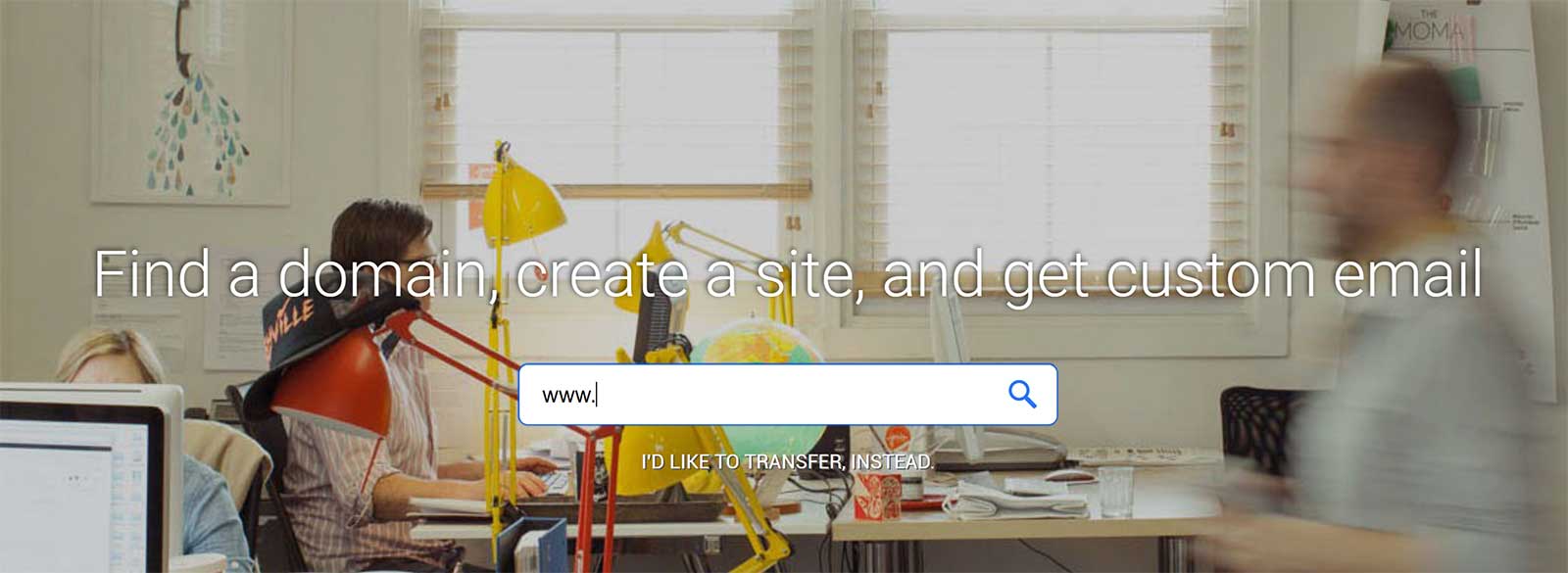
Conclusion
Not all websites are secure and trustworthy, however that doesn’t have to be the case for yours.
Let yours shine brighter than the rest by making it as secure as you possibly can. You might not realise it, but online users really appreciate this. There’s no better feeling for them than knowing they are on a well-secured web platform.

