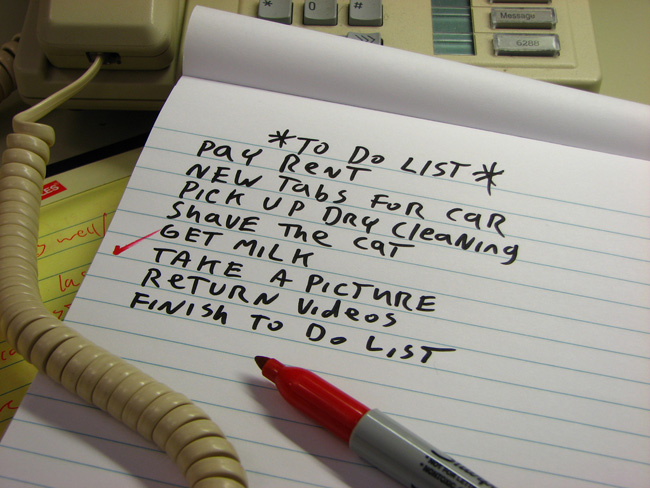Every blogger wants to improve the quality of their writing. It is something which I strive to do every week. Last week, for example, I was discussing grammar books with blogger Heather Ash as we did not agree whether a particular way of using commas was grammatically correct.
Today, I would like to talk about common problems I see bloggers make frequently (particularly new bloggers). By addressing these issues, aspiring bloggers can improve the quality of their articles considerably.
This is the final day of my short three part series of articles that addresses blogging related issues. On Monday I spoke about the problems blog owners face when hiring bloggers and yesterday I gave 8 reasons freelance bloggers are not finding work.
The previous articles in this series were over 2,600 words long each. However, I have purposely kept this article short and sweet as I think it conveys my points better :)
1. Make Content Easy to Consume
It is more difficult to digest large chunks of text online than it is to do so in a book. A lot of bloggers forget this.
To help people read your content, you should:
- Make paragraphs shorter
- Illustrate key points using lists
- Use bold and italic fonts to place emphasis on certain words
- Break up long pieces of text using quotes and images
Everyone has their own style of writing, however if you implement the above measures, your readers will find it easier to understand the points you are aiming to make.
2. Use Images Wherever You Can
Images bring blog posts to life. They break up long articles and they help deliver your message. And in the age of social media sharing, images can make the difference between 10 shares and 1,000 shares.
Insert images into your articles wherever you can. You can use high quality stock images or one of the millions of free Creative Commons images that are available through CC Search.
3. Link to Useful Resources and Cite References
Many bloggers are reluctant to link out in their blog posts. This could be because they are scared of sending people away from their blog. Or perhaps it is because they misunderstand search engine optimisation and feel that linking to other websites will damage their own search engine rankings. Neither reason is valid.
Remember, first and foremost, you should write content for your readers. Links enhance articles, make them more useful, and encourage others to link to you. Which in turn improves your own search engine presence.
Be sure to cite references too. If you quote a statistic from a study, link to the source. If you quote a statement from a book, link to it.
Link well, link often.
4. Correct Spelling Mistakes and Grammatical Errors
In an online world where browsers can spell check, there is really no excuse for publishing articles that contain dozens of mistakes.
Proofread every blog post you write. It may take two or three drafts (or more) before your article is complete, but this is necessary to ensure a high standard of writing.
You can also search for errors using a word processor such as Microsoft Word or OpenOffice, or an online checker such as Grammarly.
5. Write in a Personal Tone
Leave generic third-person articles to Wikipedia and product manuals. If you want to distinguish yourself as a blogger, you need to let your personality shine through in your articles.
People like to know that a real person is writing an article, so do not be afraid to be yourself and give your opinion on issues.
“Be yourself; everyone else is already taken” ― Oscar Wilde
6. Get to the Point
Disclaimer: I am guilty of waffling on in my own blog posts from time to time. It is a bad habit that I need to address.
An article should be as long as it needs to be. No more, no less. Do not say something in 1,000 words if you can say it in 250 words.
Everyone who uses the internet suffers from a barrage of content being thrown at them every day, whether it be via email, Facebook, or Twitter. As a result of this, people have short attention spans. It therefore pays to make your point in a short and concise manner.
What mistakes did you make when you first started blogging? Please share in the comment area below.
Thanks.
Kevin