Website Policies is an online service that allows you to quickly create professional policies for your website. These policies are drafted by attorneys for use on your website. All you have to do is customise the documents for publishing on your own website.
The service is free for personal use policies can be downloaded instantly. Website policies and documents, such as a privacy policy, can be very long and contain a lot of legal jargon. Their wizard does all of the hard work for you so that all you have to do is add the completed policy to your website.
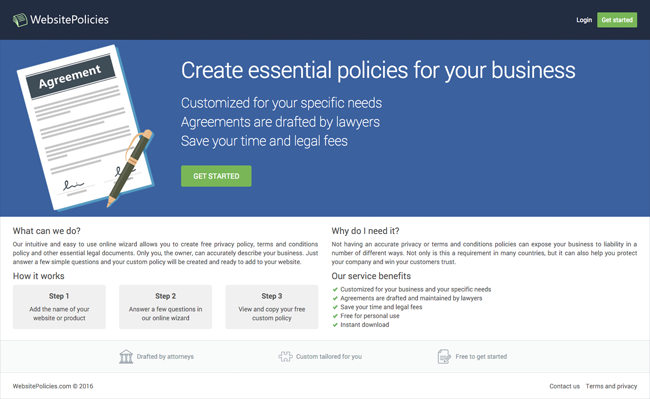
In this article I would like to take a closer look at the service and show you what it offers.
Create Essential Policies in Minutes
Website Policies allows you to create three types of documents: A privacy policy, a terms of service policy, and a refund policy.
A privacy policy is one of the most common policies displayed on websites. It details information about how a website uses the information that is gathered about its visitors.
Terms of service agreements are used by websites who offer a product or service and need customers to abide by certain rules and guidelines.
A refund policy explains exactly what terms a customer needs to meet in order for a refund to be processed. For example, the order must have been placed within the last thirty days.
The first policy I created was a privacy policy. You need to enter information into the wizard so that it can add these details to the policy.
The first step asked for my location, name, and website URL.
When you specify your country, you are asked to specify the exact region. I noticed that this part was outdated for the UK. For example, for my home town I had to choose Strathclyde as the region, however that name has not been used since 1995.
The question at the bottom posed “Is your website used for commercial purposes?”. If you answer no, you will see the message “Basic privacy policy – FREE!”. If you state that the policy is for commercial purposes, you will see the message “Premium privacy policy – one time payment of $14.95”.
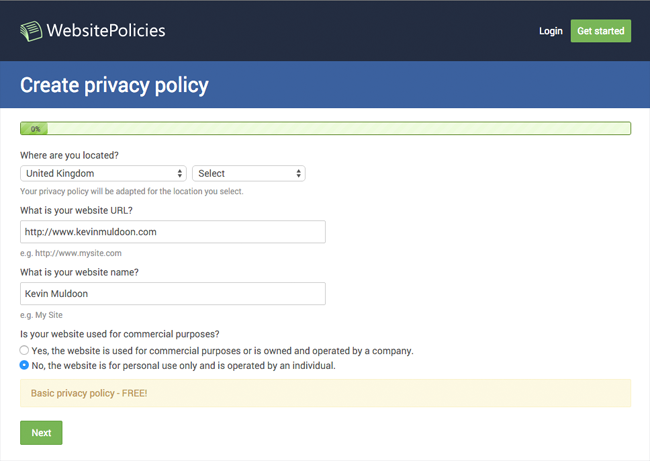
The next section focuses on users and content.
You need to answer questions relating to your users, whether cookies are enabled, whether you collect personal information, and whether you send out emails to users.
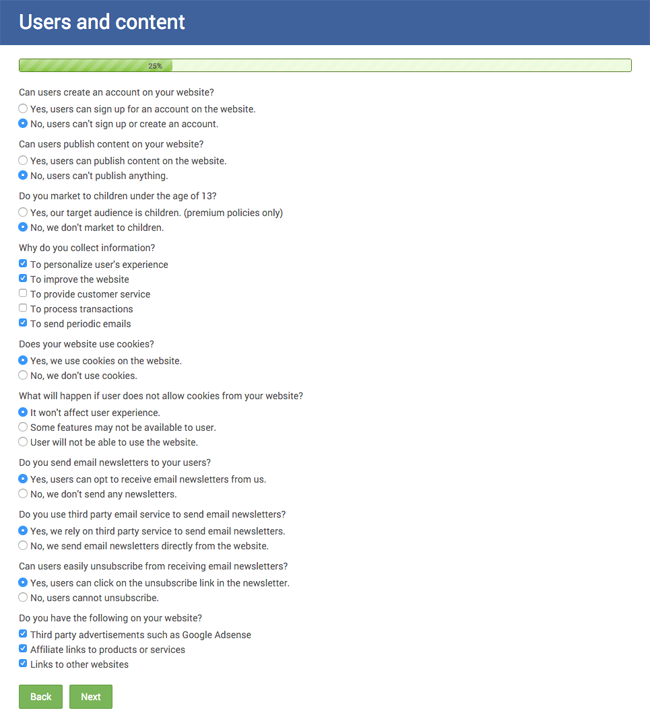
The next section asks whether you sell products or services on your page.
If you use a third party gateway such as PayPal, no further information is required. However, if users pay directly on your website, you need to state what security methods you use and whether you store users personal information.
This part of the policy is only available if you selected the premium option at $14.95 on the first page, so you may have to go back and change this option if you selected the basic option previously.
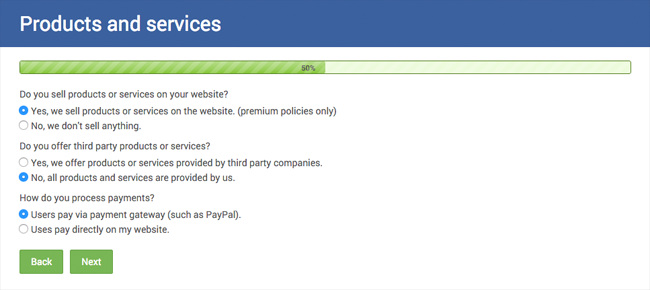
The disclosures and updates section details what you will do to inform users of your website of any data breaches, requests for information, whether the information is passed on in a sale or merger, and how you will notify users when the privacy policy has been updated.
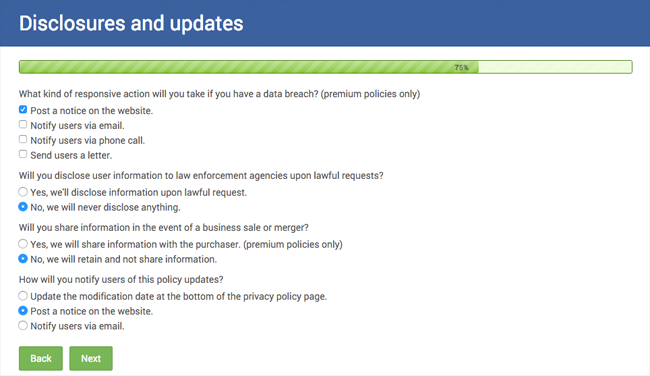
All you have to do at the end agree to the terms and conditions of Website Policy and enter your email address so that the confirmation email can be sent to you.
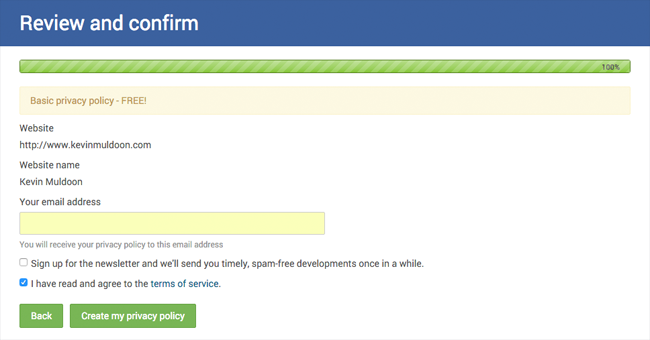
You will then be sent an automated password by email. Your email address and password can all be changed once you have logged into your account. You can also see past invoices in the account area.
All of your policies can be viewed in the My Policies page. The date you created the policy can be viewed too.
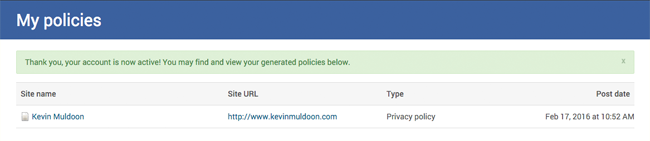
You can view your policy in formatted mode, in HTML code, or in plain text.
All you have to do is create a privacy policy page on your own website and then cut and paste the content from Website Policies. If you prefer, you can simply link to the policy you created. The service provides you the HTML code in order for you to do this.
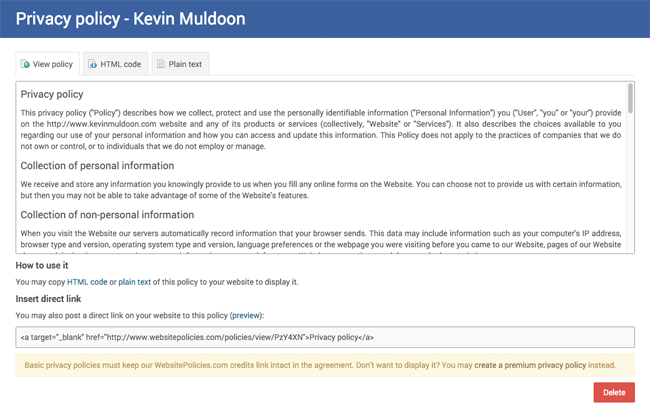
A small note in the policy page notes that a link back to Website Policies is required if you choose the basic option. You can upgrade to the premium option if you would like to remove this link.
The other policy documents follow the same procedure, but the policy wizard asks slightly different questions.
The terms of service policy wizard asks whether your website has an age requirement and if you sell products or services, whether you can change prices at any time. Additional disclaimers can also be added.
The refund policy asks whether you are selling physical products, digital products, or online services. It also asks whether refunds are offered, how long refunds are offered for, and what conditions the customer needs to meet in order to have a refund processed.
Final Thoughts
I was really impressed with Website Policies. It makes the boring task of creating a legal document quick and easy.
All policies can be created free of charge. You need to link back to Website Policies if you do this and this option is not available if you sell products and services on your website. It is hard to complain about a link back on a policy page in exchange for creating the document for you.
$14.95 is not a large expense for a website policy document if you do sell products and services on your website. The owners are offering a 30% discount for premium policies until the end of February to readers of Kevin Muldoon. All you have to do is follow this link. This drops the price of a premium policy to only $10.47.
I highly recommend checking Website Policies out if you are looking to create a privacy policy, terms of service policy, or refund policy.
Good luck.
Kevin

