Restream is a fantastic online video service that helps you stream videos to multiple platforms and channels at once.
I started using the service last year and now use it for all of my live streams.
Most people who stream live stream directly to their preferred video platform, be it YouTube, Twitter, Facebook, Twitch or whatever.
Rather than stream video directly to YouTube, what I now do is connect to Restream. The service then encodes my video and redistributes it to my YouTube channels, my Facebook Pages, Twitter, Twitch, Mixer and more.
I recorded my video review of Restream, shown above, the day after Restream caused problems with my live stream.
It was difficult to complain too much about this as it was the first time I had experienced any problems with their service in several months of using them.
Their support team quickly helped me resolve the issue by connecting to their data centre in London.
Why Use Restream?
In my article “Reaching the 10,000 Milestone on YouTube“, I spoke about how enjoyable I find it to produce videos for my YouTube channels.
One of the most enjoyable aspects of it all is doing live streams. I love being able to chat with long-term subscribers and other viewers in real-time.
This is why Restream is such an exciting service. It allows me to attract viewers from many different platforms, not just one.
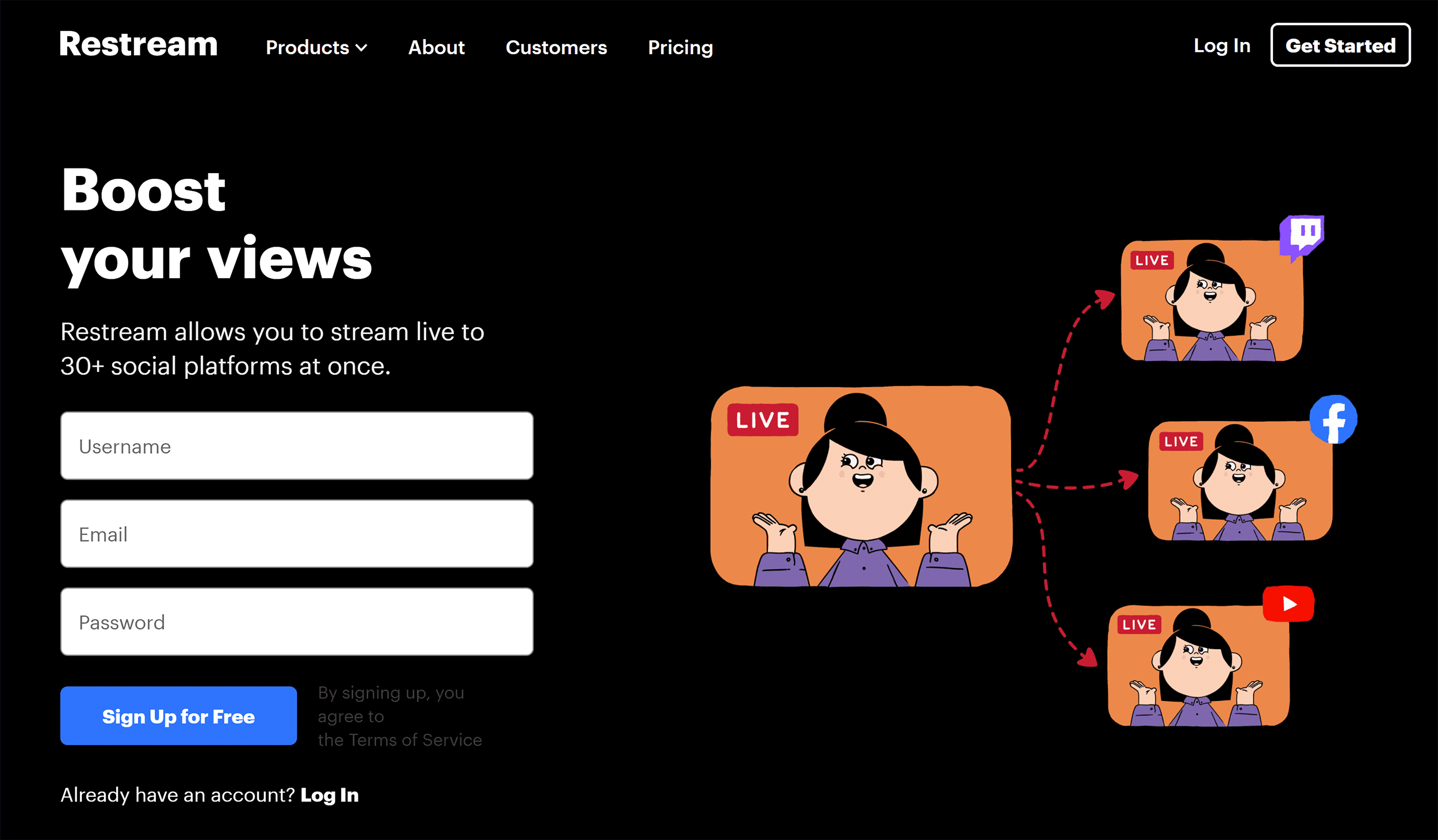
Restream can be used free of charge, however their premium plans cost $19 per month and $49 per month, if you want to pay monthly.
These prices drop to an affective rate of $16 per month and $41 per month if you pay yearly.
I have the top plan for Restream. It retails at $490 per year, however I managed to pick it up on sale for only $343, which is an effective rate of $28.53 per month.
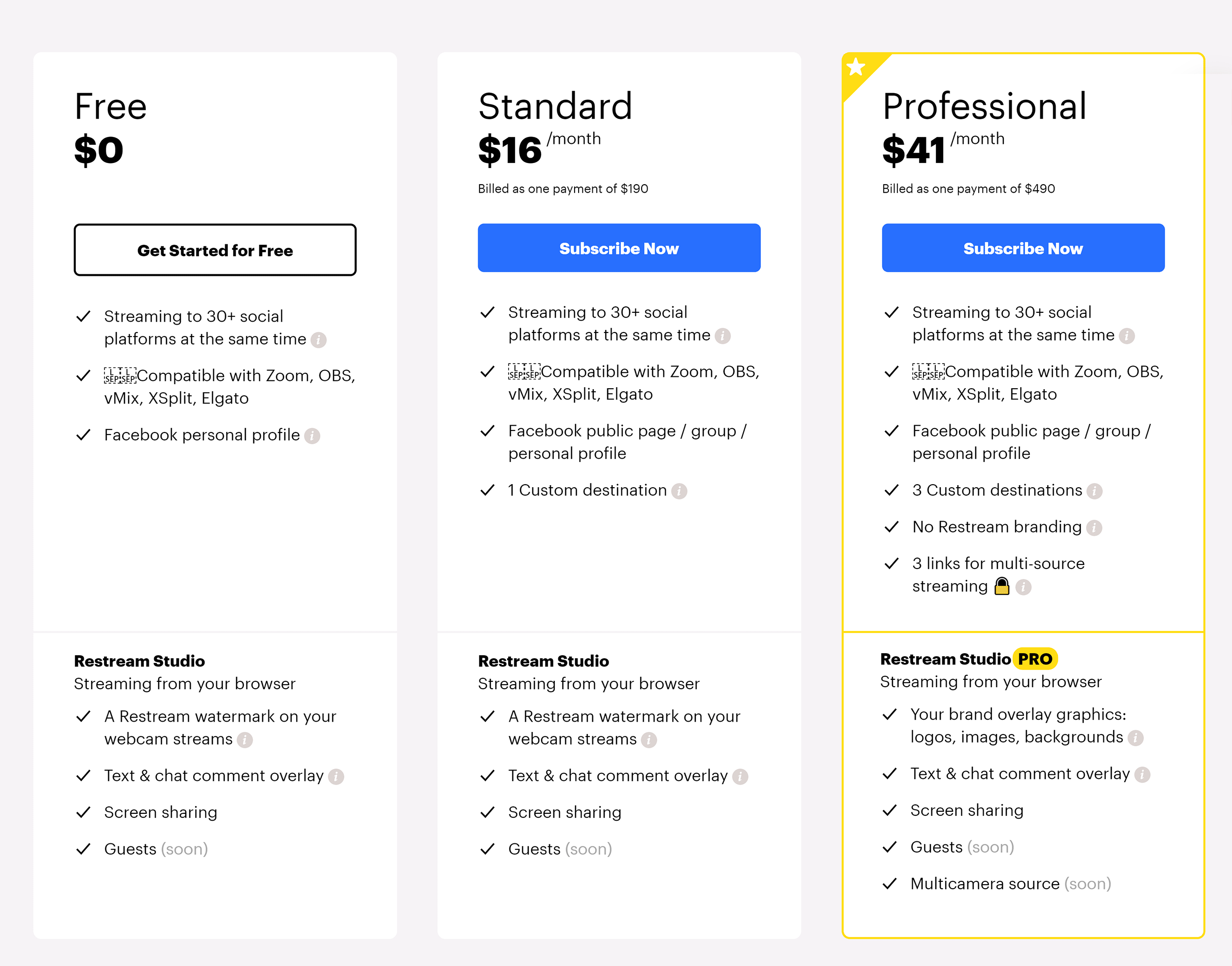
Despite the fact that Restream can be used free of charge, some people advise against using the service as it means you are not giving your sole attention to one audience.
I can understand the thinking behind this as it can be difficult to respond to all comments during a live stream, but for me, this is a minor issue that is greatly outweighed by the benefit of streaming to a wider audience.
Additionally, the Restream chat tool helps tackle this problem by showing you comments from all the platforms you are streaming to.
When I do live streams now, I can gain viewers from multiple platforms, not just one.
Most of my audience does remain on YouTube, but by using Restream, I can attempt to attract viewers from video platforms that are not familiar with me.
That is powerful.
The Main Downside to Streaming to Multiple Platforms
Restream is more than just a service that streams your video to multiple platforms.
For example, there is a scheduling tool that allows you to upload a video and then schedule it to stream on all of your platforms at a specific time and date. That could prove to be incredibly useful when breaking news and making big announcements or video premieres.
By using Restream, I can also see detailed analytics about my stream’s performance across all platforms. They provide information such as average duration, number of viewers, number of people chatting, max viewers, watched minutes and more.
Their new Live Studio tool allows you to stream from your browser. This is not something I will use day to day, but could prove useful if I am travelling as I would only need my laptop to stream to multiple video platforms.
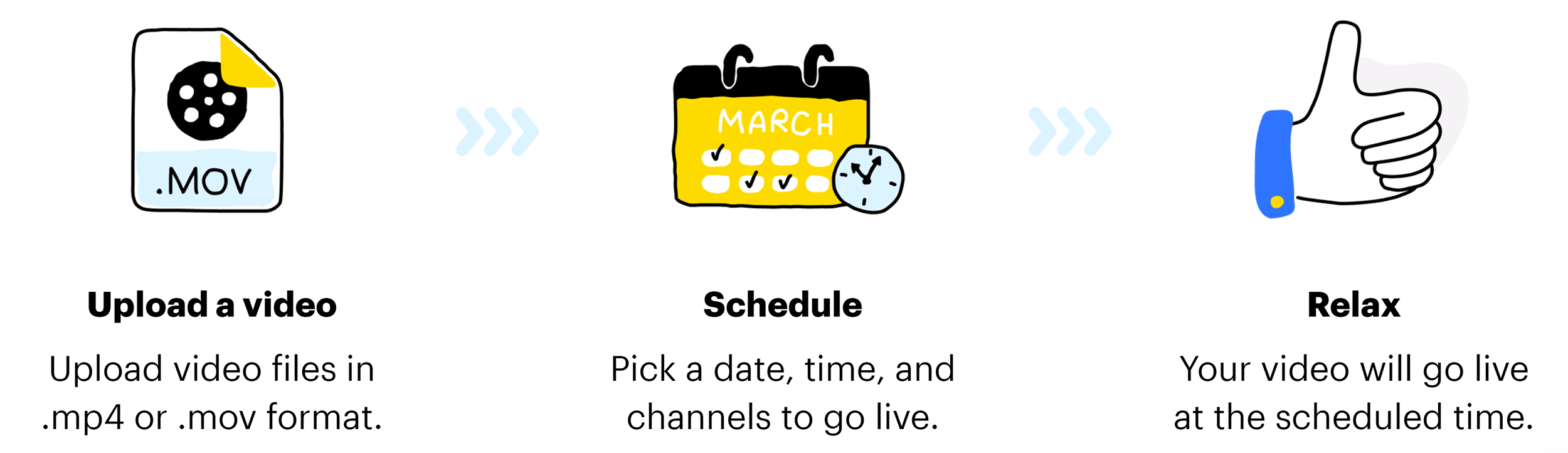
There is one big negative about streaming to multiple video platforms that people do not talk about.
That negative is video quality.
You see, most video platforms have restrictions about the maximum bitrate you can upload videos on.
For example, Twitch sets this at 6,000 kbps and Facebook sets this to 4,000 kbps.
Previously, I was streaming live to YouTube at 10,000 kbps, but in order to stream to other platforms such as Twitch, I reduced this to 6,000 kbps. This is above Facebook’s recommendation, but still appears to stream ok.
Of course, none of this is Restream’s fault. Restream has no limit on the bitrate you stream at. They simply re-distribute what you upload.
Plus they do offer an additional service where they will reduce bitrates for platforms that have lower bitrate requirements.
Final Thoughts
If you are just starting to do live video on a platform such as YouTube, Twitch or Facebook, my recommendation is to focus on your recording setup first.
Things can and do go wrong when streaming live, so it is vital that you refine your recording and streaming process before you expand and stream to multiple platforms at once.
Once you are regularly doing live streams with no issues, I would highly recommend checking out Restream.
It is free to use and their premium plans are priced fairly for those who are serious about expanding their audience.
Good luck.
Kevin

