11 days ago, Mark Jaquith announced the release of WordPress 3.6 Beta 1, the first beta release of the next version of WordPress. Being the curious ape that I am, I decided to take it for a spin to see what we can expect to see in the future.
Mark noted the following new features and updates : Post Formats, Twenty Thirteen, Audio/Video, Autosave, Post Locking, Nav Menus, and Revisions. Let’s look at these one by one.
Post Formats
There is now a user interface for post formats in the post editor; located above the post title area. All ten post formats are available: standard, image, gallery, link, video, audio, chat, status, quote, and aside.
Depending on what post format you select, a box will appear underneath that allows you to enter additional information. For example, for quote posts you can enter your quote, the quote source, and the quote source URL.
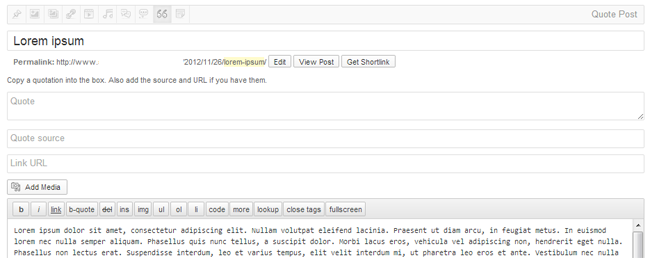
Twenty Thirteen
3.6 will be the first version of WordPress to ship with the new default theme Twenty Thirteen. As I noted in my preview of Twenty Thirteen, this is a design that is going to split opinions.
It’s certainly very different from previous default themes. Whilst I do not think I’d use this design on any of my websites, I am interested to see how developers create new designs using Twenty Thirteen.

Audio/Video
Audio and video files can be embedded directly into posts without the use of an external plugin. Therefore, to embed a YouTube video onto a post or page, all you need to do is enter the URL (e.g. http://www.youtube.com/watch?v=jlLbW4SJDtc). This is a fantastic addition for those of you who embed a lot of videos in your content.
I am not sure how you can edit the size of a video (there are no additional options in /wp-admin/options-media.php). The normal procedure of embedding a video from a website such as YouTube is to click on the share button, choose the size of video you want, and copy the code. When I embedded a YouTube video on my test blog, the video was the same width as my content area. I hope that this was by design. That is, WordPress automatically adjusts videos to the maximum width of the content area.
Autosave
In addition to automatically saving revisions frequently, WordPress now saves copies of your posts locally to your computer. So you will not lose your post if your browser or computer crashes.
Saving articles offline is one of the main benefits of using a blog editor, therefore I expect many blog editor users to consider switching back to writing directly via the post editor.
Post Locking
At the moment, if someone is editing a post and leaves the post editing page open in their browser, WordPress gives a warning that the post is currently being edited by someone else. You now have the option of kicking that person off the post. This will prove useful for multi-author blogs and websites where writers collaborate on posts.
Nav Menus
WordPress menus have been improved visually. Pages, links, categories and post formats, now have their own separate tab. It’s a simple change however it is welcomed, as it tidies everything up.
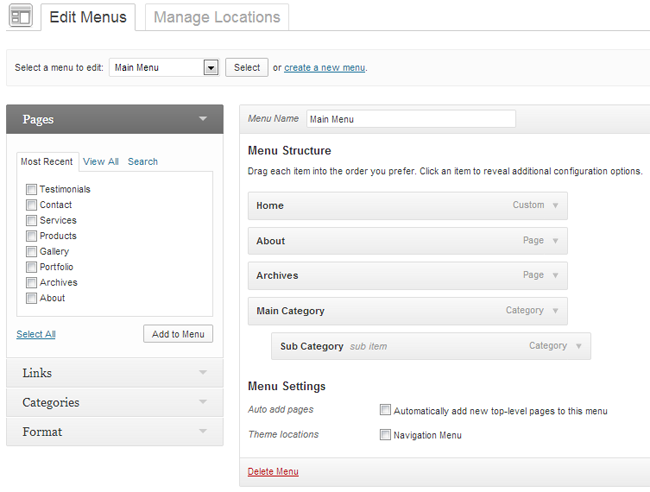
Revisions
Revisions have been given an overhaul. There is now a slider that lets you slide through different revisions. On the left hand side of each revision you can see what has been removed. On the right hand side you can see what has been added. Two revisions can be directly compared too.
I do go back and use revisions periodically, particularly when I have had problems with my internet connection. So for me, this is a fantastic addition to WordPress.
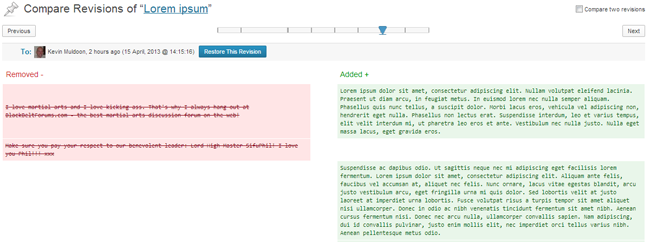
With every new version of WordPress, Automattic are making it slightly better. There is no doubt that they have achieved this again. The changes they have added in 3.6, albeit small, have made WordPress a better application.
This version of WordPress still has many bugs, therefore I do not recommend installing it on a live website. You can test it for yourself via the download file which is located in the announcement below.
Thanks,
Kevin
Link: WordPress 3.6 Beta 1

