In programming, the term bridge is sometimes used when a connection is made between two different systems, two different platforms, or two different programming languages.
I have seen the term used many times in the communities of forum software to refer to plugins that connect the forum software to another platform. For example, a plugin that allows a WordPress website to connect to a discussion forum would “Bridge” the user table from one database to the other.
In the WordPress.org plugin directory, there are a number of bridge plugins. They are not referred to as bridge plugins, but that is essentially what they are. These plugins are used to connect WordPress to another platform or service.
In this blog post I would like to talk about how WordPress.org should handle WordPress plugins that are used to bridge your website.
CleanTalk’s WordPress Plugin
Last week I reviewed the anti-spam WordPress plugin CleanTalk. CleanTalk has a near perfect score of 4.9 out of 5 in user reviews on WordPress.org.
At the time of this review, this score was generated from 1,266 votes of 5 stars, eight votes of 4 stars, four votes of 3 stars, five votes of 2 stars, and 39 votes of 1 star.
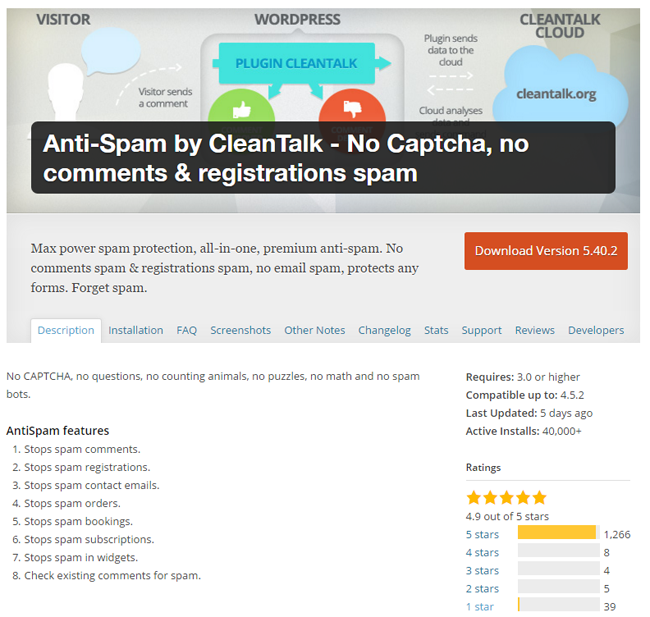
A large number of the 1 star reviews display an unhappiness at the fact that CleanTalk is not a free plugin, yet it is located in the official WordPress.org plugin directory.
I can understand why many WordPress users have this viewpoint as WordPress.org is primarily a resource for free WordPress plugins. Due to this, the directory is known as the best place to find free WordPress plugins.
Most WordPress users will have encountered bridge WordPress plugins without realising it.
The negative reviews left on CleanTalk’s WordPress plugin suggests that WordPress users are not happy about bridge plugins, however I believe they have their place.
Freemium VS Bridging
Many developers adopt a freemium business model in which a limited version is offered through WordPress.org and the user has to pay to unlock the full version. This system works well as it gives developers a great level of exposure for their plugin whilst simultaneously allowing WordPress users (aka potential customers) to test their product.
Developers do however get the balance wrong in freemium plugins from time to time.
If a developer removes too many features and makes the free version of the plugin too restrictive, the plugin becomes pointless as it offers no functionality to the user. This prohibits users from testing the plugin properly and greatly reduces the number of users who will upgrade.
Conversely, if a developer keeps too many features in the free version of the plugin, there is little incentive for users to upgrade to the full version.
CleanTalk has not adopted a freemium business model. Instead, it is using a WordPress plugin as a way to connect a WordPress website to their service. In other words, it is using its WordPress plugin as a bridge to its main service.
How to Handle Bridge WordPress Plugins
It is wrong to single CleanTalk for doing this as there are many other services who are also using a WordPress plugin to connect a customer’s website to their service.
The main issue here is that CleanTalk can only be used free of charge for fourteen days and then users have to pay to use the service. I personally feel that CleanTalk offers tremendous value for money for what the plugin does and I believe the service operates efficiently because all users are funding its development; however the real argument being put across by WordPress users is that all plugins available found on WordPress.org should be 100% free to use.
I do agree that most plugins available via WordPress should be free to use, but you could also argue the point that many freemium plugins are so restricted that they are almost unusable.
We also need to acknowledge the fact that allowing companies to offer their WordPress plugin directly through WordPress.org is the most practical solution for everyone as it allows WordPress users to install plugins directly through their WordPress admin area. This saves everyone from having to download the file and uploading it via FTP etc.
Uploading the plugin to WordPress.org also allows the plugin to be automatically updated via the WordPress admin area. This is great from a practicality point of view and from a security point of view.
Despite this, many WordPress users are unhappy with plugins that are doing nothing more than connect their websites to a premium service.
My solution to this situation would be the following:
- Encourage all WordPress plugin developers to offer a free version of the plugin that is usable
- Mark plugins that are only using your website to connect to a paid service with a badge entitled “CONNECT”
- Advise developers of free versions of plugins that are too restrictive to offer more functionality. If they do not comply with this request, mark the plugin with a badge such as “TRIAL” OR “LIMITED”
The simplicity of displaying a badge which states “CONNECT” with plugins such as CleanTalk is that everyone can instantly see that that particular plugin is simply being used as a bridge between WordPress and a premium service. There will therefore be no surprises as to what the plugin is being used for.
Perhaps WordPress plugins that have a premium version available could have a badge stating “FREEMIUM” or “PRO VERSION AVAILABLE”.
The key to all of this is transparency.
I can fully understand why some WordPress users are not happy with bridge plugins being hosted on WordPress.org as they were probably under the understanding that the plugin was free to use.
However, if we make the pricing policy of all WordPress plugins clear in the beginning, WordPress developers will not receive negative reviews for the wrong reasons.
What’s your thoughts on this? I’d love to hear your opinion on this so please leave a comment below.
Thanks.
Kevin

