- 1. WordPress Importer - 3 Stars
- 2. WooCommerce - 4.5 Stars
- 3. Duplicate Post - 5 Stars
- 4. Jetpack by WordPress.com - 4 Stars
- 5. WP Super Cache - 4 Stars
- 6. Hello Dolly - 2.5 Stars
- 7. Regenerate Thumbnails - 5 Stars
- 8. All in One SEO Pack - 4.5 Stars
- 9. Really Simple CAPTCHA - 4.5 Stars
- 10. Google XML Sitemaps - 5 Stars
- 11. Akismet - 5 Stars
- 12. Google Analytics by MonsterInsights - 4 Stars
- 13. WP-PageNavi - 4.5 Stars
- 14. NextGEN Gallery - 3 Stars
- 15. Advanced Custom Fields - 5 Stars
- 16. Wordfence Security - 5 Stars
- 17. W3 Total Cache - 4.5 Stars
- 18. Yoast SEO - 4 Stars
- 19. TinyMCE Advanced - 4.5 Stars
- 20. Contact Form 7 - 4.5 Stars
Whilst wasting time on Twitter the other day I came across a link bait article by Make a Websitehub that looked at the best WordPress plugins for SEO, social media, and conversion rate optimisation.
Infographics have been overwhelming the internet the last few years, but what stood out about the infographic is that it showed the WordPress plugins with the most active installations.
WordPress started showing active installations on WordPress.org last year. Previously, the total number of downloads was shown for each WordPress plugin, but the total number of downloads can be a misleading figure as an older outdated plugin with one million downloads may not be used anymore by WordPress users.
Displaying the total number of active installs of each WordPress plugin is much more useful as it highlights which plugins are popular with WordPress users right now.
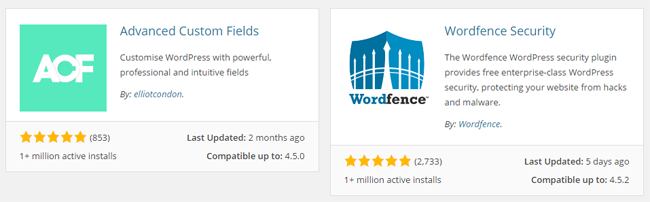
WordPress.org lists the most popular WordPress plugins in order via their popular plugin page. There are currently twenty plugins on WordPress.org that have more than one million active installs. This number will undoubtedly change in the future as there are many popular plugins with over half a million installs, but as I write this there are twenty.
WordPress does give any specifics as to how many active installs a particular WordPress plugin has beyond one million, but all plugins are listed in order of popularity.
In this article, I have listed the twenty WordPress plugins with over one million installs in order of their popularity. I have also stated their current rating out of five stars by WordPress users, though you need to take these ratings with a pinch of salt as many amazing plugins only have three or four stars.
I hope you find the list useful :)
1. WordPress Importer – 3 Stars
When you go to the tools menu in the WordPress admin area you will see options for importing and exporting content. On the import page you will see that eight different platforms are supported.
For each platform you need to download the corresponding WordPress plugin. No plugin is necessary to export content from a WordPress website as this functionality is built into the WordPress core.
The WordPress importer can be used to import WordPress posts, pages, and custom post types. Comments, custom fields, categories, tags, authors, and other author information, can also be imported.
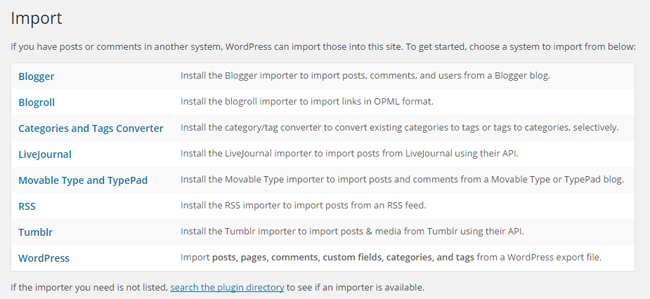
2. WooCommerce – 4.5 Stars
Forked from the eCommerce plugin Jigoshop, WooCommerce has become the de facto eCommerce WordPress plugin for website owners. It has become so popular that it now powers over 30% of all online stores on the internet.
The plugin lets you set up an online shop in minutes. It can be used to sell physical and digital products and handles tax, inventory, analytics, and more. One of the reasons it has become so popular is due to the thousands of WooCommerce extensions and themes that are available. This has helped WooCommerce become the versatile solution it is today.

3. Duplicate Post – 5 Stars
Duplicate Post is a useful WordPress plugin that lets you clone a blog post or page. You can define whether excerpts and attachments are copied over.
I have came across Duplicate Post many times before, but I was genuinely shocked at the number of active installations it has.
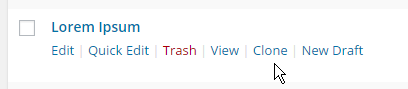
4. Jetpack by WordPress.com – 4 Stars
Automattic’s flagship WordPress plugin is the Swiss army knife of WordPress plugins. It allows you to activate dozens of individual modules.
The plugin used to be a bloated mess. Some modules still slow down your website down, however the developers have spent a lot of time refining the product and adding additional functionality.
Jetpack can help you speed up images, prevent brute force attacks, monitor your websites for downtime, track website visitors, and post updates on your social media services.
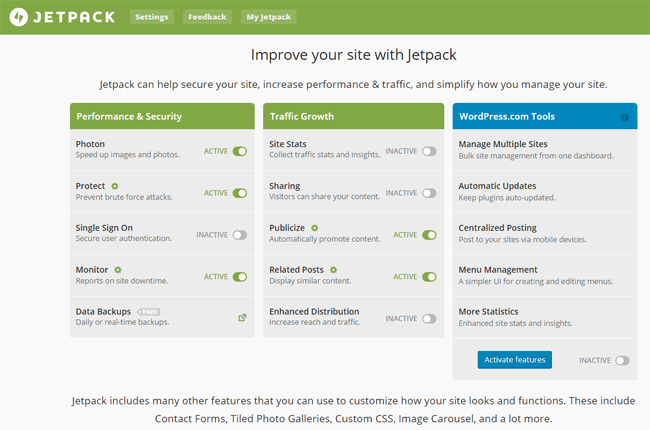
5. WP Super Cache – 4 Stars
WP Super Cache grabs the title of the most popular caching WordPress plugin. Much more user-friendly than its rival W3 Total Cache, WP Super Cache caches pages using mod rewrite, PHP, and legacy caching.
The plugin has support for content delivery networks and you can disable caching for known users. It’s an effective way of improving your website loading times.
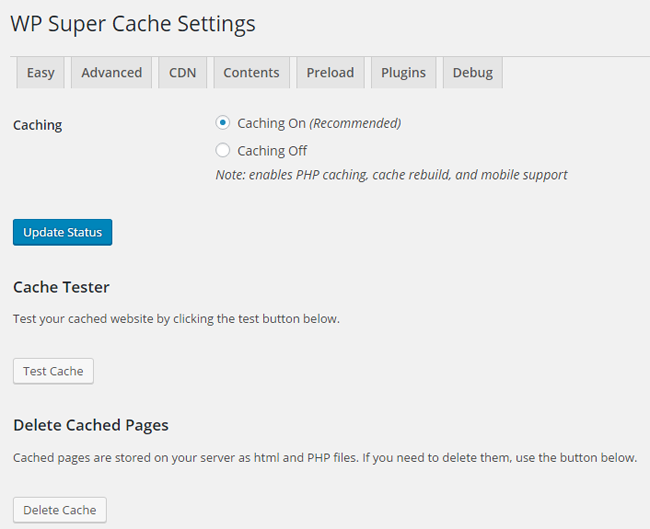
6. Hello Dolly – 2.5 Stars
Matt Mullenweg states that Hello Dolly symbolises the hope and enthusiasm of an entire generation. I disagree.
Along with Akismet, Hello Dolly is packaged with every download of WordPress. All it does is display a random lyric from the song Hello, Dolly! at the top right-hand side of your admin area.
Many people will see the plugin as a bit of harmless fun, but I hate the fact this plugin is still packaged with WordPress. It’s pointless in my eyes and all it does it cost me time as I inevitably have to delete it from every WordPress website I launch.
Bah humbug!
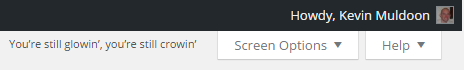
7. Regenerate Thumbnails – 5 Stars
We jump from the most pointless WordPress plugin to one of the most useful.
When a WordPress user changes their design, image thumbnails inevitably change in size. Unfortunately, activating a different WordPress theme does not change the thumbnail images for uploaded media.
Step forward Regenerate Thumbnails. The plugin can regenerate all image thumbnails on your website at once. Alternatively, you can regenerate thumbnails on an image by image basis.
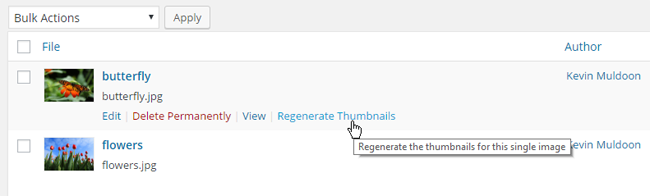
8. All in One SEO Pack – 4.5 Stars
All in One SEO Pack is an easy to use SEO solution that helps your website become SEO friendly. It boasts features such as XML sitemaps, social meta, robots.txt, a file editor, importer and exporter, and bad bot blocker. Some basic performance settings are available too and there is a pro version which adds a video sitemap.
You will find the plugin incredibly easy to use, but there are still lots of advanced settings and features to keep technical users happy.
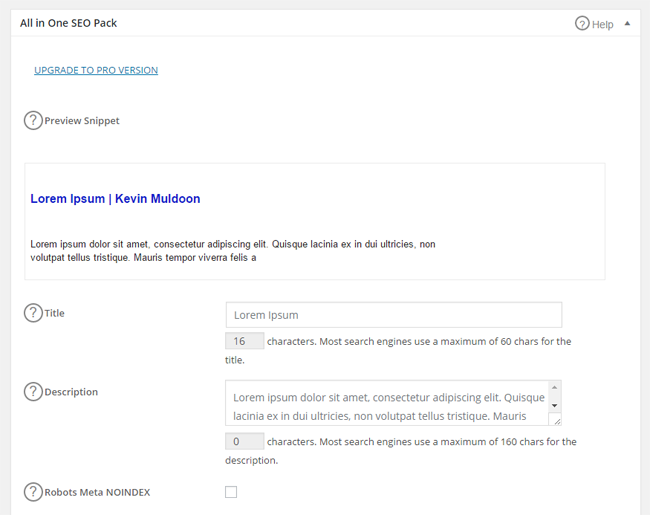
9. Really Simple CAPTCHA – 4.5 Stars
Really Simple CAPTCHA is unique in this list as the plugin cannot be used on its own. It was originally designed for the form plugin Contact Form 7, but it can be used by any WordPress plugin. This is why it is so popular.
Once the plugin has been installed, you can utilise its CAPTCHA form and prevent spam entries. As its name suggests, it is a simple solution, however it does what it was intended to do very well.
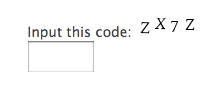
10. Google XML Sitemaps – 5 Stars
Google XML Sitemaps is an amazing plugin that I still have installed on many of my WordPress websites. It offers more functionality than the sitemaps offered by SEO plugins such as All in One SEO Pack and Yoast SEO.
All major search engines are supported by the plugin. What sets it apart from alternative solutions is just how many options are available. No other sitemap plugin allows this much control. You can change the content that is listed, exclude items, change indexing frequency, and define the priority of each area of your website.

11. Akismet – 5 Stars
Akismet is one of only two plugins packaged with the WordPress installation zip file (the other one being Hello Dolly). Activating the plugin ensures that every comment published on your website is checked against the Akismet Web service.
It is not full proof, but Akismet is an essential tool in the fight against spam. I strongly encourage you to activate it on your website in conjunction with another anti-spam WordPress plugin. Akismet will stop around 99% of your spam and your second anti-spam solution should hopefully pick up the rest.
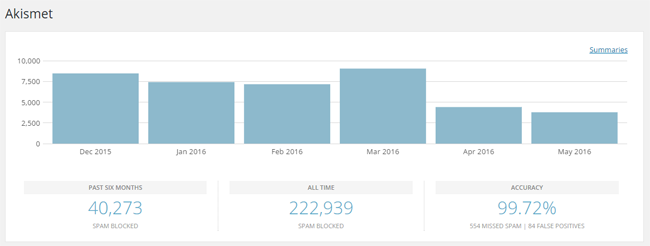
12. Google Analytics by MonsterInsights – 4 Stars
Formally known as Google Analytics by Yoast, this plugin helps connect your WordPress website to your Google Analytics account.
In addition to viewing your stats through your WordPress admin area, it adds features such as outbound link and download tracking, tracking of your search results, and more.
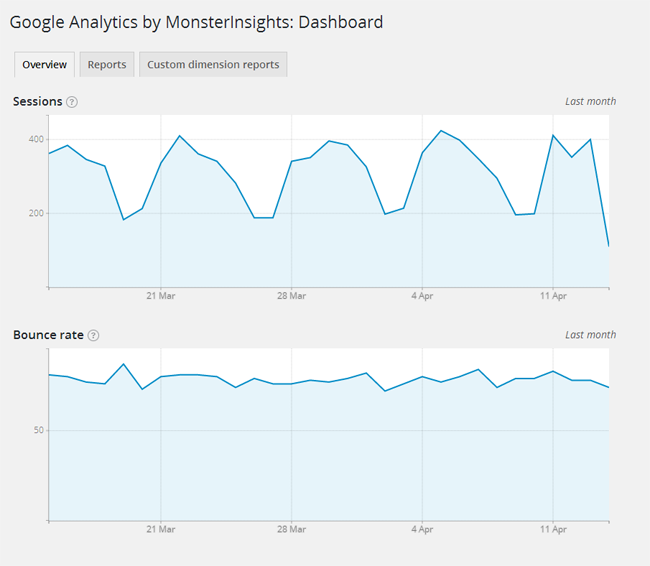
13. WP-PageNavi – 4.5 Stars
WP-PageNavi replaces the default configuration of Older Posts | Newer Posts with a simple page numbering system. It offers some basic configuration options such as what text is displayed and how many pages are listed.
The code from WP-PageNavi has been copied directly into thousands of WordPress themes so that the designs display blog post archives using numbering. The plugin should therefore be much higher on this list, but usage in WordPress themes will not be tracked since users are not using the official WordPress plugin.
I strongly encourage you to install WP PageNavi Style if you are using WP-PageNavi as it allows you to apply dozens of stylish styles to your post navigation.
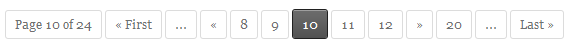
14. NextGEN Gallery – 3 Stars
NextGEN Gallery is a feature packed gallery WordPress plugin that can be used to create many different styles of galleries and slideshows. It can be used to create multiple albums and galleries and there are a huge number of settings to configure.
As someone who has had NextGEN Gallery installed on one of my websites for several years, I feel that the low rating of three stars is justified. There is no disputing that the plugin offers many features, but I have always found the plugin to be very buggy.
My galleries would regularly stop displaying properly after an update because it contained errors. The plugin can be a major resource hog too so I do not recommend using it if your website is hosted on a basic shared hosting plan.
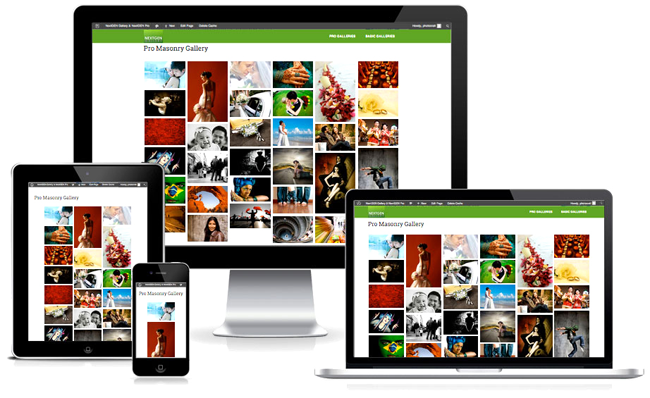
15. Advanced Custom Fields – 5 Stars
Advanced Custom Fields is a fantastic WordPress plugin that lets you extend WordPress further by adding your own custom fields. You can choose from dozens of field types including images, files, radio buttons, Google Maps, and more.
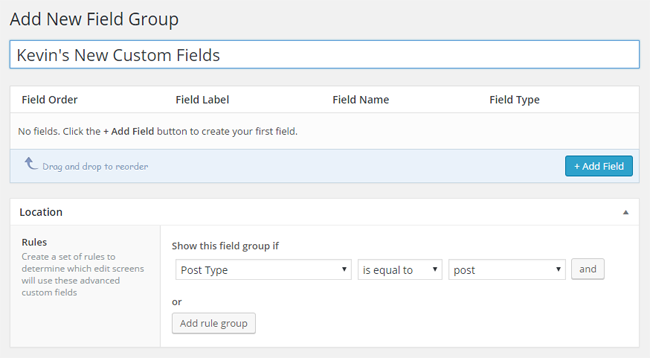
16. Wordfence Security – 5 Stars
As the number one website platform in the world, WordPress is unfortunately targeted by hackers every day. Wordfence Security is the most popular security solution for WordPress and it is easy to see why.
It boasts features such as a malware scan, firewall, IP blockking, country blocking, smartphone sign-ins, diagnostics, and much more.
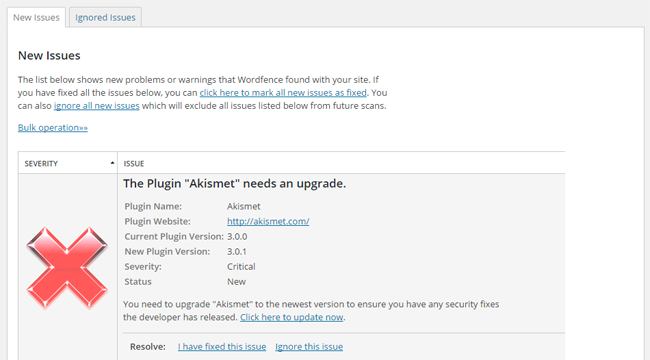
17. W3 Total Cache – 4.5 Stars
In tests where the performance of caching plugins are performed, W3 Total Cache frequently comes out on top. It offers many different types of caching such as page caching, database caching, object caching, and browser caching. Content delivery networks are supported and it has support for minification.
Unless you are an advanced user, I recommend asking your website hosting company to configure W3 Total Cache for you as you can mess up your website if you do not set it up properly.
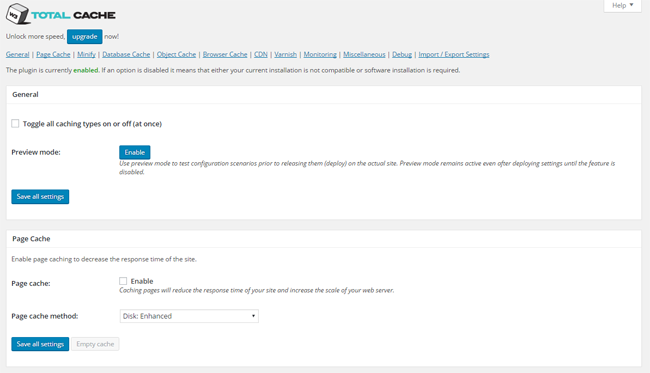
18. Yoast SEO – 4 Stars
Yoast SEO improves WordPress’s support for SEO further by allowing you to modify titles and meta information across your website. It also has support for social media and includes an XML sitemap generator.
Its popularity ensures that most WordPress themes are compatible with it. I have always used Yoast SEO over All in One SEO Pack, however there is not much between them as both offer similar functionality.
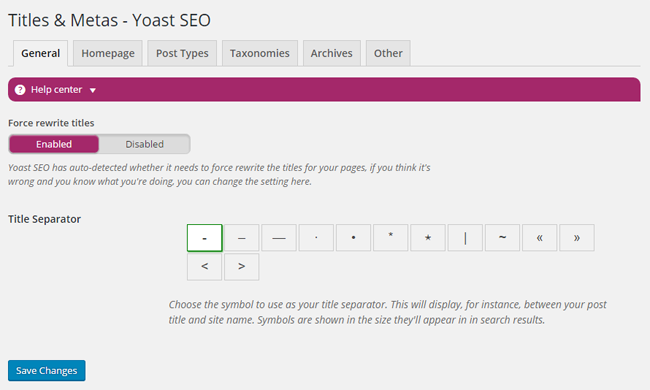
19. TinyMCE Advanced – 4.5 Stars
TinyMCE Advanced can be used to add more functionality to the WordPress WYSIWYG editor. It adds tools for formatting, table creation, styling, and more.
The best thing about the plugin is that it lets you decide which buttons are displayed in your editor. I recommend installing TinyMCE Advanced if you feel restricted by the default WordPress editor.
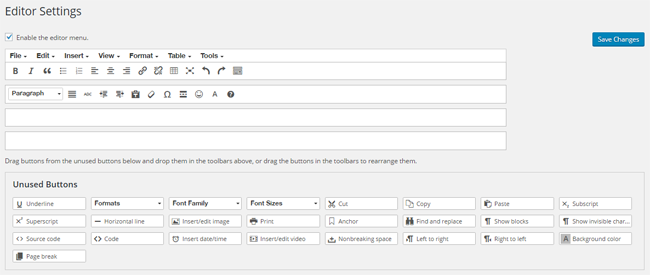
20. Contact Form 7 – 4.5 Stars
Contact Form 7 is by far the most popular form WordPress plugin online. There are two key reasons for its success: Simplicity and extendability.
New forms can be created easily using simple shortcodes. The process is straight-forward.
What separates it from other simple form solutions is the availability of Contact Form 7 extensions. You will find hundreds of Contact Form 7 related plugins online that enhance the plugin in some way. Thousands of WordPress plugins and themes also have native support for Contact Form 7 because of its popularity.
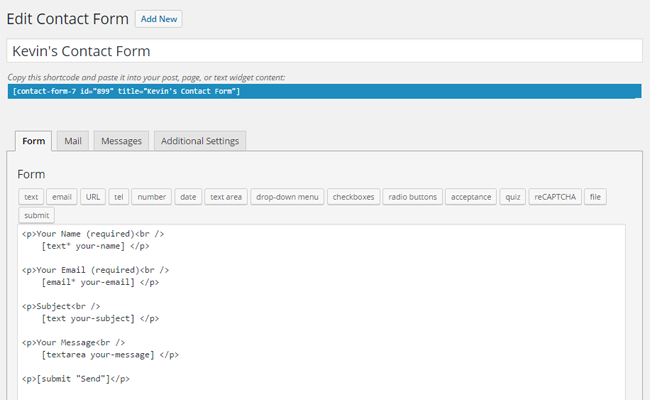
I hope you have enjoyed this list of the most popular WordPress plugins. Apart from Hello Dolly, all plugins with over one million active installations enhance WordPress in some way be either addressing something missing from the WordPress core or adding additional functionality to your website.
Be sure to check out Robert Mening’s article “Best Free WordPress Plugins For Sharing, Speed, Security & Analytics” too as it lists a lot of great plugins not listed above.
How many of these plugins do you have installed on your own WordPress website?
Please leave a comment below and share your experience with them.
Thanks for reading.
Kevin

