WPForms is a new drag and drop form builder for WordPress that was developed by the same team that created Optin Monster.
The plugin can produce stylish responsive forms and boasts features such as conditional logic, notifications, form templates, spam protection, payments, multi-page forms, and more.
Let’s take a closer look at WPForms and see what it can do.
Building Forms with WPForms
WPForms is a premium WordPress plugin so after activating it on your website you should enter the license key in the settings area. This ensures that you will receive automatic updates via your WordPress admin area.
In the settings area you will also find options to enter your reCAPTCHA keys, set your PayPal currency, and integrate MailChimp and Aweber forms.
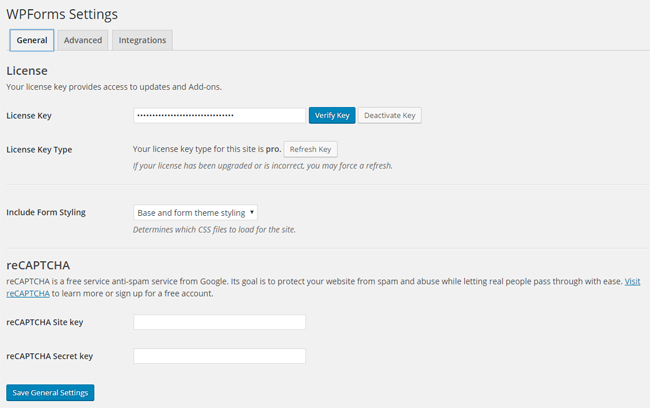
WPForms has focused on making the creation of new forms as user-friendly as possible. You can start with a blank template.
If you prefer, you can use one of five pre-made templates as a starting point. There is a simple contact form, quote form, donation form, billing/order form, and newsletter signup form.
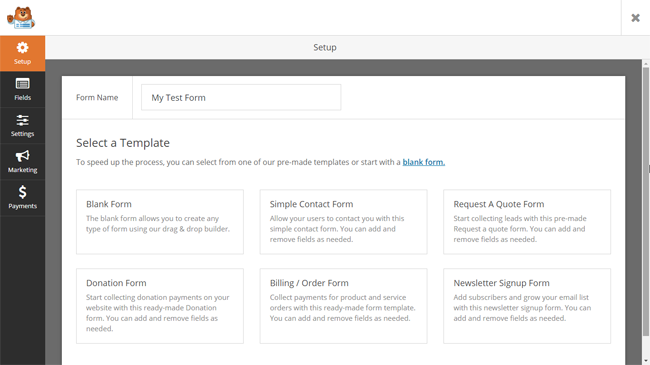
In the next area you can add and modify fields. You will find a host of standard, advanced, and payment fields. Fields can be moved around your form using a nice drag and drop interface.
When you click on a field, you can adjust the field’s label and options. You can also define conditional logic if necessary.
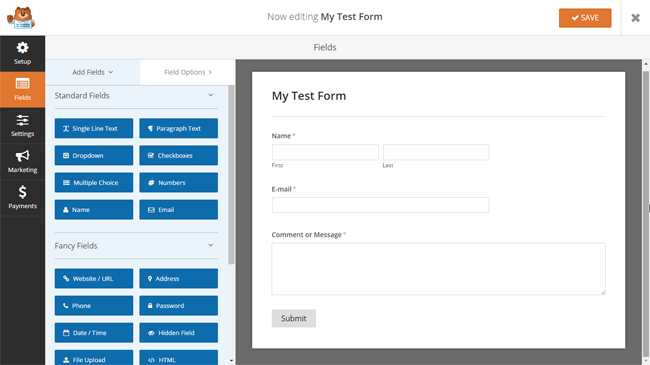
In the settings area you can change general settings such as the title and description. You can also set notifications and decide how forms are confirmed once they have been submitted.
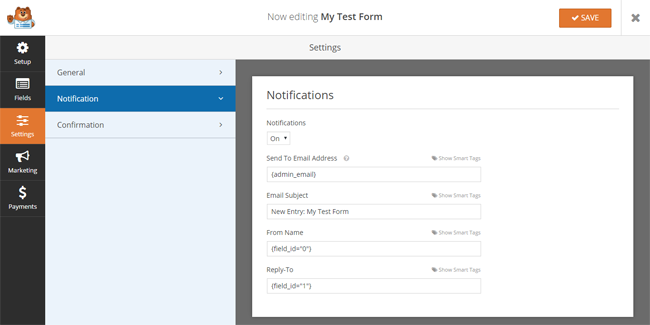
WPForms supports the integration of MailChimp and Aweber. You can connect to your preferred service in the marketing settings area.
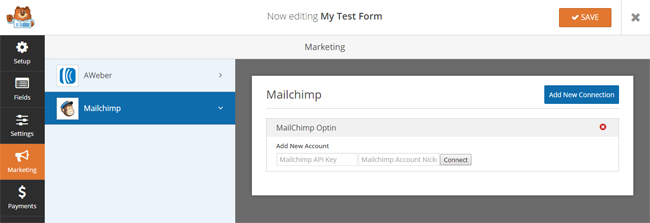
In the PayPal settings area you can configure your PayPal payment options and define whether you are selling a product or service or accepting donations.
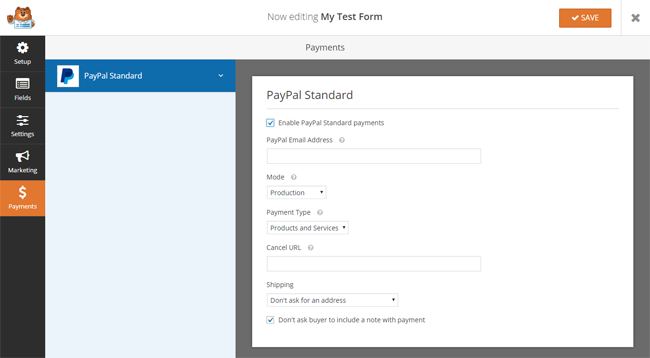
Once you have completed your form, you can display it on your website by adding a shortcode into a blog post or page. Unfortunately, no PHP is provided to add the form to your website.
Entries are saved in your WordPress database once the form has been submitted.
Pricing
Four different pricing plans are available for WPForms.
A basic license retails at $39 per year and allows support and updates for one website. Upgrading to the plus license at $99 per year increases support and updates to three websites. It also adds MailChimp and Aweber add ons.
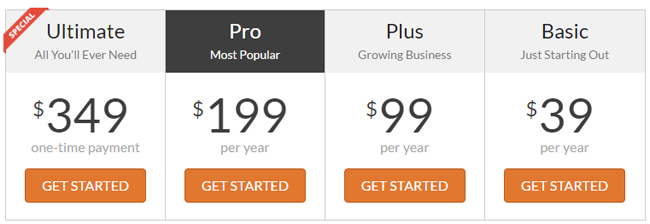
The pro license unlocks all features, adds support and updates for an unlimited number of websites, and gives you priority support.
It also adds four premium features: PayPal integration, conditional logic, user registration forms, and login forms.
All licenses come with a fourteen day 100% money back guarantee and there is a documentation area to help get you started. I doubt it is something you will need to refer to frequently as the plugin is very simple to use.
Final Thoughts
WPForms is a new plugin so I expect there will be many more features added to it over the next year.
At this time support for email marketing services is limited to MailChimp and Aweber. Hopefully we will see support added for more popular email marketing companies, such as GetResponse and InfusionSoft.
More payment options would be welcomed as at the moment there is only support for PayPal. At the very least I would like to see options for Stripe added.
All in all I found WPForms to be a user-friendly form builder that has a lot of great options. However, it is not something I can wholeheartedly recommend to WordPress users because the market for form builders is extremely competitive and there many better alternatives available at the moment.
Take Gravity Forms, for example. WPForms has adopted the exact same pricing scheme as Gravity Forms, however it lacks the advanced features and refinements that Gravity Forms offers. Likewise, there are many great form plugins such as Quform WordPress Form Builder on CodeCanyon that can be purchased for under $30.
You may also recall from my recent review of Form Maker that Form Maker offers advanced features such as conditional logic free of charge.
Over the next twelve months I expect we will see a lot more features and options added to WPForms. In the mean time, I believe there are better premium alternatives available to WordPress users so you may also want to check other options before buying WPForms. That being said, if you do opt for WPForms, I am sure you will be happy with the product.
Thanks for reading.
Kevin

