The managed WordPress hosting market has grown considerably over the last five years. What started off as a niche service in the WordPress world has grown to become one of the main type of hosting packages that website hosting companies offer alongside shared hosting, VPS hosting, dedicated hosting, and cloud hosting.
The latest company to launch a managed WordPress hosting service is WPMU Dev. Anyone who is involved with WordPress will not be surprised by WPMU Dev entering the mix. In fact, you might be wondering why it took them so long.
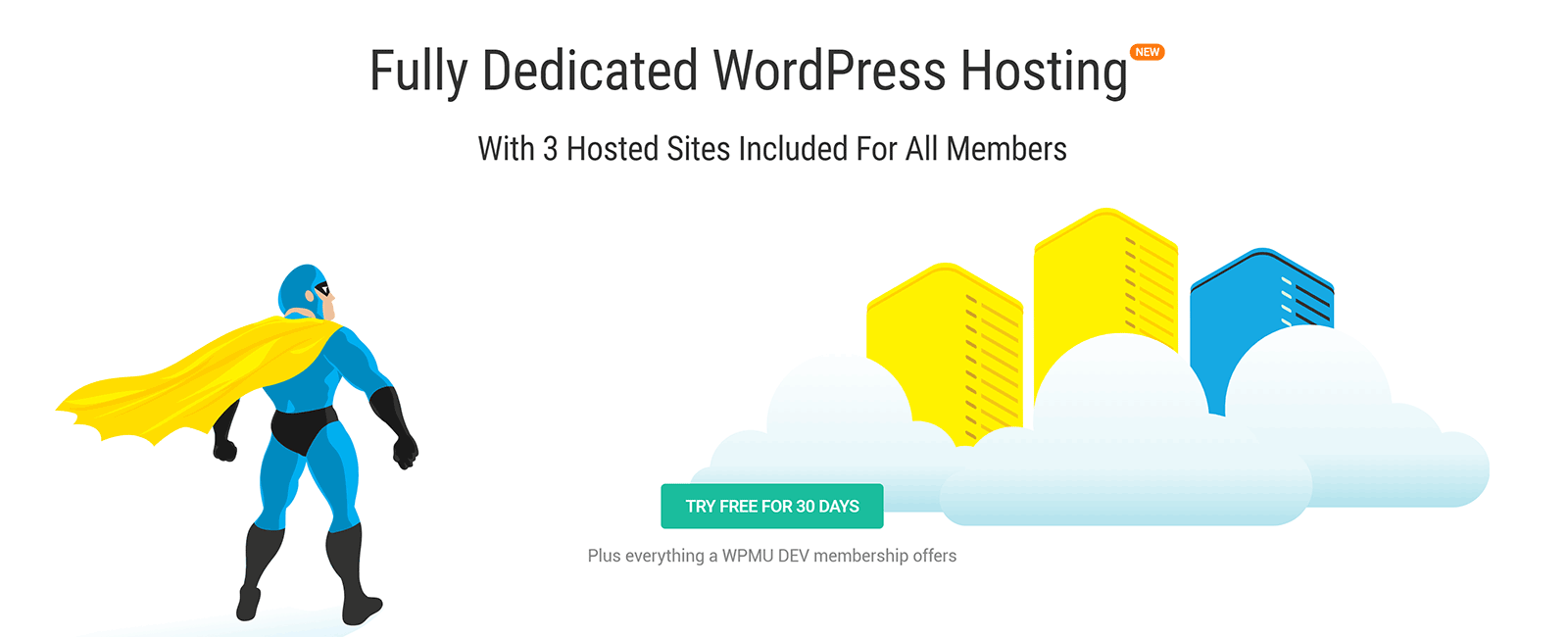
Put simply, WPMU Dev are WordPress veterans. They have been releasing WordPress products since 2005 and their popular membership plan is used by hundreds of thousands of WordPress users.
Without doubt, their managed hosting package is going to grab headlines as they are offering their basic hosting package free of charge to existing customers. Therefore, existing WPMU Dev customers will be able to host basic WordPress websites free of charge. More advanced hosting packages are available for an additional fee.
In this article I would like to take a close look at WPMU Dev’s new hosting setup and what their new service offers.
Who Are WPMU Dev?
WPMU Dev calls itself an “All in One WordPress Platform”.
It is difficult to argue with this claim as their service gives members website management tools, optimisation tools, security tools, marketing tools, and translation tools. Their support is well regarded in the industry too. Not only do they help customers directly, they also have a large community forum, extensive documentation area, and multiple WordPress courses that will transform you from a WordPress beginner to an expert.
WPMU Dev have been involved with WordPress since the very beginng. They were hugely influential in the development and success of WordPress multisite and remain the largest host of WordPress multisite websites online. Their parent company Incsub continues to develop the student multisite tool CampusPress and the education multisite tool EduBlogs.
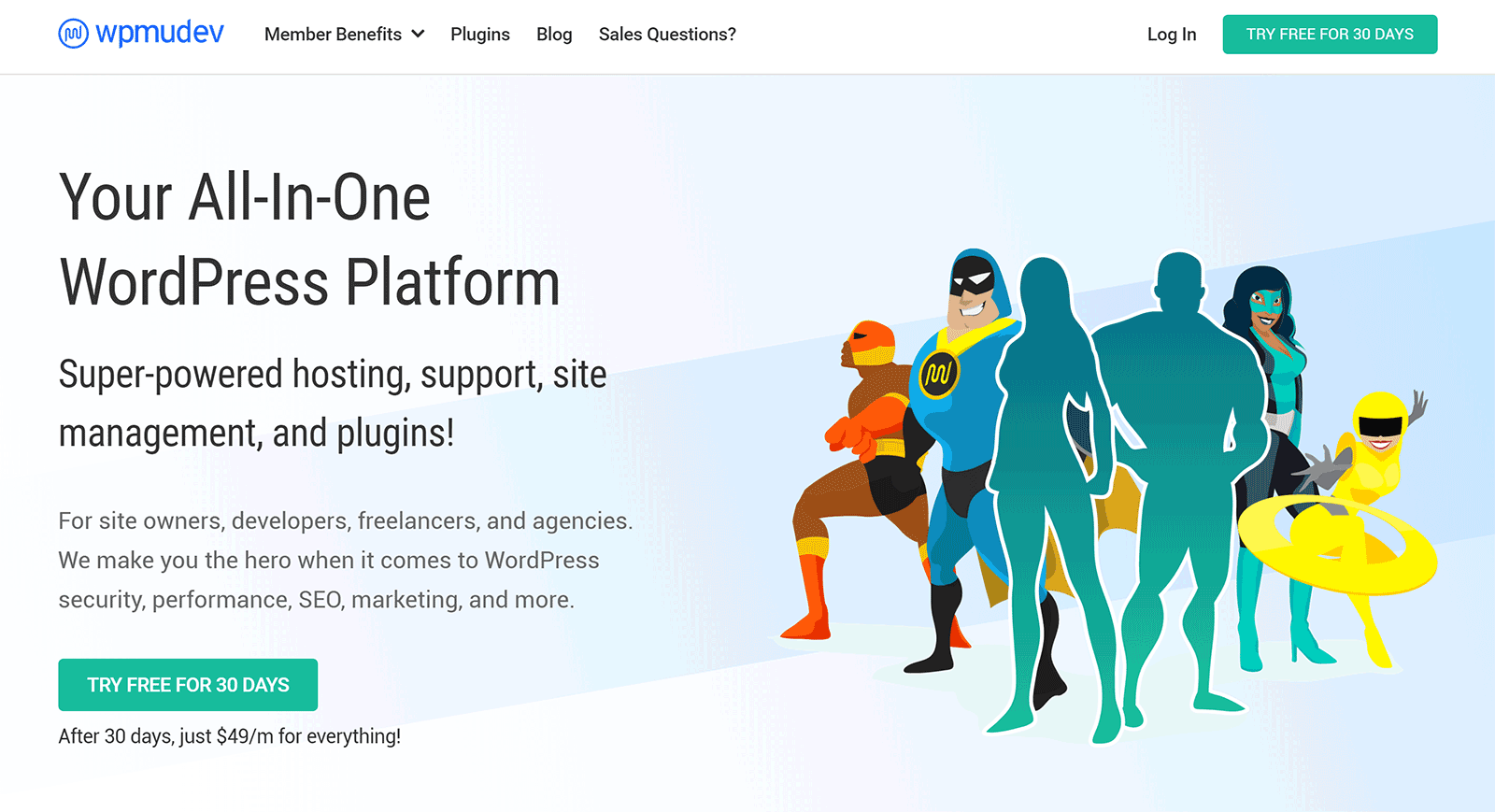
I have a had a good working relationship with WPMU Dev over the years. I have published many articles on their blog in the past and have shared many beers at WordCamps with WPMU Dev staff such as Timothy Bowers and Vaughan Montgomery. I also met Raelene Morey, who was the main editor of the WPMU Dev. She helped me format my articles for WPMU Dev correctly, but she has since left the company and went on to start her own content company called Words By Birds.
Having met so many of the WPMU Dev staff over the years, there may be accusations of bias, however if you search online you will see te company have a solid reputation. They have a 5 out of 5 star rating on TrustPilot and a 99% recommendation rating on Reviews.io.
What Does the WPMU Dev Membership Include?
WPMU Dev have a no-nonense pricing scheme. They do not divide memberships into tiers and charge different prices for tools and services. Instead, they charge members one flat fee of $49 per month and give them access to everything.
Their tools and services are divided into seven categories: Hosting, Site Management, Optimisation, Security, Marketing, Plugins, and Support.
Whilst the primary focus of this review is their hosting setup, I think it is worth talking about what other tools you will gain access to if you sign up for a membership.
Site Management
WPMU Dev refer to their Site Management tools as “The Hub”. It is essentially the dashboard for WPMU Dev where you can manage your websites and use WPMU Dev tools and services.
From here you can update the WordPress core, plugins and themes, for all of your WordPress websites.
WPMU Dev’s backup system, called Snapshot Pro, can be accessed from here too. You can backup daily to their cloud backup service using a free allocation of 10GB. If you prefer, you can backup using FTP or SFTP, Amazon S3, Dropbox, or Google Drive.
Website overview reports can be viewed from this area too. They are white label so you can deliver them to clients if required.
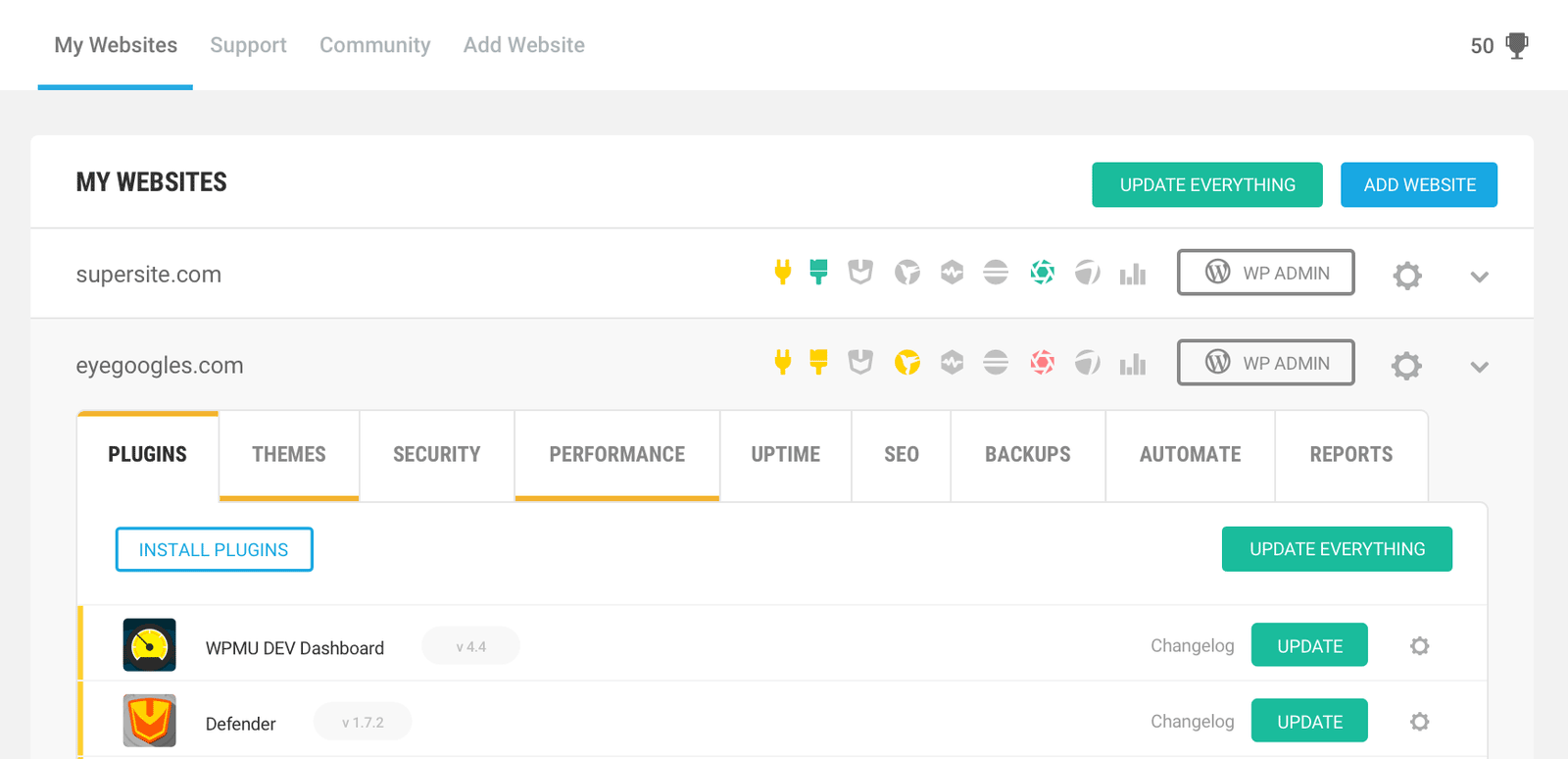
Optimisation
In the Optimisation area you can generate a performance report of your website.
WPMU Dev provide two premium performance plugins to members: Hummingbird Pro and Smush Pro.
Hummingbird Pro is a WordPress optimisation solution that offers Cloudflare integration, caching, file compression, and more.
Smush Pro can be used to automatically reduce the size of images and optimise them so that your web pages are quicker to load.
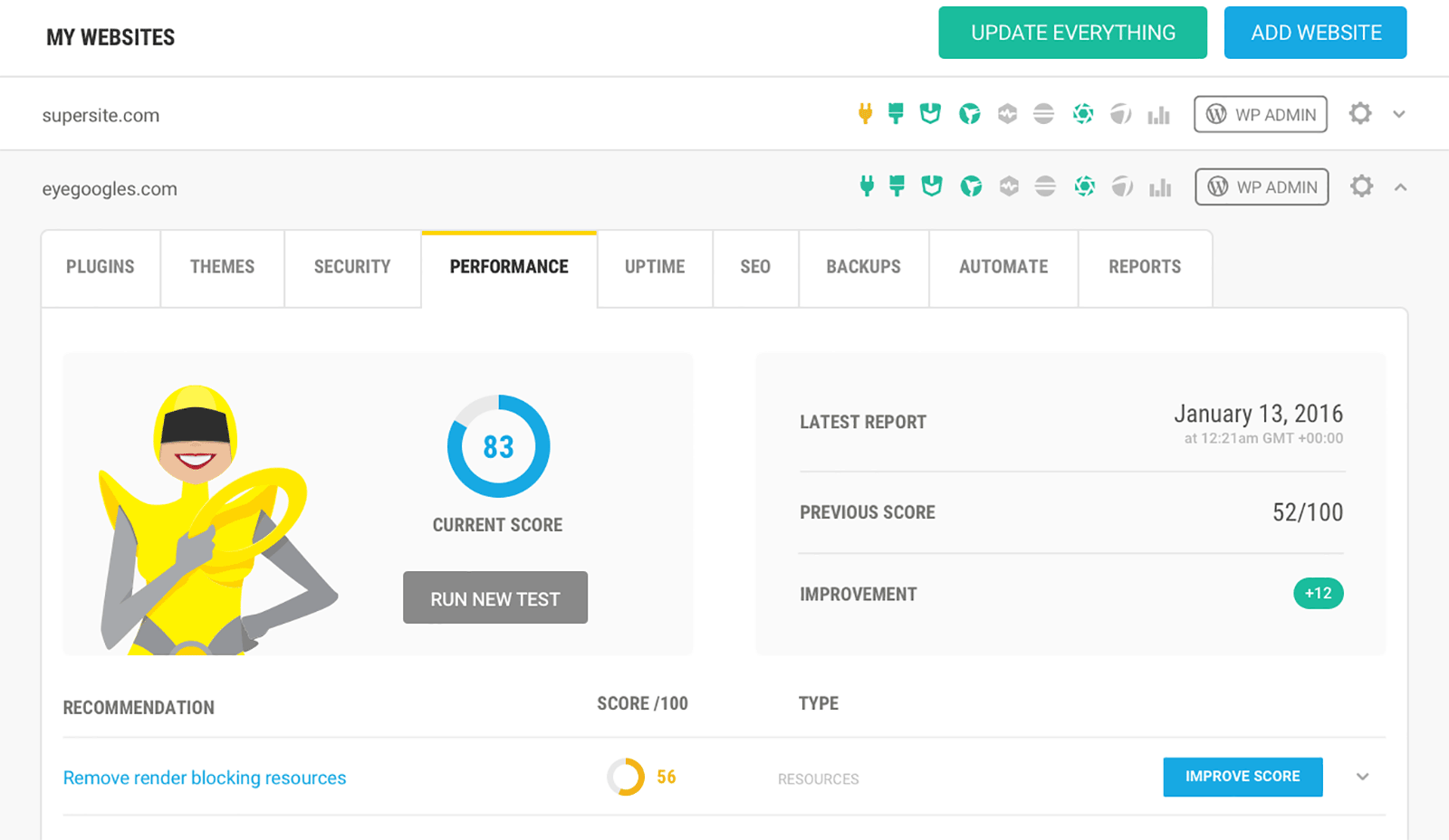
Security
WPMU Dev offer many tools to help your WordPress websites secure. In addition to automatic WordPress updates and daily website backups, WPMU Dev helps you protect your website using Defender Pro.
Defender Pro offers security scans, two-factor secure logins, blacklist monitoring, IP lockouts, code checking, and more.
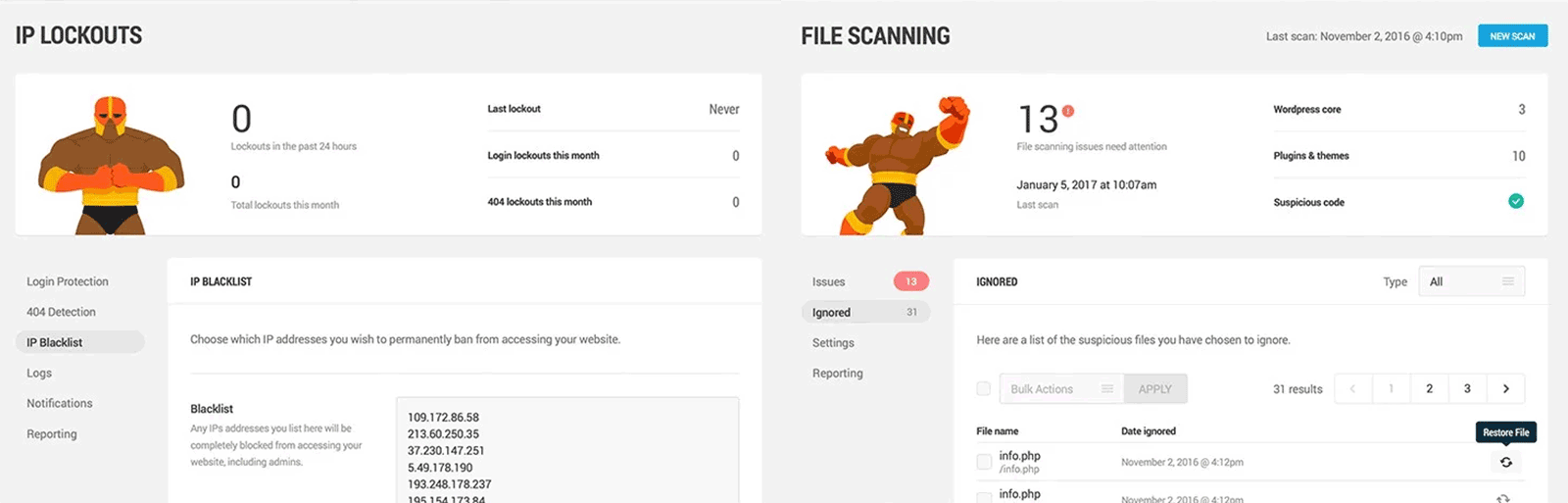
Marketing
On the Marketing front, WPMU Dev provide members with a host of tolls for website promotion and SEO.
Their lead generation WordPress plugin Hustle Pro supports all major email marketing services. Using the plugin you can increase email sign ups by using slide in boxes, pop ups, and exit pages. It even has social media sharing built into it.
Forminator Pro can be used to integrate polls and quizzes into your website.
The SEO WordPress plugin SmartCrawl Pro is available too. It offers keyword auto-linking, improved social media sharing, a sitemap generator, content analyser, and more.
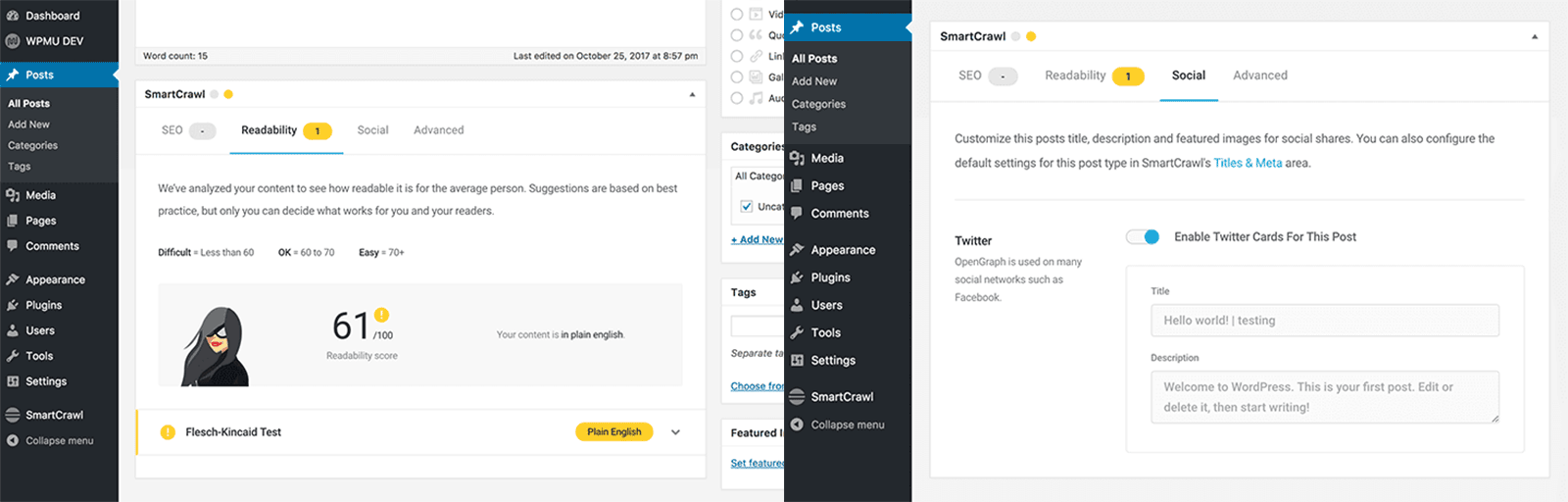
Plugins
WPMU Dev’s WordPress plugins can be used freely by members on an unlimited number of websites. You only need to use the plugins which are applicable to you.
There is a good variety of plugins available. I have mentioned a few already, but you should also check out the WordPress migration plugin Shipper Pro, their WordPress branding plugin Branda, and their Google Analytics integration plugin.
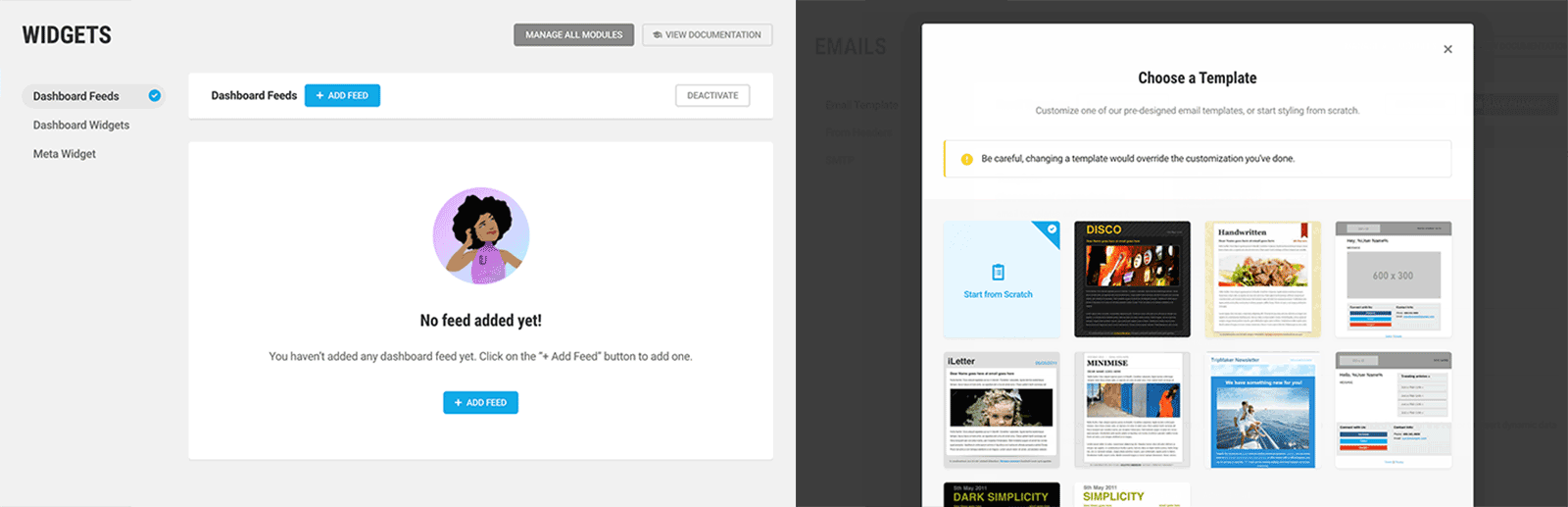
Support
One of the reasons why many people use WPMU Dev is support. The company helps WordPress users via documentation, live chat, discussion forums, video tutorials, online courses, and more.
If you are still learning about the WordPress platform, WPMU Dev can help improve your knowledge and give you access to experienced staff who know how to handle difficult WordPress problems and website issues.
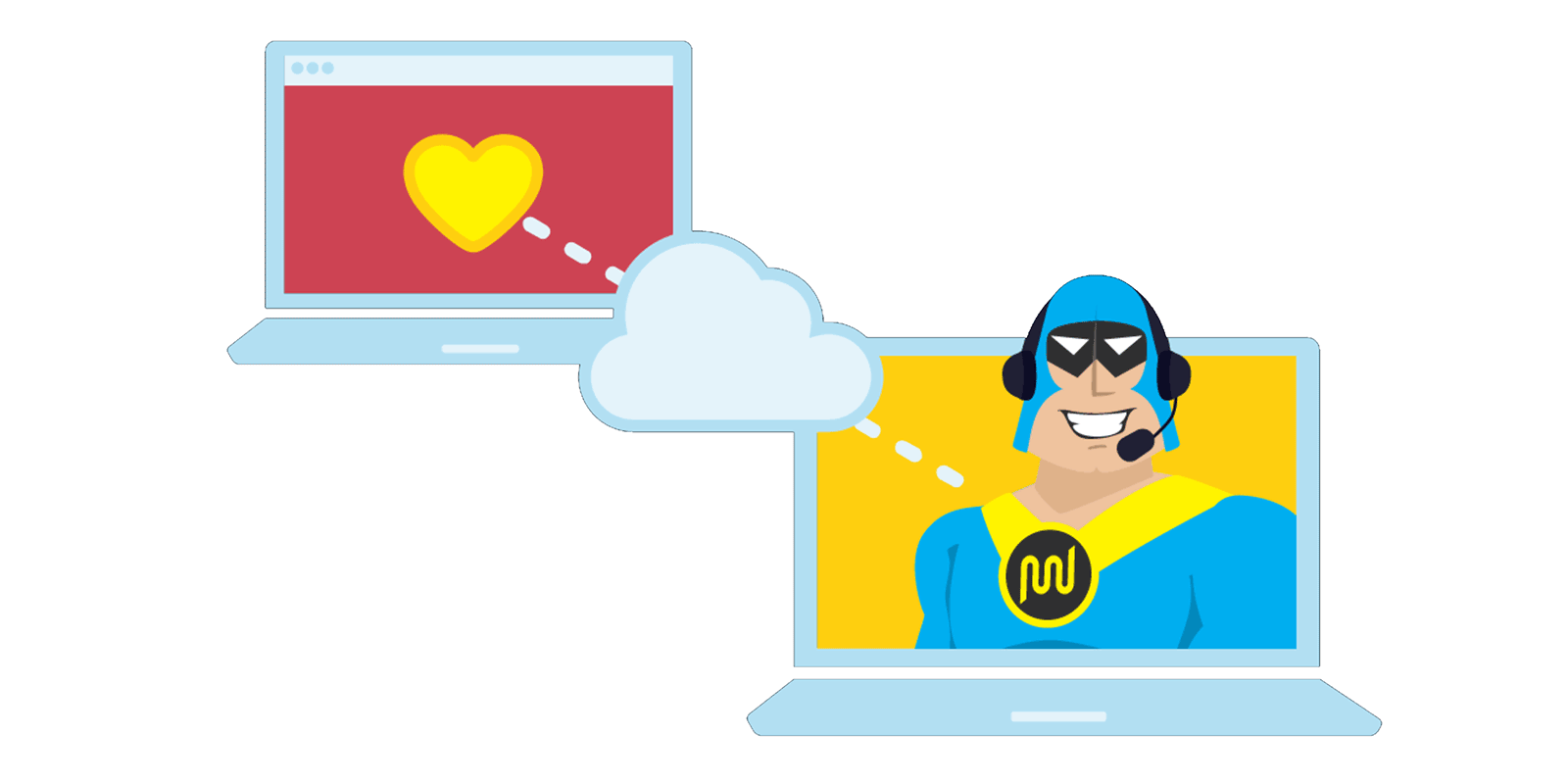
WPMU Dev Managed WordPress Hosting
I have spoken with the WPMU Dev team at WordCamps before and know firsthand that their customers use them for different reasons.
Some of their members love their WordPress plugins, some members prefer to use alternative solutions on the market.
Likewise, many people use WPMU Dev to reduce the time they spend managing their website, whilst others take advantage of features such as website backups, reports, and uptime monitoring. And of course, many WPMU Dev members continue to use their service because of the support they receive.
The latest reason to use WPMU Dev is website hosting.
The company have launched with an impressive managed WordPress hosting setup.
Each WPMU Dev member can choose to host in one of eight locations across the USA, UK, Canada, Netherlands, Germany, India, and Singapore. Your website will be assigned a unique IPv6 IP address and a SSL certificate.
Features include website staging, SSH and SFTP connections, incremental website backups every nght, and database management via PHPMyAdmin.
Surprisingly, their hosting plans support WordPress multisite too; however they do recommend a higher tiered plan so that it can handle the extra resources that are required to run multisite.
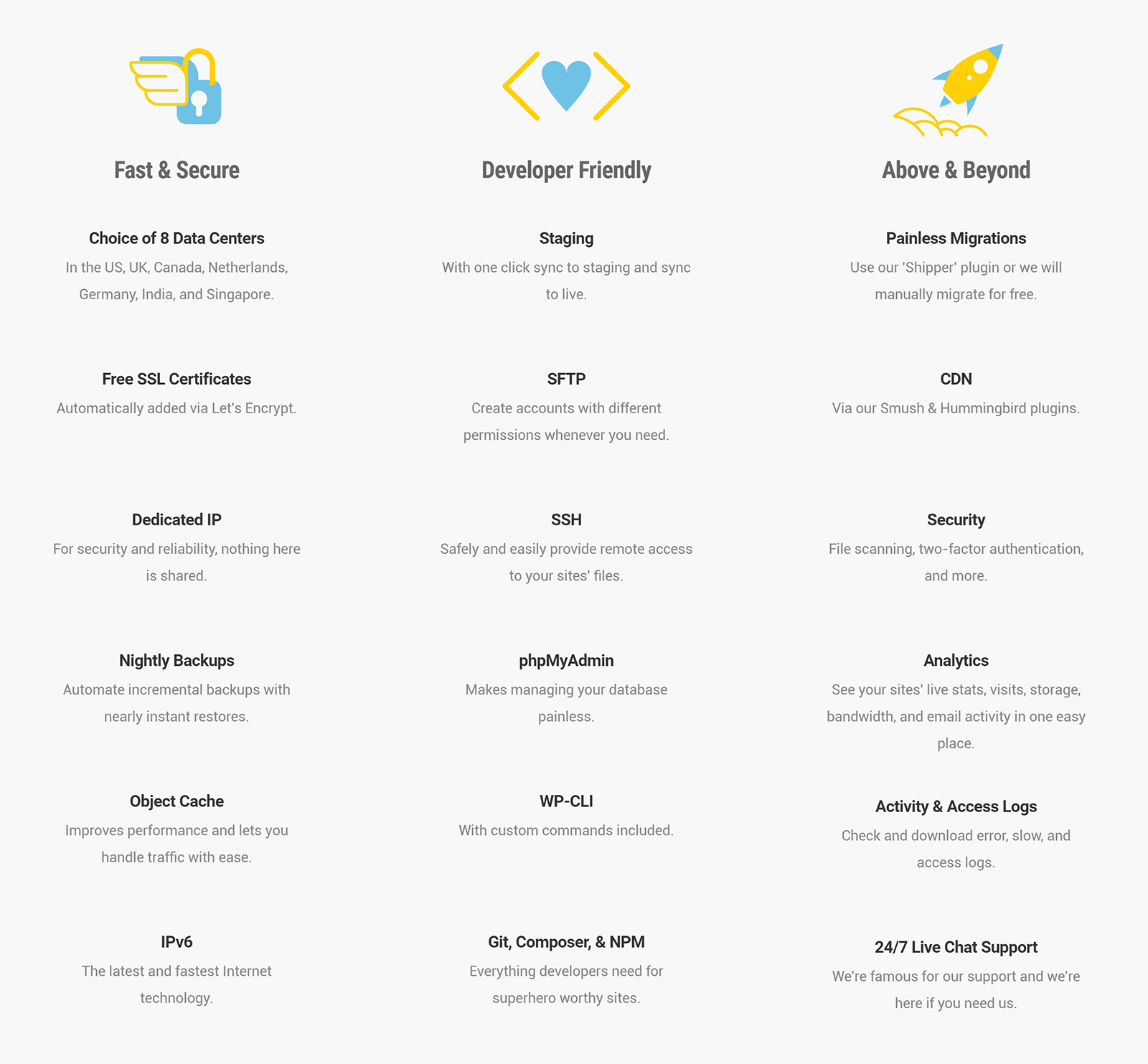
As a WPMU Dev member you receive three VPS hosting plans free of charge. Yes…free!
Each plan includes 1GB of RAM, 1 CPU core, 10GB of SSD storage, and 1TB of bandwidth.
WPMU Dev estimates that this setup can handle 20,000 monthy visits, however they stress that they do not cap websites with traffic limits (something which many other managed WordPress hosting companies do). The 20,000 monthly visit is merely a guide as to what that VPS plan can handle.
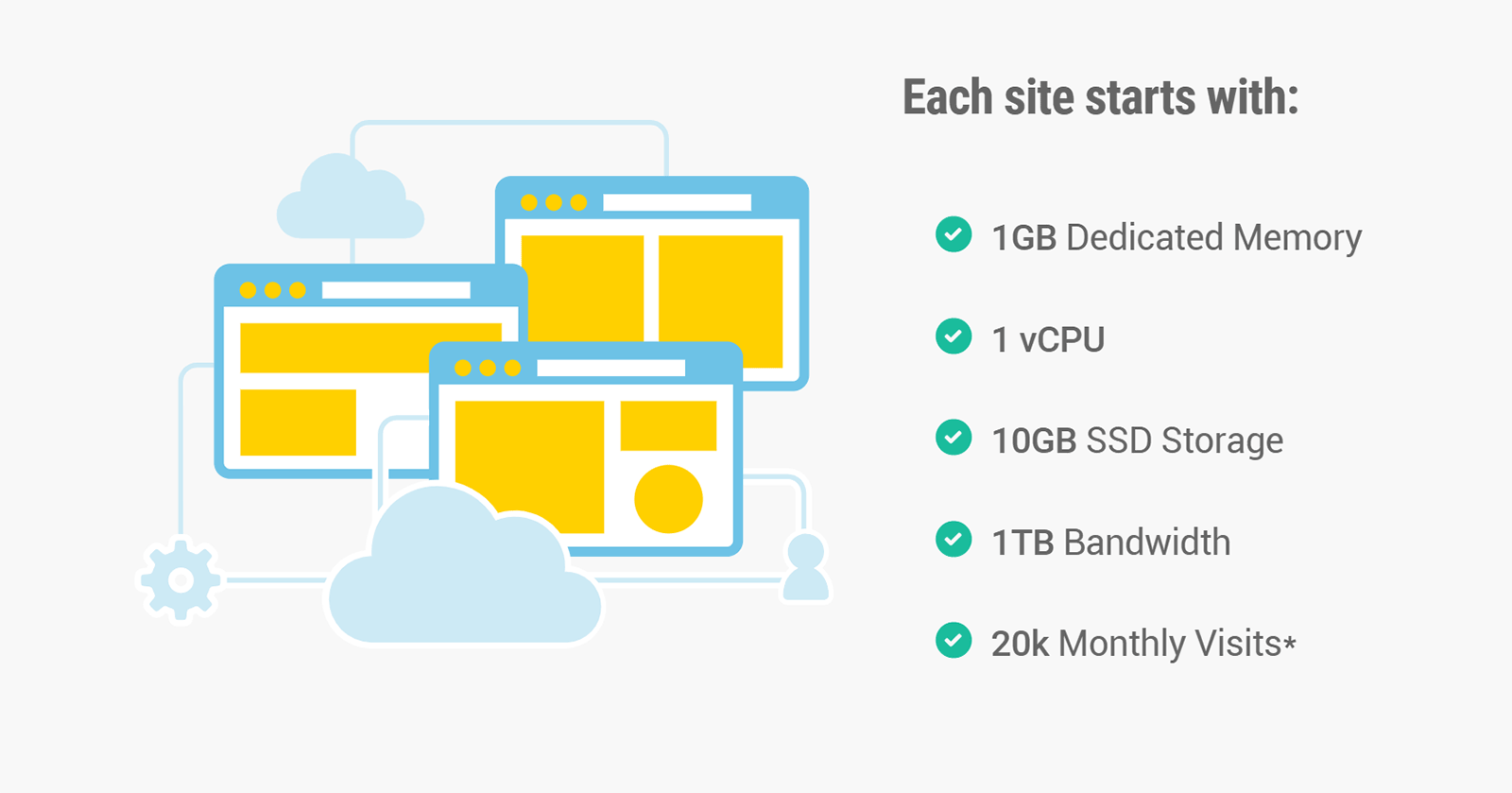
WPMU Dev does offer more powerful hosting plans, however the provision of three basic hosting plans for nothing is extremely generous.
The WPMU Dev Hosting Environment
You will see the hosting area in your main WPMU Dev navigation menu.
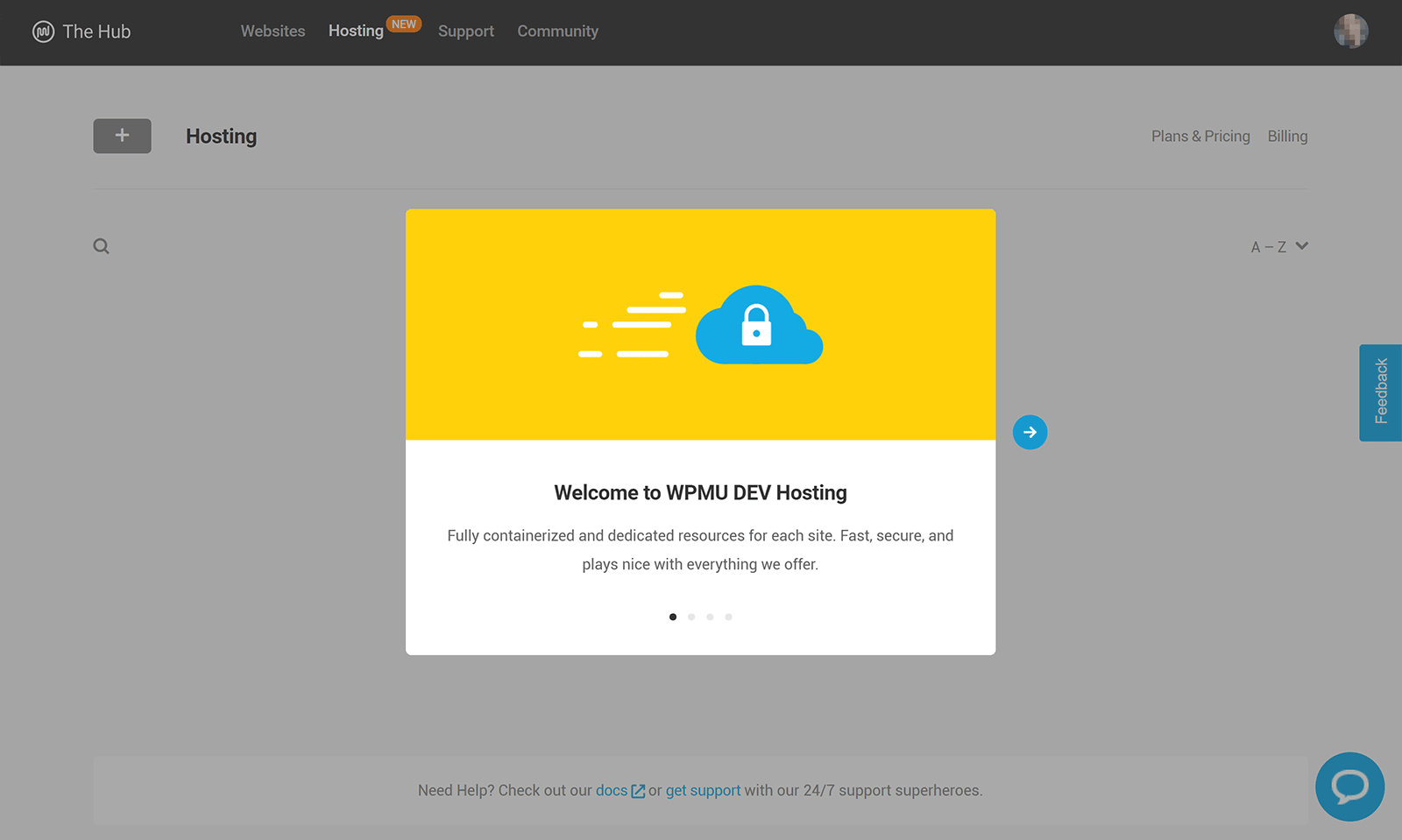
You can create a new website or migrate an existing website to WPMU Dev.
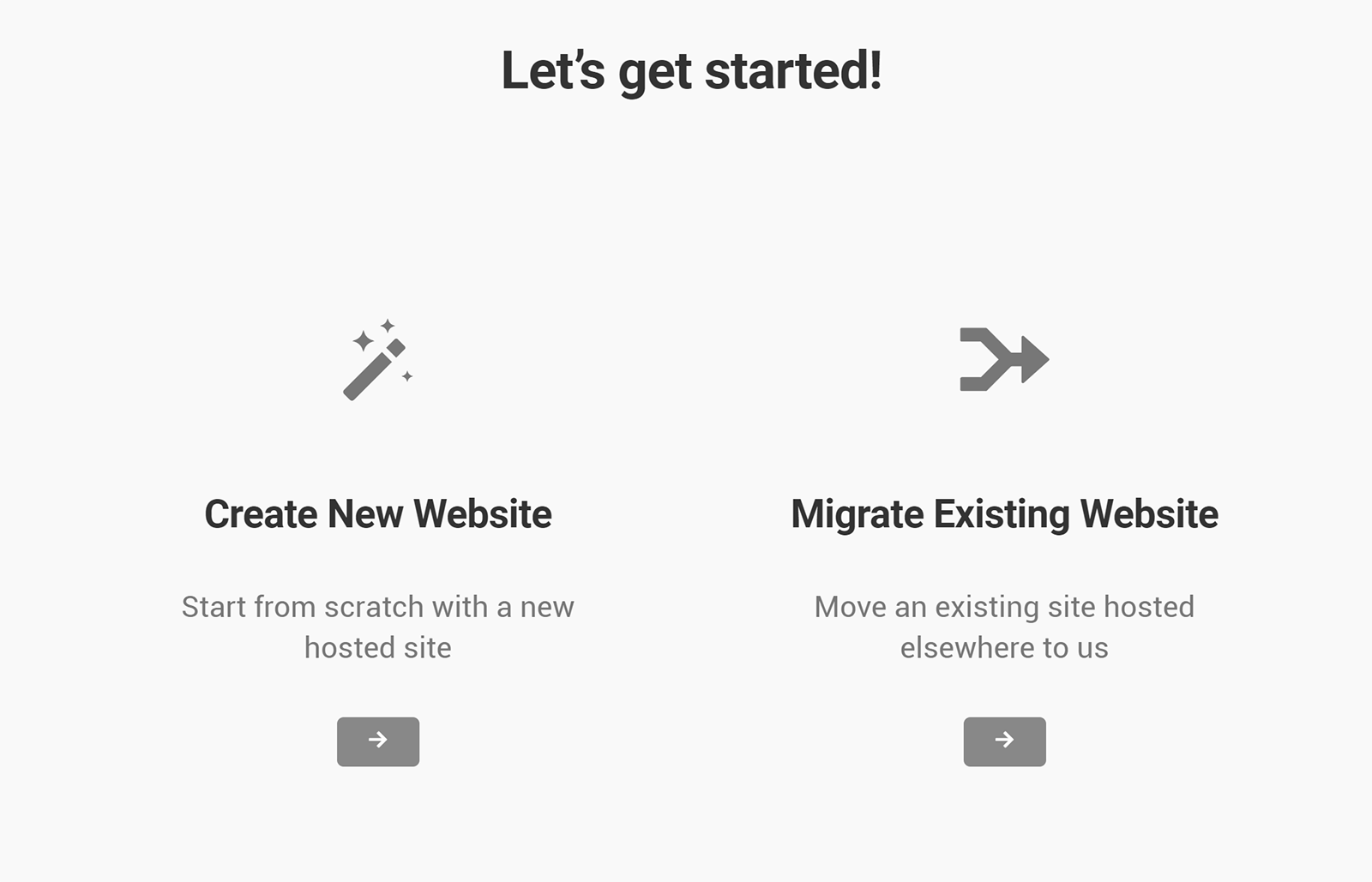
After entering your website name, email address, and username, you will be asked to select the data centre you want to use.
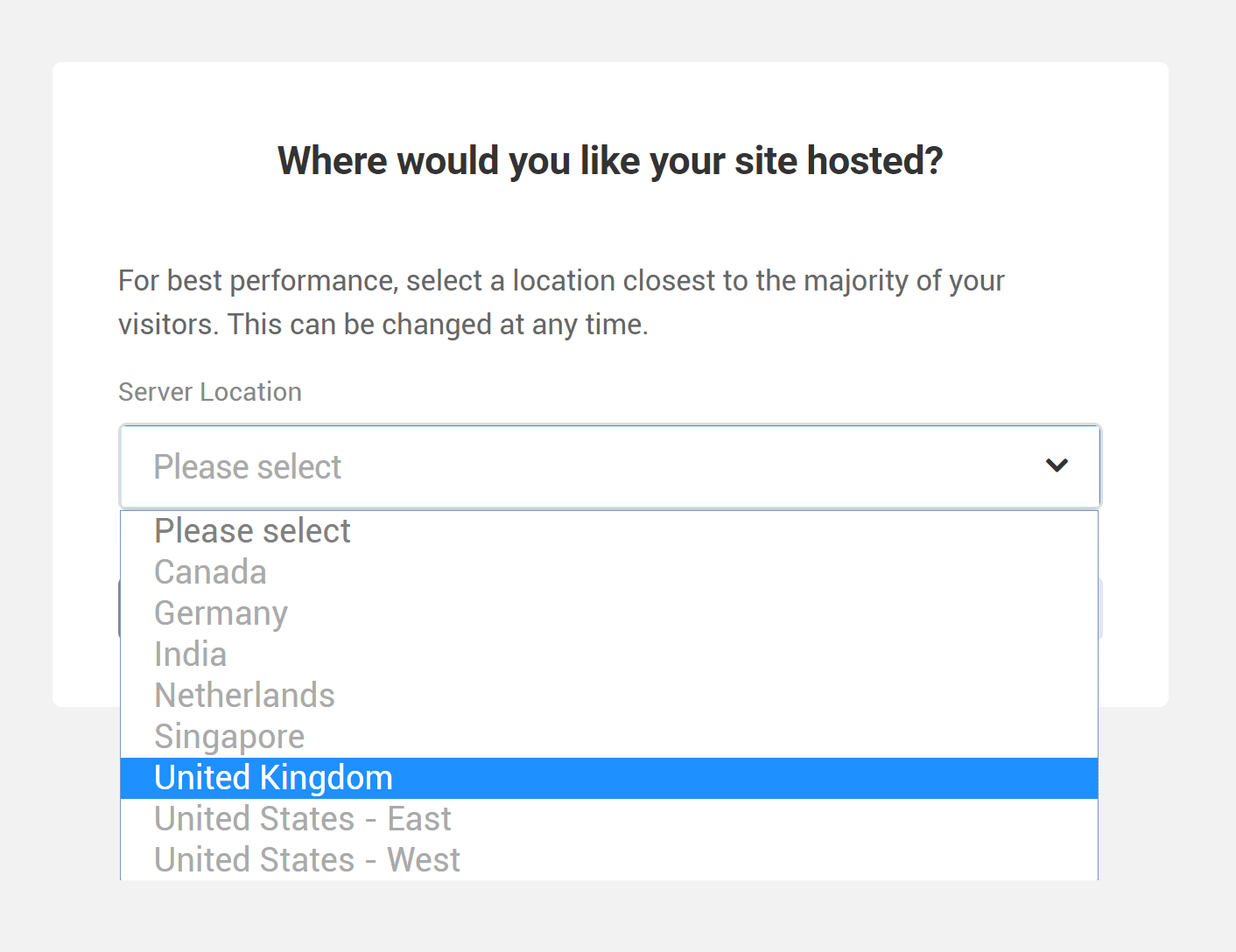
The hosting setup process only takes a minute or so to complete.
WPMU Dev does not just create your hosting account for you, they will also install WordPress for you. The whole process is painless as you do not have to go through the regular WordPress installation steps.
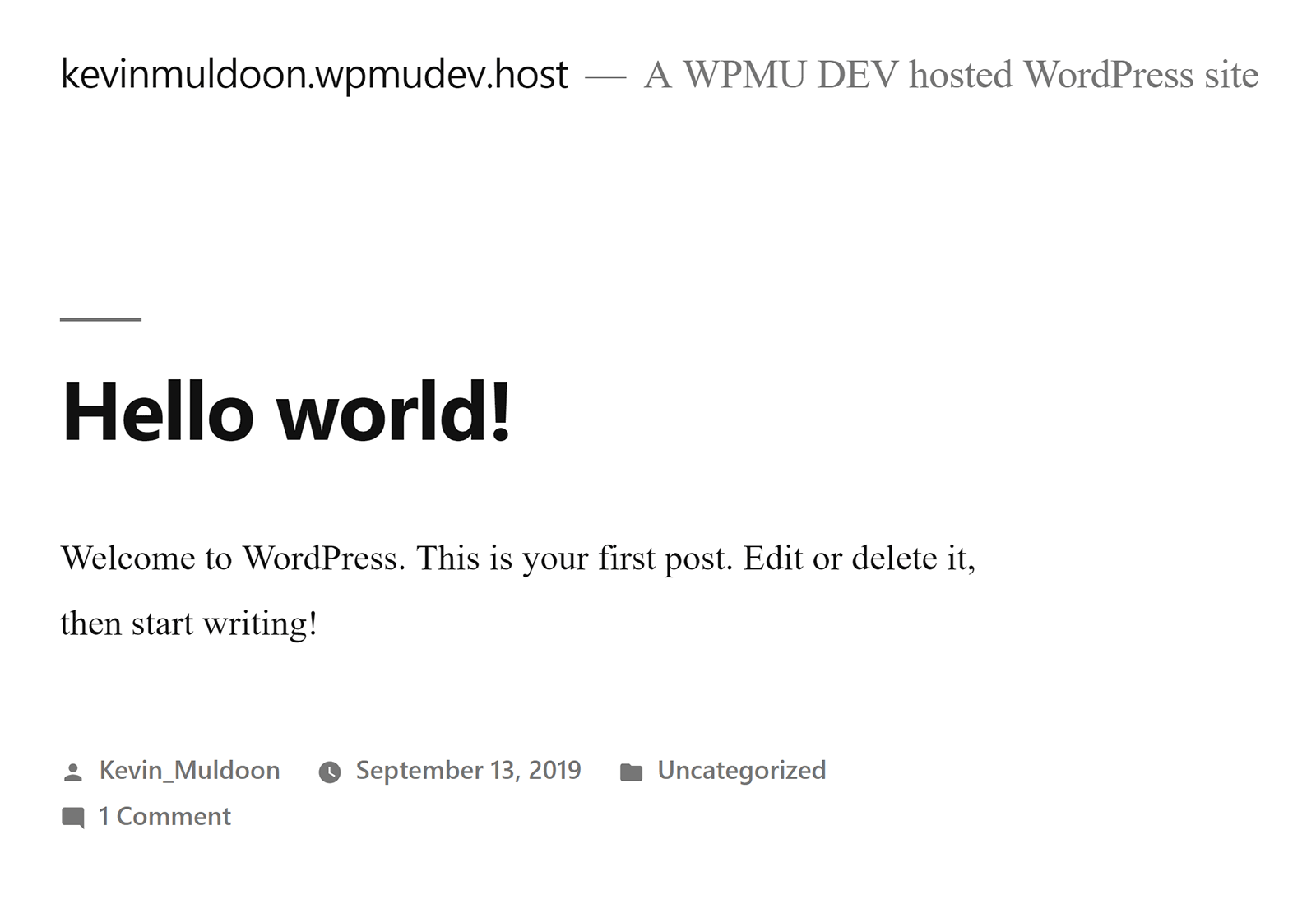
I have not used WPMU Dev to host one of my websites yet, but I was able to get a good feel for what it offers by creating a WordPress website through their dashboard.
The overview page shows basic information about your website, traffic stats, and your latest website backups.
DNS information can be viewed in the domains tab. This information will have to be added to your domain at your domain registrar if you want to use your domain.
SFTP and SSH users can be created in the next tab.
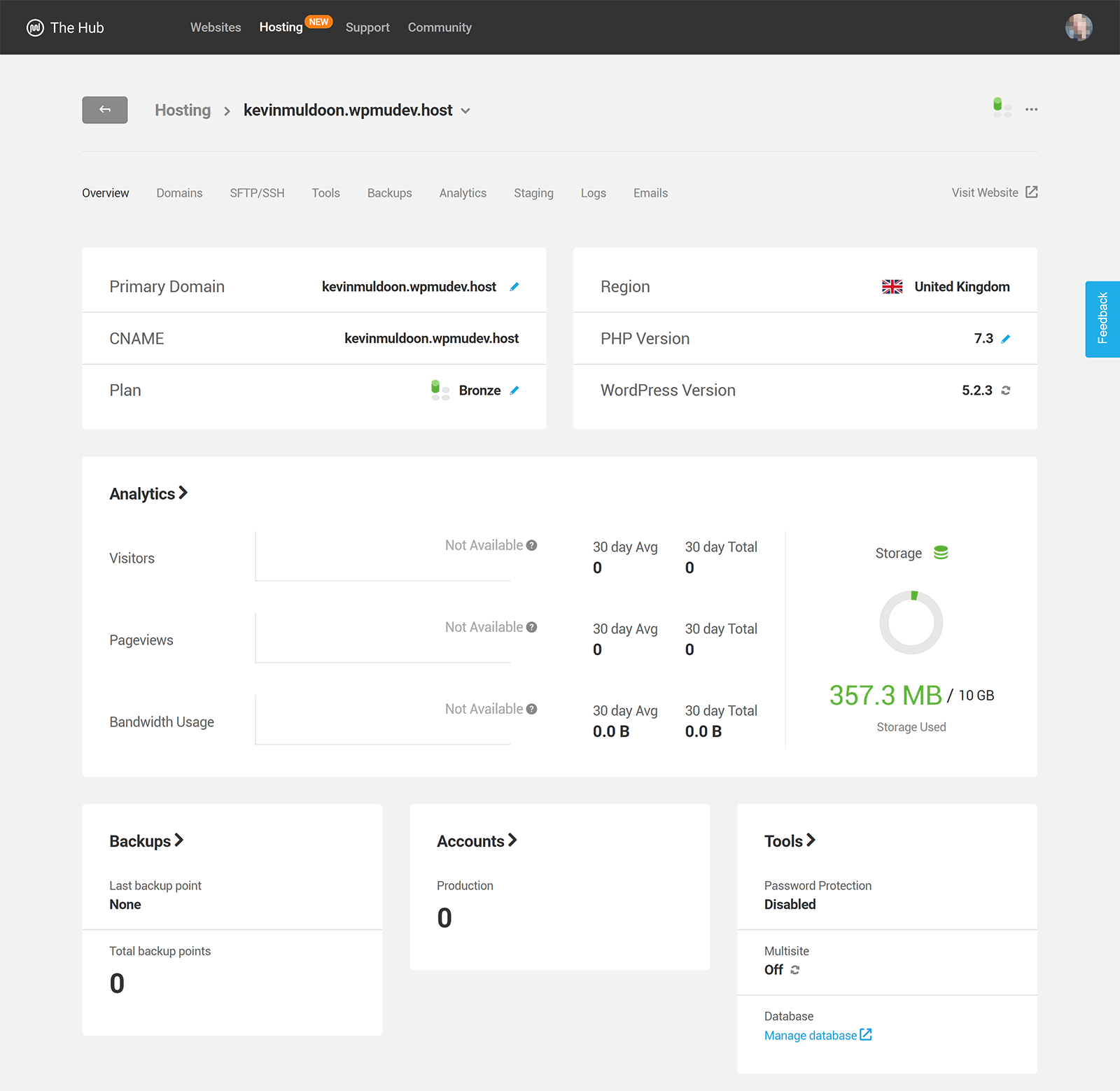
In the tools page you can tempiorarily hide your website from visitors and search engines using the password protection feature.
PHPMyAdmin can be accessed from here too alongside an option to flush your object cache, reset WP-Config.php, and migrate an existing WordPress website using their Shipper migration WordPress plugin.
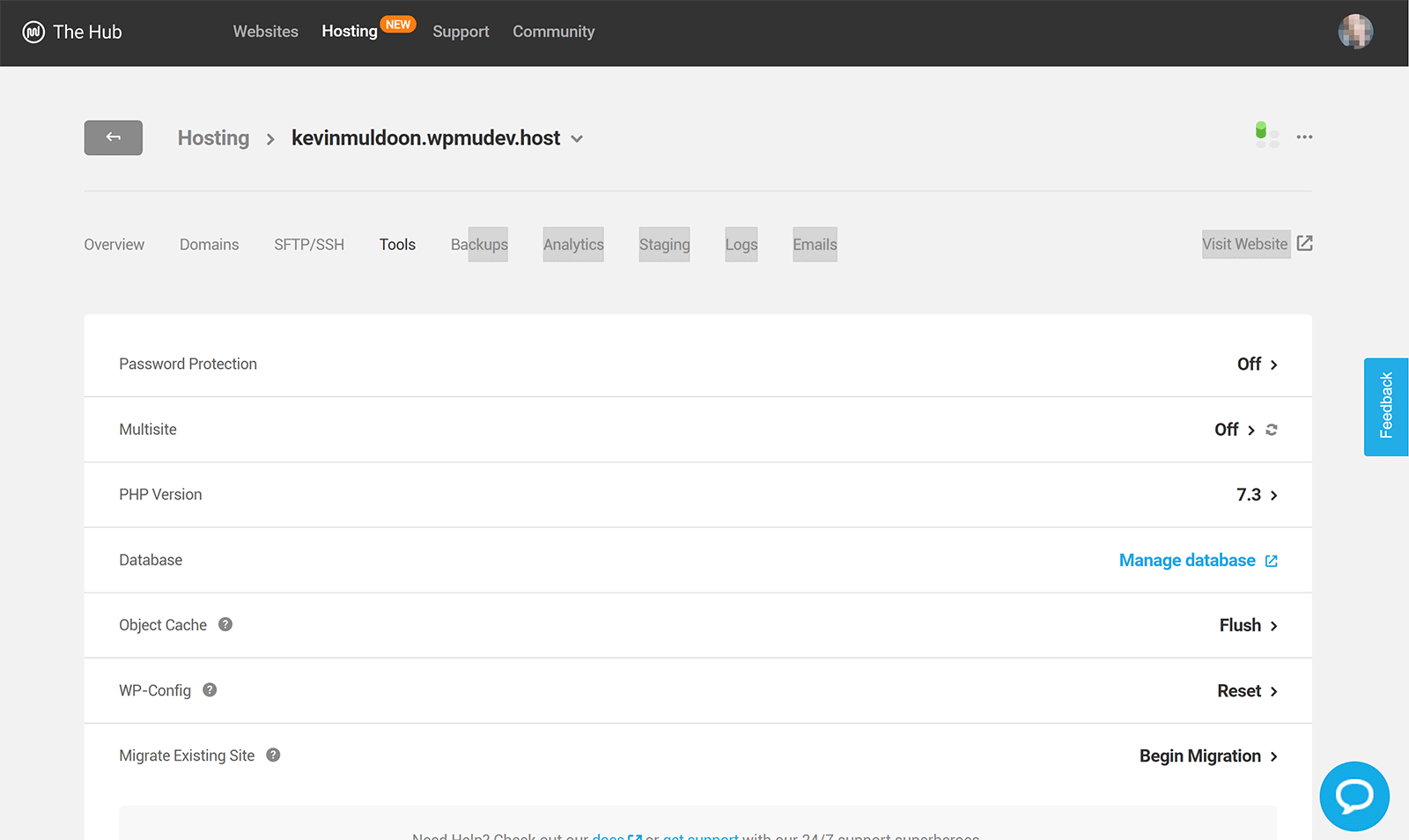
Although backups are generated every day, you can manually back up your website at any time.
All of your backups are displayed in the backups page and can be restored or downloaded.
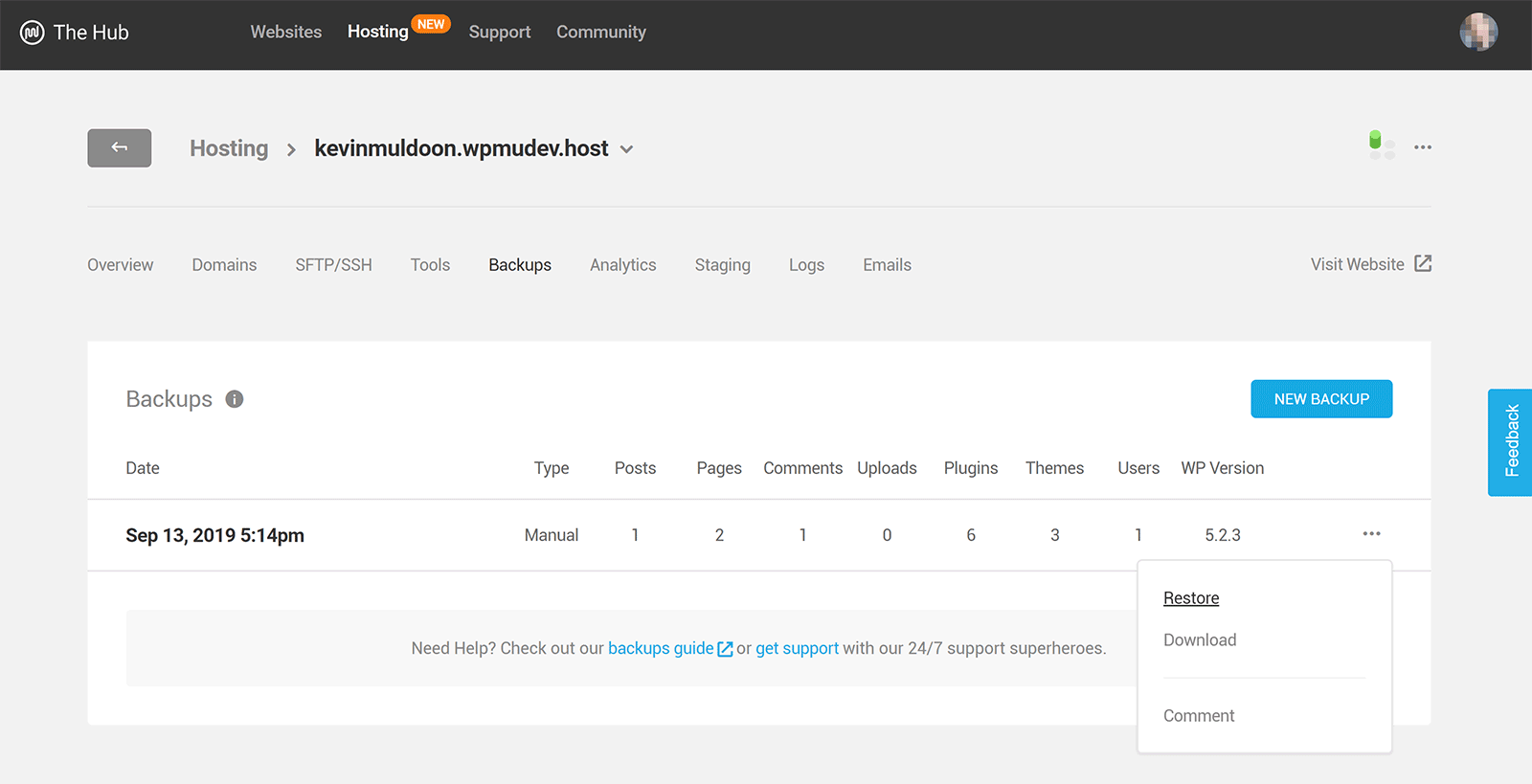
The analytics area shows live stats, storage information, and traffic.
The screenshot below shows the performance of my website. As you would expect for a demo website that is not live, nothing much is happening, however it does highlight some useful metrics that are shown.
I found this feature to be impressive. At any time you can check how much RAM and CPU you are using as well as the write and read speeds to disk. This will help you plan when it is time to upgrade.
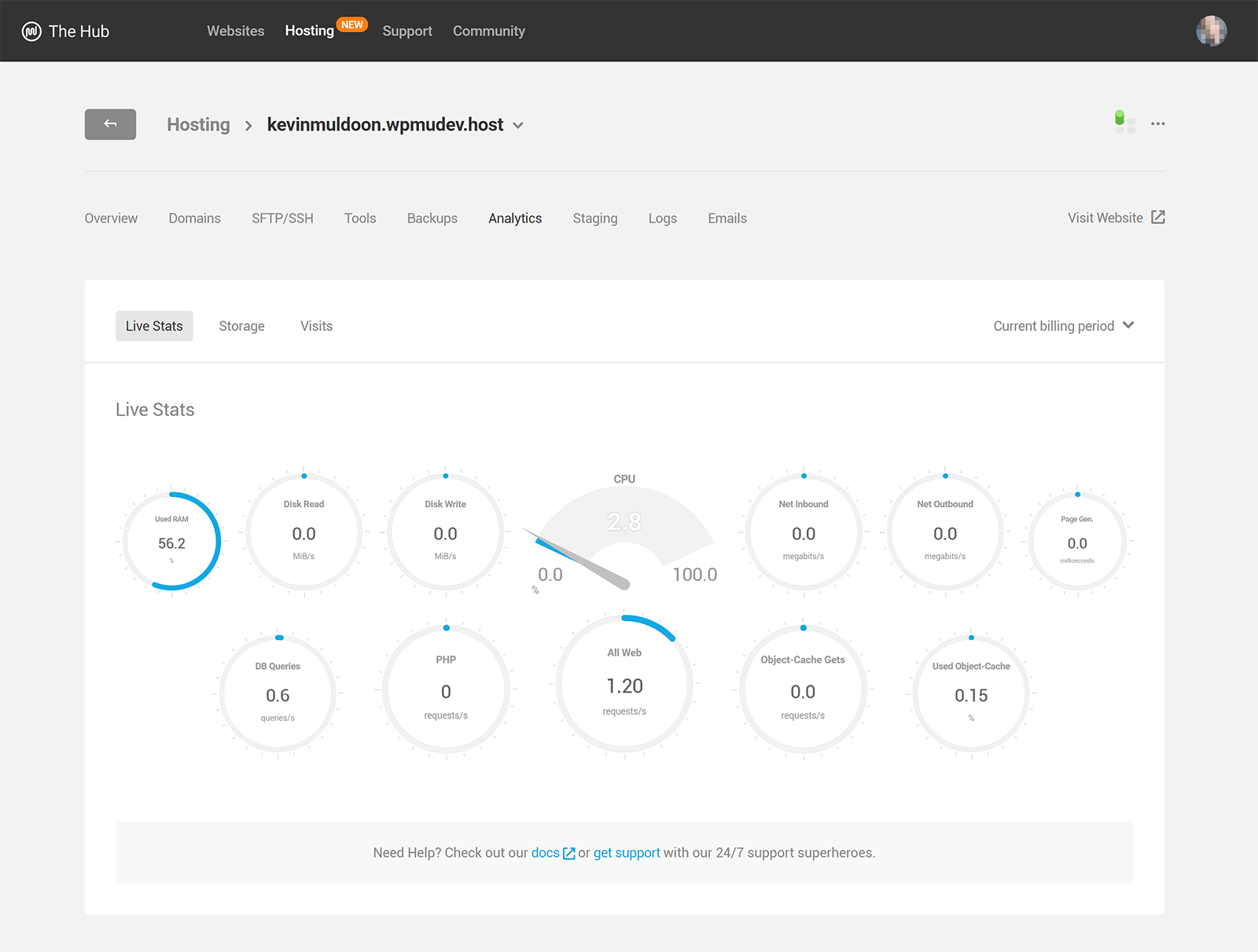
I love the storage statistics too. It helps you see how much of your storage allocation is being used and what is taking up space.
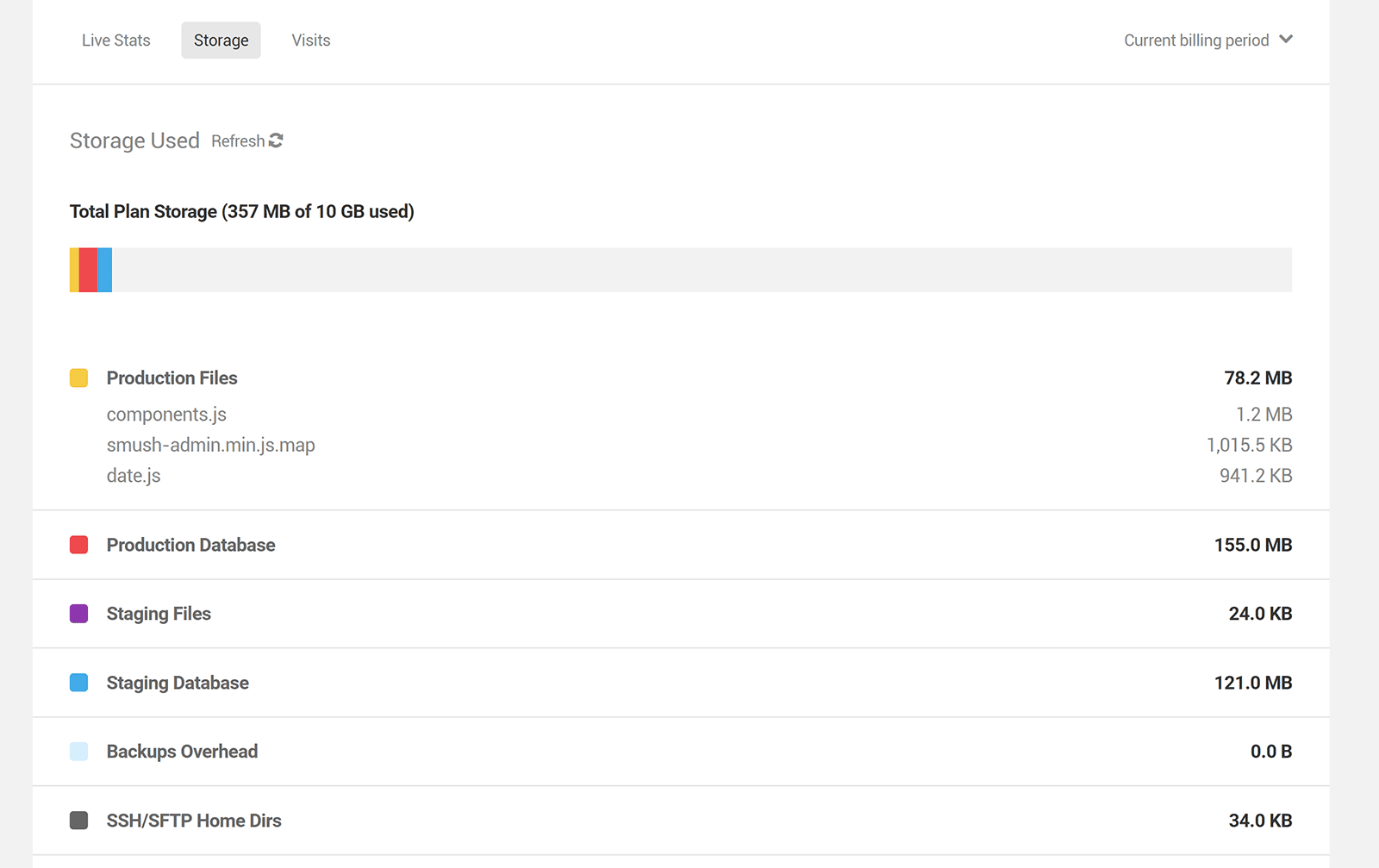
Website staging is one of my favourite features of managed WordPress hosting services. It allows you to make changes to your website safely. You can then push changes to your live website once everything is working ok.
WPMU Dev’s website staging page is simple, but effective.
From this page you can push your staging environment to your live website, reset the staging environment, or delete the staging website. The staging area is password protected and WPMU Dev lets you access PHPMyAdmin for the staging area.
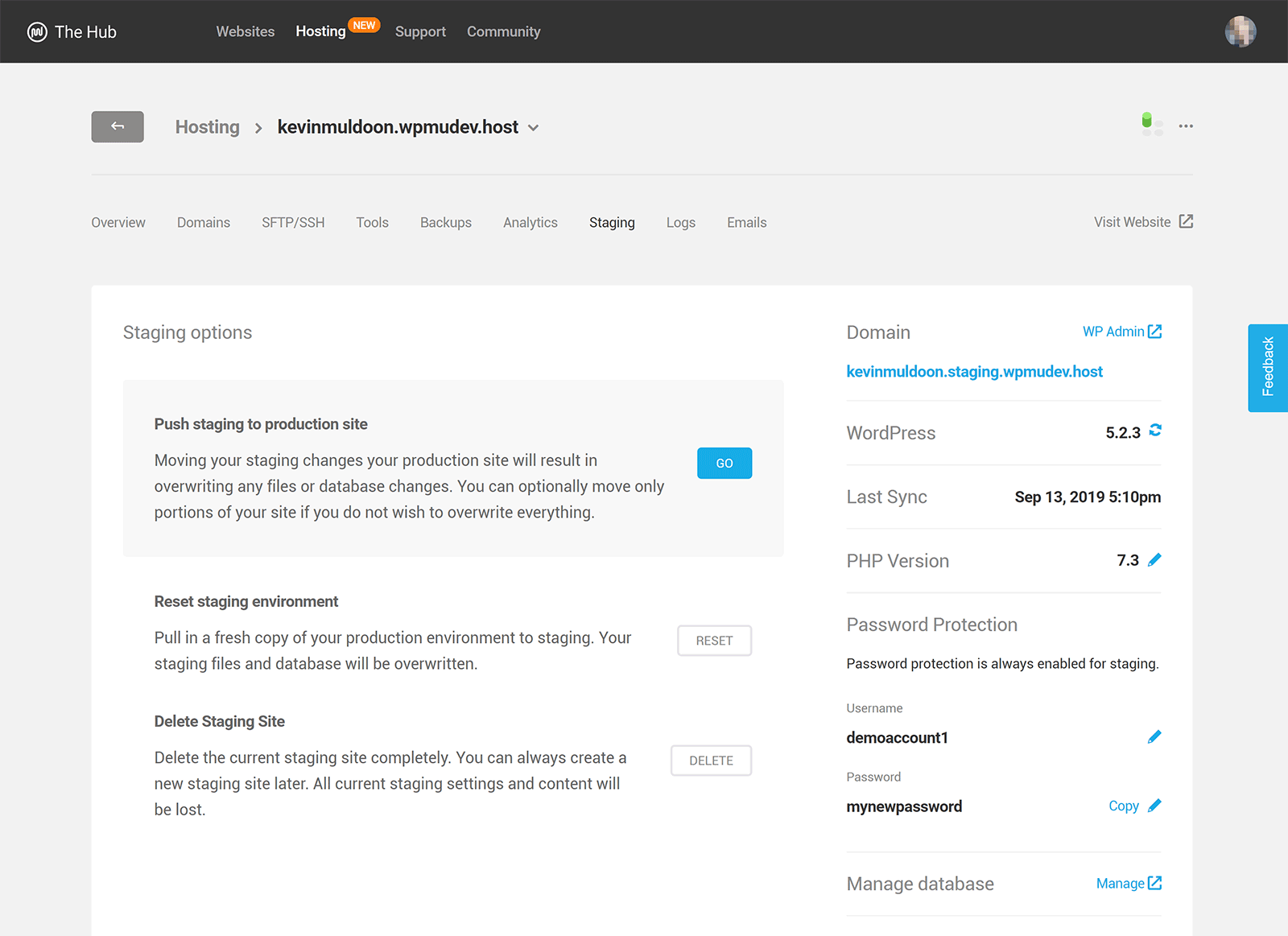
The logs page gives you access to a PHP errors log, access log, slow log, and audit log. Logs are provide for your staging websites too.
In the last page you can set up email delivery through a third-party service and configure email forwarding.
All in all, I found the hosting management area to be simple to use. There are not as many options as cPanel, but that is to be expected in a managed WordPress hosting service.
The Cost of Hosting with WPMU Dev
If you are just looking to host a few small WordPress websites, your WPMU Dev membership has you covered. You can add up to three WordPress websites. They estimate that their free VPS plans can handle 20,000 monthly visitors, however your mileage may vary. It could be more, it could be less.
WPMU Dev offer enterprise hosting solutions for large companies from $1,000 per month, however most WordPress users will be looking at their VPS solutions.
Their free plan is classified as bronze. Beyond three websites, this plan costs $10 per website per month.
Three additional hosting plans are available: Silver, gold, and platinum.
The silver plan is only a slight upgrade over the bronze plan. It increases CPU cores from one to two and RAM from 1GB to 2GB.
I believe that for many website owners, the gold plan is a better upgrade choice. For $50 per month you will get access to 8GB of RAM, four CPU cores, 50GB of SSD storage, and 10TB of bandwidth. WPMU Dev estimates that this plan can handle around 100,000 monthly visitors.
As a comparison, WP Engine’s 100,000 monthly visitors plan, called Growth, costs $115 per month if you pay monthly. It does go down to an effective rate of $95.83 per month if you pay yearly, but it is still more expensive than WPMU Dev. WP Engine does offer 200GB of bandwidth in that plan, but I doubt any website would ever reach that with 100,000 monthly visitors unless they were hosting a ton of videos directly on their website.
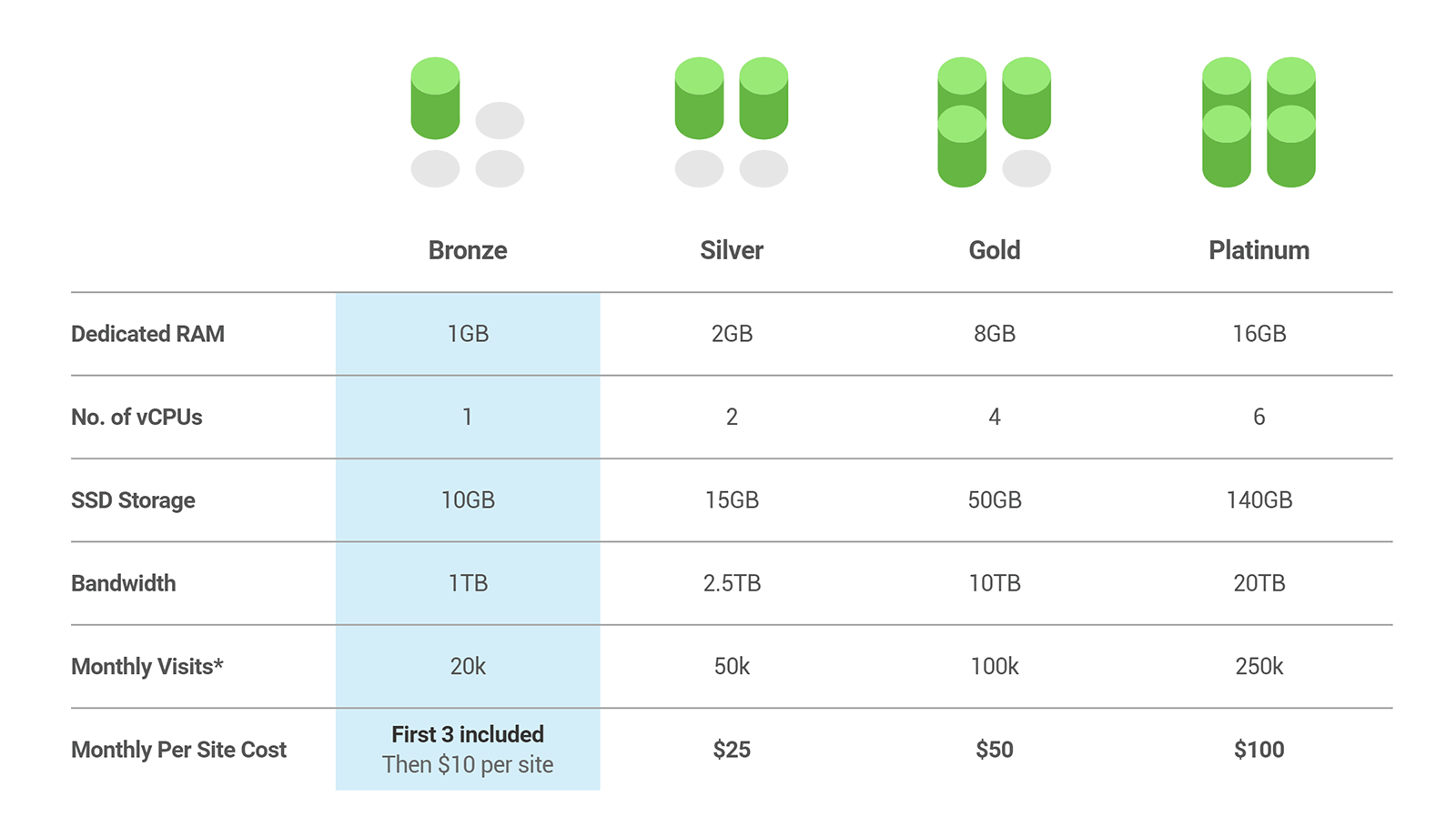
My comparison to WP Engine above is not to criticise the company, but merely show where WPMU Dev has positioned itself in the market. There are many factors to consider when selecting a hosting company and price is just one of them.
Still, when you look at the fact that WPMU Dev offers essential managed hosting features such as backups and website staging, and gives you access to all other benefits of their membership, it is easy to see why many people would opt for WPMU Dev instead.
Final Thoughts
I was impressed by what WPMU Dev is including in their hosting plans.
Their offer of three WordPress hosting plans free of charge is generous, however they have priced their more powerful plans aggressively and given many WordPress website owners some serious food for thought.
What might swing many people in towards WPMU Dev is their membership. WPMU Dev customers do not just get managed WordPress hosting. They also get backups, WordPress updates, premium WordPress plugins, and access to support.
The overall package is extremely attractive.
I encourage you to check out the official WPMU Dev website to find out more about what they offer.
Thanks for reading.
Kevin

